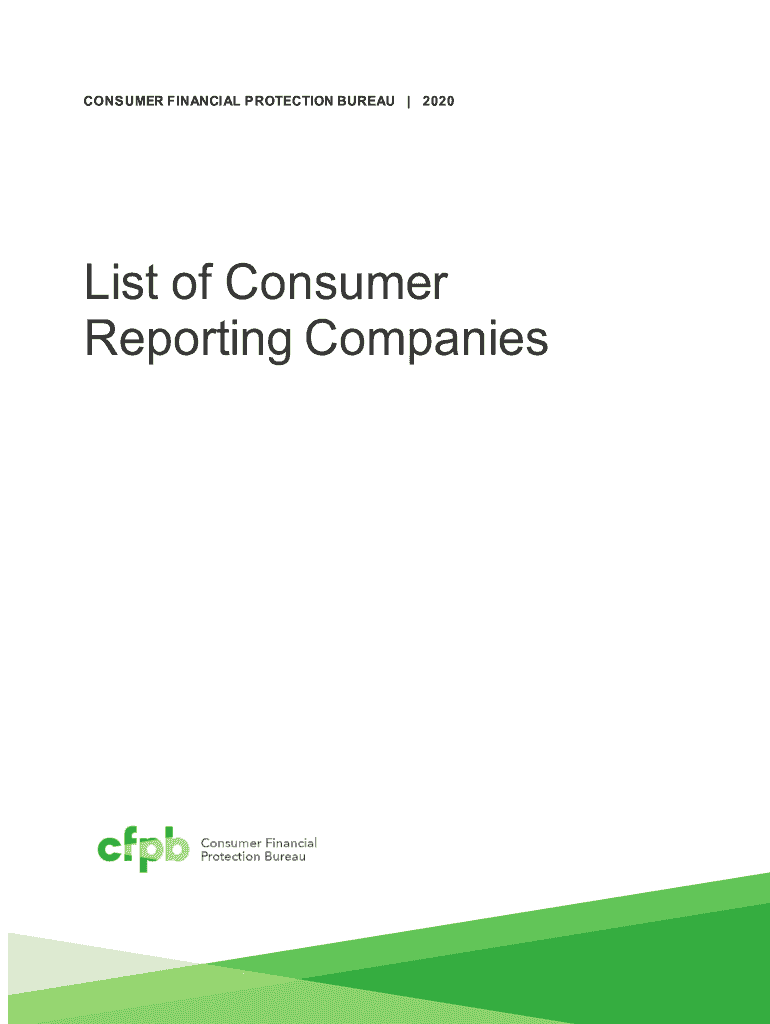
Reporting Companies 2020-2026


What is the Reporting Companies
The term "Reporting Companies" refers to businesses that are required to disclose specific information about their operations and financial activities. This information is often collected by regulatory bodies to ensure transparency and compliance with consumer protection laws. In the context of consumer reporting online, these companies play a crucial role in maintaining accurate records that can affect consumers' credit ratings and financial decisions.
How to use the Reporting Companies
Using the Reporting Companies involves understanding how to access and interpret the information they provide. Consumers can request their credit reports from these companies to review their financial standing. This process typically includes verifying identity, submitting necessary documentation, and understanding the types of data reported, such as credit history and outstanding debts.
Steps to complete the Reporting Companies
Completing the necessary forms for Reporting Companies involves several steps:
- Gather required personal information, including Social Security number and address.
- Choose the appropriate reporting company based on your needs.
- Fill out the consumer reporting form accurately, ensuring all details are correct.
- Submit the form online or via mail, depending on the company’s submission methods.
- Monitor for confirmation of receipt and any follow-up communications.
Legal use of the Reporting Companies
The legal use of Reporting Companies is governed by various federal and state laws, including the Fair Credit Reporting Act (FCRA). These regulations ensure that consumer information is handled responsibly and that individuals have the right to dispute inaccurate information. Understanding these legal frameworks is essential for both consumers and businesses to ensure compliance and protect consumer rights.
Key elements of the Reporting Companies
Key elements of the Reporting Companies include:
- Data accuracy: Ensuring that all reported information is correct and up-to-date.
- Consumer rights: Providing consumers with access to their reports and the ability to dispute inaccuracies.
- Privacy protections: Implementing measures to safeguard personal information from unauthorized access.
Required Documents
When dealing with Reporting Companies, certain documents are typically required to verify identity and process requests. These may include:
- Government-issued identification, such as a driver's license or passport.
- Proof of address, such as a utility bill or bank statement.
- Any additional documentation requested by the reporting company to complete the process.
Form Submission Methods (Online / Mail / In-Person)
Reporting Companies offer various methods for form submission, accommodating different preferences. Common submission methods include:
- Online: Many Reporting Companies provide secure online portals for easy submission.
- Mail: Consumers can send completed forms to the company’s designated address.
- In-Person: Some companies may allow in-person submissions at their offices, though this is less common.
Quick guide on how to complete reporting companies
Complete Reporting Companies effortlessly on any gadget
Online document management has gained traction among both companies and individuals. It offers an excellent eco-friendly substitute for conventional printed and signed documents, allowing you to find the correct form and securely store it online. airSlate SignNow equips you with all the tools necessary to create, modify, and electronically sign your documents swiftly without delays. Manage Reporting Companies on any device using airSlate SignNow’s applications for Android or iOS and streamline any document-related task today.
How to modify and electronically sign Reporting Companies effortlessly
- Find Reporting Companies and then click Get Form to begin.
- Utilize the tools we offer to finalize your document.
- Emphasize essential sections of your documents or conceal confidential information using the features that airSlate SignNow specifically provides for that purpose.
- Generate your eSignature with the Sign tool, which takes mere seconds and has the same legal validity as a conventional wet ink signature.
- Review all the details and then click the Done button to save your updates.
- Choose your preferred method to send your form, whether by email, text message (SMS), or invite link, or download it to your PC.
Eliminate concerns about lost or misplaced documents, tiring form searches, or mistakes that necessitate printing new copies. airSlate SignNow meets your document management needs in a few clicks from any device. Edit and electronically sign Reporting Companies to maintain excellent communication throughout your form preparation with airSlate SignNow.
Create this form in 5 minutes or less
Find and fill out the correct reporting companies
Create this form in 5 minutes!
How to create an eSignature for the reporting companies
The best way to generate an eSignature for a PDF document in the online mode
The best way to generate an eSignature for a PDF document in Chrome
How to generate an eSignature for putting it on PDFs in Gmail
The way to create an eSignature from your mobile device
How to create an eSignature for a PDF document on iOS devices
The way to create an eSignature for a PDF file on Android devices
People also ask
-
What is consumer reporting online, and how does airSlate SignNow facilitate it?
Consumer reporting online refers to the process of obtaining and sharing consumer reports through digital platforms. airSlate SignNow enables businesses to efficiently manage this process with secure document signing and sharing capabilities, ensuring compliance and enhancing operational efficiency.
-
What pricing options are available for airSlate SignNow's consumer reporting online features?
airSlate SignNow offers competitive pricing plans that cater to various business needs, from small startups to large enterprises. Each plan includes access to essential features for consumer reporting online, ensuring that you only pay for what you need.
-
What key features does airSlate SignNow provide for consumer reporting online?
Key features of airSlate SignNow include secure eSigning, real-time document tracking, and customizable templates tailored for consumer reporting online. These features streamline the reporting process, making it easier and faster for businesses to operate.
-
How can using airSlate SignNow improve my consumer reporting online processes?
Using airSlate SignNow enhances consumer reporting online by automating document workflows, reducing turnaround time, and minimizing human error. This leads to increased efficiency and productivity in handling consumer reports and agreements.
-
Is airSlate SignNow compliant with consumer reporting regulations?
Yes, airSlate SignNow is designed with compliance in mind, adhering to applicable consumer reporting regulations. By utilizing its secure platform for consumer reporting online, businesses can confidently meet legal requirements while protecting sensitive information.
-
Can airSlate SignNow integrate with other software for consumer reporting online?
Absolutely! airSlate SignNow offers seamless integrations with various CRM and document management systems, simplifying the process of consumer reporting online. This allows you to sync data effortlessly and maintain a smooth workflow across platforms.
-
What benefits does eSigning bring to consumer reporting online?
eSigning through airSlate SignNow brings numerous benefits to consumer reporting online, including enhanced security, faster turnaround times, and improved customer experiences. Clients can sign documents from any device, making the process more convenient and efficient.
Get more for Reporting Companies
Find out other Reporting Companies
- eSign Delaware Consulting Agreement Template Now
- eSignature Missouri Hold Harmless (Indemnity) Agreement Later
- eSignature Ohio Hold Harmless (Indemnity) Agreement Mobile
- eSignature California Letter of Intent Free
- Can I eSign Louisiana General Power of Attorney Template
- eSign Mississippi General Power of Attorney Template Free
- How Can I eSignature New Mexico Letter of Intent
- Can I eSign Colorado Startup Business Plan Template
- eSign Massachusetts Startup Business Plan Template Online
- eSign New Hampshire Startup Business Plan Template Online
- How To eSign New Jersey Startup Business Plan Template
- eSign New York Startup Business Plan Template Online
- eSign Colorado Income Statement Quarterly Mobile
- eSignature Nebraska Photo Licensing Agreement Online
- How To eSign Arizona Profit and Loss Statement
- How To eSign Hawaii Profit and Loss Statement
- How To eSign Illinois Profit and Loss Statement
- How To eSign New York Profit and Loss Statement
- How To eSign Ohio Profit and Loss Statement
- How Do I eSign Ohio Non-Compete Agreement