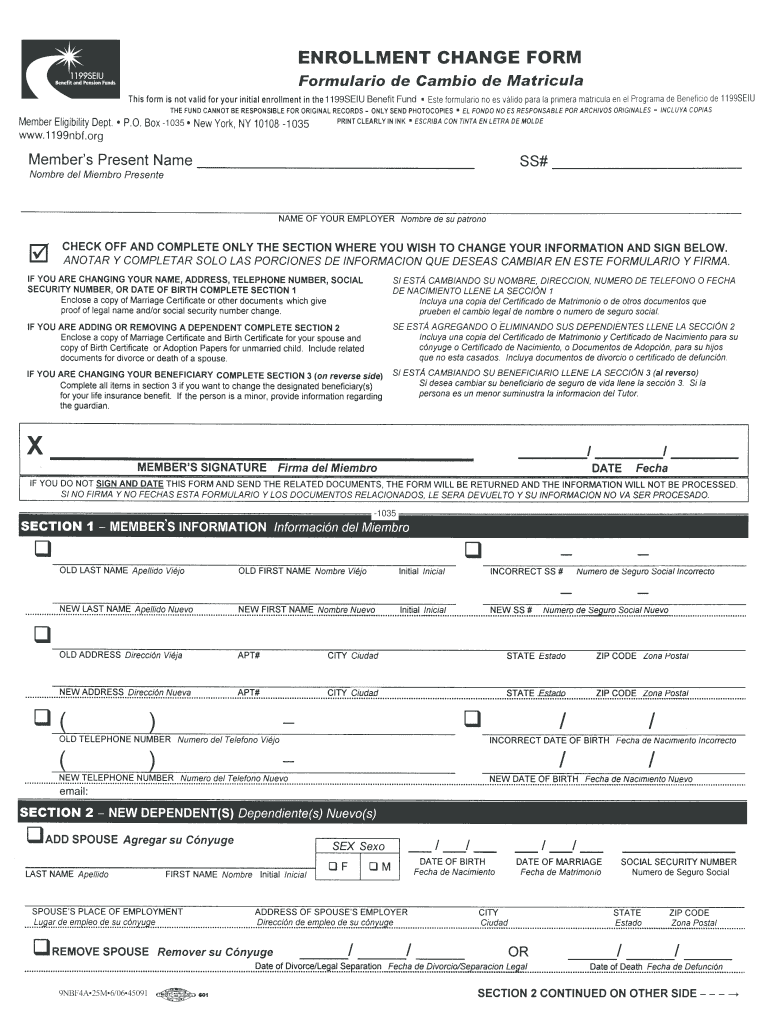
1199seiu Enrollment Form 2006


What is the 1199seiu Enrollment Form
The 1199seiu Enrollment Form is a crucial document used by individuals seeking to enroll in the 1199 Service Employees International Union (SEIU) health benefits program. This form facilitates access to various health care services and benefits provided to union members. It serves as a formal request for enrollment, ensuring that members receive the necessary coverage and support. By completing this form, individuals can initiate their participation in the union's health plans, which are designed to meet the diverse needs of its members.
How to use the 1199seiu Enrollment Form
Using the 1199seiu Enrollment Form involves several straightforward steps. First, ensure you have the correct version of the form, which can typically be obtained from the union's official resources. Next, fill out the required personal information, including your name, address, and contact details. It is essential to provide accurate information to avoid delays in processing your enrollment. After completing the form, review it for any errors before submitting it. You can submit the form electronically or by mail, depending on your preference and the options available.
Steps to complete the 1199seiu Enrollment Form
Completing the 1199seiu Enrollment Form requires careful attention to detail. Follow these steps for successful submission:
- Obtain the latest version of the form from the 1199 SEIU website or your union representative.
- Fill in your personal information accurately, including your full name, address, and Social Security number.
- Provide details about your employment and union membership status.
- Review the form for completeness and accuracy.
- Submit the form electronically via the designated platform or mail it to the specified address.
Legal use of the 1199seiu Enrollment Form
The 1199seiu Enrollment Form is legally binding when completed correctly and submitted according to the union's guidelines. It is essential to ensure that all information provided is truthful and accurate, as any discrepancies may lead to complications in your enrollment process. The form must also comply with relevant laws governing labor unions and health benefits, ensuring that members' rights are protected throughout the enrollment process.
Key elements of the 1199seiu Enrollment Form
Several key elements are essential to the 1199seiu Enrollment Form. These include:
- Personal Information: This section requires your name, address, and contact details.
- Employment Details: Information about your current employer and job position is necessary.
- Union Membership: You must indicate your membership status with the 1199 SEIU.
- Health Plan Selection: Choose the health plan that best fits your needs from the available options.
Form Submission Methods
The 1199seiu Enrollment Form can be submitted through various methods to accommodate different preferences. Members can choose to submit the form online through the union's secure portal, ensuring a quick and efficient process. Alternatively, the form can be printed and mailed to the designated address provided by the union. In-person submissions may also be accepted at union offices, allowing for immediate assistance if needed. It is advisable to confirm the preferred submission method with the union to ensure compliance with their requirements.
Quick guide on how to complete 1199seiu enrollment 2006 form
Complete 1199seiu Enrollment Form effortlessly on any gadget
Digital document management has gained popularity among businesses and individuals alike. It offers an ideal eco-friendly substitute for conventional printed and signed paperwork, allowing you to locate the appropriate form and securely store it online. airSlate SignNow provides you with all the tools necessary to create, modify, and eSign your documents swiftly without delays. Manage 1199seiu Enrollment Form on any gadget using airSlate SignNow's Android or iOS applications and simplify any document-related task today.
How to modify and eSign 1199seiu Enrollment Form effortlessly
- Obtain 1199seiu Enrollment Form and then click Get Form to begin.
- Utilize the tools we provide to complete your document.
- Highlight pertinent sections of the documents or obscure sensitive information with tools that airSlate SignNow provides specifically for this purpose.
- Create your eSignature using the Sign feature, which only takes moments and holds the same legal validity as a traditional wet ink signature.
- Review all the details carefully and then click on the Done button to save your amendments.
- Choose how you would like to send your form, either by email, SMS, or through an invitation link, or download it to your computer.
Forget about lost or misplaced documents, tedious form navigation, or mistakes that require printing new document copies. airSlate SignNow fulfills all your document management needs in just a few clicks from your chosen device. Modify and eSign 1199seiu Enrollment Form and guarantee excellent communication at every stage of your form preparation process with airSlate SignNow.
Create this form in 5 minutes or less
Find and fill out the correct 1199seiu enrollment 2006 form
Create this form in 5 minutes!
How to create an eSignature for the 1199seiu enrollment 2006 form
The best way to generate an eSignature for a PDF document in the online mode
The best way to generate an eSignature for a PDF document in Chrome
How to generate an eSignature for putting it on PDFs in Gmail
The way to create an eSignature from your mobile device
How to create an eSignature for a PDF document on iOS devices
The way to create an eSignature for a PDF file on Android devices
People also ask
-
What is the 1199seiu Enrollment Form and how does it work?
The 1199seiu Enrollment Form is a document used by members of the 1199SEIU union to enroll in health benefits and other services. With airSlate SignNow, you can easily fill out, eSign, and submit the 1199seiu Enrollment Form digitally, streamlining the process and reducing paperwork.
-
How can I access the 1199seiu Enrollment Form through airSlate SignNow?
To access the 1199seiu Enrollment Form, simply log into your airSlate SignNow account or visit our templates library. Once you find the 1199seiu Enrollment Form, you can customize it as needed and send it for eSignature quickly and efficiently.
-
Are there any costs associated with using the 1199seiu Enrollment Form on airSlate SignNow?
airSlate SignNow offers various pricing plans, which can accommodate different needs. While the basic plan may include access to the 1199seiu Enrollment Form, additional features may require a subscription, providing a cost-effective solution for all your document signing needs.
-
What features does airSlate SignNow offer for the 1199seiu Enrollment Form?
airSlate SignNow provides numerous features for the 1199seiu Enrollment Form, including templates for easy customization, automated workflows, and real-time tracking of document status. These features enhance efficiency and ensure that your enrollment process is straightforward and hassle-free.
-
Is the 1199seiu Enrollment Form secure when using airSlate SignNow?
Yes, the 1199seiu Enrollment Form is secured with advanced encryption and compliance protocols when using airSlate SignNow. Your documents are protected, ensuring that sensitive information remains private and secure throughout the signing process.
-
Can I integrate airSlate SignNow with other platforms for the 1199seiu Enrollment Form?
airSlate SignNow offers seamless integrations with various applications, such as CRMs and productivity tools. You can easily integrate these tools to manage the 1199seiu Enrollment Form, improving your workflow and enhancing document handling.
-
What are the benefits of using airSlate SignNow for the 1199seiu Enrollment Form?
Using airSlate SignNow for the 1199seiu Enrollment Form provides benefits such as reduced turnaround times, increased efficiency, and simplified communication between members and administrative teams. This solution empowers users to manage their enrollment process effectively and with ease.
Get more for 1199seiu Enrollment Form
- Oklahoma form 511pdffillercom 2017 2019
- Fyi 104 nm trd form
- 2014 pit 1 new mexico personal income tax return pdffiller form
- Important real file state of new mexico form
- All nm taxes nm taxation and revenue department form
- Personal income tax forms nm taxation and revenue department 440165509
- 2010 2018 form nm trd acd 31075 fill online pdffiller
- Instructions for form 540 2ez california franchise tax board
Find out other 1199seiu Enrollment Form
- How To Electronic signature Arizona Legal Lease Termination Letter
- How To Electronic signature Virginia Lawers Promissory Note Template
- Electronic signature Vermont High Tech Contract Safe
- Electronic signature Legal Document Colorado Online
- Electronic signature Washington High Tech Contract Computer
- Can I Electronic signature Wisconsin High Tech Memorandum Of Understanding
- How Do I Electronic signature Wisconsin High Tech Operating Agreement
- How Can I Electronic signature Wisconsin High Tech Operating Agreement
- Electronic signature Delaware Legal Stock Certificate Later
- Electronic signature Legal PDF Georgia Online
- Electronic signature Georgia Legal Last Will And Testament Safe
- Can I Electronic signature Florida Legal Warranty Deed
- Electronic signature Georgia Legal Memorandum Of Understanding Simple
- Electronic signature Legal PDF Hawaii Online
- Electronic signature Legal Document Idaho Online
- How Can I Electronic signature Idaho Legal Rental Lease Agreement
- How Do I Electronic signature Alabama Non-Profit Profit And Loss Statement
- Electronic signature Alabama Non-Profit Lease Termination Letter Easy
- How Can I Electronic signature Arizona Life Sciences Resignation Letter
- Electronic signature Legal PDF Illinois Online