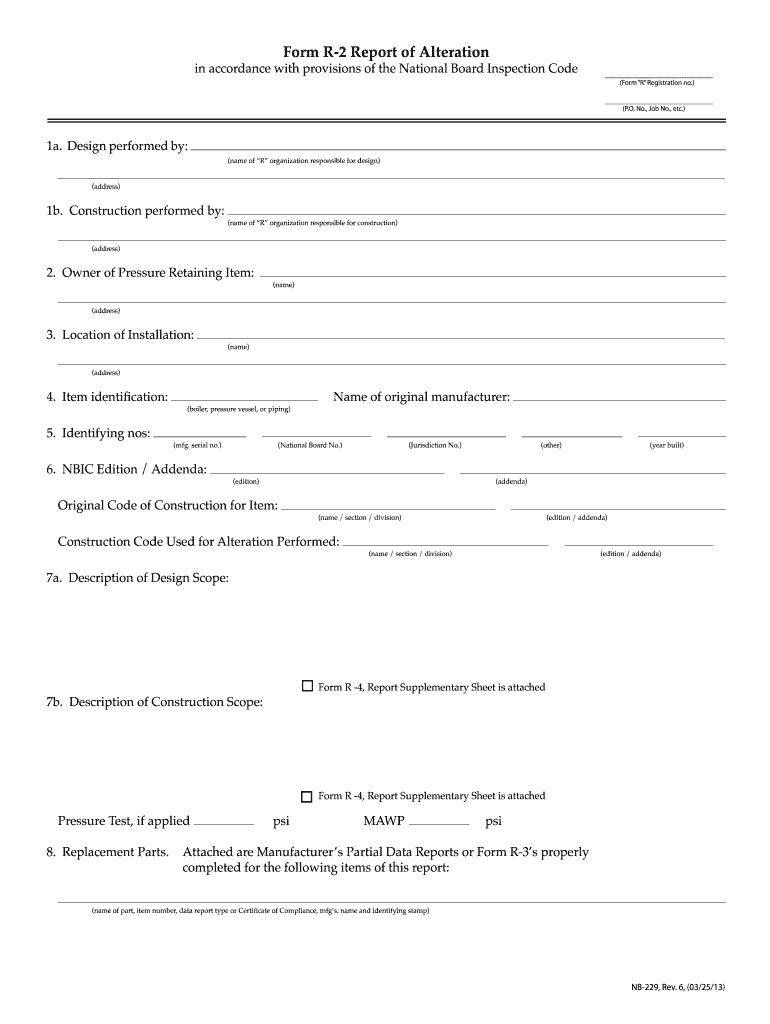
Bureau of Workers Comp Form R2 2013-2026


What is the Bureau of Workers Comp Form R2
The Bureau of Workers Comp Form R2 is a specific document used in the workers' compensation process within the United States. This form is essential for reporting alterations to previously filed workers' compensation claims. It serves as an official record for both employers and employees, ensuring that any changes in the claim status or details are documented accurately. Understanding the purpose of the R2 form is crucial for compliance with state regulations and for maintaining accurate records in the workers' compensation system.
How to use the Bureau of Workers Comp Form R2
Using the Bureau of Workers Comp Form R2 involves several key steps to ensure that the information provided is accurate and complete. First, gather all relevant details about the original claim, including dates, parties involved, and specifics of the alteration. Next, fill out the form with precise information, ensuring that any changes are clearly indicated. After completing the form, it should be submitted according to the guidelines set by the Bureau of Workers Compensation, which may include online submission, mailing, or in-person delivery. Proper use of the R2 form helps maintain the integrity of the workers' compensation process.
Steps to complete the Bureau of Workers Comp Form R2
Completing the Bureau of Workers Comp Form R2 requires careful attention to detail. Here are the essential steps:
- Review the original workers' compensation claim to identify necessary alterations.
- Obtain the Bureau of Workers Comp Form R2 from the appropriate state agency or their website.
- Fill in the required fields, including personal information, claim number, and details of the changes.
- Double-check all entries for accuracy and completeness.
- Sign and date the form, ensuring compliance with any signature requirements.
- Submit the completed form as directed by the Bureau of Workers Compensation.
Legal use of the Bureau of Workers Comp Form R2
The legal use of the Bureau of Workers Comp Form R2 is governed by state laws and regulations regarding workers' compensation. It is crucial that the form is filled out accurately and submitted in a timely manner to ensure that any alterations to claims are recognized legally. Failure to adhere to these requirements may result in penalties or delays in processing claims. The form serves as a legal document, and its proper use helps protect the rights of both employees and employers in the workers' compensation system.
Key elements of the Bureau of Workers Comp Form R2
Several key elements must be included in the Bureau of Workers Comp Form R2 to ensure its validity:
- Claimant's name and contact information
- Claim number associated with the original workers' compensation claim
- Detailed description of the changes being reported
- Date of the alteration
- Signature of the claimant or authorized representative
Including these elements helps facilitate the processing of the form and ensures that all necessary information is available for review.
Form Submission Methods
The Bureau of Workers Comp Form R2 can typically be submitted through various methods, depending on state regulations. Common submission methods include:
- Online submission via the Bureau's official website
- Mailing the completed form to the appropriate office
- In-person submission at designated locations
Each method has its own set of guidelines and requirements, so it is essential to follow the instructions provided by the Bureau of Workers Compensation to ensure successful submission.
Quick guide on how to complete bureau of workers comp form r2
Effortlessly prepare Bureau Of Workers Comp Form R2 on any device
Digital document management has become increasingly favored by businesses and individuals alike. It serves as an ideal eco-friendly alternative to conventional printed and signed documents, allowing you to locate the appropriate form and securely store it online. airSlate SignNow provides you with all the necessary tools to swiftly create, modify, and electronically sign your documents without any delays. Manage Bureau Of Workers Comp Form R2 on any platform using airSlate SignNow's Android or iOS applications and enhance any document-related process today.
How to modify and eSign Bureau Of Workers Comp Form R2 with ease
- Find Bureau Of Workers Comp Form R2 and click Get Form to begin.
- Make use of the tools we offer to fill out your form.
- Emphasize pertinent sections of your documents or obscure sensitive information with tools designed specifically for that purpose by airSlate SignNow.
- Create your eSignature using the Sign feature, which takes just a few seconds and carries the same legal validity as a conventional wet ink signature.
- Review the details and click the Done button to save your changes.
- Choose your preferred method of sending the form, whether by email, text message (SMS), invite link, or downloading it to your computer.
Forget about misplaced or lost files, tedious form searching, or errors that necessitate printing new copies of documents. airSlate SignNow manages all your document management needs in just a few clicks from any device you choose. Modify and eSign Bureau Of Workers Comp Form R2 and ensure excellent communication throughout the document preparation process with airSlate SignNow.
Create this form in 5 minutes or less
Find and fill out the correct bureau of workers comp form r2
Create this form in 5 minutes!
How to create an eSignature for the bureau of workers comp form r2
The way to make an electronic signature for your PDF document in the online mode
The way to make an electronic signature for your PDF document in Chrome
The best way to make an electronic signature for putting it on PDFs in Gmail
How to make an eSignature from your mobile device
The way to generate an electronic signature for a PDF document on iOS devices
How to make an eSignature for a PDF file on Android devices
People also ask
-
What is the r2 form in airSlate SignNow?
The r2 form in airSlate SignNow is a digital document that simplifies the process of collecting eSignatures. It enables users to create, send, and manage forms electronically, which enhances efficiency in business operations. By using the r2 form, businesses can eliminate paper-based processes and streamline their workflow.
-
How does the r2 form improve my document workflow?
The r2 form improves your document workflow by allowing for real-time tracking, automated reminders, and easy collaboration among team members. With airSlate SignNow, you can ensure that all signatories are notified promptly, reducing the turnaround time for document approvals. This organized approach helps enhance productivity and keeps your operations running smoothly.
-
Is there a cost associated with using the r2 form in airSlate SignNow?
Yes, there is a pricing structure for using the r2 form within airSlate SignNow. Our pricing plans are designed to be cost-effective, catering to various business sizes and needs. You can choose a plan that best fits your requirements and budget, ensuring you get the most value from using the r2 form.
-
Can I integrate the r2 form with other applications?
Absolutely! The r2 form in airSlate SignNow seamlessly integrates with various applications like CRM systems, payment gateways, and cloud storage services. This integration capability allows you to enhance your operational efficiency by connecting all your essential tools, making the handling of documents more cohesive.
-
What are the benefits of using the r2 form for my business?
Using the r2 form offers several benefits, including faster turnaround times for documents and enhanced compliance and security features. Additionally, it eliminates the need for paper, helping you save on printing costs while contributing to a sustainable business practice. Overall, the r2 form can signNowly improve your business's bottom line.
-
Is the r2 form user-friendly for non-technical users?
Yes, the r2 form is designed to be user-friendly, making it accessible even for those who are not technically inclined. With a simple interface, anyone can create, send, and manage their documents easily. The straightforward design of airSlate SignNow ensures that your team can adopt this solution without extensive training.
-
What types of documents can I use the r2 form for?
The r2 form can be used for a variety of documents such as contracts, agreements, and consent forms. airSlate SignNow allows you to customize these forms to fit your specific needs, ensuring that all required fields for signatures and information are included. This versatility makes the r2 form an essential tool for any business process.
Get more for Bureau Of Workers Comp Form R2
- Usps postmaster address request letter us department of labor form
- Notice or demand for retraction regarding libelous publication form
- Chancery clerk harrison county online harrison county mississippi form
- Contract of lease or rent free philippine legal form
- This agreement made this day of 2 between form
- Name of address form
- Dividing property and debts in a divorce california courts form
- Camper letter dear cabin counselor ymca camp piomingo form
Find out other Bureau Of Workers Comp Form R2
- Sign Tennessee Legal LLC Operating Agreement Online
- How To Sign Tennessee Legal Cease And Desist Letter
- How Do I Sign Tennessee Legal Separation Agreement
- Sign Virginia Insurance Memorandum Of Understanding Easy
- Sign Utah Legal Living Will Easy
- Sign Virginia Legal Last Will And Testament Mobile
- How To Sign Vermont Legal Executive Summary Template
- How To Sign Vermont Legal POA
- How Do I Sign Hawaii Life Sciences Business Plan Template
- Sign Life Sciences PPT Idaho Online
- Sign Life Sciences PPT Idaho Later
- How Do I Sign Hawaii Life Sciences LLC Operating Agreement
- Sign Idaho Life Sciences Promissory Note Template Secure
- How To Sign Wyoming Legal Quitclaim Deed
- Sign Wisconsin Insurance Living Will Now
- Sign Wyoming Insurance LLC Operating Agreement Simple
- Sign Kentucky Life Sciences Profit And Loss Statement Now
- How To Sign Arizona Non-Profit Cease And Desist Letter
- Can I Sign Arkansas Non-Profit LLC Operating Agreement
- Sign Arkansas Non-Profit LLC Operating Agreement Free