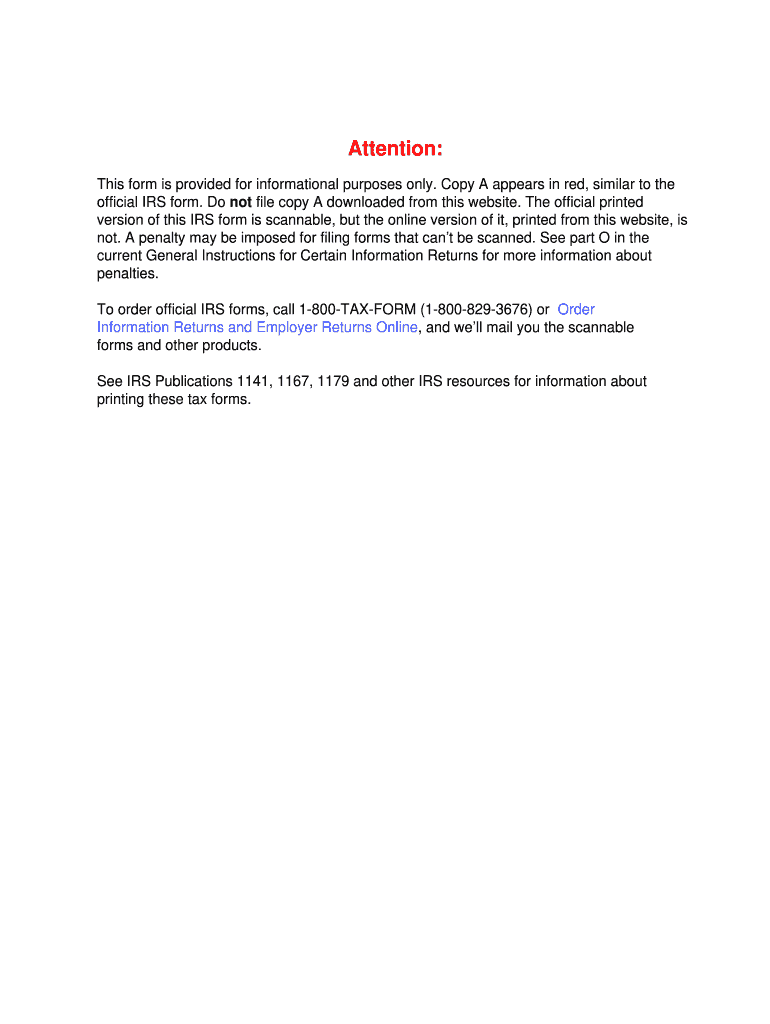
1099 G Form 2011


What is the 1099 G Form
The 1099 G Form is a tax document used in the United States to report certain types of government payments. These may include unemployment compensation, state tax refunds, and other government disbursements. The form is essential for both the payer and the recipient, as it ensures that income is accurately reported to the Internal Revenue Service (IRS). Recipients of the 1099 G Form must include this income when filing their federal tax returns, as it can affect their overall tax liability.
How to obtain the 1099 G Form
To obtain the 1099 G Form, individuals can request it from the government agency that issued the payments. Most states provide access to the form through their official websites, where users can download or print the document. Additionally, some agencies may send the form directly to recipients by mail at the beginning of the tax season. It is important to ensure that the information on the form is accurate and matches the records kept by the agency.
Steps to complete the 1099 G Form
Completing the 1099 G Form involves several key steps:
- Gather necessary information, including your Social Security number and the amount received.
- Fill out the form with accurate details, including the payer's information and the type of payment received.
- Review the form for any errors or omissions to ensure accuracy.
- Submit the completed form to the IRS along with your tax return, if applicable.
It is advisable to keep a copy of the completed form for your records.
Legal use of the 1099 G Form
The 1099 G Form is legally recognized as a valid document for reporting income received from government sources. It must be filled out correctly to comply with IRS regulations. Failure to report the income listed on the form can lead to penalties, including fines and interest on unpaid taxes. The form also serves as proof of income for various purposes, such as applying for loans or financial aid.
Filing Deadlines / Important Dates
Filing deadlines for the 1099 G Form are critical for compliance. Generally, the form must be issued to recipients by January 31 of the year following the tax year. Additionally, the IRS requires that the form be filed by the end of February if submitted by mail or by March 31 if filed electronically. It is essential to adhere to these deadlines to avoid penalties and ensure that the income is reported accurately.
Examples of using the 1099 G Form
Common scenarios for using the 1099 G Form include:
- Reporting unemployment benefits received during the tax year.
- Claiming state tax refunds that may affect federal tax liability.
- Documenting other government payments, such as disaster relief funds.
Each of these examples highlights the importance of accurately reporting government income on tax returns.
Quick guide on how to complete 1099 g 2011 form
Accomplish 1099 G Form seamlessly on any gadget
Digital document organization has gained traction among businesses and individuals alike. It offers an ideal environmentally friendly substitute for traditional printed and signed documents, as you can access the necessary form and securely archive it online. airSlate SignNow provides all the resources you require to create, modify, and electronically sign your documents swiftly and without interruptions. Manage 1099 G Form on any device using airSlate SignNow applications for Android or iOS, and enhance any document-focused workflow today.
The easiest method to modify and electronically sign 1099 G Form effortlessly
- Locate 1099 G Form and click Get Form to begin.
- Utilize the tools we offer to submit your document.
- Highlight important parts of the documents or cover sensitive information using tools specifically provided by airSlate SignNow for that purpose.
- Generate your signature with the Sign feature, which takes mere seconds and has the same legal validity as a conventional wet ink signature.
- Review all the details and click the Done button to save your modifications.
- Select your preferred method to send your form, whether via email, SMS, or an invitation link, or download it to your computer.
Eliminate concerns about lost or misplaced files, tedious searches for forms, or errors that necessitate new document prints. airSlate SignNow addresses your document management needs in just a few clicks from any device you choose. Edit and electronically sign 1099 G Form and ensure outstanding communication at every phase of the document preparation process with airSlate SignNow.
Create this form in 5 minutes or less
Find and fill out the correct 1099 g 2011 form
Create this form in 5 minutes!
How to create an eSignature for the 1099 g 2011 form
The best way to generate an electronic signature for your PDF document online
The best way to generate an electronic signature for your PDF document in Google Chrome
The way to make an electronic signature for signing PDFs in Gmail
The best way to make an electronic signature straight from your smart phone
The way to make an electronic signature for a PDF document on iOS
The best way to make an electronic signature for a PDF document on Android OS
People also ask
-
What is the 1099 G Form?
The 1099 G Form is a tax form used to report certain government payments, such as unemployment compensation and state tax refunds. It provides taxpayers with essential information for accurately filing their tax returns. Understanding how to effectively manage and store your 1099 G Form can signNowly simplify your tax preparation process.
-
How can airSlate SignNow help with the 1099 G Form?
airSlate SignNow provides an efficient platform for electronically signing and sending the 1099 G Form. With its user-friendly interface, businesses can ensure that this important tax document is securely signed and transmitted, reducing paper waste and speeding up the process. This can save time during tax season for both senders and recipients.
-
Is there a cost associated with using airSlate SignNow for the 1099 G Form?
Yes, airSlate SignNow offers various pricing plans, allowing you to choose one that fits your budget and needs when managing documents like the 1099 G Form. Each plan provides a cost-effective solution, ensuring you can efficiently handle essential documents without overspending. You can explore the pricing options on our website for more details.
-
What features does airSlate SignNow offer for managing the 1099 G Form?
airSlate SignNow offers features specifically designed for managing forms, including customizable templates for the 1099 G Form, secure cloud storage, and advanced tracking capabilities. These features streamline document management, making it easy to access and share essential tax documents. Furthermore, automated reminders enhance efficiency in processing and filing.
-
Can I integrate airSlate SignNow with other software for 1099 G Form management?
Yes, airSlate SignNow allows seamless integration with various third-party applications, enhancing the management of the 1099 G Form. You can connect it with accounting software, CRM systems, or document management platforms, ensuring all your data stays synchronized. This integration simplifies the workflow and reduces manual data entry errors.
-
What security measures does airSlate SignNow implement for the 1099 G Form?
airSlate SignNow prioritizes the security of your documents, including the 1099 G Form, by using encryption and secure storage protocols. Our platform complies with industry standards to safeguard sensitive information during transmission and storage. This commitment to security enables users to confidently manage and share critical tax documents.
-
Is it easy to track the status of my 1099 G Form using airSlate SignNow?
Absolutely! airSlate SignNow offers real-time tracking features for your 1099 G Form, allowing you to monitor its status throughout the signing process. You will receive notifications when the form is viewed, signed, or completed, ensuring that you stay informed. This transparency greatly enhances the document management experience.
Get more for 1099 G Form
- Scantron sheet pdf form
- Bill of sale form affidavit of florida resident templates
- Class time conflict approval policy umn form
- Self awareness questionnaire form
- Health history and immunization form norfolk state university nsu
- 24 month stem opt bextensionb for students on f 1 visas international bb form
- Crafters application pdf gatorzonecom form
- Office of the controller florida agricultural and mechanical university form
Find out other 1099 G Form
- How To Integrate Sign in Banking
- How To Use Sign in Banking
- Help Me With Use Sign in Banking
- Can I Use Sign in Banking
- How Do I Install Sign in Banking
- How To Add Sign in Banking
- How Do I Add Sign in Banking
- How Can I Add Sign in Banking
- Can I Add Sign in Banking
- Help Me With Set Up Sign in Government
- How To Integrate eSign in Banking
- How To Use eSign in Banking
- How To Install eSign in Banking
- How To Add eSign in Banking
- How To Set Up eSign in Banking
- How To Save eSign in Banking
- How To Implement eSign in Banking
- How To Set Up eSign in Construction
- How To Integrate eSign in Doctors
- How To Use eSign in Doctors