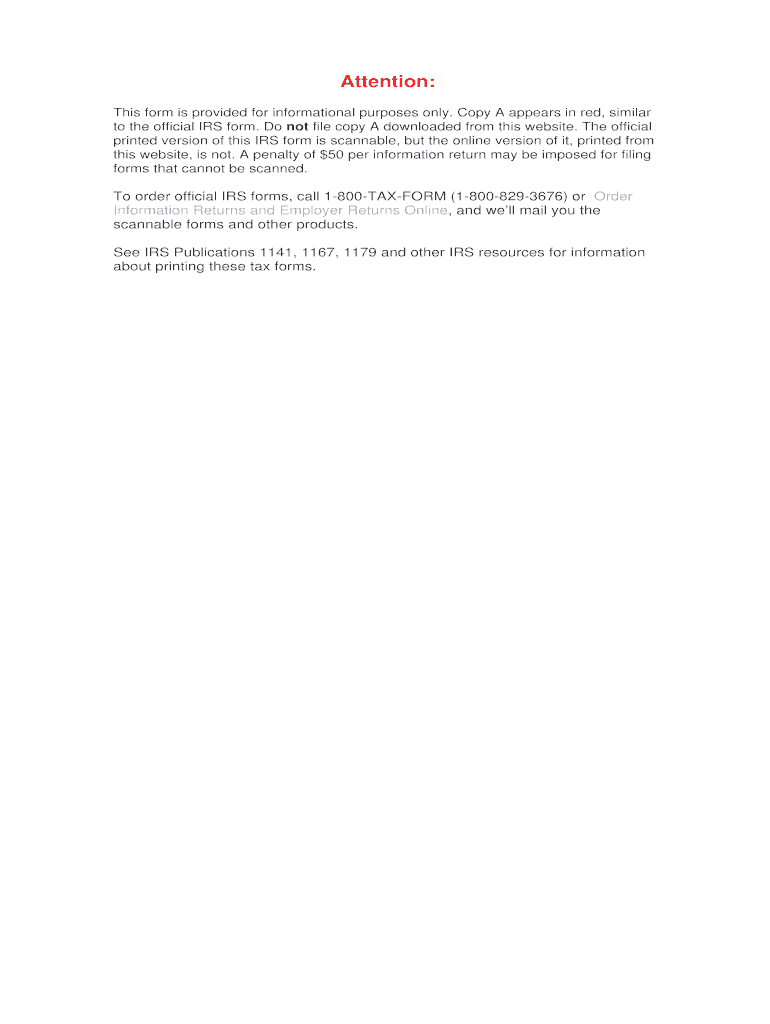
1099g Form 2010


What is the 1099g Form
The 1099g Form is a tax document used in the United States to report certain types of income received by individuals and businesses. This form is primarily issued by state and local governments to report payments made to taxpayers, such as unemployment compensation, state tax refunds, and other government payments. It serves as a record for both the taxpayer and the Internal Revenue Service (IRS) to ensure accurate reporting of income for tax purposes.
How to Obtain the 1099g Form
To obtain the 1099g Form, individuals can visit the official website of their state’s tax agency or the IRS website. Many states provide downloadable versions of the form, which can be printed and filled out. Additionally, taxpayers may receive the form automatically if they have received qualifying payments during the tax year. It is essential to ensure that the correct form for the specific tax year is used.
Steps to Complete the 1099g Form
Completing the 1099g Form involves several straightforward steps:
- Gather Information: Collect all necessary information, including your name, address, and Social Security number or Employer Identification Number (EIN).
- Enter Payment Information: Fill in the amounts received from government sources, such as unemployment benefits or state tax refunds, in the appropriate boxes.
- Review for Accuracy: Double-check all entries for accuracy to avoid discrepancies that could lead to tax issues.
- Sign and Date: Sign and date the form to certify that the information provided is correct.
Legal Use of the 1099g Form
The 1099g Form is legally binding when it is accurately completed and submitted to the IRS. It is important for taxpayers to report all income received, as failure to do so may result in penalties or audits. The form must be filed by the designated deadline, typically by January thirty-first of the following year, to ensure compliance with IRS regulations.
Filing Deadlines / Important Dates
Filing deadlines for the 1099g Form are crucial for compliance. Generally, the form must be issued to recipients by January thirty-first and submitted to the IRS by the end of February if filed by paper or by March thirty-first if filed electronically. Taxpayers should keep these dates in mind to avoid potential penalties for late filing.
Who Issues the Form
The 1099g Form is typically issued by state and local government agencies. These agencies are responsible for reporting payments made to individuals and businesses, such as unemployment benefits or tax refunds. It is essential for taxpayers to keep track of any forms received from these entities to ensure accurate income reporting on their tax returns.
Quick guide on how to complete 2010 1099g form
Prepare 1099g Form effortlessly on any device
Digital document management has gained traction among businesses and individuals. It offers an ideal eco-friendly alternative to traditional printed and signed documents, allowing you to locate the needed form and securely store it online. airSlate SignNow equips you with all the resources necessary to create, modify, and eSign your documents rapidly without interruptions. Manage 1099g Form on any device using airSlate SignNow's Android or iOS applications and streamline any document-related task today.
The simplest way to modify and eSign 1099g Form without hassle
- Obtain 1099g Form and click Get Form to begin.
- Utilize the tools we provide to fill out your form.
- Emphasize relevant sections of the documents or obscure sensitive information with tools specifically designed for that purpose by airSlate SignNow.
- Generate your eSignature using the Sign feature, which takes mere seconds and carries the same legal validity as a conventional wet ink signature.
- Review the details and click on the Done button to save your modifications.
- Select your preferred method to send your form, whether via email, text (SMS), invitation link, or download it to your computer.
Eliminate the worry of lost or misplaced files, tedious form searching, or errors that necessitate printing new document versions. airSlate SignNow addresses all your document management requirements in just a few clicks from any device you choose. Modify and eSign 1099g Form to ensure effective communication throughout the form preparation process with airSlate SignNow.
Create this form in 5 minutes or less
Find and fill out the correct 2010 1099g form
Create this form in 5 minutes!
How to create an eSignature for the 2010 1099g form
The best way to generate an eSignature for a PDF online
The best way to generate an eSignature for a PDF in Google Chrome
How to create an eSignature for signing PDFs in Gmail
The best way to create an eSignature right from your smartphone
How to create an eSignature for a PDF on iOS
The best way to create an eSignature for a PDF on Android
People also ask
-
What is a 1099g Form and why is it important?
A 1099g Form is a tax document used to report certain types of government payments, like unemployment compensation. It's important because it helps individuals accurately report their income during tax season, ensuring compliance with IRS regulations.
-
How can airSlate SignNow help with signing a 1099g Form?
With airSlate SignNow, you can easily eSign your 1099g Form digitally, streamlining the signing process. Our platform allows you to send, sign, and manage documents all in one place, making it convenient and efficient.
-
Is airSlate SignNow secure for handling my 1099g Form?
Yes, airSlate SignNow prioritizes security with advanced encryption and compliance standards. This means that your 1099g Form and other sensitive documents are protected against unauthorized access.
-
What features does airSlate SignNow offer for 1099g Form management?
airSlate SignNow offers a range of features tailored for 1099g Form management, including document templates, audit trails, and reminders. These features help ensure that your forms are completed accurately and on time.
-
Can I integrate airSlate SignNow with other tools I use for 1099g Forms?
Absolutely! airSlate SignNow integrates seamlessly with various tools and platforms you might be using for managing your 1099g Forms. Integrations with popular services like Google Drive and Salesforce make it easy to incorporate our eSigning solution.
-
What are the pricing options for airSlate SignNow when managing documents like 1099g Forms?
airSlate SignNow offers flexible pricing plans to accommodate businesses of all sizes, ensuring that managing documents such as 1099g Forms remains budget-friendly. You can choose a plan that fits your specific needs, starting with a free trial for evaluation.
-
How does airSlate SignNow improve the efficiency of processing 1099g Forms?
By automating the signing process and providing a user-friendly platform, airSlate SignNow signNowly enhances the efficiency of processing 1099g Forms. This helps reduce errors and saves time for both individuals and businesses.
Get more for 1099g Form
- Educational services overnight field trip requirements form
- Office of equal opportunity home palm beach county form
- Full text of ampquoteric ed415398 communication skills for omrdd form
- Questionnaire for export control certification for h 1b and o 1 form
- Cheerleader sponsor handbook scpsk12flus scps k12 fl form
- Pinellas county alarm permit form
- Application for a license to operate a child care facility form
- Permit corrections form
Find out other 1099g Form
- How Can I Electronic signature Oklahoma Doctors Document
- How Can I Electronic signature Alabama Finance & Tax Accounting Document
- How To Electronic signature Delaware Government Document
- Help Me With Electronic signature Indiana Education PDF
- How To Electronic signature Connecticut Government Document
- How To Electronic signature Georgia Government PDF
- Can I Electronic signature Iowa Education Form
- How To Electronic signature Idaho Government Presentation
- Help Me With Electronic signature Hawaii Finance & Tax Accounting Document
- How Can I Electronic signature Indiana Government PDF
- How Can I Electronic signature Illinois Finance & Tax Accounting PPT
- How To Electronic signature Maine Government Document
- How To Electronic signature Louisiana Education Presentation
- How Can I Electronic signature Massachusetts Government PDF
- How Do I Electronic signature Montana Government Document
- Help Me With Electronic signature Louisiana Finance & Tax Accounting Word
- How To Electronic signature Pennsylvania Government Document
- Can I Electronic signature Texas Government PPT
- How To Electronic signature Utah Government Document
- How To Electronic signature Washington Government PDF