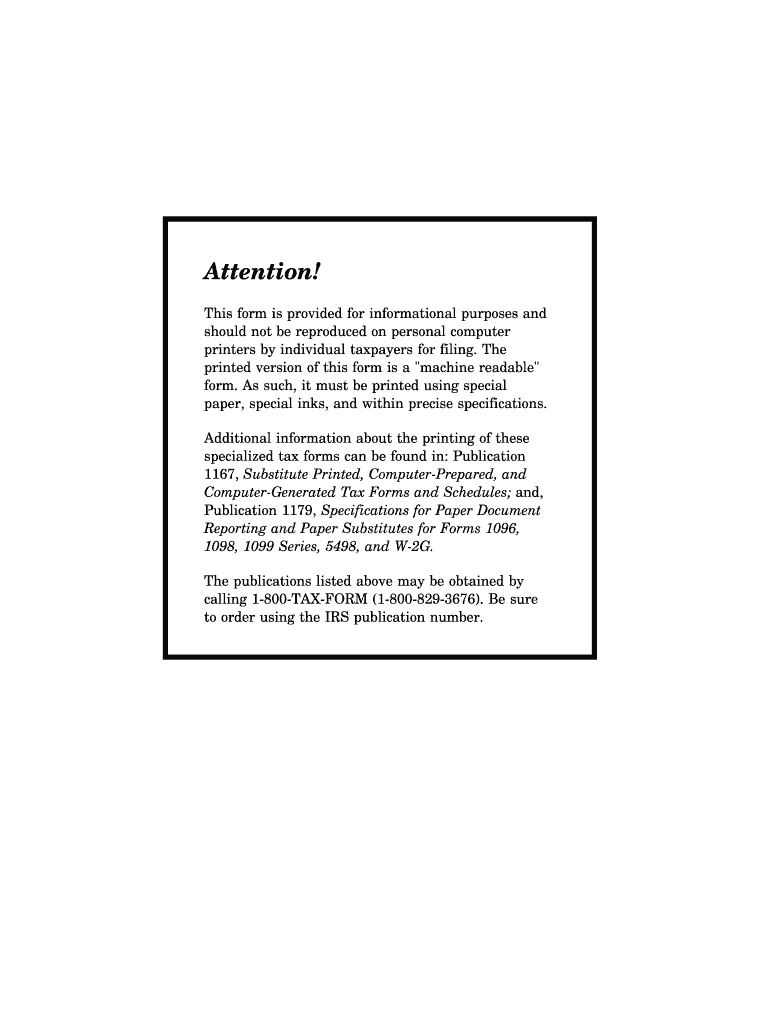
1099 Form 1997


What is the 1099 Form
The 1099 Form is a series of documents used in the United States to report various types of income other than wages, salaries, and tips. It is essential for taxpayers to accurately report income received from freelance work, rental properties, and other sources. The Internal Revenue Service (IRS) requires the use of different variants of the 1099 Form to capture specific income types, such as the 1099-MISC for miscellaneous income and the 1099-NEC for non-employee compensation. Understanding the purpose and requirements of the 1099 Form is crucial for compliance with tax regulations.
How to use the 1099 Form
Using the 1099 Form involves several key steps. First, identify the type of income being reported and select the appropriate variant of the form. Next, gather all necessary information, including the recipient's name, address, and taxpayer identification number (TIN). Fill out the form accurately, ensuring all amounts are correct. Once completed, provide copies to the recipient and submit the form to the IRS by the designated deadline. Proper use of the 1099 Form helps ensure that income is reported correctly and that both parties meet their tax obligations.
Steps to complete the 1099 Form
Completing the 1099 Form requires attention to detail. Follow these steps for accuracy:
- Determine the correct variant of the 1099 Form based on the type of income.
- Collect the recipient's information, including full name, address, and TIN.
- Fill in the payer's information, including name, address, and TIN.
- Report the total amount paid to the recipient in the appropriate box.
- Check for any additional requirements specific to the form variant.
- Review the completed form for accuracy before submission.
Filing Deadlines / Important Dates
Filing deadlines for the 1099 Form vary depending on the type of form and the method of submission. Generally, the deadline for providing copies to recipients is January thirty-first, while the deadline for submitting the form to the IRS is typically February twenty-eighth for paper filings and March thirty-first for electronic submissions. It is essential to adhere to these deadlines to avoid penalties and ensure compliance with IRS regulations.
IRS Guidelines
The IRS provides specific guidelines for completing and submitting the 1099 Form. These guidelines include instructions on which variant to use, how to report various income types, and the required information for both the payer and recipient. It is crucial for taxpayers to review these guidelines to ensure that they are meeting all requirements and avoiding common mistakes that could lead to penalties.
Penalties for Non-Compliance
Failing to file the 1099 Form or submitting incorrect information can result in significant penalties. The IRS may impose fines based on the severity of the non-compliance, which can range from a few hundred to several thousand dollars. Additionally, if a taxpayer fails to provide the form to the recipient, they may also face penalties. Understanding these consequences emphasizes the importance of accurate and timely filing.
Quick guide on how to complete 1997 1099 form
Accomplish 1099 Form effortlessly on any device
Digital document management has gained signNow traction among businesses and individuals. It offers an ideal eco-friendly alternative to traditional printed and signed papers, as you can easily locate the appropriate form and securely store it online. airSlate SignNow equips you with all the tools required to create, modify, and eSign your documents swiftly without any holdups. Manage 1099 Form on any platform with airSlate SignNow for Android or iOS and enhance any document-centric process today.
How to modify and eSign 1099 Form with ease
- Locate 1099 Form and click Get Form to begin.
- Utilize the tools we offer to complete your form.
- Highlight important sections of the documents or redact sensitive information with tools that airSlate SignNow offers specifically for that purpose.
- Create your signature using the Sign tool, which only takes seconds and carries the same legal authority as a conventional handwritten signature.
- Review all the details and click on the Done button to save your changes.
- Select how you wish to send your form, via email, text message (SMS), or invitation link, or download it to your computer.
Eliminate the worry of lost or misfiled documents, tedious form searches, or mistakes that necessitate printing new document copies. airSlate SignNow fulfills your document management needs within a few clicks from any device you prefer. Modify and eSign 1099 Form and guarantee excellent communication throughout your form preparation process with airSlate SignNow.
Create this form in 5 minutes or less
Find and fill out the correct 1997 1099 form
Create this form in 5 minutes!
How to create an eSignature for the 1997 1099 form
The best way to create an electronic signature for a PDF online
The best way to create an electronic signature for a PDF in Google Chrome
How to create an eSignature for signing PDFs in Gmail
The way to generate an eSignature right from your smartphone
The way to create an eSignature for a PDF on iOS
The way to generate an eSignature for a PDF on Android
People also ask
-
What is a 1099 Form and why is it important?
A 1099 Form is a tax document used to report income received by individuals who are not traditional employees. It is important because it helps the IRS track non-salary income, ensuring accurate taxation. Businesses must issue 1099 Forms to various contractors and freelancers to comply with tax regulations.
-
How can airSlate SignNow assist with managing 1099 Forms?
airSlate SignNow offers a streamlined process for creating, sending, and eSigning 1099 Forms. Our platform simplifies the document management workflow, allowing you to efficiently manage multiple forms and ensure compliance. Enjoy hassle-free eSigning features that enhance your operational efficiency.
-
Is airSlate SignNow a cost-effective solution for managing 1099 Forms?
Yes, airSlate SignNow is designed to be a cost-effective solution for managing 1099 Forms, enabling businesses to save on paper and postage costs. With various pricing plans, you can select an option that fits your budget while ensuring you have all necessary features. The investment can lead to better productivity and compliance.
-
Can I integrate airSlate SignNow with my existing accounting software for 1099 Forms?
Absolutely! airSlate SignNow offers seamless integrations with popular accounting software tailored for managing 1099 Forms. This integration allows for automatic updates and data synchronization, streamlining your workflow while ensuring accurate record-keeping. You can enhance your accounting processes without manually handling each form.
-
What are the benefits of using airSlate SignNow for 1099 Form processes?
Using airSlate SignNow to handle 1099 Forms provides benefits such as enhanced security, ease of access, and faster processing times. Our platform allows you to easily send and receive forms electronically, minimizing the risk of errors and delays caused by traditional mailing methods. Additionally, eSigning features facilitate quick approvals.
-
How does airSlate SignNow ensure the security of 1099 Forms?
airSlate SignNow prioritizes security by implementing advanced encryption protocols and secure data storage solutions for your 1099 Forms. We comply with industry standards to protect sensitive information, ensuring that your documents are safe from unauthorized access. Our platform also offers audit trails for additional accountability.
-
What types of businesses can benefit from using airSlate SignNow for 1099 Forms?
Businesses of all sizes, from freelancers to large corporations, can benefit from using airSlate SignNow for handling 1099 Forms. If you regularly work with contractors or freelancers, our electronic solution can streamline your processes and improve compliance. It’s an ideal tool for anyone looking to simplify their tax documentation.
Get more for 1099 Form
Find out other 1099 Form
- How Can I Sign Indiana Legal Form
- Can I Sign Iowa Legal Document
- How Can I Sign Nebraska Legal Document
- How To Sign Nevada Legal Document
- Can I Sign Nevada Legal Form
- How Do I Sign New Jersey Legal Word
- Help Me With Sign New York Legal Document
- How Do I Sign Texas Insurance Document
- How Do I Sign Oregon Legal PDF
- How To Sign Pennsylvania Legal Word
- How Do I Sign Wisconsin Legal Form
- Help Me With Sign Massachusetts Life Sciences Presentation
- How To Sign Georgia Non-Profit Presentation
- Can I Sign Nevada Life Sciences PPT
- Help Me With Sign New Hampshire Non-Profit Presentation
- How To Sign Alaska Orthodontists Presentation
- Can I Sign South Dakota Non-Profit Word
- Can I Sign South Dakota Non-Profit Form
- How To Sign Delaware Orthodontists PPT
- How Can I Sign Massachusetts Plumbing Document