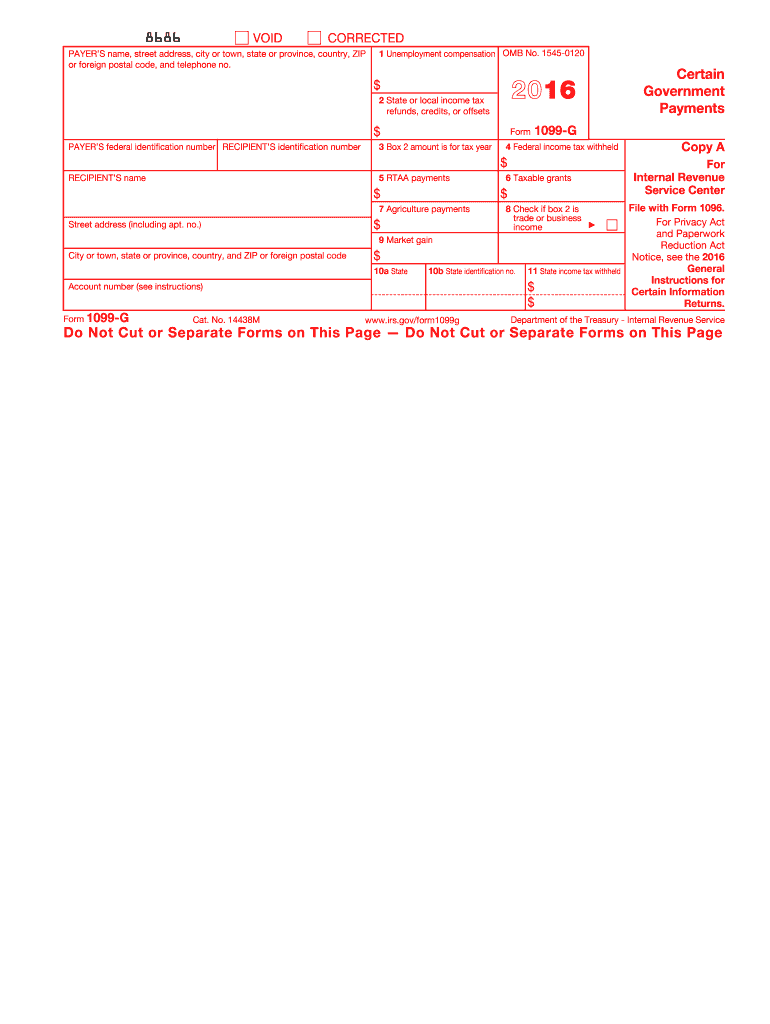
Form 1099g 2016


What is the Form 1099-G
The Form 1099-G is a tax document used in the United States to report certain government payments. This form is typically issued by state and local governments to individuals who have received unemployment compensation, state tax refunds, or other government payments. The information reported on the Form 1099-G is essential for taxpayers as it helps them accurately report their income when filing their federal tax returns. Understanding this form is crucial for ensuring compliance with tax regulations and avoiding potential penalties.
How to Obtain the Form 1099-G
To obtain the Form 1099-G, individuals can follow several methods. Most states provide the form electronically through their official tax department websites. Taxpayers can log in to their state tax accounts to download or print their 1099-G forms. Additionally, some states may send the form by mail to eligible recipients. If an individual has not received their form by the end of January, they should contact their state tax agency for assistance. It is important to ensure that the information is accurate and complete before using it for tax filing purposes.
Steps to Complete the Form 1099-G
Completing the Form 1099-G involves several key steps. First, gather all necessary information, including the total amount of unemployment compensation or state tax refunds received. Next, enter the recipient's name, address, and taxpayer identification number accurately. Ensure that the amounts reported in the appropriate boxes reflect the total payments received during the tax year. After filling out the form, review it carefully for any errors or omissions. Finally, submit the completed Form 1099-G to the appropriate tax authority and retain a copy for personal records.
Legal Use of the Form 1099-G
The legal use of the Form 1099-G is governed by IRS regulations. Recipients of this form must report the income indicated on it when filing their federal tax returns. Failure to report this income can lead to penalties and interest charges from the IRS. It is essential for taxpayers to keep the form in a safe place and refer to it when preparing their tax returns. Additionally, the form must be issued by the deadline set by the IRS to ensure compliance with tax laws.
Filing Deadlines / Important Dates
Filing deadlines for the Form 1099-G are crucial for compliance with tax regulations. Typically, the form must be issued to recipients by January thirty-first of the year following the tax year. Additionally, the filing deadline for submitting the form to the IRS is usually the end of February if filed by paper, or March thirty-first if filed electronically. Taxpayers should be aware of these dates to avoid penalties and ensure timely reporting of their income.
Who Issues the Form 1099-G
The Form 1099-G is primarily issued by state and local government agencies. These agencies are responsible for reporting payments made to individuals, such as unemployment benefits or state tax refunds. It is important for recipients to verify that the form has been issued by the correct agency and to ensure that all information is accurate. If discrepancies arise, individuals should contact the issuing agency for clarification and corrections.
Quick guide on how to complete form 1099g 2016
Effortlessly Prepare Form 1099g on Any Device
Digital document management has become increasingly popular among businesses and individuals alike. It offers an ideal environmentally-friendly alternative to conventional printed and signed documents, allowing you to obtain the appropriate form and securely store it online. airSlate SignNow provides you with all the tools necessary to create, modify, and electronically sign your documents quickly without delays. Manage Form 1099g across any platform using airSlate SignNow's Android or iOS applications and streamline any document-related process today.
How to Modify and Electrically Sign Form 1099g with Ease
- Obtain Form 1099g and then click Get Form to begin.
- Utilize the tools we provide to fill out your form.
- Indicate important sections of the documents or obscure sensitive information with tools specifically designed for that purpose by airSlate SignNow.
- Create your electronic signature using the Sign feature, which takes mere seconds and holds the same legal validity as a traditional handwritten signature.
- Verify the details and click on the Done button to preserve your modifications.
- Choose your preferred method to share your form, whether by email, SMS, invite link, or download it to your computer.
Eliminate concerns about lost or misplaced files, tedious form searching, or errors that necessitate printing new document copies. airSlate SignNow fulfills all your document management requirements in just a few clicks from any device you prefer. Edit and electronically sign Form 1099g ensuring excellent communication at every stage of your form preparation process with airSlate SignNow.
Create this form in 5 minutes or less
Find and fill out the correct form 1099g 2016
Create this form in 5 minutes!
How to create an eSignature for the form 1099g 2016
How to generate an eSignature for your Form 1099g 2016 in the online mode
How to generate an electronic signature for your Form 1099g 2016 in Google Chrome
How to generate an eSignature for putting it on the Form 1099g 2016 in Gmail
How to make an eSignature for the Form 1099g 2016 right from your smartphone
How to make an electronic signature for the Form 1099g 2016 on iOS
How to generate an electronic signature for the Form 1099g 2016 on Android OS
People also ask
-
What is Form 1099g and why is it important?
Form 1099g is an IRS tax form used to report certain government payments, such as unemployment benefits. Businesses must accurately report these payments to avoid potential penalties. Using airSlate SignNow can simplify the process of preparing and signing Form 1099g.
-
How can airSlate SignNow help with Form 1099g management?
airSlate SignNow offers a streamlined solution for managing Form 1099g by allowing users to easily send and eSign the document. The platform ensures compliance with IRS regulations, reducing the risk of errors during filing. This functionality saves time and improves efficiency for businesses during tax season.
-
What features does airSlate SignNow provide for handling Form 1099g?
airSlate SignNow includes features such as document templates, easy eSignature capabilities, and secure storage for Form 1099g. Users can customize templates to fit their needs and track the signing process in real-time. These features enhance collaboration and help maintain compliance.
-
Are there any integration options for Form 1099g with airSlate SignNow?
Yes, airSlate SignNow integrates seamlessly with various accounting and tax preparation software to facilitate the management of Form 1099g. This integration allows users to streamline their workflows and eliminate data entry errors. By automating these processes, businesses can save both time and resources.
-
What is the pricing structure for using airSlate SignNow for Form 1099g?
airSlate SignNow offers competitive pricing plans to accommodate different business needs when handling Form 1099g. Users can choose a plan based on their document volume and required features. Additionally, there are cost-effective options that ensure accessibility for businesses of all sizes.
-
Is airSlate SignNow secure for sending and signing Form 1099g?
Absolutely! airSlate SignNow employs advanced security measures to protect sensitive information, including Form 1099g. The platform adheres to industry standards for data encryption and compliance, ensuring that all documents are safely managed. Users can have peace of mind knowing their documents are secure.
-
Can I use airSlate SignNow on mobile devices to manage Form 1099g?
Yes, airSlate SignNow is fully optimized for mobile devices, allowing users to manage and sign Form 1099g on the go. The mobile app provides the same user-friendly experience as the desktop version. This flexibility increases productivity and ensures that users can complete important tasks anytime, anywhere.
Get more for Form 1099g
Find out other Form 1099g
- Can I Electronic signature Wisconsin Retainer Agreement Template
- Can I Electronic signature Michigan Trademark License Agreement
- Electronic signature Indiana Letter Bankruptcy Inquiry Now
- eSignature Oklahoma Payroll Deduction Authorization Easy
- How To eSignature Texas Payroll Deduction Authorization
- Can I Electronic signature Connecticut Retainer for Attorney
- How Do I Electronic signature Idaho Assignment of License
- Electronic signature New Jersey Lease Renewal Free
- Electronic signature Texas Lease Renewal Fast
- How Can I Electronic signature Colorado Notice of Intent to Vacate
- eSignature Delaware Employee Compliance Survey Later
- eSignature Kansas Employee Compliance Survey Myself
- Can I Electronic signature Colorado Bill of Sale Immovable Property
- How Can I Electronic signature West Virginia Vacation Rental Short Term Lease Agreement
- How Do I Electronic signature New Hampshire Bill of Sale Immovable Property
- Electronic signature North Dakota Bill of Sale Immovable Property Myself
- Can I Electronic signature Oregon Bill of Sale Immovable Property
- How To Electronic signature West Virginia Bill of Sale Immovable Property
- Electronic signature Delaware Equipment Sales Agreement Fast
- Help Me With Electronic signature Louisiana Assignment of Mortgage