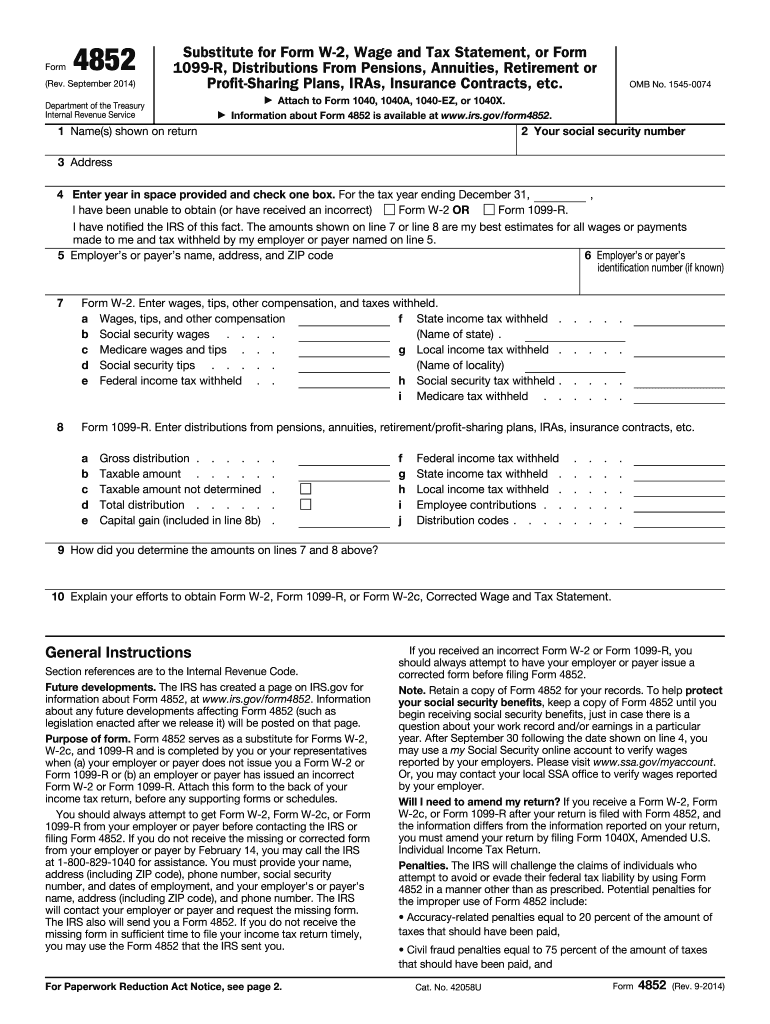
About Form 4852Internal Revenue Service IRS Gov 2013


What is the About Form 4852Internal Revenue Service IRS gov
The About Form 4852 is a tax document used by the Internal Revenue Service (IRS) to provide taxpayers with a substitute for Form W-2 or Form 1099-R when these forms are not available. This form is crucial for individuals who have lost their original income statements or have not received them from their employers or payers. It allows taxpayers to report their income accurately, ensuring compliance with tax obligations.
How to use the About Form 4852Internal Revenue Service IRS gov
To use the About Form 4852, taxpayers should first gather all relevant income information, including the amount earned and any taxes withheld. The form requires detailed entries, such as the taxpayer's name, Social Security number, and the employer's information. Once completed, the form can be submitted along with the taxpayer's annual tax return to report income accurately and avoid penalties for underreporting.
Steps to complete the About Form 4852Internal Revenue Service IRS gov
Completing the About Form 4852 involves several key steps:
- Gather necessary information, including your income details and any relevant tax documents.
- Fill out the form with accurate personal information, including your name and Social Security number.
- Provide details about the income you are reporting, including the amount earned and taxes withheld.
- Review the form for accuracy and completeness before submission.
- Attach the completed form to your tax return when filing.
Legal use of the About Form 4852Internal Revenue Service IRS gov
The About Form 4852 is legally recognized by the IRS as a valid substitute for missing W-2 or 1099-R forms. It is important for taxpayers to ensure that the information reported is accurate and reflects their actual earnings. Failing to use this form correctly can lead to discrepancies in tax filings, which may result in penalties or audits by the IRS.
Filing Deadlines / Important Dates
Taxpayers must adhere to specific deadlines when submitting the About Form 4852. Generally, this form should be filed along with your annual tax return by the tax filing deadline, which is typically April 15. If you are unable to file by this date, you may request an extension, but it is crucial to ensure that all income is reported accurately to avoid potential penalties.
Who Issues the Form
The About Form 4852 is issued by the Internal Revenue Service (IRS), which is the federal agency responsible for tax collection and enforcement in the United States. Taxpayers can obtain this form directly from the IRS website or through various tax preparation services that provide assistance with tax filings.
Quick guide on how to complete about form 4852internal revenue service irsgov
Prepare About Form 4852Internal Revenue Service IRS gov effortlessly on any device
Online document management has gained popularity among businesses and individuals alike. It serves as an ideal eco-friendly alternative to traditional printed and signed documents, allowing you to obtain the right form and securely store it online. airSlate SignNow provides all the tools necessary to create, modify, and eSign your documents swiftly, without delays. Handle About Form 4852Internal Revenue Service IRS gov on any device using airSlate SignNow's Android or iOS applications and enhance any document-related process today.
How to modify and eSign About Form 4852Internal Revenue Service IRS gov with ease
- Find About Form 4852Internal Revenue Service IRS gov and click on Get Form to begin.
- Use the tools we offer to complete your form.
- Highlight important sections of your documents or obscure sensitive information with specialized tools provided by airSlate SignNow.
- Create your eSignature using the Sign tool, which takes mere seconds and has the same legal validity as a conventional wet ink signature.
- Review all information and click on the Done button to save your changes.
- Choose how you wish to send your form, whether by email, text message (SMS), or invitation link, or download it to your computer.
Eliminate concerns about lost or misplaced files, tedious form searching, or mistakes that necessitate printing new copies of documents. airSlate SignNow fulfills all your document management needs in just a few clicks from any device. Modify and eSign About Form 4852Internal Revenue Service IRS gov and ensure excellent communication at every stage of the form preparation process with airSlate SignNow.
Create this form in 5 minutes or less
Find and fill out the correct about form 4852internal revenue service irsgov
Create this form in 5 minutes!
How to create an eSignature for the about form 4852internal revenue service irsgov
The way to create an electronic signature for your PDF document online
The way to create an electronic signature for your PDF document in Google Chrome
How to make an electronic signature for signing PDFs in Gmail
The way to make an electronic signature right from your smart phone
The best way to create an electronic signature for a PDF document on iOS
The way to make an electronic signature for a PDF on Android OS
People also ask
-
What is Form 4852 and why is it important?
Form 4852 is an IRS form used to report compensation income when a W-2 is not available. It is crucial for accurately filing your taxes, ensuring compliance with the Internal Revenue Service. Understanding About Form 4852Internal Revenue Service IRS gov helps taxpayers avoid penalties and ensures a smooth tax filing process.
-
How can airSlate SignNow assist with Form 4852?
airSlate SignNow offers a seamless platform for eSigning and sending Form 4852. With its user-friendly interface, you can easily complete and submit About Form 4852Internal Revenue Service IRS gov quickly and securely. This ensures timely tax filing, reducing stress and potential errors.
-
Is there a cost associated with using airSlate SignNow for Form 4852?
Yes, airSlate SignNow offers various pricing plans tailored to meet the needs of different users. These plans are designed to provide a cost-effective solution for managing documents like About Form 4852Internal Revenue Service IRS gov without sacrificing quality. A free trial is usually available for new users to explore the features.
-
What features does airSlate SignNow offer for eSigning documents?
airSlate SignNow provides robust features like real-time tracking, multi-party signing, and advanced security for documents. These features enhance your overall experience when handling forms like About Form 4852Internal Revenue Service IRS gov. Additionally, you can store and manage all your important documents in one place.
-
Can I integrate airSlate SignNow with other applications?
Absolutely! airSlate SignNow integrates seamlessly with various applications such as Google Drive, Dropbox, and CRM systems. This flexibility allows you to manage and eSign forms like About Form 4852Internal Revenue Service IRS gov directly within your existing workflows, improving efficiency.
-
How secure is airSlate SignNow for handling sensitive information?
airSlate SignNow prioritizes security, with features like bank-level encryption and secure access controls. Your sensitive information, especially related to forms like About Form 4852Internal Revenue Service IRS gov, is well-protected. Regular security audits and compliance with industry standards further ensure data integrity.
-
Can I save my completed Form 4852 for future reference?
Yes, airSlate SignNow allows you to save your completed documents, including Form 4852, for future reference. You can retrieve and manage them whenever needed, ensuring easy access to your records pertaining to About Form 4852Internal Revenue Service IRS gov. This feature is beneficial for ongoing tax compliance.
Get more for About Form 4852Internal Revenue Service IRS gov
- Homestead northampton county form
- Crp online application form
- Form seh 195 expense reimbursement
- Bank account information bank account information form gsep
- 1609 pr editable form
- The bucks county childrens museum field trip registration form
- 1609 sll form
- Facility use request form 2016 2017 central bucks school district cbsd
Find out other About Form 4852Internal Revenue Service IRS gov
- eSign Missouri Real Estate Affidavit Of Heirship Simple
- eSign New Jersey Real Estate Limited Power Of Attorney Later
- eSign Alabama Police LLC Operating Agreement Fast
- eSign North Dakota Real Estate Business Letter Template Computer
- eSign North Dakota Real Estate Quitclaim Deed Myself
- eSign Maine Sports Quitclaim Deed Easy
- eSign Ohio Real Estate LLC Operating Agreement Now
- eSign Ohio Real Estate Promissory Note Template Online
- How To eSign Ohio Real Estate Residential Lease Agreement
- Help Me With eSign Arkansas Police Cease And Desist Letter
- How Can I eSign Rhode Island Real Estate Rental Lease Agreement
- How Do I eSign California Police Living Will
- Can I eSign South Dakota Real Estate Quitclaim Deed
- How To eSign Tennessee Real Estate Business Associate Agreement
- eSign Michigan Sports Cease And Desist Letter Free
- How To eSign Wisconsin Real Estate Contract
- How To eSign West Virginia Real Estate Quitclaim Deed
- eSign Hawaii Police Permission Slip Online
- eSign New Hampshire Sports IOU Safe
- eSign Delaware Courts Operating Agreement Easy