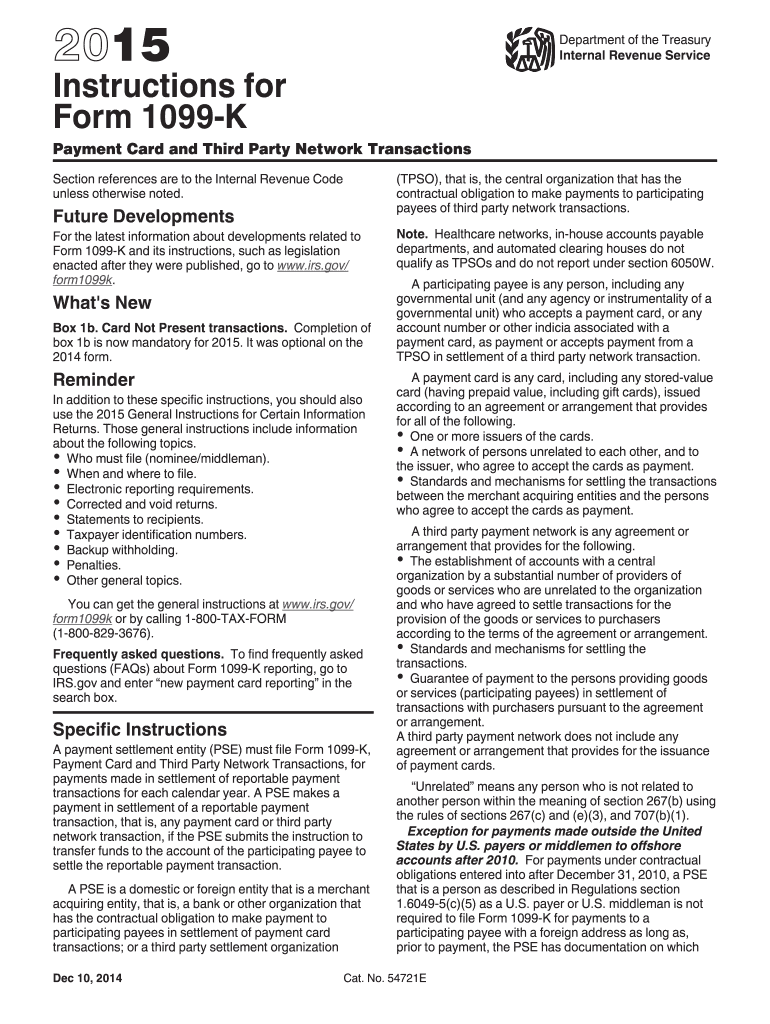
Instructions K Form 2015


What is the Instructions K Form
The Instructions K Form is a tax document used primarily in the United States for reporting income, deductions, and tax credits related to partnerships and S corporations. This form provides guidance on how to report various financial activities and is essential for ensuring compliance with IRS regulations. It is crucial for business owners and partners to understand the specific requirements outlined in this form to accurately report their tax obligations.
How to use the Instructions K Form
Using the Instructions K Form involves several steps to ensure accurate completion. First, gather all necessary financial documents, including income statements and expense records. Review the instructions carefully to understand the specific sections that apply to your situation. Fill out the form with accurate information, ensuring that all figures are correctly calculated. Finally, submit the completed form to the IRS by the appropriate deadline to avoid penalties.
Steps to complete the Instructions K Form
Completing the Instructions K Form requires a systematic approach:
- Gather all relevant financial documents, such as profit and loss statements.
- Review the form's instructions to identify the sections that pertain to your business structure.
- Accurately fill in all required fields, ensuring that calculations are correct.
- Double-check the information for accuracy and completeness.
- Submit the form electronically or via mail by the established deadline.
Legal use of the Instructions K Form
The legal use of the Instructions K Form is essential for ensuring compliance with U.S. tax laws. This form must be filled out accurately to reflect the financial activities of partnerships and S corporations. Failing to comply with IRS guidelines can result in penalties, including fines and interest on unpaid taxes. Therefore, it is important to understand the legal implications of the information reported on this form.
Filing Deadlines / Important Dates
Filing deadlines for the Instructions K Form are crucial for compliance. Generally, the form must be submitted by March 15 for partnerships and S corporations, aligning with the end of the tax year. It is important to keep track of these dates to avoid late filing penalties. Additionally, if an extension is needed, it is advisable to file for an extension before the original deadline.
Required Documents
To complete the Instructions K Form, several documents are required. These typically include:
- Income statements detailing revenue generated by the business.
- Expense records to substantiate deductions.
- Previous year’s tax return for reference.
- Any relevant schedules or additional forms that support the reported figures.
Who Issues the Form
The Instructions K Form is issued by the Internal Revenue Service (IRS). This federal agency is responsible for tax collection and enforcement of tax laws in the United States. Understanding that the IRS issues this form helps ensure that users are following the correct guidelines and procedures for tax reporting.
Quick guide on how to complete 2015 instructions k form
Prepare Instructions K Form seamlessly on any device
Digital document management has gained traction among organizations and individuals alike. It offers an ideal eco-friendly alternative to conventional printed and signed documents, allowing you to access the correct form and securely store it online. airSlate SignNow equips you with all the resources necessary to create, modify, and electronically sign your documents swiftly without any holdups. Manage Instructions K Form on any device using the airSlate SignNow applications available for Android or iOS and simplify any document-related task today.
The simplest way to modify and electronically sign Instructions K Form effortlessly
- Obtain Instructions K Form and click Get Form to begin.
- Utilize the features we provide to complete your document.
- Emphasize pertinent sections of the documents or obscure confidential details with tools specifically designed for that purpose by airSlate SignNow.
- Generate your signature using the Sign tool, which takes mere seconds and carries the same legal validity as a conventional handwritten signature.
- Verify all the details and click the Done button to finalize your edits.
- Select your preferred method for sharing your form, whether by email, text message (SMS), or invitation link, or download it to your computer.
No more worries about lost or mislaid files, tedious form searches, or mistakes that require printing new document copies. airSlate SignNow meets all your document management needs in just a few clicks from any device you choose. Edit and electronically sign Instructions K Form to ensure effective communication at every stage of your form preparation process with airSlate SignNow.
Create this form in 5 minutes or less
Find and fill out the correct 2015 instructions k form
Create this form in 5 minutes!
How to create an eSignature for the 2015 instructions k form
The best way to create an eSignature for a PDF file in the online mode
The best way to create an eSignature for a PDF file in Chrome
The best way to create an electronic signature for putting it on PDFs in Gmail
The way to generate an electronic signature straight from your smartphone
The way to generate an eSignature for a PDF file on iOS devices
The way to generate an electronic signature for a PDF document on Android
People also ask
-
What are the basic Instructions K Form steps for eSigning?
The basic Instructions K Form steps involve uploading your document to airSlate SignNow, adding signers, and customizing fields as needed. Once everything is set up, you can send the document for eSignature. After the recipients sign, you'll receive a completed copy of the Instructions K Form via email.
-
How much does airSlate SignNow cost for using Instructions K Form?
airSlate SignNow offers competitive pricing plans that cater to various business needs. You can choose from monthly or yearly subscriptions, with a free trial available for new users. This means you can explore the features for creating your Instructions K Form without any initial investment.
-
What features does airSlate SignNow provide for the Instructions K Form?
airSlate SignNow includes features like secure eSigning, customizable templates, and document management tools specifically designed to streamline your Instructions K Form process. Additionally, you can track the status of documents in real-time, ensuring greater efficiency and oversight.
-
Can I integrate airSlate SignNow with other applications for Instructions K Form?
Yes, airSlate SignNow offers numerous integrations with popular applications like Google Drive, Dropbox, and CRMs. This allows you to enhance the Instructions K Form workflow by syncing your document management and eSignature processes with the tools you already use.
-
Are there mobile options available for completing the Instructions K Form?
Absolutely! airSlate SignNow provides a mobile app that allows users to manage and eSign the Instructions K Form on the go. Whether on a smartphone or tablet, you can easily send, receive, and track your documents from anywhere, ensuring utmost convenience.
-
What advantages does airSlate SignNow offer for the Instructions K Form compared to competitors?
airSlate SignNow stands out due to its user-friendly interface and cost-effective pricing plans. The platform not only simplifies the Instructions K Form process but also ensures enhanced security and compliance, giving users peace of mind while managing their documents.
-
How secure is the data when using Instructions K Form on airSlate SignNow?
Data security is a top priority at airSlate SignNow, especially when handling sensitive documents like the Instructions K Form. The platform employs advanced encryption techniques and complies with strict regulations to guarantee that your documents remain protected throughout the eSigning process.
Get more for Instructions K Form
- Before you arrive to your first appointment please see form
- Home new health services form
- Patient formstottori allergy ampamp asthma associates
- Private insurance intake form iceckidsorg
- Zerona laser intake form boulder zerona
- Privacy noticeoccupational health records what is a form
- Vision claim reimbursement form qualcare inc
- Addiction treatment form
Find out other Instructions K Form
- How To eSignature New Jersey Construction PDF
- How To eSignature New York Construction Presentation
- How To eSignature Wisconsin Construction Document
- Help Me With eSignature Arkansas Education Form
- Can I eSignature Louisiana Education Document
- Can I eSignature Massachusetts Education Document
- Help Me With eSignature Montana Education Word
- How To eSignature Maryland Doctors Word
- Help Me With eSignature South Dakota Education Form
- How Can I eSignature Virginia Education PDF
- How To eSignature Massachusetts Government Form
- How Can I eSignature Oregon Government PDF
- How Can I eSignature Oklahoma Government Document
- How To eSignature Texas Government Document
- Can I eSignature Vermont Government Form
- How Do I eSignature West Virginia Government PPT
- How Do I eSignature Maryland Healthcare / Medical PDF
- Help Me With eSignature New Mexico Healthcare / Medical Form
- How Do I eSignature New York Healthcare / Medical Presentation
- How To eSignature Oklahoma Finance & Tax Accounting PPT