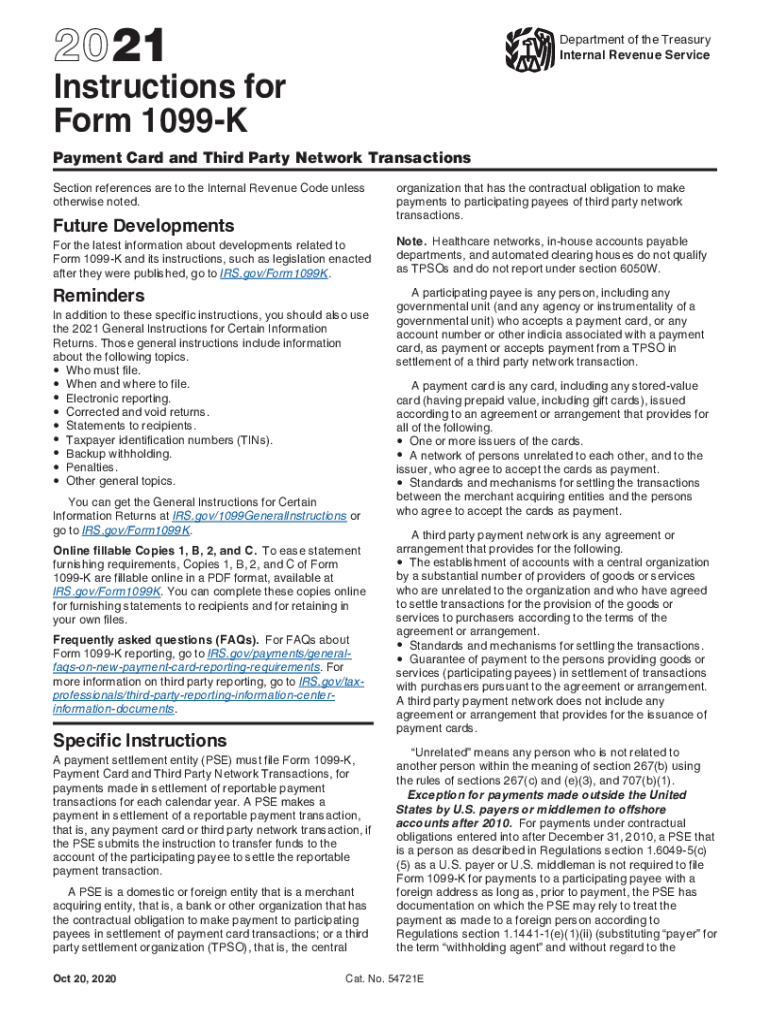
Instructions for Form 1099 K Internal Revenue Service 2021


What is the 2020 Instructions for Form 1099-K?
The 2020 Instructions for Form 1099-K provide guidance on how to complete this important tax document. The form is used by payment settlement entities to report payment card and third-party network transactions. It is essential for businesses and individuals who receive payments through platforms such as PayPal or credit card processors. Understanding the instructions ensures accurate reporting of income and compliance with IRS regulations.
Steps to Complete the 2020 Instructions for Form 1099-K
Completing the 2020 Instructions for Form 1099-K involves several key steps:
- Gather necessary information, including your taxpayer identification number (TIN) and the total amount of payments received.
- Review the reporting thresholds to determine if you are required to file the form.
- Fill out the form accurately, ensuring all amounts are reported correctly, including any adjustments or corrections.
- Submit the completed form to the IRS and provide copies to the payees as required.
Filing Deadlines for Form 1099-K
It is crucial to be aware of the filing deadlines for Form 1099-K to avoid penalties. Generally, the form must be filed with the IRS by the end of January for the previous tax year. If filing electronically, the deadline may extend to early March. Additionally, copies must be provided to recipients by the same deadlines to ensure compliance.
Legal Use of the 2020 Instructions for Form 1099-K
The legal use of the 2020 Instructions for Form 1099-K is vital for ensuring that all reported information is accurate and complies with IRS regulations. Proper use of the instructions helps avoid potential legal issues, including audits or penalties for incorrect reporting. It is essential to follow the guidelines closely to maintain compliance with tax laws.
Key Elements of the 2020 Instructions for Form 1099-K
The key elements of the 2020 Instructions for Form 1099-K include:
- Definitions of terms related to payment transactions.
- Detailed instructions on filling out each section of the form.
- Information on who must file and under what circumstances.
- Guidance on how to correct errors on previously submitted forms.
Examples of Using the 2020 Instructions for Form 1099-K
Examples of using the 2020 Instructions for Form 1099-K can clarify how to apply the guidance in real-world scenarios. For instance, a self-employed individual receiving payments through a third-party network would refer to the instructions to determine their filing requirements and accurately report their income. Similarly, a business owner using credit card processing services would follow the instructions to ensure compliance with reporting obligations.
Quick guide on how to complete 2021 instructions for form 1099 k internal revenue service
Complete Instructions For Form 1099 K Internal Revenue Service effortlessly on any device
Online document management has become more prevalent among businesses and individuals. It offers a perfect eco-friendly substitute to traditional printed and signed documents, allowing you to access the appropriate form and securely store it online. airSlate SignNow equips you with all the tools necessary to create, modify, and eSign your documents swiftly without delays. Manage Instructions For Form 1099 K Internal Revenue Service on any device using airSlate SignNow's Android or iOS applications and simplify any document-related task today.
The easiest way to edit and eSign Instructions For Form 1099 K Internal Revenue Service with ease
- Locate Instructions For Form 1099 K Internal Revenue Service and click Get Form to begin.
- Utilize the tools we offer to complete your document.
- Emphasize important sections of your documents or redact sensitive information with tools that airSlate SignNow provides specifically for that purpose.
- Generate your eSignature with the Sign feature, which takes mere seconds and holds the same legal validity as a conventional wet ink signature.
- Review the information and click on the Done button to save your modifications.
- Choose how you want to send your form, via email, text message (SMS), or a shareable link, or download it to your computer.
Eliminate concerns of lost or misplaced documents, tedious form searches, or mistakes that require printing new document copies. airSlate SignNow addresses your needs in document management in just a few clicks from any device of your choice. Modify and eSign Instructions For Form 1099 K Internal Revenue Service and ensure outstanding communication throughout the form preparation process with airSlate SignNow.
Create this form in 5 minutes or less
Find and fill out the correct 2021 instructions for form 1099 k internal revenue service
Create this form in 5 minutes!
How to create an eSignature for the 2021 instructions for form 1099 k internal revenue service
How to generate an electronic signature for your PDF document online
How to generate an electronic signature for your PDF document in Google Chrome
The way to make an electronic signature for signing PDFs in Gmail
The best way to generate an electronic signature straight from your smart phone
How to make an electronic signature for a PDF document on iOS
The best way to generate an electronic signature for a PDF document on Android OS
People also ask
-
What are the 2020 instructions 1099 k, and why are they important?
The 2020 instructions 1099 k provide detailed guidance on how to report income received through payment cards and third-party network transactions. It's crucial for businesses to understand these instructions to ensure compliance with tax regulations and avoid potential penalties. Proper adherence can simplify your tax filing experience signNowly.
-
How does airSlate SignNow assist in managing 2020 instructions 1099 k documentation?
airSlate SignNow streamlines the process of managing 2020 instructions 1099 k by enabling businesses to send, sign, and store documents securely online. This reduces the hassle of dealing with paper documents and keeps everything organized. Moreover, our platform's easy-to-use features ensure that your team can quickly access necessary documentation.
-
Can I integrate airSlate SignNow with other software to manage 2020 instructions 1099 k?
Yes, airSlate SignNow offers seamless integrations with various accounting and tax software that can help in managing 2020 instructions 1099 k. This integration helps streamline your workflow, ensuring all your documentation is in sync for accurate reporting. Enhanced connectivity maximizes efficiency and saves valuable time during tax season.
-
What pricing models are available for airSlate SignNow when dealing with 2020 instructions 1099 k?
airSlate SignNow provides flexible pricing models, allowing you to choose options that best fit your business needs when working with 2020 instructions 1099 k. We offer plans based on features such as the number of users, storage, and advanced functionalities. This cost-effective approach ensures that businesses of all sizes can manage their document signing processes efficiently.
-
What features does airSlate SignNow offer to simplify working with 2020 instructions 1099 k?
airSlate SignNow offers robust features such as template creation, reusable documents, and real-time collaboration to simplify the handling of 2020 instructions 1099 k. These functionalities enable users to create consistent documents quickly and efficiently. Enhanced tracking and reporting tools also ensure that you can monitor the signing status of important documents.
-
Is airSlate SignNow compliant with legal standards when handling 2020 instructions 1099 k?
Absolutely, airSlate SignNow adheres to industry standards for electronic signatures and document management, ensuring compliance when handling 2020 instructions 1099 k. Our platform follows the ESIGN Act and UETA guidelines, providing a legally binding method for signing documents. This means you can confidently use our service for all your compliance needs.
-
How can airSlate SignNow help in ensuring accuracy when applying 2020 instructions 1099 k?
airSlate SignNow enhances accuracy in applying 2020 instructions 1099 k by providing tools for automated data entry and validation checks. This minimizes the risk of human errors that can occur during document preparation. By streamlining your workflow, airSlate SignNow helps ensure that all information is correctly captured and reported.
Get more for Instructions For Form 1099 K Internal Revenue Service
- Warranty deed from corporation to husband and wife connecticut form
- Petition for review connecticut form
- Quitclaim deed from corporation to individual connecticut form
- Warranty deed from corporation to individual connecticut form
- Rehabilitation request connecticut form
- Quitclaim deed from corporation to llc connecticut form
- Quitclaim deed from corporation to corporation connecticut form
- Warranty deed from corporation to corporation connecticut form
Find out other Instructions For Form 1099 K Internal Revenue Service
- Can I eSign Washington lease agreement
- Can I eSign Alabama Non disclosure agreement sample
- eSign California Non disclosure agreement sample Now
- eSign Pennsylvania Mutual non-disclosure agreement Now
- Help Me With eSign Utah Non disclosure agreement sample
- How Can I eSign Minnesota Partnership agreements
- eSign Pennsylvania Property management lease agreement Secure
- eSign Hawaii Rental agreement for house Fast
- Help Me With eSign Virginia Rental agreement contract
- eSign Alaska Rental lease agreement Now
- How To eSign Colorado Rental lease agreement
- How Can I eSign Colorado Rental lease agreement
- Can I eSign Connecticut Rental lease agreement
- eSign New Hampshire Rental lease agreement Later
- Can I eSign North Carolina Rental lease agreement
- How Do I eSign Pennsylvania Rental lease agreement
- How To eSign South Carolina Rental lease agreement
- eSign Texas Rental lease agreement Mobile
- eSign Utah Rental agreement lease Easy
- How Can I eSign North Dakota Rental lease agreement forms