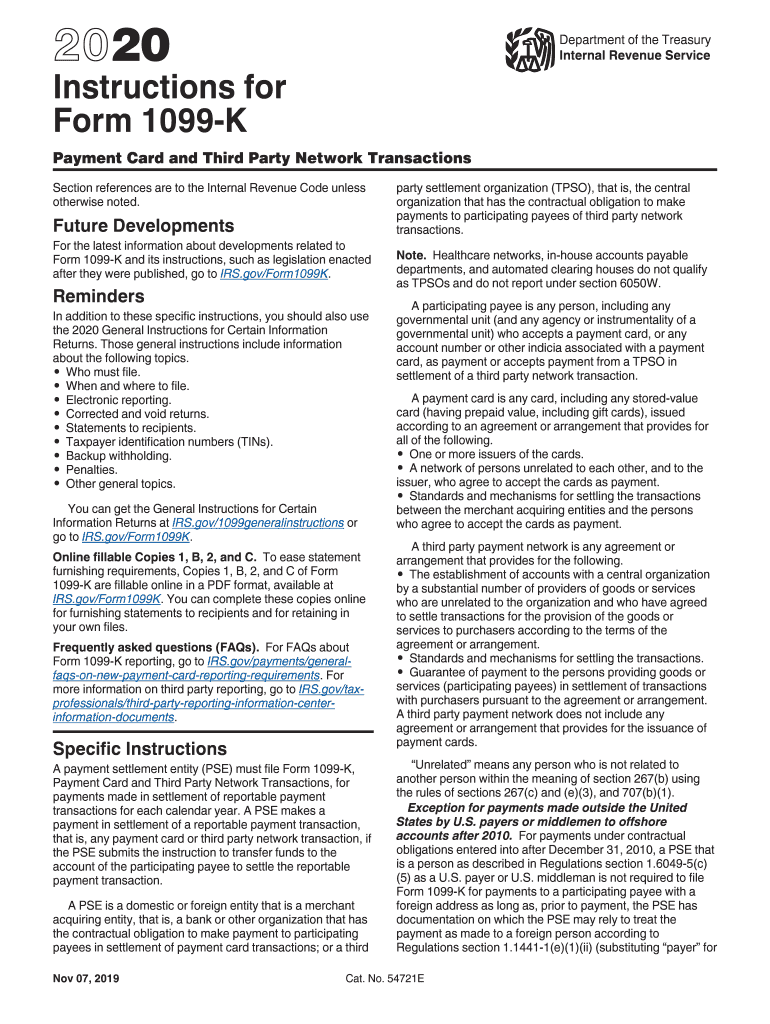
Instructions for Form 1099 K Instructions for Form 1099 K, Payment Card and Third Party Network Transactions 2020


Understanding the 1099 Form for Daycare
The 1099 form for daycare is a tax document used by daycare providers to report income received from clients. This form is essential for both the provider and the parents, as it helps in accurately reporting income and claiming potential tax deductions. Daycare providers must issue this form to any client who has paid them $600 or more during the tax year. It is crucial to keep detailed records of all transactions to ensure compliance with IRS regulations.
Steps to Complete the 1099 Form for Daycare
Completing the 1099 form for daycare involves several steps:
- Gather all necessary information, including the daycare provider's name, address, and taxpayer identification number (TIN).
- Collect payment information from clients, including their names, addresses, and TINs.
- Calculate the total amount received from each client during the year.
- Fill out the 1099 form accurately, ensuring all information is correct.
- Submit the completed form to the IRS and provide copies to clients by the deadline.
Filing Deadlines for the 1099 Form
The deadline for submitting the 1099 form for daycare is typically January thirty-first of the year following the tax year. If this date falls on a weekend or holiday, the deadline may be extended to the next business day. It is important to stay informed about these deadlines to avoid penalties for late filing.
IRS Guidelines for the 1099 Form
The IRS provides specific guidelines regarding the 1099 form for daycare. These guidelines include the requirement to report all payments made for services rendered, maintaining accurate records, and ensuring that all forms are filled out correctly. Familiarizing oneself with these guidelines can help daycare providers avoid common mistakes and ensure compliance with tax regulations.
Required Documents for Filing the 1099 Form
To file the 1099 form for daycare, specific documents are necessary. These include:
- Records of all payments received from clients.
- Client information, including names, addresses, and TINs.
- Previous tax returns, if applicable, to ensure consistency in reporting.
Penalties for Non-Compliance
Failure to file the 1099 form for daycare accurately and on time can result in penalties. The IRS may impose fines for late submissions, incorrect information, or failure to provide copies to clients. Understanding these penalties can motivate daycare providers to maintain compliance and complete their tax obligations promptly.
Quick guide on how to complete 2020 instructions for form 1099 k instructions for form 1099 k payment card and third party network transactions
Manage Instructions For Form 1099 K Instructions For Form 1099 K, Payment Card And Third Party Network Transactions effortlessly on any gadget
Digital document administration has become increasingly popular among businesses and individuals. It serves as an ideal eco-friendly alternative to conventional printed and signed documents, allowing you to find the correct template and securely keep it online. airSlate SignNow equips you with all the resources necessary to create, edit, and eSign your documents promptly and without interruptions. Handle Instructions For Form 1099 K Instructions For Form 1099 K, Payment Card And Third Party Network Transactions on any gadget using airSlate SignNow's Android or iOS applications and enhance any document-related process today.
The easiest method to modify and eSign Instructions For Form 1099 K Instructions For Form 1099 K, Payment Card And Third Party Network Transactions seamlessly
- Locate Instructions For Form 1099 K Instructions For Form 1099 K, Payment Card And Third Party Network Transactions and click on Get Form to begin.
- Make use of the tools we offer to complete your template.
- Emphasize important sections of the documents or obscure confidential information using tools specifically designed by airSlate SignNow for that aim.
- Create your signature with the Sign tool, which takes mere seconds and holds the same legal validity as a customary wet ink signature.
- Verify the details and click on the Done button to save your modifications.
- Choose how you wish to submit your form, via email, SMS, or invitation link, or download it to your computer.
Put an end to lost or misplaced documents, tedious form searches, or errors that necessitate reprinting new copies. airSlate SignNow addresses your document management requirements in just a few clicks from any device you prefer. Edit and eSign Instructions For Form 1099 K Instructions For Form 1099 K, Payment Card And Third Party Network Transactions and guarantee excellent communication at every stage of the document preparation process with airSlate SignNow.
Create this form in 5 minutes or less
Find and fill out the correct 2020 instructions for form 1099 k instructions for form 1099 k payment card and third party network transactions
Create this form in 5 minutes!
How to create an eSignature for the 2020 instructions for form 1099 k instructions for form 1099 k payment card and third party network transactions
The best way to create an eSignature for your PDF document online
The best way to create an eSignature for your PDF document in Google Chrome
The best way to make an electronic signature for signing PDFs in Gmail
How to make an eSignature from your smart phone
The way to generate an electronic signature for a PDF document on iOS
How to make an eSignature for a PDF file on Android OS
People also ask
-
What is a 1099 form for daycare?
The 1099 form for daycare is a tax document used for reporting payments made to daycare providers. This form helps parents accurately report their childcare expenses when filing taxes. Understanding its importance can streamline your tax preparation process.
-
How can airSlate SignNow help with the 1099 form for daycare?
airSlate SignNow offers a user-friendly platform to create, send, and eSign your 1099 form for daycare. With customizable templates, you can ensure that all necessary information is included and securely transmitted. This simplifies the process and helps you stay compliant with tax regulations.
-
Is there a cost associated with using airSlate SignNow for the 1099 form for daycare?
Pricing for airSlate SignNow varies based on the plan you choose. We offer flexible pricing options that cater to different needs, making it economical for anyone needing assistance with the 1099 form for daycare. Check our pricing page for more details on available plans.
-
What features does airSlate SignNow provide for managing the 1099 form for daycare?
With airSlate SignNow, you gain access to features like electronic signatures, document templates, and secure cloud storage. These features enhance the efficiency and security of managing your 1099 form for daycare. Our platform is designed to simplify the entire document workflow.
-
Can I integrate airSlate SignNow with other software for the 1099 form for daycare?
Yes, airSlate SignNow integrates seamlessly with various accounting and financial software. This capability allows you to streamline the process of creating and managing your 1099 form for daycare, ensuring all your data syncs smoothly. Integration boosts efficiency and saves time.
-
What are the benefits of using airSlate SignNow for my 1099 form for daycare?
Using airSlate SignNow for your 1099 form for daycare provides convenience, security, and compliance. The ability to eSign documents online eliminates the hassle of printing and mailing. Additionally, our solution helps reduce the risk of errors, ensuring your forms are accurate.
-
Is airSlate SignNow user-friendly for someone new to the 1099 form for daycare?
Absolutely! airSlate SignNow is designed for users of all experience levels. The platform features intuitive navigation, comprehensive guides, and customer support, making it easy to understand how to manage your 1099 form for daycare effectively.
Get more for Instructions For Form 1099 K Instructions For Form 1099 K, Payment Card And Third Party Network Transactions
Find out other Instructions For Form 1099 K Instructions For Form 1099 K, Payment Card And Third Party Network Transactions
- Can I eSignature Louisiana Education Document
- Can I eSignature Massachusetts Education Document
- Help Me With eSignature Montana Education Word
- How To eSignature Maryland Doctors Word
- Help Me With eSignature South Dakota Education Form
- How Can I eSignature Virginia Education PDF
- How To eSignature Massachusetts Government Form
- How Can I eSignature Oregon Government PDF
- How Can I eSignature Oklahoma Government Document
- How To eSignature Texas Government Document
- Can I eSignature Vermont Government Form
- How Do I eSignature West Virginia Government PPT
- How Do I eSignature Maryland Healthcare / Medical PDF
- Help Me With eSignature New Mexico Healthcare / Medical Form
- How Do I eSignature New York Healthcare / Medical Presentation
- How To eSignature Oklahoma Finance & Tax Accounting PPT
- Help Me With eSignature Connecticut High Tech Presentation
- How To eSignature Georgia High Tech Document
- How Can I eSignature Rhode Island Finance & Tax Accounting Word
- How Can I eSignature Colorado Insurance Presentation