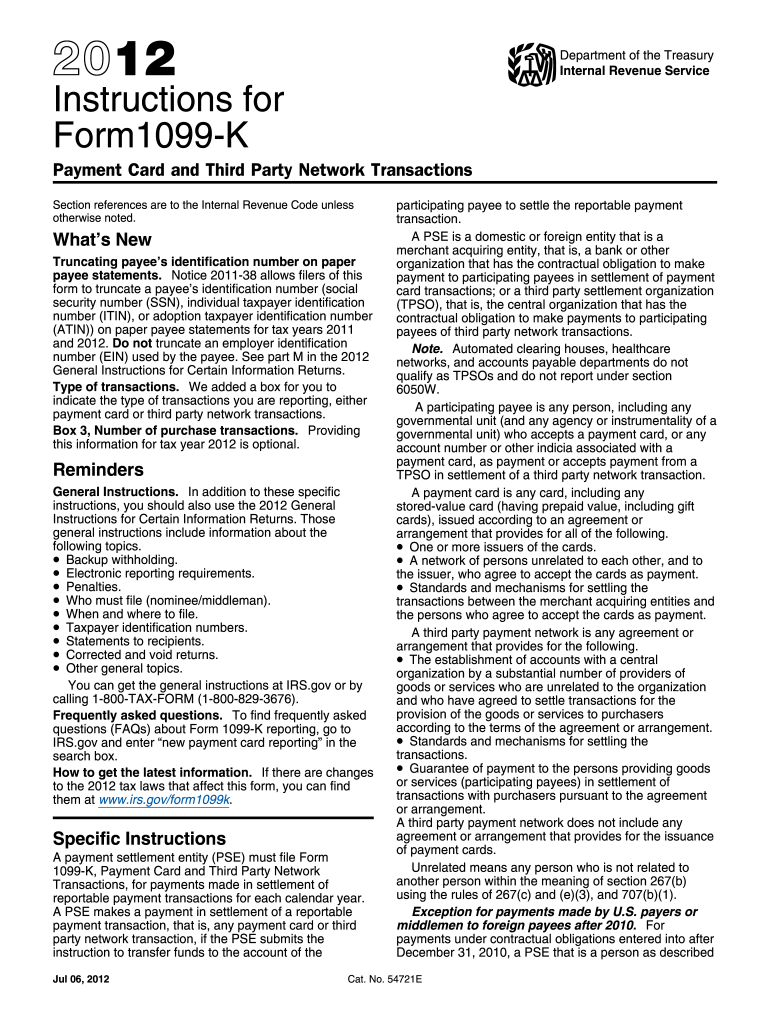
1099 K Writable Form 2012


What is the 1099 K Writable Form
The 1099 K Writable Form is a tax document used in the United States to report payment card and third-party network transactions. This form is essential for businesses and individuals who receive payments through platforms such as credit cards or online payment systems. The Internal Revenue Service (IRS) requires this form to ensure accurate reporting of income for tax purposes. It includes information such as the gross amount of reportable transactions, the number of transactions, and the payment settlement entity's details.
How to use the 1099 K Writable Form
Using the 1099 K Writable Form involves several steps. First, ensure that you have received the form from the payment settlement entity if you meet the reporting threshold. Next, review the information provided on the form for accuracy, including your name, address, and taxpayer identification number. If any details are incorrect, contact the issuer for corrections. Finally, use the information from the form when preparing your tax return to report your income accurately. This form helps ensure compliance with IRS regulations.
Steps to complete the 1099 K Writable Form
Completing the 1099 K Writable Form requires careful attention to detail. Follow these steps:
- Verify your personal information, including your name and taxpayer identification number.
- Check the transaction details, including the total amount and the number of transactions reported.
- Ensure that the form is filled out accurately, reflecting the correct year and payment settlement entity information.
- Sign and date the form if required, and keep a copy for your records.
Legal use of the 1099 K Writable Form
The 1099 K Writable Form is legally binding when filled out correctly and submitted to the IRS. It serves as proof of income and is essential for tax compliance. To ensure its legal validity, it must meet specific requirements set forth by the IRS. This includes accurate reporting of all transactions and adherence to deadlines for submission. Failure to comply with these regulations can result in penalties and interest on unpaid taxes.
Filing Deadlines / Important Dates
Filing deadlines for the 1099 K Writable Form are crucial for compliance. Typically, the form must be submitted to the IRS by January thirty-first of the year following the reporting year. If you are providing a copy to the recipient, it should also be sent by this date. Be mindful of any changes in deadlines or requirements announced by the IRS, as these can vary from year to year.
Who Issues the Form
The 1099 K Writable Form is issued by payment settlement entities, which include credit card companies and third-party payment processors. These entities are responsible for reporting the payment transactions they process on behalf of businesses and individuals. It is essential to keep track of which entities issue the form, as they will provide the necessary information for accurate tax reporting.
Quick guide on how to complete 1099 k writable form 2012
Effortlessly Prepare 1099 K Writable Form on Any Device
The management of online documents has gained signNow traction among businesses and individuals. It serves as an ideal eco-friendly alternative to traditional printed and signed paperwork, allowing you to obtain the necessary forms and securely store them online. airSlate SignNow equips you with all the tools required to create, edit, and electronically sign your documents swiftly without complications. Manage 1099 K Writable Form across any platform using the airSlate SignNow applications for Android or iOS and enhance your document-related processes today.
Easily Edit and Electronically Sign 1099 K Writable Form
- Locate 1099 K Writable Form and click Get Form to begin.
- Utilize the tools we offer to complete your document.
- Highlight important sections of the documents or redact sensitive information with tools that airSlate SignNow provides specifically for this purpose.
- Create your electronic signature using the Sign tool, which takes only seconds and holds the same legal validity as a conventional handwritten signature.
- Review all information and then click the Done button to save your changes.
- Choose your preferred method of sending the form, whether by email, SMS, or invite link, or download it to your computer.
Eliminate the hassle of lost or misplaced documents, frustrating form searches, or mistakes that necessitate printing new copies. airSlate SignNow meets your document management requirements in just a few clicks from any device you choose. Modify and electronically sign 1099 K Writable Form and ensure smooth communication at every stage of your form preparation process with airSlate SignNow.
Create this form in 5 minutes or less
Find and fill out the correct 1099 k writable form 2012
Create this form in 5 minutes!
How to create an eSignature for the 1099 k writable form 2012
How to create an eSignature for a PDF document online
How to create an eSignature for a PDF document in Google Chrome
The best way to generate an eSignature for signing PDFs in Gmail
How to create an electronic signature straight from your smart phone
How to generate an eSignature for a PDF document on iOS
How to create an electronic signature for a PDF document on Android OS
People also ask
-
What is a 1099 K Writable Form?
The 1099 K Writable Form is a document used for reporting payment transactions. It is essential for businesses that accept credit card payments or third-party payments, ensuring accurate tax reporting. With airSlate SignNow, you can easily create and manage this form for your clients.
-
How can airSlate SignNow help me with the 1099 K Writable Form?
airSlate SignNow simplifies the process of preparing and sending the 1099 K Writable Form. Our platform allows you to generate the form quickly, eSign it, and share it securely with your clients. This streamlines your workflow and ensures compliance with IRS regulations.
-
Is there a cost associated with using the 1099 K Writable Form on airSlate SignNow?
Yes, airSlate SignNow offers several pricing plans that accommodate various business needs. You can choose a plan that includes features for managing the 1099 K Writable Form along with other document types. We provide a cost-effective solution for all your eSigning needs.
-
Can I integrate other software with airSlate SignNow for the 1099 K Writable Form?
Absolutely! airSlate SignNow offers integration capabilities with various software solutions, such as CRM systems and accounting software. This ensures that your 1099 K Writable Form can be generated and managed seamlessly within your existing workflows.
-
What are the benefits of using airSlate SignNow for the 1099 K Writable Form?
Using airSlate SignNow for your 1099 K Writable Form allows for faster document processing and enhanced security. Our platform provides tools to eSign and send documents quickly, reducing paperwork and improving efficiency in tax reporting. It's the ideal choice for busy professionals.
-
Is it easy to eSign the 1099 K Writable Form with airSlate SignNow?
Yes, eSigning the 1099 K Writable Form with airSlate SignNow is very straightforward. You can electronically sign the document from any device, making it convenient for both you and your clients. This eliminates the need for printing and faxing, saving you time and resources.
-
Are there templates available for the 1099 K Writable Form in airSlate SignNow?
Yes, airSlate SignNow provides templates for the 1099 K Writable Form to help you get started quickly. These templates are customizable to fit your specific needs, ensuring that all necessary information is included. This feature enhances productivity and reduces setup time.
Get more for 1099 K Writable Form
- Petition for transfer of lodged will colorado form
- Order for transfer of lodged will and codicils will changes or amendments colorado form
- Instructions to set a hearing and complete notice of hearing colorado form
- Colorado notice hearing 497300506 form
- Colorado notice complete form
- Affidavit regarding due diligence and proof of publication colorado form
- Colorado notice hearing 497300509 form
- Personal service affidavit colorado form
Find out other 1099 K Writable Form
- Electronic signature Tennessee House rent agreement format Myself
- How To Electronic signature Florida House rental agreement
- eSignature Connecticut Retainer Agreement Template Myself
- How To Electronic signature Alaska House rental lease agreement
- eSignature Illinois Retainer Agreement Template Free
- How Do I Electronic signature Idaho Land lease agreement
- Electronic signature Illinois Land lease agreement Fast
- eSignature Minnesota Retainer Agreement Template Fast
- Electronic signature Louisiana Land lease agreement Fast
- How Do I eSignature Arizona Attorney Approval
- How Can I eSignature North Carolina Retainer Agreement Template
- Electronic signature New York Land lease agreement Secure
- eSignature Ohio Attorney Approval Now
- eSignature Pennsylvania Retainer Agreement Template Secure
- Electronic signature Texas Land lease agreement Free
- Electronic signature Kentucky Landlord lease agreement Later
- Electronic signature Wisconsin Land lease agreement Myself
- Electronic signature Maryland Landlord lease agreement Secure
- How To Electronic signature Utah Landlord lease agreement
- Electronic signature Wyoming Landlord lease agreement Safe