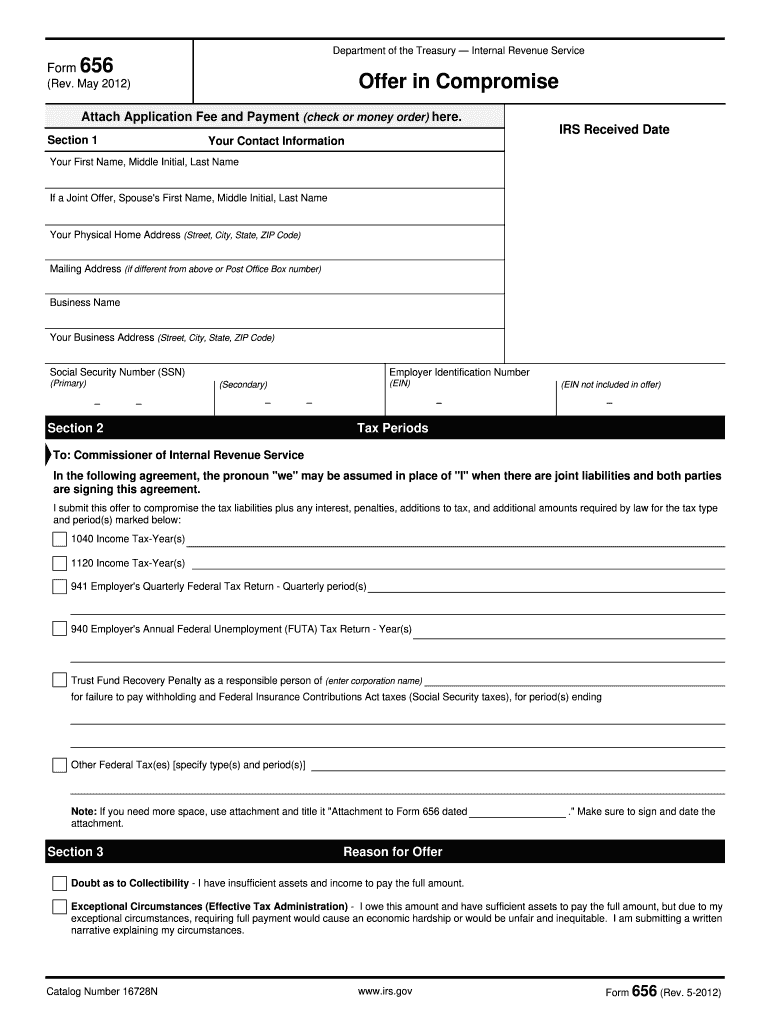
656 Form 2012


What is the 656 Form
The 656 Form, also known as the Offer in Compromise, is a crucial document used by taxpayers in the United States to settle their tax debts with the Internal Revenue Service (IRS). This form allows individuals to propose a settlement amount that is less than the total tax owed. By submitting the 656 Form, taxpayers can seek relief from their tax liabilities based on their financial situation. The IRS reviews the application to determine whether the proposed offer is acceptable, considering factors such as income, expenses, and asset value.
How to use the 656 Form
Using the 656 Form involves several steps to ensure a successful submission. First, taxpayers must gather all necessary financial information, including income, expenses, and asset details. This information is essential for completing the form accurately. Next, individuals should fill out the form, providing all required details, including personal information and the proposed offer amount. Once completed, the form must be submitted to the IRS along with the appropriate payment for the application fee. It is important to keep copies of all documents submitted for personal records.
Steps to complete the 656 Form
Completing the 656 Form requires careful attention to detail. Here are the steps to follow:
- Gather financial documents, including income statements, bank statements, and expense records.
- Download the 656 Form from the IRS website or obtain a physical copy.
- Fill out the form, ensuring that all sections are completed accurately.
- Calculate your offer amount based on your financial situation.
- Include the appropriate application fee with your submission.
- Review the form for accuracy and completeness before sending it to the IRS.
Legal use of the 656 Form
The 656 Form is legally binding once it is accepted by the IRS. It is essential to understand that submitting this form does not guarantee acceptance. The IRS will evaluate the offer based on established guidelines and the taxpayer's financial circumstances. If the offer is accepted, the taxpayer will be required to adhere to the terms outlined in the agreement, including making the agreed-upon payments. Failure to comply with these terms may result in the reinstatement of the original tax liability.
Required Documents
When submitting the 656 Form, specific documents must accompany the application to support the proposed offer. These documents typically include:
- Proof of income, such as pay stubs or tax returns.
- Documentation of monthly expenses, including bills and statements.
- Asset information, such as bank statements and property valuations.
- Any additional information that demonstrates financial hardship.
Filing Deadlines / Important Dates
Timeliness is critical when submitting the 656 Form. While there are no specific deadlines for submitting the form itself, taxpayers should be aware of any deadlines related to their tax liabilities. It is advisable to submit the form as soon as possible if facing financial difficulties. Additionally, the IRS may have specific timelines for responding to offers, typically within a few months. Keeping track of these timelines can help ensure compliance and facilitate a smoother resolution process.
Quick guide on how to complete 656 2012 form
Complete 656 Form effortlessly on any device
Digital document management has become increasingly favored by organizations and individuals. It offers a superb eco-friendly substitute for conventional printed and signed documents, as you can easily locate the correct template and securely preserve it online. airSlate SignNow provides you with all the tools necessary to create, modify, and eSign your documents promptly without delays. Manage 656 Form on any device using airSlate SignNow's Android or iOS applications and enhance any document-related process today.
The simplest method to modify and eSign 656 Form with ease
- Find 656 Form and then click Get Form to begin.
- Make use of the tools we offer to fill out your form.
- Emphasize important sections of your documents or obscure sensitive information with tools offered by airSlate SignNow specifically for that purpose.
- Generate your eSignature using the Sign tool, which takes mere seconds and carries the same legal validity as a traditional wet ink signature.
- Review the details and then click on the Done button to save your modifications.
- Select your preferred method for sharing your form, whether by email, text message (SMS), or invitation link, or download it to your computer.
Say goodbye to lost or misplaced documents, tedious form hunting, or errors that necessitate reprinting new document copies. airSlate SignNow meets your document management needs in just a few clicks from a device of your choice. Adjust and eSign 656 Form and ensure excellent communication at every stage of your form preparation process with airSlate SignNow.
Create this form in 5 minutes or less
Find and fill out the correct 656 2012 form
Create this form in 5 minutes!
How to create an eSignature for the 656 2012 form
The way to create an electronic signature for a PDF file online
The way to create an electronic signature for a PDF file in Google Chrome
How to create an electronic signature for signing PDFs in Gmail
How to make an eSignature right from your mobile device
The best way to create an eSignature for a PDF file on iOS
How to make an eSignature for a PDF on Android devices
People also ask
-
What is a 656 Form?
The 656 Form is an application used by individuals seeking to adjust their immigration status. It is essential for submitting requests for a waiver of inadmissibility and can be conveniently managed using airSlate SignNow’s eSignature platform. With our solution, you can easily create, send, and sign your 656 Form securely and efficiently.
-
How can airSlate SignNow simplify the 656 Form process?
airSlate SignNow streamlines the 656 Form process by providing an intuitive platform to fill out and eSign your documents digitally. Our user-friendly interface allows you to add signatures, text, and dates without the need for printing or scanning. This saves you time and helps keep your paperwork organized.
-
Is there a cost associated with using airSlate SignNow for the 656 Form?
Yes, airSlate SignNow offers flexible pricing plans designed to cater to various business needs. You can start with a free trial to explore how our features can assist you with the 656 Form before committing to a plan. Our pricing remains competitive, making professional document signing accessible and affordable.
-
What features does airSlate SignNow offer for the 656 Form?
airSlate SignNow includes several powerful features specifically for handling the 656 Form. These include secure eSignature capabilities, document storage, real-time tracking of your forms, and the ability to customize fields for easier completion. Our platform is designed to enhance your efficiency and accuracy.
-
Can I integrate airSlate SignNow with other applications for managing my 656 Form?
Absolutely! airSlate SignNow integrates seamlessly with various applications such as CRM systems, cloud storage services, and project management tools. This connectivity allows you to manage the 656 Form within your existing workflow, creating a smoother and more cohesive process.
-
What are the benefits of using airSlate SignNow for my 656 Form?
Using airSlate SignNow for your 656 Form provides numerous benefits, including faster processing times and reduced paperwork errors. Our platform ensures that all your documents are securely stored and easily retrievable. Additionally, eSigning is legally binding, which maintains the integrity of your application.
-
Is airSlate SignNow secure for signing sensitive documents like the 656 Form?
Yes, security is a top priority at airSlate SignNow. Our platform uses encryption protocols to protect all your documents, including the 656 Form, from unauthorized access. We comply with industry standards to ensure your sensitive information remains confidential and secure throughout the signing process.
Get more for 656 Form
Find out other 656 Form
- Electronic signature Government Word Illinois Now
- Can I Electronic signature Illinois Government Rental Lease Agreement
- Electronic signature Kentucky Government Promissory Note Template Fast
- Electronic signature Kansas Government Last Will And Testament Computer
- Help Me With Electronic signature Maine Government Limited Power Of Attorney
- How To Electronic signature Massachusetts Government Job Offer
- Electronic signature Michigan Government LLC Operating Agreement Online
- How To Electronic signature Minnesota Government Lease Agreement
- Can I Electronic signature Minnesota Government Quitclaim Deed
- Help Me With Electronic signature Mississippi Government Confidentiality Agreement
- Electronic signature Kentucky Finance & Tax Accounting LLC Operating Agreement Myself
- Help Me With Electronic signature Missouri Government Rental Application
- Can I Electronic signature Nevada Government Stock Certificate
- Can I Electronic signature Massachusetts Education Quitclaim Deed
- Can I Electronic signature New Jersey Government LLC Operating Agreement
- Electronic signature New Jersey Government Promissory Note Template Online
- Electronic signature Michigan Education LLC Operating Agreement Myself
- How To Electronic signature Massachusetts Finance & Tax Accounting Quitclaim Deed
- Electronic signature Michigan Finance & Tax Accounting RFP Now
- Electronic signature Oklahoma Government RFP Later