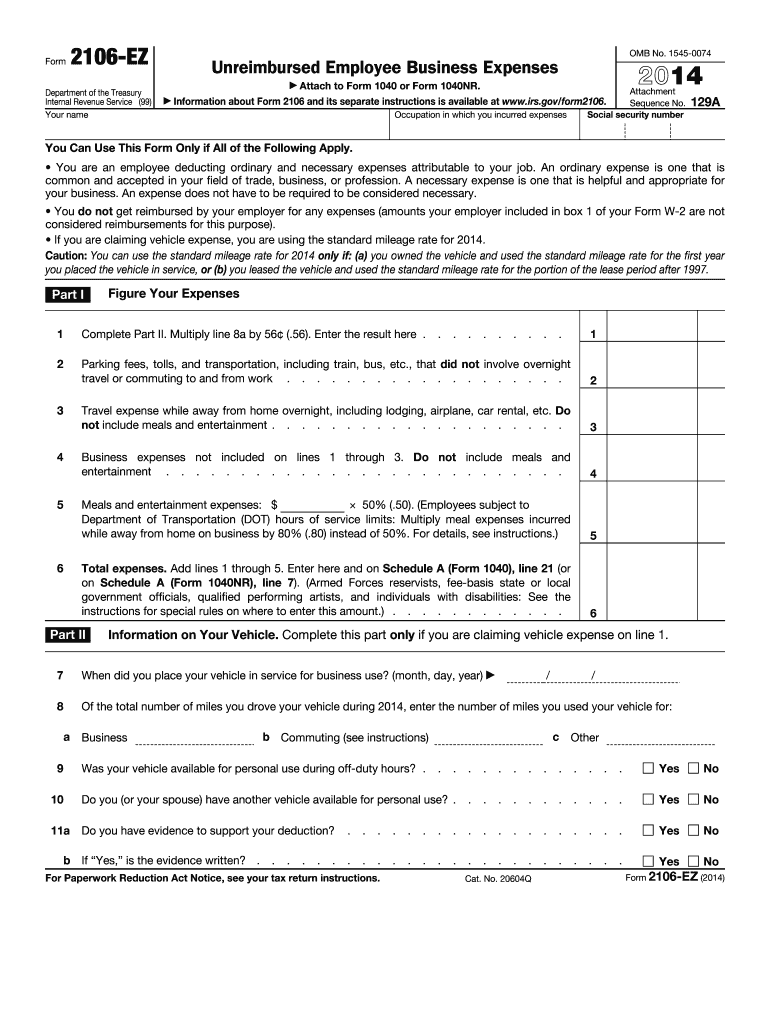
Form 2106 2014


What is the Form 2106
The Form 2106 is a tax document utilized by employees to claim deductions for unreimbursed business expenses. This form is particularly relevant for employees who incur costs related to their job that are not reimbursed by their employer, such as travel, meals, and other necessary expenditures. It is essential for individuals to understand the purpose of this form to maximize their potential deductions when filing their federal tax returns.
How to use the Form 2106
To effectively use the Form 2106, individuals must first gather all relevant documentation related to their business expenses. This includes receipts, invoices, and any other proof of expenditure. The form requires detailed information regarding the nature of the expenses, the amount spent, and the purpose of each expense. After completing the form, it should be attached to the individual's tax return to ensure that the deductions are considered by the IRS.
Steps to complete the Form 2106
Completing the Form 2106 involves several key steps:
- Gather all necessary documentation for unreimbursed business expenses.
- Fill out personal information, including name, address, and Social Security number.
- Detail each business expense in the appropriate sections, categorizing them as necessary.
- Calculate the total amount of deductions being claimed.
- Review the completed form for accuracy before submission.
Following these steps ensures that the form is filled out correctly, which is crucial for successful tax deductions.
IRS Guidelines
The IRS provides specific guidelines regarding the use of Form 2106. It is important for taxpayers to familiarize themselves with these rules to avoid errors. The IRS stipulates that only ordinary and necessary expenses related to the taxpayer's job can be claimed. Additionally, certain limitations may apply based on the taxpayer's employment status and the nature of the expenses. Adhering to these guidelines is essential for compliance and to avoid potential audits.
Legal use of the Form 2106
The legal use of Form 2106 requires that all claimed expenses are substantiated with appropriate documentation and are compliant with IRS regulations. Taxpayers must ensure that they are eligible to claim these deductions and that they maintain accurate records of all transactions. Utilizing electronic tools for submission can enhance the security and efficiency of the filing process, ensuring that the form is legally binding and recognized by the IRS.
Required Documents
To complete the Form 2106, taxpayers must have several documents on hand:
- Receipts for all unreimbursed business expenses.
- Invoices related to business-related purchases.
- Travel itineraries or logs showing the purpose of travel.
- Any correspondence from employers regarding expense reimbursements.
Having these documents readily available simplifies the completion of the form and supports the accuracy of the claimed deductions.
Quick guide on how to complete 2014 form 2106
Effortlessly Prepare Form 2106 on Any Device
Managing documents online has become increasingly favored by companies and individuals alike. It serves as an ideal environmentally-friendly substitute for traditional printed and signed documentation, allowing you to locate the appropriate form and securely store it online. airSlate SignNow equips you with all the necessary tools to create, edit, and electronically sign your documents quickly and efficiently. Manage Form 2106 on any device with airSlate SignNow's Android or iOS applications and streamline any document-related process today.
How to Modify and Electronically Sign Form 2106 with Ease
- Obtain Form 2106 and select Get Form to begin.
- Utilize the tools we provide to fill out your document.
- Emphasize key sections of your documents or obscure sensitive details using the tools that airSlate SignNow specifically offers for that purpose.
- Create your signature with the Sign feature, which only takes moments and carries the same legal standing as a conventional wet ink signature.
- Review the information and click on the Done button to save your modifications.
- Select your preferred method to share your form, whether by email, text message (SMS), or invitation link, or download it to your computer.
Eliminate concerns about lost or misplaced files, tiresome form searching, or errors that necessitate printing new document copies. airSlate SignNow meets all your document management requirements in just a few clicks from any device you prefer. Modify and eSign Form 2106 to ensure excellent communication at every stage of your form preparation process with airSlate SignNow.
Create this form in 5 minutes or less
Find and fill out the correct 2014 form 2106
Create this form in 5 minutes!
How to create an eSignature for the 2014 form 2106
How to make an eSignature for your PDF file online
How to make an eSignature for your PDF file in Google Chrome
The way to make an eSignature for signing PDFs in Gmail
How to create an electronic signature from your mobile device
The best way to make an electronic signature for a PDF file on iOS
How to create an electronic signature for a PDF file on Android devices
People also ask
-
What is Form 2106 and how is it used?
Form 2106 is a tax form utilized by employees to deduct business expenses. It allows taxpayers to claim unreimbursed employee business expenses, ensuring they can reduce their taxable income effectively. Using airSlate SignNow, you can easily eSign Form 2106, streamlining the submission process.
-
What are the benefits of using airSlate SignNow for Form 2106?
airSlate SignNow offers businesses a seamless way to manage Form 2106 submissions. With its user-friendly interface, you can quickly send and eSign documents, reducing turnaround time signNowly. This efficiency ensures you can focus on your business while managing tax deductions effortlessly.
-
Is airSlate SignNow cost-effective for managing Form 2106?
Yes, airSlate SignNow is recognized for its competitive pricing, making it a cost-effective solution for managing Form 2106. With its affordable plans, businesses of all sizes can benefit from reduced paperwork and efficient document handling. The savings can also extend to potential tax deductions.
-
Can airSlate SignNow integrate with other software for Form 2106 processing?
Absolutely! airSlate SignNow offers a range of integrations with popular business tools, enhancing your workflow when dealing with Form 2106. This compatibility allows you to streamline processes, ensuring that your document management is both efficient and organized.
-
What features does airSlate SignNow provide to assist with Form 2106?
airSlate SignNow provides essential features such as templates, customizable workflows, and secure eSignature options for Form 2106. These tools simplify the process of managing your tax-related documents, ensuring you can easily input expenses and have them signed quickly.
-
How secure is the signing process for Form 2106 with airSlate SignNow?
The signing process for Form 2106 with airSlate SignNow is highly secure. The platform employs advanced encryption measures to protect sensitive information during the signing process, ensuring compliance with legal standards. This allows users to sign their tax-related documents confidently.
-
How does airSlate SignNow improve collaboration on Form 2106?
airSlate SignNow enhances collaboration on Form 2106 by allowing multiple users to review and provide input easily. Notifications and real-time status updates ensure all parties stay informed during the signing process. This collaborative environment leads to quicker completion and filing of your tax forms.
Get more for Form 2106
- Express autogap form
- Early childhood education and care in europe eacea form
- Summary of the madrid agreement concerning the wipo form
- International association for the study of pain trainee form
- Late application form lcci international qualifications
- Bishopstown hillwalking club bhc membership application form 2016 2017
- Pct ro101 request wipo wipo form
- Qualifying to take the pe exampe exam requirements form
Find out other Form 2106
- How Do I Electronic signature Georgia Doctors Purchase Order Template
- Electronic signature Doctors PDF Louisiana Now
- How To Electronic signature Massachusetts Doctors Quitclaim Deed
- Electronic signature Minnesota Doctors Last Will And Testament Later
- How To Electronic signature Michigan Doctors LLC Operating Agreement
- How Do I Electronic signature Oregon Construction Business Plan Template
- How Do I Electronic signature Oregon Construction Living Will
- How Can I Electronic signature Oregon Construction LLC Operating Agreement
- How To Electronic signature Oregon Construction Limited Power Of Attorney
- Electronic signature Montana Doctors Last Will And Testament Safe
- Electronic signature New York Doctors Permission Slip Free
- Electronic signature South Dakota Construction Quitclaim Deed Easy
- Electronic signature Texas Construction Claim Safe
- Electronic signature Texas Construction Promissory Note Template Online
- How To Electronic signature Oregon Doctors Stock Certificate
- How To Electronic signature Pennsylvania Doctors Quitclaim Deed
- Electronic signature Utah Construction LLC Operating Agreement Computer
- Electronic signature Doctors Word South Dakota Safe
- Electronic signature South Dakota Doctors Confidentiality Agreement Myself
- How Do I Electronic signature Vermont Doctors NDA