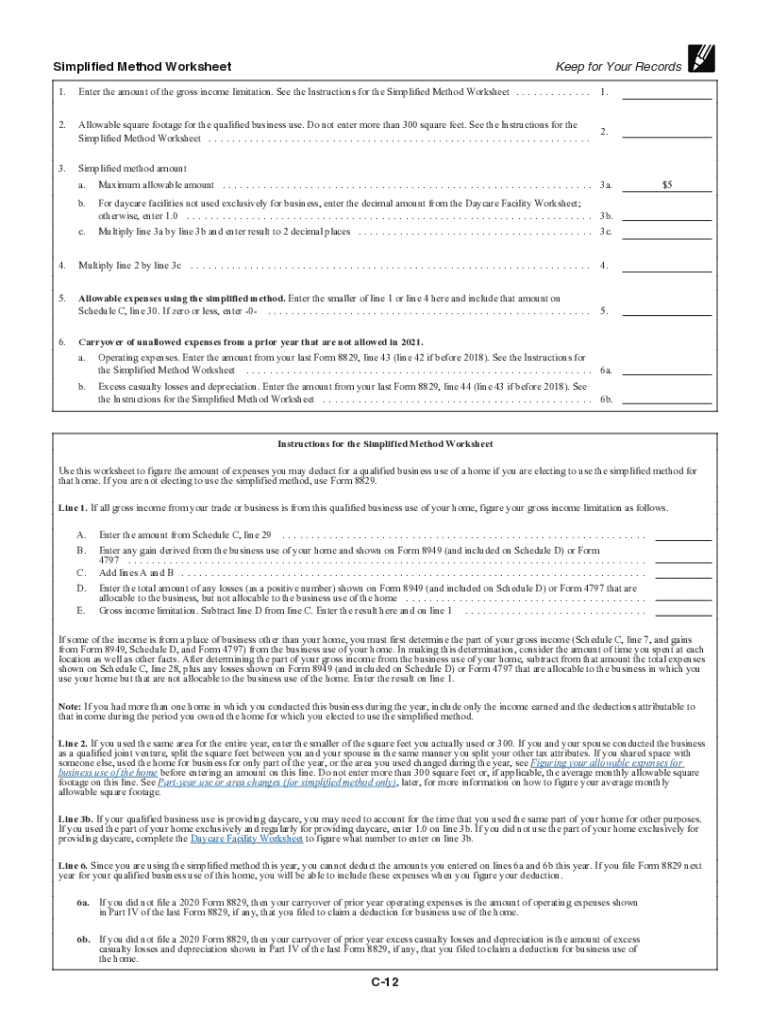
Instructions for Schedule C Internal Revenue Service 2021


What is the Schedule C Form?
The Schedule C form, officially known as the Profit or Loss from Business, is a tax document used by sole proprietors in the United States to report income and expenses related to their business activities. It is an integral part of the 1040 tax return and helps the Internal Revenue Service (IRS) assess a taxpayer's net profit or loss from self-employment. This form is essential for individuals operating as freelancers, independent contractors, or small business owners.
Key Elements of the Schedule C Form
The Schedule C form includes several critical sections that taxpayers must complete accurately. Key elements consist of:
- Business Information: This section requires the business name, address, and type of business entity.
- Income: Taxpayers must report total income from their business activities, including sales and services.
- Expenses: This section allows taxpayers to deduct various business-related expenses, such as advertising, utilities, and supplies.
- Net Profit or Loss: The final calculation shows whether the business generated a profit or incurred a loss, which impacts overall tax liability.
Steps to Complete the Schedule C Form
Completing the Schedule C form involves several steps to ensure accuracy and compliance with IRS guidelines:
- Gather all relevant financial documents, including income statements and receipts for expenses.
- Fill out the business information section with accurate details about your business.
- Report total income earned from your business activities.
- List all deductible business expenses in the appropriate categories.
- Calculate your net profit or loss by subtracting total expenses from total income.
- Transfer the net profit or loss amount to your 1040 tax return.
Legal Use of the Schedule C Form
The Schedule C form must be completed and submitted in accordance with IRS regulations. It is legally binding and serves as a record of a taxpayer's business income and expenses. Accurate completion is essential to avoid penalties and ensure compliance with tax laws. Taxpayers should retain copies of the Schedule C form and all supporting documents for at least three years in case of an audit.
Filing Deadlines for the Schedule C Form
Taxpayers must file their Schedule C form by the annual tax deadline, which typically falls on April 15. If the deadline falls on a weekend or holiday, it is extended to the next business day. Taxpayers can request an extension, but any taxes owed must be paid by the original deadline to avoid penalties and interest.
Examples of Using the Schedule C Form
There are various scenarios where individuals may need to use the Schedule C form:
- A freelance graphic designer reporting income from multiple clients.
- An independent contractor providing consulting services.
- A small business owner operating a retail shop.
Each of these examples illustrates the diverse applications of the Schedule C form in reporting self-employment income and expenses.
Quick guide on how to complete 2021 instructions for schedule c internal revenue service
Complete Instructions For Schedule C Internal Revenue Service effortlessly on any gadget
Digital document management has become increasingly favored by businesses and individuals alike. It offers an excellent sustainable alternative to conventional printed and signed documents, as you can obtain the right form and securely keep it online. airSlate SignNow equips you with all the tools necessary to create, modify, and electronically sign your documents quickly without delays. Manage Instructions For Schedule C Internal Revenue Service on any gadget using airSlate SignNow's Android or iOS applications and enhance any document-focused procedure today.
The most efficient way to modify and electronically sign Instructions For Schedule C Internal Revenue Service without hassle
- Locate Instructions For Schedule C Internal Revenue Service and click Get Form to begin.
- Utilize the tools we provide to complete your form.
- Emphasize important sections of your documents or obscure sensitive information with tools specifically offered by airSlate SignNow.
- Create your signature using the Sign tool, which takes mere seconds and carries the same legal significance as a traditional wet ink signature.
- Review the details and click the Done button to save your modifications.
- Select how you wish to send your form: via email, text message (SMS), an invite link, or download it to your computer.
Say goodbye to lost or misplaced files, tedious form searching, or mistakes that necessitate reprinting document copies. airSlate SignNow meets your document management needs in just a few clicks from any device you choose. Edit and electronically sign Instructions For Schedule C Internal Revenue Service and ensure exceptional communication at any step of the document preparation process with airSlate SignNow.
Create this form in 5 minutes or less
Find and fill out the correct 2021 instructions for schedule c internal revenue service
Create this form in 5 minutes!
How to create an eSignature for the 2021 instructions for schedule c internal revenue service
How to create an e-signature for a PDF file in the online mode
How to create an e-signature for a PDF file in Chrome
The best way to create an electronic signature for putting it on PDFs in Gmail
How to create an electronic signature straight from your smartphone
How to generate an e-signature for a PDF file on iOS devices
How to create an electronic signature for a PDF document on Android
People also ask
-
What is the importance of accurately filling out Schedule C?
Accurate completion of Schedule C is essential for self-employed individuals as it reports income or loss from a business. Understanding how to properly fill out this form can signNowly impact your tax liabilities, affecting how much you owe or refund you receive. Learning about Schedule C helps ensure compliance and maximizes your tax benefits.
-
How does airSlate SignNow simplify the Schedule C filing process?
airSlate SignNow streamlines the Schedule C filing process by allowing users to securely eSign and send documents effortlessly. With its user-friendly interface, you can gather all necessary signatures quickly, ensuring all required documentation is completed without hassle. The platform integrates seamlessly with tax software, making it easier to manage your Schedule C filing.
-
What features does airSlate SignNow offer for preparing Schedule C documentation?
airSlate SignNow offers features such as document templates, automated workflows, and secure cloud storage that help in preparing Schedule C documentation. These tools ensure that all your business information is organized and easily accessible, enhancing overall efficiency. Educating yourself about Schedule C and utilizing these features can save you time and effort during tax season.
-
Can I use airSlate SignNow on mobile devices for my Schedule C documents?
Yes, airSlate SignNow is fully functional on mobile devices, allowing you to manage your Schedule C documents on the go. This feature is perfect for self-employed individuals who need the flexibility to eSign and send documents from anywhere. Being able to access your Schedule C materials from your smartphone ensures you remain productive, even outside of the office.
-
What are the pricing options for using airSlate SignNow for Schedule C support?
airSlate SignNow offers competitive pricing plans that cater to various business needs, making it a cost-effective solution for managing Schedule C documents. You can choose from different tiers depending on the features you require, ensuring you only pay for what you use. Understanding the pricing structure will help you assess the best option for efficiently handling your Schedule C paperwork.
-
How can airSlate SignNow help with document security for Schedule C forms?
Security is a top priority with airSlate SignNow, especially when dealing with sensitive Schedule C forms. The platform employs bank-level encryption and secure sharing features to ensure that your documents remain confidential and protected. Knowing that your Schedule C information is secure allows for peace of mind while managing essential business documentation.
-
Does airSlate SignNow integrate with other accounting tools for managing Schedule C?
Yes, airSlate SignNow integrates with various accounting and tax software, which can aid in efficiently handling your Schedule C forms. This integration allows for seamless data transfer, reducing manual entry and potential errors in your tax return. Exploring these integrations will enhance your understanding of how to optimize your Schedule C process.
Get more for Instructions For Schedule C Internal Revenue Service
- Warranty deed individual 497296895 form
- Unconditional waiver form
- Arizona notice intent form
- Quitclaim deed from corporation to llc arizona form
- Written notice of intent to dispute mechanic liens corporation or llc arizona form
- Quitclaim deed from corporation to corporation arizona form
- Warranty deed from corporation to corporation arizona form
- Release mechanic lien 497296902 form
Find out other Instructions For Schedule C Internal Revenue Service
- How To Electronic signature Maryland Lawers Month To Month Lease
- Electronic signature North Carolina High Tech IOU Fast
- How Do I Electronic signature Michigan Lawers Warranty Deed
- Help Me With Electronic signature Minnesota Lawers Moving Checklist
- Can I Electronic signature Michigan Lawers Last Will And Testament
- Electronic signature Minnesota Lawers Lease Termination Letter Free
- Electronic signature Michigan Lawers Stock Certificate Mobile
- How Can I Electronic signature Ohio High Tech Job Offer
- How To Electronic signature Missouri Lawers Job Description Template
- Electronic signature Lawers Word Nevada Computer
- Can I Electronic signature Alabama Legal LLC Operating Agreement
- How To Electronic signature North Dakota Lawers Job Description Template
- Electronic signature Alabama Legal Limited Power Of Attorney Safe
- How To Electronic signature Oklahoma Lawers Cease And Desist Letter
- How To Electronic signature Tennessee High Tech Job Offer
- Electronic signature South Carolina Lawers Rental Lease Agreement Online
- How Do I Electronic signature Arizona Legal Warranty Deed
- How To Electronic signature Arizona Legal Lease Termination Letter
- How To Electronic signature Virginia Lawers Promissory Note Template
- Electronic signature Vermont High Tech Contract Safe