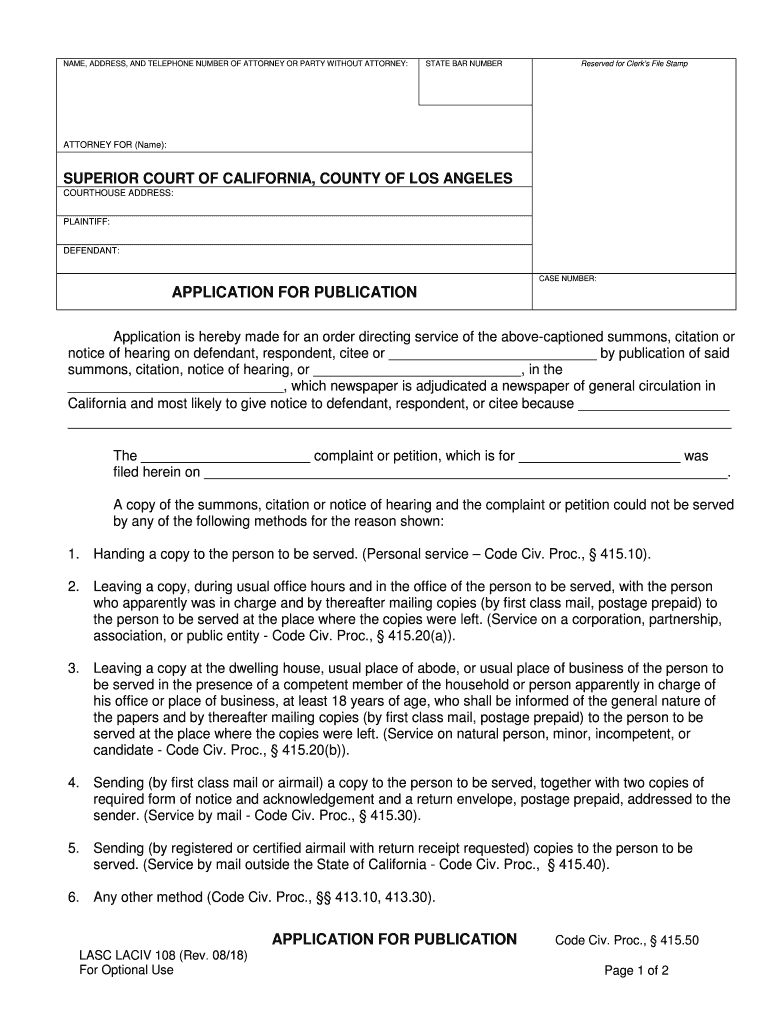
Laciv 108 2018-2026


What is the Laciv 108
The Laciv 108 is a legal form used in California, specifically designed for the application for publication in court. This form is essential for individuals or entities seeking to publish a legal notice, typically required in various legal proceedings. The Laciv 108 ensures that the public is notified of specific actions, such as the filing of a lawsuit or other court-related matters, thereby fulfilling legal obligations under California law.
How to use the Laciv 108
Using the Laciv 108 involves several steps to ensure proper completion and submission. First, gather all necessary information, including the details of the case and the parties involved. Next, fill out the form accurately, ensuring that all required fields are completed. After completing the form, it must be filed with the appropriate court, along with any required fees. It is crucial to follow any specific instructions provided by the court regarding the submission process to ensure compliance with legal standards.
Steps to complete the Laciv 108
Completing the Laciv 108 requires careful attention to detail. Here are the steps to follow:
- Obtain the Laciv 108 form from the court or a reliable source.
- Fill in your name and contact information accurately.
- Provide the details of the legal action, including case number and parties involved.
- Review the form for completeness and accuracy.
- Sign and date the form where indicated.
- Submit the completed form to the court, either online or in person, as per the court's requirements.
Legal use of the Laciv 108
The Laciv 108 is legally binding when completed and submitted according to California law. It serves as a formal request for publication, which is a critical step in many legal processes. To ensure its legal validity, it is important to comply with all relevant laws and regulations, including the California Code of Civil Procedure. Utilizing a reliable eSignature platform can enhance the legal standing of the document by providing an electronic certificate and ensuring compliance with eSignature laws.
Key elements of the Laciv 108
Several key elements must be included in the Laciv 108 to ensure its effectiveness:
- Case Information: Details about the case, including the case number and names of the parties involved.
- Publication Details: Information about where and how the notice will be published.
- Signature: The signature of the applicant or their attorney, confirming the accuracy of the information provided.
- Date: The date on which the application is submitted.
Form Submission Methods
The Laciv 108 can be submitted through various methods, depending on the court's requirements. Common submission methods include:
- Online Submission: Many courts allow electronic filing through their official websites.
- Mail: The completed form can be mailed to the appropriate court address.
- In-Person: Applicants can also submit the form directly at the courthouse.
Quick guide on how to complete laciv 108
Complete Laciv 108 effortlessly on any device
Online document management has become increasingly popular among businesses and individuals. It offers a perfect eco-friendly alternative to traditional printed and signed documents, allowing you to access the correct form and securely store it online. airSlate SignNow provides all the tools you need to create, modify, and electronically sign your documents quickly and without delays. Manage Laciv 108 on any platform using airSlate SignNow's Android or iOS applications and streamline any document-centric process today.
How to modify and eSign Laciv 108 effortlessly
- Locate Laciv 108 and select Get Form to begin.
- Utilize the tools we provide to complete your form.
- Highlight important sections of the documents or obscure sensitive information with tools specifically designed for that purpose by airSlate SignNow.
- Create your signature using the Sign tool, which takes just seconds and carries the same legal validity as a conventional wet ink signature.
- Review the information and click on the Done button to save your modifications.
- Choose how you would like to share your form, via email, SMS, or invite link, or download it to your computer.
Eliminate the worry of lost or misplaced documents, tedious form searching, or mistakes that necessitate printing new document copies. airSlate SignNow meets your document management needs in just a few clicks from any device of your choosing. Edit and eSign Laciv 108 and ensure excellent communication throughout the form preparation process with airSlate SignNow.
Create this form in 5 minutes or less
Find and fill out the correct laciv 108
Create this form in 5 minutes!
How to create an eSignature for the laciv 108
The way to make an electronic signature for a PDF online
The way to make an electronic signature for a PDF in Google Chrome
The best way to create an eSignature for signing PDFs in Gmail
The best way to generate an electronic signature from your smartphone
The way to generate an eSignature for a PDF on iOS
The best way to generate an electronic signature for a PDF file on Android
People also ask
-
What is laciv 108 and how does it work?
Laciv 108 is a powerful tool offered by airSlate SignNow that allows businesses to streamline their document signing processes. With its user-friendly interface, users can easily prepare, send, and eSign documents online, ensuring a seamless workflow.
-
What are the main features of laciv 108?
Laciv 108 includes a variety of features such as customizable templates, real-time tracking, and advanced authentication options. These features enable users to maintain security and efficiency throughout the eSigning process, making it an optimal choice for businesses.
-
How can laciv 108 benefit my business?
Implementing laciv 108 can signNowly enhance your business productivity by reducing turnaround time on document signing. Its cost-effective solution minimizes paperwork, lowers operational costs, and allows for quicker transaction processing, benefiting both your organization and clients.
-
What pricing plans are available for laciv 108?
AirSlate SignNow offers competitive pricing plans for laciv 108, including monthly and annual subscriptions. Each plan includes a variety of features, ensuring you can choose the one that fits your business needs without overspending.
-
Is laciv 108 compatible with other applications?
Yes, laciv 108 offers seamless integrations with popular applications such as Google Workspace, Salesforce, and more. This compatibility helps enhance your existing workflows by allowing you to eSign documents within the tools you already use.
-
How secure is laciv 108 for document signing?
Laciv 108 prioritizes security by utilizing advanced encryption and authentication protocols. Your documents and data remain protected throughout the signing process, giving you peace of mind while managing sensitive information.
-
Can I customize the documents I send using laciv 108?
Absolutely! Laciv 108 allows users to create and customize documents with various templates and fields. This flexibility helps cater to your specific business requirements and ensures that your branding is consistent across all documents.
Get more for Laciv 108
Find out other Laciv 108
- eSign New York Banking Promissory Note Template Now
- eSign Ohio Banking LLC Operating Agreement Now
- Sign Maryland Courts Quitclaim Deed Free
- How To Sign Massachusetts Courts Quitclaim Deed
- Can I Sign Massachusetts Courts Quitclaim Deed
- eSign California Business Operations LLC Operating Agreement Myself
- Sign Courts Form Mississippi Secure
- eSign Alabama Car Dealer Executive Summary Template Fast
- eSign Arizona Car Dealer Bill Of Lading Now
- How Can I eSign Alabama Car Dealer Executive Summary Template
- eSign California Car Dealer LLC Operating Agreement Online
- eSign California Car Dealer Lease Agreement Template Fast
- eSign Arkansas Car Dealer Agreement Online
- Sign Montana Courts Contract Safe
- eSign Colorado Car Dealer Affidavit Of Heirship Simple
- eSign Car Dealer Form Georgia Simple
- eSign Florida Car Dealer Profit And Loss Statement Myself
- eSign Georgia Car Dealer POA Mobile
- Sign Nebraska Courts Warranty Deed Online
- Sign Nebraska Courts Limited Power Of Attorney Now