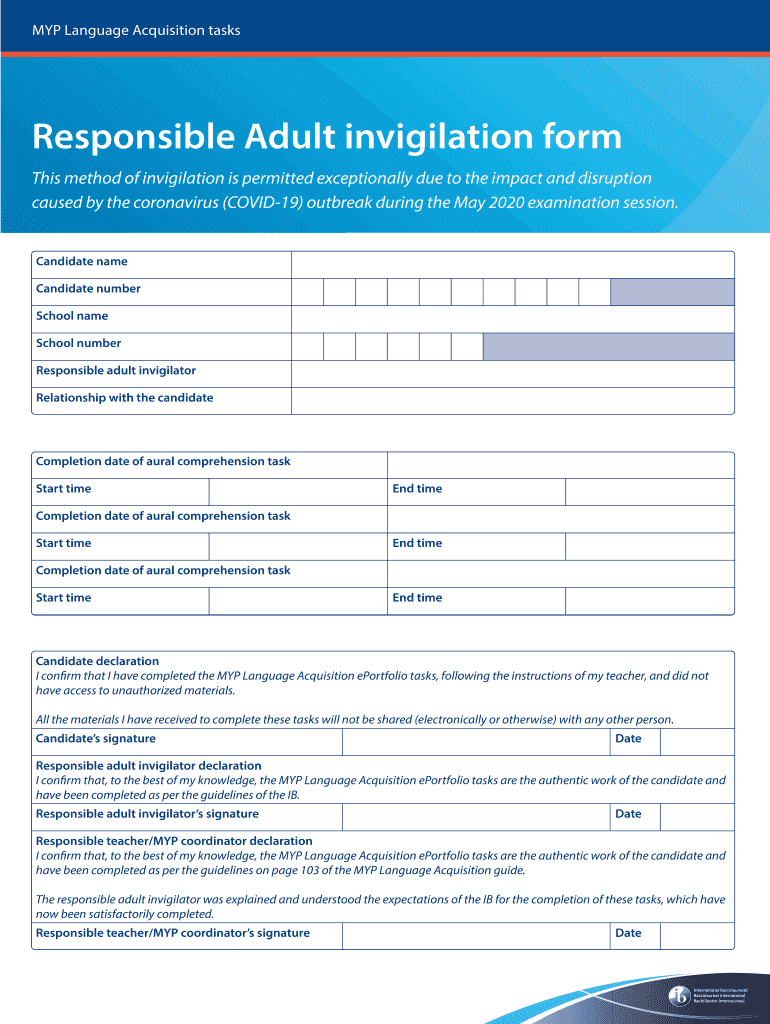
Responsible Adult Invigilation Form 2020-2026


What is the Responsible Adult Invigilation Form
The Responsible Adult Invigilation Form is a crucial document used in educational settings, particularly for assessments that require supervision by a responsible adult. This form is designed to ensure that the invigilator meets specific criteria, providing a secure environment for students during examinations. It typically includes sections for the invigilator's information, the examination details, and a declaration of responsibility. Understanding this form is essential for both educators and students to maintain the integrity of the assessment process.
How to use the Responsible Adult Invigilation Form
Using the Responsible Adult Invigilation Form involves several straightforward steps. First, the responsible adult must fill out their personal details, including name, contact information, and relationship to the student. Next, they should provide information about the examination, such as the date, time, and subject matter. Finally, the invigilator must sign the form, affirming their commitment to supervise the examination appropriately. This completed form should then be submitted to the relevant educational authority for approval.
Steps to complete the Responsible Adult Invigilation Form
Completing the Responsible Adult Invigilation Form requires careful attention to detail. Start by gathering all necessary information, including the invigilator's identification and examination specifics. Follow these steps for successful completion:
- Enter the invigilator's full name and contact details.
- Provide the name of the student and the examination details.
- Include the date and time of the examination.
- Sign the form to confirm the invigilator's responsibility.
- Submit the form to the appropriate educational institution.
Key elements of the Responsible Adult Invigilation Form
The Responsible Adult Invigilation Form comprises several key elements that ensure its effectiveness and legality. These include:
- Invigilator Information: Details about the responsible adult, including their full name and contact information.
- Student Information: The name of the student being supervised during the examination.
- Examination Details: Information about the exam, including subject, date, and time.
- Signature: The invigilator's signature, which confirms their commitment to the responsibilities outlined in the form.
Legal use of the Responsible Adult Invigilation Form
The Responsible Adult Invigilation Form holds legal significance, as it establishes a formal agreement between the invigilator and the educational institution. To ensure its legal validity, the form must be completed accurately and submitted in accordance with institutional guidelines. Additionally, it should comply with relevant educational regulations to uphold the integrity of the examination process.
Examples of using the Responsible Adult Invigilation Form
There are various scenarios in which the Responsible Adult Invigilation Form is utilized. For instance, a parent may act as an invigilator for their child during a standardized test, ensuring that the examination rules are followed. Similarly, a teacher may serve as an invigilator for a group of students taking a final exam. In both cases, the form is essential for documenting the invigilator's role and responsibilities.
Quick guide on how to complete responsible adult invigilation form
Complete Responsible Adult Invigilation Form effortlessly on any device
Managing documents online has become increasingly popular among companies and individuals. It offers a perfect eco-friendly substitute for conventional printed and signed materials, allowing you to access the necessary forms and securely store them online. airSlate SignNow equips you with all the tools necessary to create, edit, and electronically sign your documents swiftly without interruptions. Handle Responsible Adult Invigilation Form on any device with airSlate SignNow's Android or iOS applications and simplify any document-related tasks today.
The easiest way to edit and electronically sign Responsible Adult Invigilation Form effortlessly
- Locate Responsible Adult Invigilation Form and click on Get Form to initiate.
- Utilize the tools available to complete your document.
- Emphasize relevant sections of your documents or redact sensitive information with tools that airSlate SignNow specifically offers for that purpose.
- Generate your electronic signature using the Sign feature, which takes mere seconds and holds the same legal validity as a traditional handwritten signature.
- Review all the details and click on the Done button to save your modifications.
- Choose how you'd like to send your document, via email, SMS, or invitation link, or download it onto your computer.
Eliminate the worry of missing or lost files, tedious form searches, or mistakes that require printing new copies. airSlate SignNow meets your document management needs in just a few clicks from any device you prefer. Modify and electronically sign Responsible Adult Invigilation Form and ensure effective communication at any point in your form preparation process with airSlate SignNow.
Create this form in 5 minutes or less
Create this form in 5 minutes!
How to create an eSignature for the responsible adult invigilation form
The way to generate an eSignature for your PDF online
The way to generate an eSignature for your PDF in Google Chrome
How to generate an electronic signature for signing PDFs in Gmail
The way to generate an eSignature straight from your smartphone
The way to create an electronic signature for a PDF on iOS
The way to generate an eSignature for a PDF document on Android
People also ask
-
What is an invigilation form and how can it benefit my organization?
An invigilation form is a document designed to outline the rules and guidelines for supervising candidates during examinations. Utilizing an invigilation form can improve the integrity of the assessment process and ensure compliance with educational standards. airSlate SignNow offers customizable templates to streamline the creation and distribution of invigilation forms.
-
How do I create an invigilation form using airSlate SignNow?
Creating an invigilation form with airSlate SignNow is straightforward. Simply choose a template that fits your needs, customize the content as necessary, and send it for eSignature. Our user-friendly interface makes it easy for anyone to generate professional-looking invigilation forms quickly.
-
What are the pricing options for using airSlate SignNow to manage invigilation forms?
airSlate SignNow offers flexible pricing plans to suit different business needs, starting with a free trial for new users. Each plan includes features like unlimited electronic signatures and customizable invigilation forms, allowing you to choose the one that fits your budget and requirements best.
-
Can I integrate airSlate SignNow with other applications to manage invigilation forms?
Yes, airSlate SignNow seamlessly integrates with various applications, including Google Drive, Dropbox, and MS Office. This functionality allows you to manage documents and invigilation forms more efficiently across platforms. Integrating helps streamline workflows and saves time in document retrieval and storage.
-
Is it secure to use airSlate SignNow for sending invigilation forms?
Absolutely! Security is a top priority at airSlate SignNow. Our platform employs advanced encryption methods to protect your documents and invigilation forms, ensuring that sensitive information remains confidential and secure during transmission and storage.
-
What features does airSlate SignNow offer for editing invigilation forms?
airSlate SignNow provides a variety of editing features that allow you to modify your invigilation forms easily. You can add text, images, and signatures, as well as adjust the layout to match your organization's branding. These tools ensure your invigilation forms are not only functional but also visually appealing.
-
How does the eSignature process work for invigilation forms?
The eSignature process for invigilation forms in airSlate SignNow is simple and efficient. Once your form is created, you can send it to recipients via email, where they can sign digitally from any device. This ensures a quick turnaround and legally binding signatures without the need for paper.
Get more for Responsible Adult Invigilation Form
Find out other Responsible Adult Invigilation Form
- Can I eSignature Kentucky Performance Contract
- eSignature Nevada Performance Contract Safe
- eSignature California Franchise Contract Secure
- How To eSignature Colorado Sponsorship Proposal Template
- eSignature Alabama Distributor Agreement Template Secure
- eSignature California Distributor Agreement Template Later
- eSignature Vermont General Power of Attorney Template Easy
- eSignature Michigan Startup Cost Estimate Simple
- eSignature New Hampshire Invoice for Services (Standard Format) Computer
- eSignature Arkansas Non-Compete Agreement Later
- Can I eSignature Arizona Non-Compete Agreement
- How Do I eSignature New Jersey Non-Compete Agreement
- eSignature Tennessee Non-Compete Agreement Myself
- How To eSignature Colorado LLC Operating Agreement
- Help Me With eSignature North Carolina LLC Operating Agreement
- eSignature Oregon LLC Operating Agreement Online
- eSignature Wyoming LLC Operating Agreement Online
- eSignature Wyoming LLC Operating Agreement Computer
- eSignature Wyoming LLC Operating Agreement Later
- eSignature Wyoming LLC Operating Agreement Free