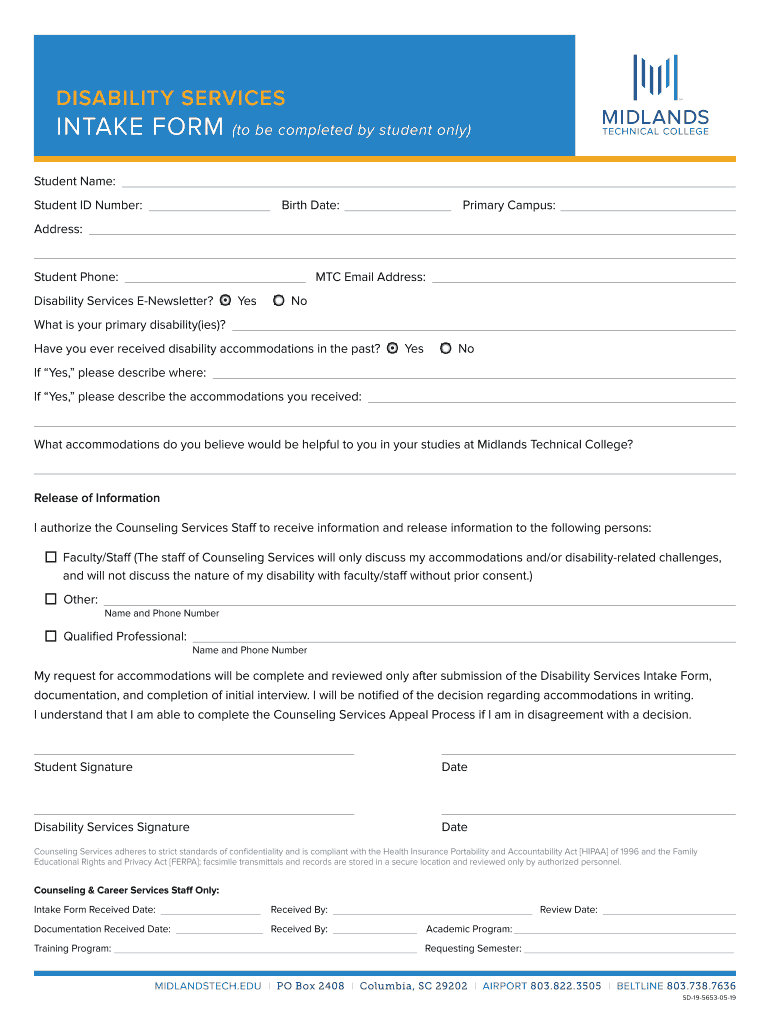
Disability Intake Form


What is the Disability Intake
The disability intake printable is a structured document designed to gather essential information from individuals seeking disability services. This form collects personal details, medical history, and any relevant documentation that supports the individual's request for assistance. It serves as the initial step in the application process, allowing service providers to assess eligibility and determine the appropriate support needed.
How to use the Disability Intake
To effectively use the disability intake form, individuals should first ensure they have all necessary personal and medical information at hand. This includes identification details, contact information, and any medical records that may be required. Once the form is completed, it can be submitted electronically, ensuring a streamlined process. Utilizing a digital platform for submission can enhance efficiency and security, allowing for quicker processing of requests.
Steps to complete the Disability Intake
Completing the disability intake form involves several key steps:
- Gather necessary documentation, including identification and medical records.
- Fill out the form accurately, providing detailed information about your condition and needs.
- Review the completed form for any errors or omissions.
- Submit the form electronically through a secure platform to ensure your information is protected.
Legal use of the Disability Intake
The disability intake form is legally binding when completed and submitted according to established guidelines. It must comply with relevant laws, such as the Americans with Disabilities Act (ADA) and other applicable regulations. Ensuring that the form is filled out correctly and submitted through a compliant electronic signature platform can help maintain its legal validity.
Key elements of the Disability Intake
Important elements of the disability intake printable include:
- Personal information: Name, address, contact details, and date of birth.
- Medical history: Details about the individual's disability, treatments received, and any ongoing medical care.
- Supporting documentation: Any relevant documents that validate the need for services.
- Consent and authorization: Sections that allow for the release of information to relevant agencies.
Eligibility Criteria
Eligibility for disability services typically depends on specific criteria, which may include:
- Diagnosis of a qualifying disability as defined by state and federal regulations.
- Documentation of the disability, including medical records and evaluations.
- Proof of residency within the service area.
- Income and asset limitations, which may vary by program.
Quick guide on how to complete disability intake
Complete Disability Intake effortlessly on any device
Online document management has gained popularity among businesses and individuals. It offers an excellent eco-friendly substitute for traditional printed and signed documents, allowing you to find the right form and securely store it online. airSlate SignNow provides all the tools necessary to create, modify, and eSign your paperwork quickly and without delays. Manage Disability Intake on any platform with airSlate SignNow Android or iOS applications and streamline any document-centric process today.
How to edit and eSign Disability Intake with ease
- Obtain Disability Intake and click Get Form to begin.
- Make use of the tools we provide to complete your document.
- Highlight pertinent sections of the documents or redact sensitive information using tools specifically designed for that purpose by airSlate SignNow.
- Create your signature with the Sign tool, which takes only seconds and holds the same legal validity as a conventional wet ink signature.
- Review all details and click on the Done button to save your modifications.
- Select your preferred method to send your form—by email, SMS, or invitation link—or download it to your computer.
Eliminate worries about lost or misplaced documents, tedious form searching, or errors that require printing new copies. airSlate SignNow addresses your document management needs in just a few clicks from any device you choose. Modify and eSign Disability Intake and ensure exceptional communication at every stage of your form preparation process with airSlate SignNow.
Create this form in 5 minutes or less
Create this form in 5 minutes!
How to create an eSignature for the disability intake
How to create an electronic signature for your PDF in the online mode
How to create an electronic signature for your PDF in Chrome
How to generate an electronic signature for putting it on PDFs in Gmail
How to create an eSignature straight from your smart phone
How to create an electronic signature for a PDF on iOS devices
How to create an eSignature for a PDF document on Android OS
People also ask
-
What is a disability intake form?
A disability intake form is a document used to gather essential information from individuals applying for disability services. This form helps organizations assess applicants' eligibility for support and resources. Utilizing airSlate SignNow enables you to create, send, and eSign disability intake forms efficiently.
-
How can airSlate SignNow simplify the disability intake form process?
airSlate SignNow streamlines the disability intake form process by allowing you to create personalized electronic forms that can be completed and signed online. This eliminates the need for paper documents, speeding up data collection and processing. Its intuitive interface ensures that both applicants and staff find the system easy to use.
-
Is there a cost associated with using airSlate SignNow for disability intake forms?
Yes, there is a cost associated with using airSlate SignNow, but it offers various pricing plans tailored to fit different business needs. Investing in this platform can signNowly reduce administrative overhead by simplifying the disability intake form process. Moreover, you can often find value in the comprehensive features offered at competitive rates.
-
What features does airSlate SignNow offer for managing disability intake forms?
airSlate SignNow provides a range of features for managing disability intake forms, including customizable templates, automated workflows, and secure eSignature capabilities. These tools help you create efficient forms and streamline the approval process, ensuring swift communication between applicants and service providers. Enhanced tracking and reporting features further improve management transparency.
-
Can I integrate airSlate SignNow with other software for disability intake forms?
Absolutely! airSlate SignNow supports numerous integrations with popular software applications, ensuring you can seamlessly connect your existing tools with the disability intake form process. This integration capability helps maintain data consistency and enhances workflow efficiency, as you can manage everything from a centralized platform.
-
What are the benefits of using electronic disability intake forms versus paper forms?
Using electronic disability intake forms signNowly reduces paper waste and the potential for errors associated with manual data entry. airSlate SignNow allows for quick retrieval of forms, enhances security through encrypted submissions, and accelerates the approval timeline. Additionally, it makes it easier to track submissions and follow up with applicants.
-
How secure is the information submitted through airSlate SignNow's disability intake form?
Security is a top priority for airSlate SignNow. The platform employs robust encryption methods to protect sensitive information submitted through disability intake forms. This ensures that applicant data remains confidential and complies with data protection regulations, making it a trusted choice for managing sensitive information.
Get more for Disability Intake
- 20182019 v1 verification worksheet independent student form
- Diabetes cardiovas presentation template 04indd upstate form
- 2017 2018 freshman admissions appeal form
- Medprep tuition waiver guidelines form
- Emergency fundsgrant application form
- Louisiana tech university employee tuition benefit form
- Student complaint form hawkeye community college
- Aaai 20 iaai 20 eaai 20 program form
Find out other Disability Intake
- Help Me With eSign Hawaii Healthcare / Medical Lease Termination Letter
- eSign Alaska High Tech Warranty Deed Computer
- eSign Alaska High Tech Lease Template Myself
- eSign Colorado High Tech Claim Computer
- eSign Idaho Healthcare / Medical Residential Lease Agreement Simple
- eSign Idaho Healthcare / Medical Arbitration Agreement Later
- How To eSign Colorado High Tech Forbearance Agreement
- eSign Illinois Healthcare / Medical Resignation Letter Mobile
- eSign Illinois Healthcare / Medical Job Offer Easy
- eSign Hawaii High Tech Claim Later
- How To eSign Hawaii High Tech Confidentiality Agreement
- How Do I eSign Hawaii High Tech Business Letter Template
- Can I eSign Hawaii High Tech Memorandum Of Understanding
- Help Me With eSign Kentucky Government Job Offer
- eSign Kentucky Healthcare / Medical Living Will Secure
- eSign Maine Government LLC Operating Agreement Fast
- eSign Kentucky Healthcare / Medical Last Will And Testament Free
- eSign Maine Healthcare / Medical LLC Operating Agreement Now
- eSign Louisiana High Tech LLC Operating Agreement Safe
- eSign Massachusetts Government Quitclaim Deed Fast