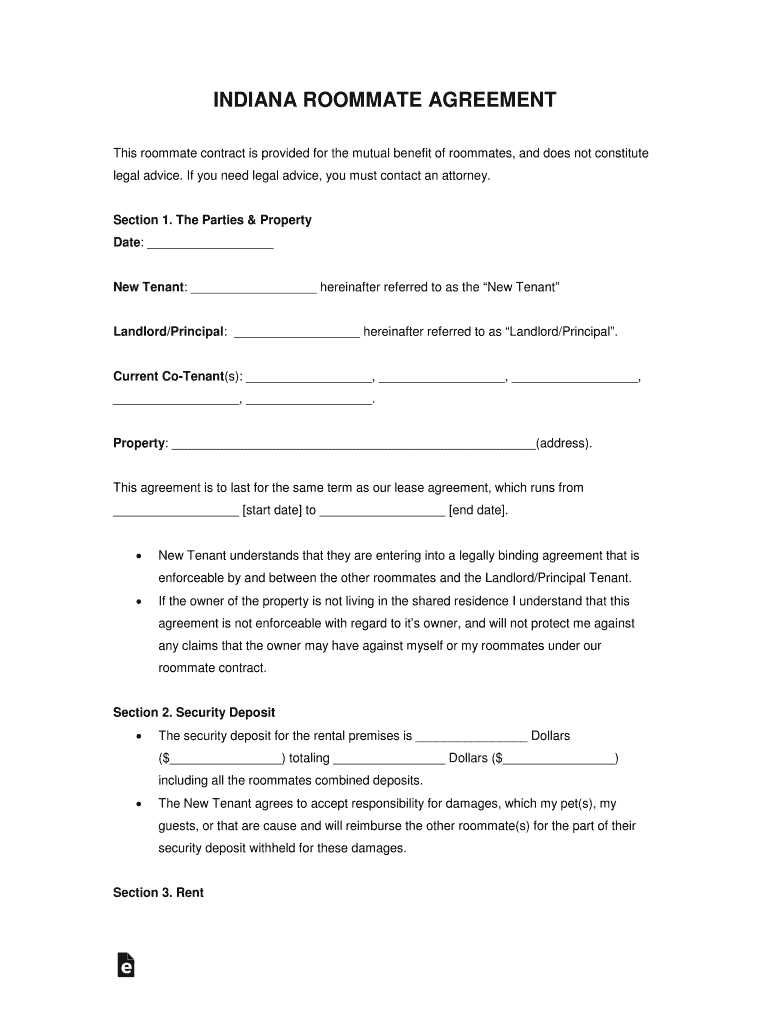
Roommate Room Rental Agreement Template EForms


Understanding the Room Rental Agreement Template
A room rental agreement template serves as a foundational document that outlines the terms and conditions between landlords and tenants. This template typically includes essential details such as the rental amount, duration of the lease, and responsibilities of both parties. By using a standardized template, both landlords and tenants can ensure that all necessary information is clearly communicated and legally binding.
Key Elements of the Room Rental Agreement Template
When creating or filling out a room rental agreement, certain key elements should be included to ensure clarity and legal compliance. These elements often consist of:
- Names of the parties involved: Clearly state the full names of the landlord and tenant.
- Property description: Provide a detailed description of the rental property, including the address and specific room being rented.
- Rental terms: Specify the rental amount, payment due dates, and acceptable payment methods.
- Duration of the lease: Indicate the start and end dates of the rental agreement.
- Security deposit: Outline the amount required for a security deposit and conditions for its return.
- Maintenance responsibilities: Define who is responsible for maintenance and repairs during the rental period.
- Termination conditions: Include terms for terminating the agreement, including notice periods and acceptable reasons for termination.
Steps to Complete the Room Rental Agreement Template
Filling out a room rental agreement template involves several straightforward steps to ensure all necessary information is accurately captured:
- Download the template: Obtain a reliable room rental agreement template from a trusted source.
- Fill in the details: Enter the names of the landlord and tenant, property details, rental terms, and other essential information.
- Review the agreement: Both parties should carefully review the document to ensure all terms are understood and agreed upon.
- Sign the agreement: Both parties should sign the document, either digitally or in person, to make it legally binding.
- Distribute copies: Ensure that both the landlord and tenant retain a signed copy of the agreement for their records.
Legal Use of the Room Rental Agreement Template
For a room rental agreement template to be legally binding, it must comply with local and state laws. This includes adhering to regulations regarding rental agreements, such as:
- Disclosure requirements: Landlords may need to provide certain disclosures related to the property, such as lead paint or mold.
- Security deposit limits: Many states have laws governing the maximum amount a landlord can charge for a security deposit.
- Notice periods: Legal requirements for notice periods when terminating a lease vary by state and must be followed.
Using a legally compliant template can help both parties avoid disputes and ensure a smooth rental experience.
Obtaining the Room Rental Agreement Template
Room rental agreement templates can be easily obtained through various sources, including:
- Online legal resources: Websites that specialize in legal documents often provide customizable templates.
- Real estate agencies: Many real estate professionals offer templates as part of their services.
- Local housing authorities: Some municipalities provide templates that comply with local laws and regulations.
It is important to select a template that aligns with the specific needs of the rental situation and complies with applicable laws.
Quick guide on how to complete roommate room rental agreement template eforms
Effortlessly Prepare Roommate Room Rental Agreement Template EForms on Any Device
Managing documents online has become increasingly popular among businesses and individuals. It offers a perfect environmentally friendly substitute for traditional printed and signed documents, as you can access the appropriate form and securely store it online. airSlate SignNow provides all the tools you need to create, edit, and electronically sign your documents quickly without delays. Manage Roommate Room Rental Agreement Template EForms on any platform with the airSlate SignNow apps for Android or iOS and enhance any document-oriented process today.
How to Edit and Electronically Sign Roommate Room Rental Agreement Template EForms with Ease
- Find Roommate Room Rental Agreement Template EForms and click Get Form to begin.
- Utilize the tools we offer to fill out your form.
- Highlight key sections of your documents or redact sensitive information with tools that airSlate SignNow specifically provides for that purpose.
- Create your signature using the Sign feature, which takes just seconds and carries the same legal validity as a conventional wet ink signature.
- Review the information and click the Done button to save your changes.
- Choose how you wish to send your form, via email, text message (SMS), or invitation link, or download it to your computer.
Say goodbye to lost or mismanaged files, tedious form searches, or errors that necessitate printing new copies of documents. airSlate SignNow fulfills your document management needs in just a few clicks from any device you prefer. Edit and electronically sign Roommate Room Rental Agreement Template EForms to ensure exceptional communication at every stage of the form preparation process with airSlate SignNow.
Create this form in 5 minutes or less
Create this form in 5 minutes!
How to create an eSignature for the roommate room rental agreement template eforms
The way to create an eSignature for a PDF document online
The way to create an eSignature for a PDF document in Google Chrome
The best way to generate an eSignature for signing PDFs in Gmail
How to make an electronic signature straight from your smart phone
The best way to generate an eSignature for a PDF document on iOS
How to make an electronic signature for a PDF document on Android OS
People also ask
-
What is a room rental agreement template word doc?
A room rental agreement template word doc is a pre-formatted document designed for landlords and tenants to create a legally binding rental agreement for room rentals. It typically includes essential clauses related to rent, responsibilities, and duration of the lease, facilitating a clear understanding between both parties.
-
How can I customize my room rental agreement template word doc?
You can easily customize your room rental agreement template word doc using Microsoft Word or compatible software. Simply open the template, edit the necessary fields such as tenant details, rental terms, and payment information, and then save the changes to suit your specific needs.
-
Is the room rental agreement template word doc suitable for all states?
While a room rental agreement template word doc provides a general framework, it's crucial to ensure that it complies with the rental laws specific to your state. We recommend consulting a legal professional to verify that all local requirements and regulations are met before using the template.
-
Can I use the room rental agreement template word doc for short-term rentals?
Yes, the room rental agreement template word doc can be adapted for short-term rentals by adjusting the lease duration and terms accordingly. Make sure to include clauses that address specifics related to short-term leases, such as cleaning fees or security deposits, to protect your interests.
-
Are there any additional costs associated with the room rental agreement template word doc?
The room rental agreement template word doc itself is usually available at a low cost or even free, depending on the provider. However, consider potential costs associated with legal advice for customization, as well as possible eSigning fees if you choose to use an electronic signature platform.
-
Does the room rental agreement template word doc offer legal protection?
While a room rental agreement template word doc can provide a solid foundation for your agreement, it is not a substitute for professional legal advice. Properly executed, it can help protect both landlord and tenant rights, but ensure it addresses specific state law to enhance its enforceability.
-
What are the key features of the room rental agreement template word doc?
Key features of a room rental agreement template word doc include customizable fields for tenant information, rental terms, payment schedules, and specific responsibilities for both parties. It also typically includes clauses for termination, maintenance responsibilities, and security deposits to promote clarity and accountability.
Get more for Roommate Room Rental Agreement Template EForms
- Parking permit application individual ndrcinfo form
- Demand for discharge under the personal property security act use this form to demand a discharge under the personal property
- Fee waiver consent to a criminal record check for working with children andor vulnerable adults form crr017 criminal record
- Form hlth5551 ampquotconsent for release of pharmanet patient
- Public health application of predictive modeling an form
- Bank account details updation form pnb met life insurance
- Lyceum registration form
- Confirm of joint address form investec
Find out other Roommate Room Rental Agreement Template EForms
- How To Sign New Mexico Government Warranty Deed
- Help Me With Sign North Dakota Government Quitclaim Deed
- Sign Oregon Government Last Will And Testament Mobile
- Sign South Carolina Government Purchase Order Template Simple
- Help Me With Sign Pennsylvania Government Notice To Quit
- Sign Tennessee Government Residential Lease Agreement Fast
- Sign Texas Government Job Offer Free
- Sign Alabama Healthcare / Medical LLC Operating Agreement Online
- Sign Alabama Healthcare / Medical Quitclaim Deed Mobile
- Can I Sign Alabama Healthcare / Medical Quitclaim Deed
- Sign Utah Government Month To Month Lease Myself
- Can I Sign Texas Government Limited Power Of Attorney
- Sign Arkansas Healthcare / Medical Living Will Free
- Sign Arkansas Healthcare / Medical Bill Of Lading Later
- Sign California Healthcare / Medical Arbitration Agreement Free
- Help Me With Sign California Healthcare / Medical Lease Agreement Form
- Sign Connecticut Healthcare / Medical Business Plan Template Free
- Sign Indiana Healthcare / Medical Moving Checklist Safe
- Sign Wisconsin Government Cease And Desist Letter Online
- Sign Louisiana Healthcare / Medical Limited Power Of Attorney Mobile