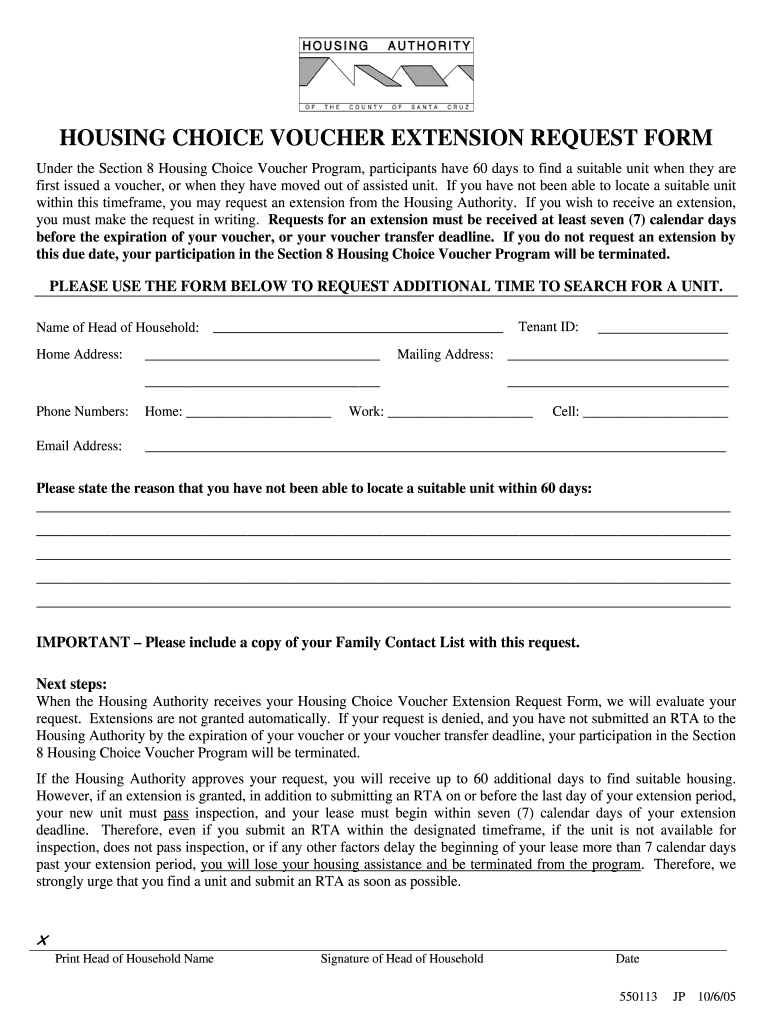
Request for Voucher Extension 2005-2025 Form


What makes the section 8 extension request letter legally valid?
Real estate professionals cope with the buying and selling of property, therefore, all contracts and forms, which they prepare for their clients, must be correctly drafted and be legally binding when executed. Such documents are legitimate if they include all information about both buyer and seller, identify the description of the property, its address and price, and contain dates of transaction with signatures of all parties affirming they agree to the terms. For electronic templates, there's also a requirement to generate and sign them with a compliant tool that totally meets eSignature and information security requirements.
To make your electronic voucher extension letter legitimate, use airSlate SignNow, a trustworthy eSignature platform that meets all key industry laws and regulations. Obtain the template from the forms library, include fillable fields for various types of data, assign Roles to them, and collect legitimate electronic signatures from your parties. All document transactions will be recorded in the detailed Audit Trail.
How to protect your housing choice voucher extension request form when completing it online
Many people still have concerns when dealing with electronic forms and approving them online, worrying about the safety of their data and signers identification. To make them feel more secure, airSlate SignNow provides users with additional methods of document protection. During preparing your section 8 extension letter sample for an eSignature invite, use one of the following capabilities to prevent unsanctioned access to your samples:
- Lock each template with a password and give it directly to your recipients;
- Ask signers to authenticate themselves with a phone call or SMS code to prove their identity before completing and signing your document;
- Set up the session duration after which a signer must re-login and authenticate themselves again.
Quick guide on how to complete section 8 voucher extension
Ensure All Details Are Met for Crafting a Section 8 Extension Letter
Engaging in contracts, overseeing listings, organizing calls, and showings—real estate agents and industry experts balance numerous duties each day. A signNow portion of these duties involves a multitude of documents, such as section 8 voucher extension request, that need to be filled out swiftly and accurately.
airSlate SignNow is a comprehensive platform that assists industry professionals in real estate in reducing the paperwork load, enabling them to focus more on their clients’ goals throughout the whole negotiation journey, helping them achieve the most favorable terms for their agreements.
How to complete section 8 extension request letter with airSlate SignNow:
- Access the voucher extension letter section or utilize our library’s search functionality to find the necessary document.
- Click Get form—you’ll be promptly taken to the editor.
- Begin filling out the document by selecting editable fields and entering your information.
- Add additional text and modify its properties if required.
- Select the Sign feature in the top menu to create your signature.
- Explore other features available to annotate and enhance your document, such as drawing, highlighting, inserting shapes, etc.
- Select the comments section and leave notes regarding your document.
- Conclude the process by downloading, sharing, or emailing your document to your designated individuals or organizations.
Eliminate paper entirely and enhance the homebuying process with our user-friendly and robust solution. Experience improved convenience when signing housing choice voucher extension request form and other real estate documents online. Try our tool today!
Create this form in 5 minutes or less
How to write a section 8 extension letter
Instructions and help about hud voucher extension
FAQs section 8 voucher extension pdf
-
Do I have to fill out a form to receive a call letter for the NDA SSB?
No form has to be filled for u to get your call-up letter.If you have cleared the written exam and your roll no. Is in the list, then sooner or later you will get your call-up letter.I would suggest you to keep looking for your SSB dates. Online on sites like Join Indian Army. Because the hard copy may be delayed due to postal errors or faults.Just to reassure you, NO FORM HAS TO BE FILLED TO GET YOUR SSB CALLUP LETTER.Cheers and All the Best
-
I need to pay an $800 annual LLC tax for my LLC that formed a month ago, so I am looking to apply for an extension. It's a solely owned LLC, so I need to fill out a Form 7004. How do I fill this form out?
ExpressExtension is an IRS-authorized e-file provider for all types of business entities, including C-Corps (Form 1120), S-Corps (Form 1120S), Multi-Member LLC, Partnerships (Form 1065). Trusts, and Estates.File Tax Extension Form 7004 InstructionsStep 1- Begin by creating your free account with ExpressExtensionStep 2- Enter the basic business details including: Business name, EIN, Address, and Primary Contact.Step 3- Select the business entity type and choose the form you would like to file an extension for.Step 4- Select the tax year and select the option if your organization is a Holding CompanyStep 5- Enter and make a payment on the total estimated tax owed to the IRSStep 6- Carefully review your form for errorsStep 7- Pay and transmit your form to the IRSClick here to e-file before the deadline
-
Is it compulsory to fill out the iVerify form for Wipro before getting a joining letter?
Yes, you should definitely will the form as you require it for your Background verification else the HR would mail and call every time unless you fill it.
-
Do I need to fill out a customs form to mail a 1 oz letter? Would I put the customs form outside the envelope or inside?
No. There are specific envelopes that are used to identify mail under 16 oz and don’t require a P.S. form. These envelopes have a colored stripe along its borders which indicates to the shipper that it’s an international mail piece.
-
How do I mail a regular letter to Venezuela? Do I need to fill out a customs form for a regular letter or do I just need to add an international mail stamp and send it?
You do not need to fill out a customs form for a regular letter sent from the US to any other country. Postage for an international letter under 1 ounce is currently $1.15. You may apply any stamp - or combination of stamps - which equals that amount.
-
Why do some forms require you to fill them out in all capital letters?
A2AWith the advent of online form filling, the idea of using all capital letters has probably fallen into disuse. But for most of my life, ALL paper forms have required capitals. This is default mode for handwritten forms, in my experience, and I do it automatically. You are probably a lot younger than I am!It stems from the fact that many people have bad handwriting and the effort of slowing down to use all capitals on a form makes the replies more legible. If the instruction “all capitals” appears on an online document, then it has probably been adapted from an earlier document, which used to carry handwritten replies, and nobody has bothered to change it.And yes, it means everything: your name and address are the the most important items on the form.Just go along with it: it's not an unreasonable request!
Related searches to voucher extension pdf
Create this form in 5 minutes!
How to create an eSignature for the section 8 extension
How to generate an electronic signature for your Voucher Extension Letter Form online
How to generate an electronic signature for your Voucher Extension Letter Form in Chrome
How to create an electronic signature for signing the Voucher Extension Letter Form in Gmail
How to make an electronic signature for the Voucher Extension Letter Form right from your smart phone
How to make an eSignature for the Voucher Extension Letter Form on iOS devices
How to generate an eSignature for the Voucher Extension Letter Form on Android
People also ask sample letter requesting extension of time
-
What is the request for voucher extension form?
The request for voucher extension form is a document that allows users to formally ask for an extension on their current vouchers. This form is essential for ensuring that all necessary information is provided, simplifying the approval process, and helping you manage your vouchers effectively.
-
How do I complete the request for voucher extension form?
To complete the request for voucher extension form, fill in your personal details, specify the voucher number, and include the reason for the extension. Make sure all information is accurate to avoid delays in processing your request. airSlate SignNow can assist with eSigning and submitting your completed form quickly and securely.
-
What features does airSlate SignNow offer for managing requests for voucher extension forms?
AirSlate SignNow offers a range of features for managing requests for voucher extension forms, including templates, eSigning capabilities, and automated reminders. This makes it easy to create, send, and track your requests, ensuring you stay organized and compliant. The platform is designed to streamline your document workflows and enhance productivity.
-
Is there a cost associated with using the request for voucher extension form feature?
Using the request for voucher extension form through airSlate SignNow is part of our subscription services, which are competitively priced. You can choose from various plans that suit your business needs and budget. With our cost-effective solution, you gain access to powerful document management tools and features.
-
Can I integrate the request for voucher extension form with other applications?
Yes, airSlate SignNow allows you to integrate the request for voucher extension form with numerous applications, enhancing workflow efficiency. You can connect with platforms like Google Drive, Salesforce, and Dropbox, making it easy to manage your documents and requests across different systems. This integration helps streamline your operations and keeps everything in one place.
-
What are the benefits of using airSlate SignNow for the request for voucher extension form?
Using airSlate SignNow for your request for voucher extension form provides numerous benefits, including ease of use, enhanced security, and faster processing times. Our platform ensures that your documents are securely stored and accessible when needed. Additionally, the eSigning feature speeds up the approval process, allowing you to focus on more important tasks.
-
How secure is my data when using the request for voucher extension form with airSlate SignNow?
AirSlate SignNow prioritizes the security of your data when managing forms like the request for voucher extension form. Our platform employs advanced encryption protocols and compliance with industry standards, ensuring that all your sensitive information is protected. You can use our service with confidence, knowing that your data is secure.
Get more for letter for housing request
Find out other section 8 voucher extension letter
- Sign Nevada Collection Report Later
- Sign Nevada Collection Report Myself
- Sign Nevada Collection Report Free
- Sign Kentucky Hypothec on Movables Mobile
- How Can I Sign Kansas Hypothec on Movables
- Sign Nevada Collection Report Secure
- Sign Nevada Collection Report Fast
- Sign Kentucky Hypothec on Movables Now
- Sign Nevada Collection Report Simple
- Sign Nevada Collection Report Easy
- Sign Nevada Collection Report Safe
- Sign Kentucky Hypothec on Movables Later
- Can I Sign Kansas Hypothec on Movables
- Sign Kentucky Hypothec on Movables Myself
- How To Sign Kentucky Hypothec on Movables
- How Do I Sign Kentucky Hypothec on Movables
- Sign Kentucky Hypothec on Movables Free
- Help Me With Sign Kentucky Hypothec on Movables
- How Can I Sign Kentucky Hypothec on Movables
- Sign Kentucky Hypothec on Movables Secure
