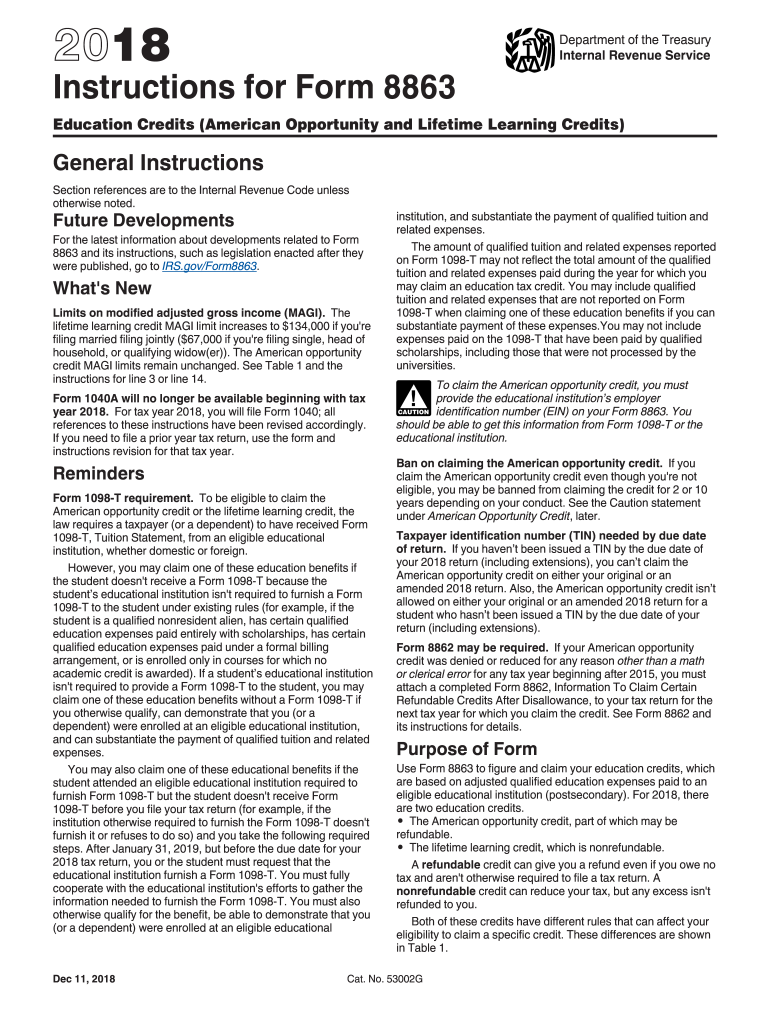
Form 8863 Instructions 2018


What is the Form 8863 Instructions
The Form 8863 instructions provide detailed guidelines for taxpayers seeking to claim education credits, specifically the American Opportunity Credit and the Lifetime Learning Credit. This form is essential for individuals who have incurred qualified education expenses for themselves or their dependents during the tax year. Understanding the instructions is crucial for accurately completing the form and ensuring eligibility for these valuable tax benefits.
Steps to complete the Form 8863 Instructions
Completing the Form 8863 involves several key steps:
- Gather necessary documentation, including Form 1098-T from educational institutions, which outlines qualified expenses.
- Review the eligibility criteria for the American Opportunity Credit and the Lifetime Learning Credit to determine which credit applies.
- Fill out the form by entering personal information, details about the educational institution, and the amount of qualified expenses.
- Calculate the credits based on the instructions provided, ensuring that all calculations are accurate.
- Attach the completed Form 8863 to your federal tax return when filing.
Legal use of the Form 8863 Instructions
The legal use of the Form 8863 instructions is governed by IRS regulations. Taxpayers must ensure that they meet the eligibility requirements for the credits claimed. Using outdated forms or incorrect information can lead to penalties or denial of credits. It is important to follow the latest IRS guidelines and use the most current version of the form to maintain compliance with tax laws.
Filing Deadlines / Important Dates
Filing deadlines for Form 8863 align with the general tax return deadlines. For most taxpayers, the deadline to file is April 15 of the following year. If you are unable to meet this deadline, you may request an extension, but any taxes owed must still be paid by the original due date to avoid penalties. It is advisable to check for any specific changes or updates regarding deadlines that may arise each tax year.
Eligibility Criteria
Eligibility for the education credits claimed on Form 8863 is based on several factors:
- The student must be enrolled at an eligible educational institution.
- Qualified expenses must be incurred during the tax year for which the credits are claimed.
- Income limitations apply, which may reduce or eliminate the credits based on the taxpayer's modified adjusted gross income (MAGI).
- Taxpayers cannot claim both credits for the same student in the same year.
Who Issues the Form
The Form 8863 is issued by the Internal Revenue Service (IRS), the U.S. government agency responsible for tax collection and tax law enforcement. The IRS provides the official instructions for completing the form, ensuring that taxpayers have access to the necessary information to claim their education credits accurately.
Quick guide on how to complete 8863 instructions 2015 2018 2019 form
Discover the most efficient method to complete and sign your Form 8863 Instructions
Are you still spending time preparing your official papers on hard copies instead of online? airSlate SignNow provides a superior way to complete and sign your Form 8863 Instructions and similar forms for public services. Our intelligent eSignature solution supplies you with all the tools necessary to handle documents swiftly and in compliance with official standards - comprehensive PDF editing, managing, safeguarding, signing, and sharing features are all readily accessible within a user-friendly interface.
You only need to follow a few steps to complete and sign your Form 8863 Instructions:
- Upload the editable template to the editor using the Get Form button.
- Review the information you must include in your Form 8863 Instructions.
- Move between the fields using the Next option to ensure you don’t miss anything.
- Utilize Text, Check, and Cross tools to complete the fields with your information.
- Modify the content with Text boxes or Images from the toolbar above.
- Emphasize what is essential or Redact sections that are no longer relevant.
- Click on Sign to create a legally valid eSignature using any method you prefer.
- Add the Date alongside your signature and finalize your task with the Done button.
Store your finalized Form 8863 Instructions in the Documents folder within your account, download it, or export it to your chosen cloud storage. Our service also provides versatile file sharing options. There’s no need to print your forms when you need to submit them to the relevant public office - accomplish it via email, fax, or by requesting a USPS “snail mail” delivery from your account. Try it today!
Create this form in 5 minutes or less
Find and fill out the correct 8863 instructions 2015 2018 2019 form
FAQs
-
How can I fill out the FY 2015-16 and 2016-17 ITR forms after the 31st of March 2018?
As you know the last date of filling income tax retruns has been gone for the financial year 2015–16 and 2016–17. and if you haven’t done it before 31–03–2018. then i don’t think it is possible according to the current guidlines of IT Department. it may possible that they can send you the notice to answer for not filling the retrun and they may charge penalty alsoif your income was less than taxable limit then its ok it is a valid reson but you don’t need file ITR for those years but if your income was more than the limit then, i think you have to write the lette to your assessing officer with a genuine reason that why didn’t you file the ITR.This was only suggestion not adviceyou can also go through the professional chartered accountant
-
Which ITR form should an NRI fill out for AY 2018–2019 to claim the TDS deducted by banks only?
ITR form required to be submitted depends upon nature of income. As a NRI shall generally have income from other sources like interest, rental income therefore s/he should file ITR 2.
-
Which ITR form should an NRI fill out for AY 2018–2019 for salary income?
File ITR 2 and for taking credit of foreign taxes fill form 67 before filling ITR.For specific clarifications / legal advice feel free to write to dsssvtax[at]gmail or call/WhatsApp: 9052535440.
-
Can I fill the form for the SSC CGL 2018 which will be held in June 2019 and when will the form for 2019 come out?
No, you can’t fill the form for SSC CGL 2018 as application process has been long over.SSC CGL 2019 : No concrete information at this time. Some update should come by August-September 2019.Like Exambay on facebook for all latest updates on SSC CGL 2018 , SSC CGL 2019 and other upcoming exams
Create this form in 5 minutes!
How to create an eSignature for the 8863 instructions 2015 2018 2019 form
How to generate an electronic signature for your 8863 Instructions 2015 2018 2019 Form online
How to generate an eSignature for the 8863 Instructions 2015 2018 2019 Form in Google Chrome
How to create an electronic signature for signing the 8863 Instructions 2015 2018 2019 Form in Gmail
How to create an eSignature for the 8863 Instructions 2015 2018 2019 Form right from your smartphone
How to generate an eSignature for the 8863 Instructions 2015 2018 2019 Form on iOS
How to make an eSignature for the 8863 Instructions 2015 2018 2019 Form on Android
People also ask
-
What is the 2017 instruction 8863 and how does it relate to airSlate SignNow?
The 2017 instruction 8863 provides guidelines for claiming education credits, which can be streamlined using airSlate SignNow. Our platform allows users to sign and submit the necessary documents electronically, ensuring a hassle-free experience while dealing with educational tax credits.
-
How much does it cost to use airSlate SignNow for 2017 instruction 8863 documents?
airSlate SignNow offers flexible pricing plans designed to accommodate various budgets, making it cost-effective for businesses handling 2017 instruction 8863 documents. Users can choose from monthly or annual subscriptions, ensuring they only pay for the features they need.
-
What features does airSlate SignNow offer for managing 2017 instruction 8863 forms?
airSlate SignNow includes robust features like customizable templates, automated workflows, and secure eSigning to facilitate the management of 2017 instruction 8863 forms. These tools help users streamline their document processes and ensure compliance with tax guidelines effortlessly.
-
Is airSlate SignNow compliant with IRS regulations regarding 2017 instruction 8863?
Yes, airSlate SignNow ensures compliance with IRS regulations when handling 2017 instruction 8863 documents. Our platform is designed to maintain the security and integrity of sensitive information, offering users peace of mind when filing tax-related forms.
-
Can I integrate airSlate SignNow with my existing accounting software for 2017 instruction 8863 filing?
Absolutely! airSlate SignNow seamlessly integrates with various accounting software, making it easy to manage 2017 instruction 8863 filing. This integration ensures that your documents are accurately completed and submitted without disrupting your current workflow.
-
What are the benefits of using airSlate SignNow for 2017 instruction 8863?
Utilizing airSlate SignNow for 2017 instruction 8863 offers numerous benefits, including increased efficiency, reduced paperwork, and enhanced security for sensitive documents. Users can quickly gather eSignatures and streamline their filing processes, saving time and reducing errors.
-
How does airSlate SignNow ensure the security of my 2017 instruction 8863 documents?
AirSlate SignNow employs advanced encryption and security protocols to protect your 2017 instruction 8863 documents. Our platform is designed to safeguard your data during the signing and submission process, ensuring compliance with industry standards and regulations.
Get more for Form 8863 Instructions
- Mediscan timesheet form
- Cheer roster template form
- Diets decoded is the weight watchers ampampampquotstyleampampampquot diet healthy form
- Dol lm3 login form
- Puerto rico form 48080
- Intentional torts maryland form
- Re new authorization request form managed care systems
- Storage unit agreement template form
Find out other Form 8863 Instructions
- Can I Electronic signature Michigan Trademark License Agreement
- Electronic signature Indiana Letter Bankruptcy Inquiry Now
- eSignature Oklahoma Payroll Deduction Authorization Easy
- How To eSignature Texas Payroll Deduction Authorization
- Can I Electronic signature Connecticut Retainer for Attorney
- How Do I Electronic signature Idaho Assignment of License
- Electronic signature New Jersey Lease Renewal Free
- Electronic signature Texas Lease Renewal Fast
- How Can I Electronic signature Colorado Notice of Intent to Vacate
- eSignature Delaware Employee Compliance Survey Later
- eSignature Kansas Employee Compliance Survey Myself
- Can I Electronic signature Colorado Bill of Sale Immovable Property
- How Can I Electronic signature West Virginia Vacation Rental Short Term Lease Agreement
- How Do I Electronic signature New Hampshire Bill of Sale Immovable Property
- Electronic signature North Dakota Bill of Sale Immovable Property Myself
- Can I Electronic signature Oregon Bill of Sale Immovable Property
- How To Electronic signature West Virginia Bill of Sale Immovable Property
- Electronic signature Delaware Equipment Sales Agreement Fast
- Help Me With Electronic signature Louisiana Assignment of Mortgage
- Can I Electronic signature Minnesota Assignment of Mortgage