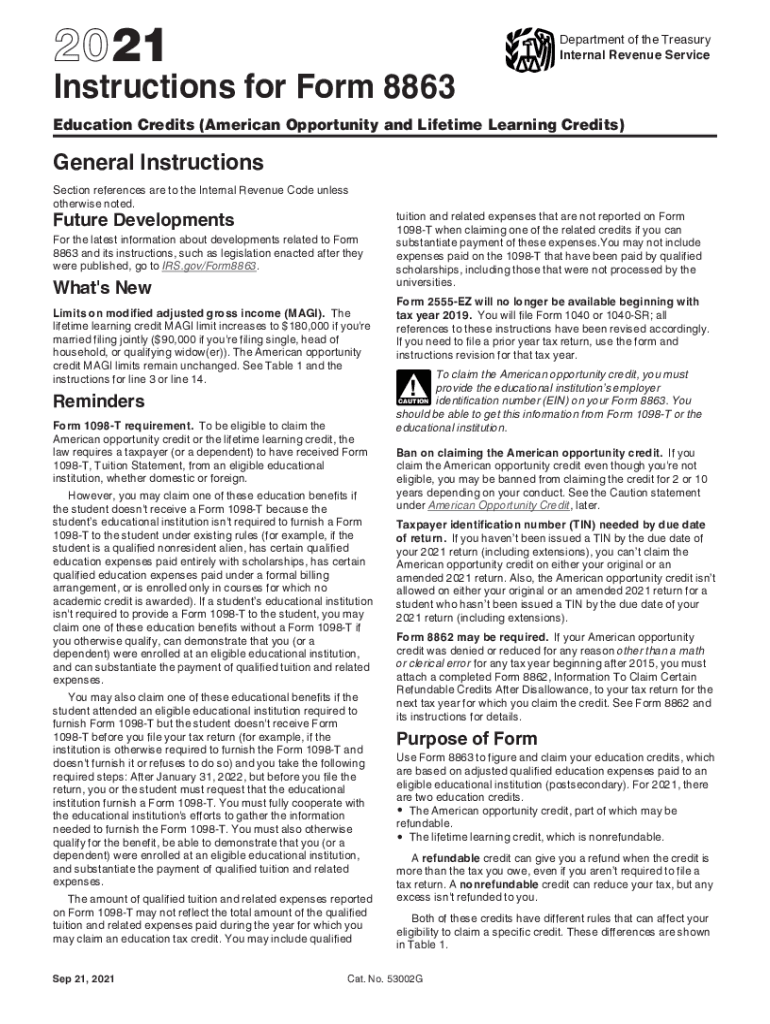
Form8863 PDF Form 8863 Department of the Treasury 2021


Understanding Form 8863
Form 8863, officially known as the Education Credits (American Opportunity and Lifetime Learning Credits) form, is a crucial document for taxpayers seeking to claim education-related tax credits. This form enables eligible taxpayers to reduce their tax liability based on qualified education expenses incurred during the tax year. The form is issued by the Department of the Treasury and is essential for those who have paid for higher education tuition and related expenses.
Steps to Complete Form 8863
Completing Form 8863 requires attention to detail and an understanding of the necessary information. Here are the general steps to follow:
- Gather all relevant documents, including tuition statements (Form 1098-T) and records of qualified expenses.
- Determine your eligibility for the American Opportunity Credit or Lifetime Learning Credit.
- Fill out the form by providing personal information, including your name, Social Security number, and details about your educational institution.
- Calculate the credits you are eligible for based on the expenses you have incurred.
- Review the completed form for accuracy before submission.
Eligibility Criteria for Form 8863
To qualify for education credits using Form 8863, taxpayers must meet specific eligibility criteria. These include:
- Being enrolled in an eligible educational institution.
- Paying qualified education expenses for yourself, your spouse, or a dependent.
- Meeting income limits set by the IRS, which may affect the amount of credit you can claim.
- Not having a felony drug conviction for the American Opportunity Credit.
Filing Deadlines for Form 8863
It is essential to be aware of the filing deadlines associated with Form 8863. Generally, the form must be submitted along with your federal income tax return by the tax filing deadline, which is typically April 15 of each year. If you require additional time, you may file for an extension, but any taxes owed must still be paid by the original deadline to avoid penalties.
Form Submission Methods
Form 8863 can be submitted through various methods, ensuring flexibility for taxpayers. The available submission options include:
- Filing electronically through tax preparation software, which often simplifies the process and reduces errors.
- Submitting a paper form via mail to the appropriate IRS address based on your location.
- Hand-delivering the form to your local IRS office, if preferred.
IRS Guidelines for Form 8863
The IRS provides specific guidelines for completing and submitting Form 8863. It is important to refer to the latest IRS instructions for the form, which outline the necessary documentation, eligibility requirements, and detailed instructions for each line item on the form. These guidelines ensure that taxpayers can accurately claim their education credits and avoid potential issues with the IRS.
Quick guide on how to complete form8863pdf form 8863 department of the treasury
Complete Form8863 pdf Form 8863 Department Of The Treasury effortlessly on any device
Digital document handling has become increasingly popular among businesses and individuals. It serves as an ideal environmentally friendly alternative to traditional printed and signed papers, as you can easily find the necessary form and securely save it online. airSlate SignNow equips you with all the tools required to create, modify, and electronically sign your documents quickly without interruptions. Manage Form8863 pdf Form 8863 Department Of The Treasury on any device utilizing the airSlate SignNow Android or iOS applications and enhance any document-based task today.
How to modify and electronically sign Form8863 pdf Form 8863 Department Of The Treasury with ease
- Find Form8863 pdf Form 8863 Department Of The Treasury and click on Get Form to begin.
- Utilize the tools we offer to complete your form.
- Emphasize important parts of the documents or redact sensitive information using tools specifically designed for that purpose by airSlate SignNow.
- Create your signature using the Sign feature, which takes only seconds and carries the same legal validity as a conventional wet ink signature.
- Review all the information and then click on the Done button to save your modifications.
- Choose how you wish to submit your form, via email, SMS, or invite link, or download it to your computer.
Say goodbye to lost or misplaced documents, cumbersome form navigation, or errors that necessitate printing new copies. airSlate SignNow addresses your document management needs in just a few clicks from any device you prefer. Modify and electronically sign Form8863 pdf Form 8863 Department Of The Treasury and ensure seamless communication throughout your form preparation process with airSlate SignNow.
Create this form in 5 minutes or less
Find and fill out the correct form8863pdf form 8863 department of the treasury
Create this form in 5 minutes!
How to create an eSignature for the form8863pdf form 8863 department of the treasury
The way to generate an electronic signature for a PDF in the online mode
The way to generate an electronic signature for a PDF in Chrome
The way to create an e-signature for putting it on PDFs in Gmail
How to create an e-signature straight from your smart phone
The best way to make an e-signature for a PDF on iOS devices
How to create an e-signature for a PDF document on Android OS
People also ask
-
What are the form 8863 instructions provided by airSlate SignNow?
The form 8863 instructions include detailed guidance on how to claim education credits for eligible expenses. With airSlate SignNow, you can easily fill out and eSign the form, ensuring correctness and compliance with IRS requirements.
-
How can I use airSlate SignNow for form 8863?
To use airSlate SignNow for form 8863, simply access our user-friendly platform, upload your document, and follow the prompts to fill in the necessary information. Our digital signing features will guide you through the process of both completing and submitting your form 8863 effectively.
-
Is there a cost associated with using airSlate SignNow for form 8863 instructions?
Yes, airSlate SignNow offers competitive pricing plans suited for both individuals and businesses. Costs may vary depending on the features you need, but we ensure that our solutions for form 8863 instructions provide great value and ease of use.
-
What features does airSlate SignNow offer for filling out form 8863?
airSlate SignNow provides features such as customizable templates, secure cloud storage, and an intuitive user interface for filling out form 8863. These tools streamline the process, ensuring you can complete your form quickly and accurately.
-
Are there any integrations available for form 8863 with airSlate SignNow?
Yes, airSlate SignNow integrates with various applications, enabling seamless workflows for completing form 8863. You can connect with tools you already use, making it easier to manage all your documentation needs in one place.
-
Can I track the status of my submitted form 8863 using airSlate SignNow?
Absolutely! airSlate SignNow allows you to track the status of your submitted form 8863 in real-time. You'll receive notifications as your document progresses through the signing and submission process, ensuring you stay informed.
-
What benefits does airSlate SignNow offer when using form 8863 instructions?
Using airSlate SignNow for form 8863 instructions simplifies the filing process, reduces errors, and saves you time. Our platform promotes efficiency, allowing you to focus on important academic expenses while ensuring compliance with tax regulations.
Get more for Form8863 pdf Form 8863 Department Of The Treasury
Find out other Form8863 pdf Form 8863 Department Of The Treasury
- eSignature Arizona Generic lease agreement Free
- eSignature Illinois House rental agreement Free
- How To eSignature Indiana House rental agreement
- Can I eSignature Minnesota House rental lease agreement
- eSignature Missouri Landlord lease agreement Fast
- eSignature Utah Landlord lease agreement Simple
- eSignature West Virginia Landlord lease agreement Easy
- How Do I eSignature Idaho Landlord tenant lease agreement
- eSignature Washington Landlord tenant lease agreement Free
- eSignature Wisconsin Landlord tenant lease agreement Online
- eSignature Wyoming Landlord tenant lease agreement Online
- How Can I eSignature Oregon lease agreement
- eSignature Washington Lease agreement form Easy
- eSignature Alaska Lease agreement template Online
- eSignature Alaska Lease agreement template Later
- eSignature Massachusetts Lease agreement template Myself
- Can I eSignature Arizona Loan agreement
- eSignature Florida Loan agreement Online
- eSignature Florida Month to month lease agreement Later
- Can I eSignature Nevada Non-disclosure agreement PDF