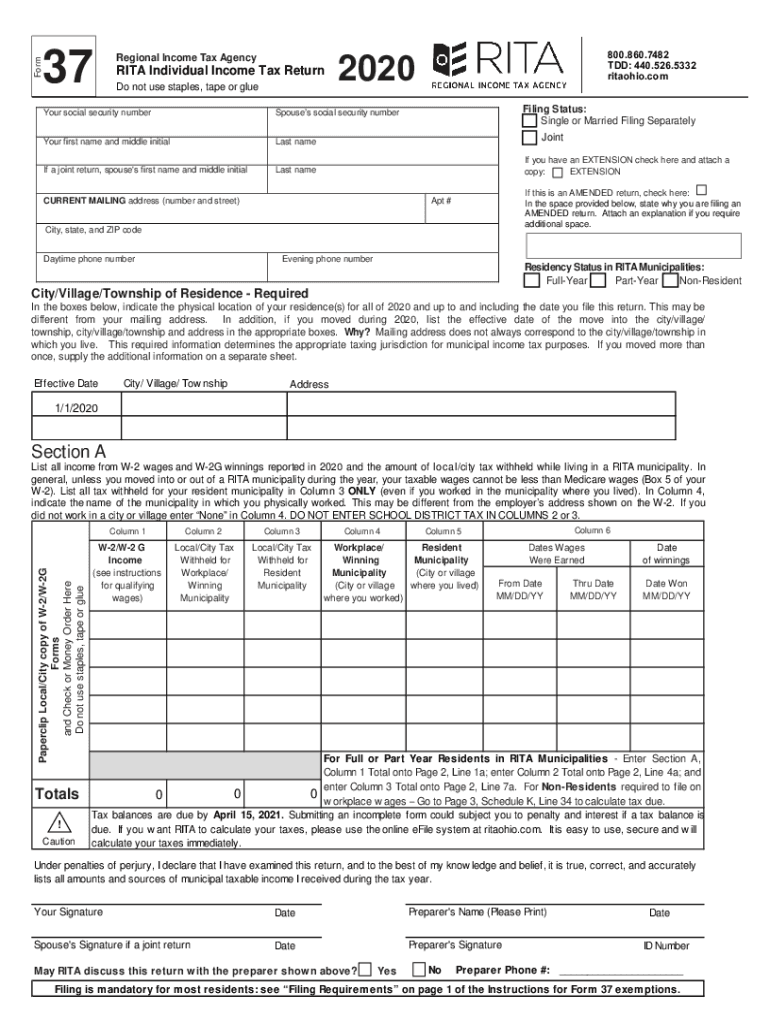
PDF Form 37 Regional Income Tax Agency 2020


What is the rita form 37?
The rita form 37 is a tax form used by residents of Ohio to report their income for regional income tax purposes. This form is specifically associated with the Regional Income Tax Agency (RITA), which administers local income taxes for various municipalities in Ohio. It is essential for individuals who earn income within RITA jurisdictions to accurately complete this form to ensure compliance with local tax regulations.
Steps to complete the rita form 37
Completing the rita form 37 involves several key steps:
- Gather necessary documentation, including W-2 forms, 1099 forms, and any other relevant income statements.
- Begin filling out the form by entering your personal information, such as your name, address, and Social Security number.
- Report your total income by adding all sources of income together.
- Calculate your taxable income by applying any deductions or exemptions you qualify for.
- Determine the amount of tax owed based on your taxable income and the applicable local tax rates.
- Review the completed form for accuracy before submission.
Legal use of the rita form 37
The rita form 37 is legally binding when completed and submitted according to the guidelines set forth by RITA. To ensure its legal validity, taxpayers must provide accurate information and adhere to filing deadlines. Additionally, electronic submissions are accepted, provided they comply with the necessary eSignature laws, which validate the authenticity of the submitted documents.
Form Submission Methods
Taxpayers have several options for submitting the rita form 37:
- Online: Submit the form electronically through the RITA website, which offers a secure platform for filing.
- Mail: Print the completed form and send it to the appropriate RITA office address.
- In-Person: Deliver the form directly to a RITA office during business hours for immediate processing.
Required Documents
When completing the rita form 37, the following documents are typically required:
- W-2 forms from all employers.
- 1099 forms for any freelance or contract work.
- Records of any other income sources, such as interest or dividends.
- Documentation for any deductions or credits claimed.
Filing Deadlines / Important Dates
It is crucial to be aware of the filing deadlines for the rita form 37 to avoid penalties:
- The standard filing deadline is typically April 15 for the previous tax year.
- Extensions may be available, but must be requested before the original deadline.
- Check the RITA website for any updates or changes to deadlines, especially during tax season.
Quick guide on how to complete pdf form 37 regional income tax agency
Prepare PDF Form 37 Regional Income Tax Agency seamlessly on any device
Web-based document management has become increasingly favored by businesses and individuals. It serves as an ideal eco-friendly alternative to traditional printed and signed documents, allowing you to access the required form and securely store it online. airSlate SignNow provides you with all the necessary tools to create, modify, and electronically sign your documents quickly and efficiently. Manage PDF Form 37 Regional Income Tax Agency on any platform using the airSlate SignNow Android or iOS applications and enhance any document-focused process today.
The easiest method to modify and electronically sign PDF Form 37 Regional Income Tax Agency effortlessly
- Obtain PDF Form 37 Regional Income Tax Agency and click on Get Form to begin.
- Utilize the tools we provide to fill out your form.
- Emphasize relevant portions of the documents or obscure sensitive data with tools specifically offered by airSlate SignNow for that purpose.
- Generate your electronic signature with the Sign tool, which takes only seconds and carries the same legal validity as a conventional wet ink signature.
- Review the information and click on the Done button to save your modifications.
- Select how you want to send your form, via email, SMS, or invite link, or download it to your PC.
Forget about lost or mislaid documents, tedious form searches, or errors that necessitate printing new copies. airSlate SignNow meets your document management needs with just a few clicks from any device of your preference. Edit and electronically sign PDF Form 37 Regional Income Tax Agency and ensure excellent communication at every stage of your form preparation process with airSlate SignNow.
Create this form in 5 minutes or less
Find and fill out the correct pdf form 37 regional income tax agency
Create this form in 5 minutes!
How to create an eSignature for the pdf form 37 regional income tax agency
How to make an electronic signature for your PDF document in the online mode
How to make an electronic signature for your PDF document in Chrome
The best way to make an electronic signature for putting it on PDFs in Gmail
The best way to create an eSignature from your mobile device
The best way to generate an electronic signature for a PDF document on iOS devices
The best way to create an eSignature for a PDF file on Android devices
People also ask
-
What is the rita form 37 and how can I use it with airSlate SignNow?
The rita form 37 is a document used in various business processes that require electronic signatures. With airSlate SignNow, users can easily upload, edit, and eSign the rita form 37 directly, streamlining documentation while ensuring compliance and efficiency.
-
Are there any costs associated with using the rita form 37 in airSlate SignNow?
airSlate SignNow offers competitive pricing plans that include the ability to work with the rita form 37. Depending on the plan you select, you'll gain access to various features that enhance your document signing experience without incurring excessive costs.
-
What features does airSlate SignNow provide for managing the rita form 37?
airSlate SignNow equips users with powerful features for managing the rita form 37, including template creation, automated reminders, and real-time tracking of document status. These features ensure that your forms are signed promptly and securely.
-
Can I integrate airSlate SignNow with other applications for the rita form 37?
Yes, airSlate SignNow seamlessly integrates with a wide range of applications, allowing you to manage the rita form 37 across your favorite tools. This integration helps streamline workflows and ensures that your document management processes are more efficient.
-
What are the benefits of using airSlate SignNow for the rita form 37?
Utilizing airSlate SignNow for the rita form 37 offers numerous benefits, such as enhanced security, compliance with industry standards, and ease of use. These advantages allow businesses to finalize agreements faster while maintaining a professional appearance.
-
Is it easy to obtain the rita form 37 through airSlate SignNow?
Absolutely! airSlate SignNow makes it simple to access the rita form 37 by providing customizable templates and the ability to quickly upload existing documents. This ease of access signNowly reduces the time taken to prepare your forms.
-
How does airSlate SignNow ensure the security of the rita form 37?
airSlate SignNow prioritizes security with features like end-to-end encryption and compliance with laws governing electronic signatures. This means that when you use the rita form 37, your information remains safe and protected throughout the signing process.
Get more for PDF Form 37 Regional Income Tax Agency
Find out other PDF Form 37 Regional Income Tax Agency
- How To Electronic signature Tennessee Healthcare / Medical Word
- Can I Electronic signature Hawaii Insurance PDF
- Help Me With Electronic signature Colorado High Tech Form
- How To Electronic signature Indiana Insurance Document
- Can I Electronic signature Virginia Education Word
- How To Electronic signature Louisiana Insurance Document
- Can I Electronic signature Florida High Tech Document
- Can I Electronic signature Minnesota Insurance PDF
- How Do I Electronic signature Minnesota Insurance Document
- How To Electronic signature Missouri Insurance Form
- How Can I Electronic signature New Jersey Insurance Document
- How To Electronic signature Indiana High Tech Document
- How Do I Electronic signature Indiana High Tech Document
- How Can I Electronic signature Ohio Insurance Document
- Can I Electronic signature South Dakota Insurance PPT
- How Can I Electronic signature Maine Lawers PPT
- How To Electronic signature Maine Lawers PPT
- Help Me With Electronic signature Minnesota Lawers PDF
- How To Electronic signature Ohio High Tech Presentation
- How Can I Electronic signature Alabama Legal PDF