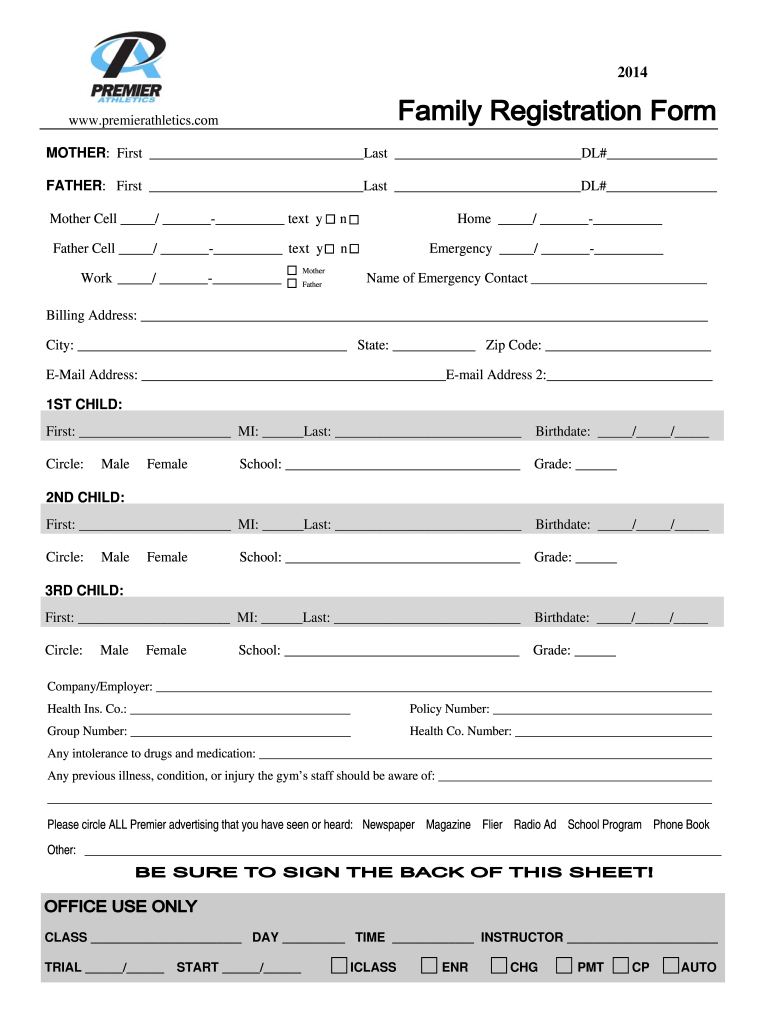
Registration Waiver Form Premier Athletics Home 2014-2026


What is the Registration Waiver Form
The registration waiver form is a crucial document used primarily by organizations like Premier Athletics to protect themselves from liability. This form outlines the risks associated with participation in athletic activities and requires participants or their guardians to acknowledge these risks. By signing the form, individuals agree not to hold the organization responsible for any injuries or damages that may occur during participation. This legal framework is essential for ensuring that participants understand their responsibilities and the inherent risks involved in athletic activities.
Key Elements of the Registration Waiver Form
A well-structured registration waiver form includes several key elements that ensure its effectiveness and legal standing. These elements typically consist of:
- Participant Information: Full name, contact details, and any relevant medical information.
- Risk Acknowledgment: A clear statement outlining the risks associated with the activity.
- Release of Liability: A clause that releases the organization from any claims related to injuries or damages.
- Signature Line: A designated area for the participant or guardian to sign and date the form.
- Emergency Contact: Information for a person to be contacted in case of an emergency.
Steps to Complete the Registration Waiver Form
Completing the registration waiver form is a straightforward process that involves the following steps:
- Gather Information: Collect all necessary personal and medical information required for the form.
- Read Carefully: Review the entire form to understand the risks and the release of liability.
- Fill Out the Form: Provide accurate information in all required fields.
- Sign the Form: Ensure that the participant or guardian signs and dates the form to validate it.
- Submit the Form: Return the completed form to the organization through the specified submission method.
Legal Use of the Registration Waiver Form
The registration waiver form serves a significant legal purpose. It is designed to protect organizations from liability claims arising from injuries that may occur during athletic activities. For the waiver to be legally binding, it must meet specific criteria, including clarity in language, voluntary agreement, and proper execution with signatures. Organizations must ensure that the form complies with state laws and regulations to maintain its enforceability in court.
How to Use the Registration Waiver Form
Using the registration waiver form effectively involves several important considerations. Organizations should ensure that the form is accessible to all participants, whether through online platforms or physical copies. It is essential to communicate the purpose of the form clearly, helping participants understand the risks involved. Additionally, organizations should provide guidance on how to complete the form correctly, ensuring that all necessary information is included for legal validity.
State-Specific Rules for the Registration Waiver Form
Different states may have specific regulations governing the use of registration waiver forms. It is important for organizations to be aware of these variations to ensure compliance. Some states may have stricter requirements regarding the language used in the waiver, while others may have specific provisions that must be included. Consulting with legal professionals familiar with local laws can help organizations tailor their forms to meet these requirements effectively.
Quick guide on how to complete registration waiver form premier athletics home
Complete Registration Waiver Form Premier Athletics Home effortlessly on any device
Online document management has become increasingly favored by companies and individuals. It offers an ideal eco-friendly substitute for traditional printed and signed documents, as you can easily locate the appropriate form and securely save it online. airSlate SignNow provides you with all the necessary tools to create, modify, and eSign your documents swiftly without delays. Handle Registration Waiver Form Premier Athletics Home on any platform using airSlate SignNow's Android or iOS applications and simplify any document-related task today.
The easiest way to adjust and eSign Registration Waiver Form Premier Athletics Home with minimal effort
- Obtain Registration Waiver Form Premier Athletics Home and click on Get Form to begin.
- Utilize the tools available to complete your document.
- Emphasize important sections of your documents or obscure sensitive information with tools that airSlate SignNow specifically provides for such purposes.
- Create your eSignature using the Sign tool, which takes only seconds and carries the same legal validity as a conventional wet ink signature.
- Review all details and then select the Done button to save your modifications.
- Decide how you want to send your form, whether by email, text message (SMS), invite link, or download it to your computer.
Eliminate concerns about lost or misplaced documents, tedious form searches, or mistakes that necessitate producing new document copies. airSlate SignNow fulfills all your document management requirements in just a few clicks from any device you prefer. Modify and eSign Registration Waiver Form Premier Athletics Home to ensure outstanding communication at every stage of the form preparation process with airSlate SignNow.
Create this form in 5 minutes or less
Create this form in 5 minutes!
How to create an eSignature for the registration waiver form premier athletics home
How to generate an eSignature for a PDF document online
How to generate an eSignature for a PDF document in Google Chrome
How to generate an eSignature for signing PDFs in Gmail
The best way to make an eSignature from your smart phone
The best way to create an eSignature for a PDF document on iOS
The best way to make an eSignature for a PDF file on Android OS
People also ask
-
What is a registration waiver form and why do I need one?
A registration waiver form is a legal document that participants sign to acknowledge risks associated with an event or activity. Creating a registration waiver form is essential for protecting your organization from liability and ensuring participants are informed. This form outlines the terms and conditions and provides legal protection, making it a critical asset for businesses.
-
How can I create a registration waiver form using airSlate SignNow?
To create a registration waiver form with airSlate SignNow, simply log in to your account and choose the document creation feature. You can start with a template or from scratch, adding your specific terms and conditions. Once your registration waiver form is crafted, you can easily share it for e-signatures.
-
What features does airSlate SignNow offer for creating a registration waiver form?
AirSlate SignNow provides a variety of features to assist in creating a registration waiver form, including customizable templates, drag-and-drop fields, and automated workflows. You can add signature fields, date fields, and more to enhance the form's usability. Additionally, it offers a secure platform ensuring your documents are safe and compliant.
-
Is there a cost to create a registration waiver form with airSlate SignNow?
Yes, there is a cost associated with using airSlate SignNow to create a registration waiver form, which varies depending on the pricing plan you choose. However, the platform is known for being cost-effective, and many businesses find the investment worthwhile due to its robust features and ease of use. You can explore different pricing tiers to find one that suits your needs.
-
Can I integrate airSlate SignNow with other tools for managing my registration waiver forms?
Absolutely! AirSlate SignNow offers various integrations with popular business tools such as Google Drive, Dropbox, Salesforce, and more. This allows you to streamline the process of managing your registration waiver forms and ensures that your documents are easily accessible and organized across different platforms.
-
What benefits can I expect from using airSlate SignNow for registration waiver forms?
Using airSlate SignNow to create registration waiver forms provides numerous benefits, including faster turnaround times for signed documents, ease of use for both the sender and the signers, and enhanced security features. Additionally, you can track the status of your forms in real-time, ensuring that you maintain control over your documentation process.
-
Is it easy to get started with creating a registration waiver form on airSlate SignNow?
Yes, getting started on airSlate SignNow is simple and user-friendly. Even if you are new to online document management, you can quickly learn how to create a registration waiver form using step-by-step guidance and support resources available on the platform. It’s designed to be intuitive for all users.
Get more for Registration Waiver Form Premier Athletics Home
- Paternity law and procedure handbook michigan form
- Bill of sale in connection with sale of business by individual or corporate seller michigan form
- Complaint divorce with children 497311497 form
- Divorce no children michigan form
- Office lease agreement michigan form
- Answer complaint divorce form
- Marital settlement agreement with adult children michigan form
- Property settlement order form
Find out other Registration Waiver Form Premier Athletics Home
- eSign Utah Hold Harmless (Indemnity) Agreement Myself
- eSign Wyoming Toll Manufacturing Agreement Later
- eSign Texas Photo Licensing Agreement Online
- How To eSign Connecticut Quitclaim Deed
- How To eSign Florida Quitclaim Deed
- Can I eSign Kentucky Quitclaim Deed
- eSign Maine Quitclaim Deed Free
- How Do I eSign New York Quitclaim Deed
- eSign New Hampshire Warranty Deed Fast
- eSign Hawaii Postnuptial Agreement Template Later
- eSign Kentucky Postnuptial Agreement Template Online
- eSign Maryland Postnuptial Agreement Template Mobile
- How Can I eSign Pennsylvania Postnuptial Agreement Template
- eSign Hawaii Prenuptial Agreement Template Secure
- eSign Michigan Prenuptial Agreement Template Simple
- eSign North Dakota Prenuptial Agreement Template Safe
- eSign Ohio Prenuptial Agreement Template Fast
- eSign Utah Prenuptial Agreement Template Easy
- eSign Utah Divorce Settlement Agreement Template Online
- eSign Vermont Child Custody Agreement Template Secure