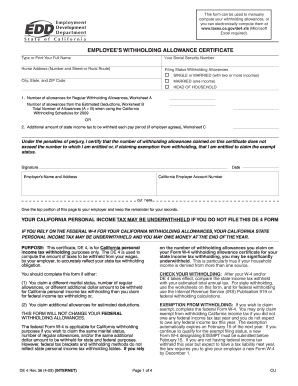
De 4 Form How to Fill Out 2009


What is the DE 4 Form
The DE 4 form, also known as the Employee's Withholding Allowance Certificate, is a crucial document used in California for tax purposes. It enables employees to communicate their withholding preferences to their employers, ensuring the correct amount of state income tax is withheld from their paychecks. This form is particularly important for individuals who want to adjust their withholding based on personal circumstances, such as changes in marital status or the number of dependents. Properly filling out the DE 4 form can help avoid overpaying or underpaying state taxes throughout the year.
Steps to Complete the DE 4 Form
Completing the DE 4 form involves several key steps to ensure accuracy and compliance. First, gather necessary personal information, including your name, address, and Social Security number. Next, indicate your filing status—whether you are single, married, or head of household. After that, determine the number of allowances you wish to claim based on your financial situation. The form also includes a section for additional withholding if desired. Finally, review the completed form for any errors before submitting it to your employer.
Legal Use of the DE 4 Form
The DE 4 form is legally binding and must be filled out accurately to comply with California tax laws. It serves as a formal declaration of your withholding preferences and is essential for ensuring that your employer withholds the correct amount of state income tax from your wages. Failure to complete the form correctly can lead to improper withholding, resulting in potential tax liabilities or penalties. It is advisable to keep a copy of the submitted form for your records.
Key Elements of the DE 4 Form
Several key elements are essential to understand when filling out the DE 4 form. These include:
- Personal Information: Name, address, and Social Security number.
- Filing Status: Options include single, married, or head of household.
- Allowances: The number of allowances you claim affects your tax withholding.
- Additional Withholding: An option to specify any extra amount to be withheld from your paycheck.
Examples of Using the DE 4 Form
Understanding how to use the DE 4 form can be illustrated through various scenarios. For instance, a single employee with no dependents may choose to claim one allowance, resulting in a higher withholding rate. Conversely, a married individual with children may claim multiple allowances to reduce their withholding. Each situation is unique, and the DE 4 form allows flexibility to adjust withholding based on personal financial circumstances.
Form Submission Methods
The DE 4 form can be submitted to your employer through various methods. The most common method is to provide a printed copy directly to your payroll department. Alternatively, some employers may allow electronic submission through their internal systems. It is important to confirm the preferred submission method with your employer to ensure timely processing of your withholding preferences.
Quick guide on how to complete de 4 form how to fill out
Complete De 4 Form How To Fill Out effortlessly on any device
Digital document management has gained traction among enterprises and individuals. It offers an ideal eco-friendly substitute for conventional printed and signed documents, allowing you to obtain the correct version and securely store it online. airSlate SignNow equips you with all the necessary tools to create, modify, and eSign your documents promptly without delays. Manage De 4 Form How To Fill Out on any platform using the airSlate SignNow Android or iOS applications and simplify any document-related task today.
How to modify and eSign De 4 Form How To Fill Out with ease
- Find De 4 Form How To Fill Out and click on Get Form to begin.
- Utilize the tools we provide to complete your document.
- Emphasize important sections of the documents or redact sensitive information with tools specifically offered by airSlate SignNow for this purpose.
- Create your eSignature using the Sign feature, which takes mere seconds and carries the same legal validity as a conventional wet ink signature.
- Review all the details and click on the Done button to save your changes.
- Select your preferred method to deliver your form—via email, text message (SMS), or invitation link, or download it to your computer.
Forget about lost or misplaced documents, tedious form hunting, or mistakes requiring new document copies. airSlate SignNow fulfills all your document management needs with just a few clicks from your chosen device. Modify and eSign De 4 Form How To Fill Out while ensuring excellent communication at every stage of the document preparation process with airSlate SignNow.
Create this form in 5 minutes or less
Find and fill out the correct de 4 form how to fill out
Create this form in 5 minutes!
How to create an eSignature for the de 4 form how to fill out
How to make an electronic signature for a PDF in the online mode
How to make an electronic signature for a PDF in Chrome
The best way to create an eSignature for putting it on PDFs in Gmail
The way to make an electronic signature from your smart phone
The best way to generate an eSignature for a PDF on iOS devices
The way to make an electronic signature for a PDF file on Android OS
People also ask
-
What is the de 4 form and why is it important?
The de 4 form is an essential document used for reporting income and deductions for tax purposes. Understanding how to fill out the de 4 form accurately can help you avoid penalties and ensure compliance with tax regulations.
-
How can I learn to fill out the de 4 form using airSlate SignNow?
To learn how to fill out the de 4 form with airSlate SignNow, you can access our user-friendly templates that guide you through the process step-by-step. Our platform also provides helpful tips and resources to simplify filling out the de 4 form.
-
Are there any costs associated with using airSlate SignNow for the de 4 form?
airSlate SignNow offers various pricing plans to suit your business needs. You can start with a free trial to explore features like eSigning and document templates for the de 4 form before deciding on a paid plan.
-
What features does airSlate SignNow offer for filling out the de 4 form?
airSlate SignNow provides versatile features such as easy document editing, eSignature capabilities, and secure cloud storage. These tools make filling out the de 4 form streamlined and efficient, saving you valuable time.
-
Can I integrate airSlate SignNow with other software while filling out the de 4 form?
Yes, airSlate SignNow allows seamless integration with popular software applications such as Google Drive, Dropbox, and CRM systems. This flexibility enhances your workflow when managing the de 4 form and other documents.
-
Is there customer support available for assistance with the de 4 form?
Absolutely! airSlate SignNow offers comprehensive customer support via chat, email, and phone. Our team is available to assist you with any questions about how to fill out the de 4 form or any other inquiries.
-
What benefits can I expect from using airSlate SignNow for the de 4 form?
By using airSlate SignNow for the de 4 form, you benefit from enhanced efficiency, reduced paper waste, and improved accuracy. Our platform provides robust tracking and management tools that simplify your document processes.
Get more for De 4 Form How To Fill Out
- Legal last will and testament form for widow or widower with minor children mississippi
- Legal last will form for a widow or widower with no children mississippi
- Legal last will and testament form for a widow or widower with adult and minor children mississippi
- Legal last will and testament form for divorced and remarried person with mine yours and ours children mississippi
- Legal last will and testament form with all property to trust called a pour over will mississippi
- Written revocation of will mississippi form
- Last will and testament for other persons mississippi form
- Notice to beneficiaries of being named in will mississippi form
Find out other De 4 Form How To Fill Out
- eSignature Illinois House rental agreement Free
- How To eSignature Indiana House rental agreement
- Can I eSignature Minnesota House rental lease agreement
- eSignature Missouri Landlord lease agreement Fast
- eSignature Utah Landlord lease agreement Simple
- eSignature West Virginia Landlord lease agreement Easy
- How Do I eSignature Idaho Landlord tenant lease agreement
- eSignature Washington Landlord tenant lease agreement Free
- eSignature Wisconsin Landlord tenant lease agreement Online
- eSignature Wyoming Landlord tenant lease agreement Online
- How Can I eSignature Oregon lease agreement
- eSignature Washington Lease agreement form Easy
- eSignature Alaska Lease agreement template Online
- eSignature Alaska Lease agreement template Later
- eSignature Massachusetts Lease agreement template Myself
- Can I eSignature Arizona Loan agreement
- eSignature Florida Loan agreement Online
- eSignature Florida Month to month lease agreement Later
- Can I eSignature Nevada Non-disclosure agreement PDF
- eSignature New Mexico Non-disclosure agreement PDF Online