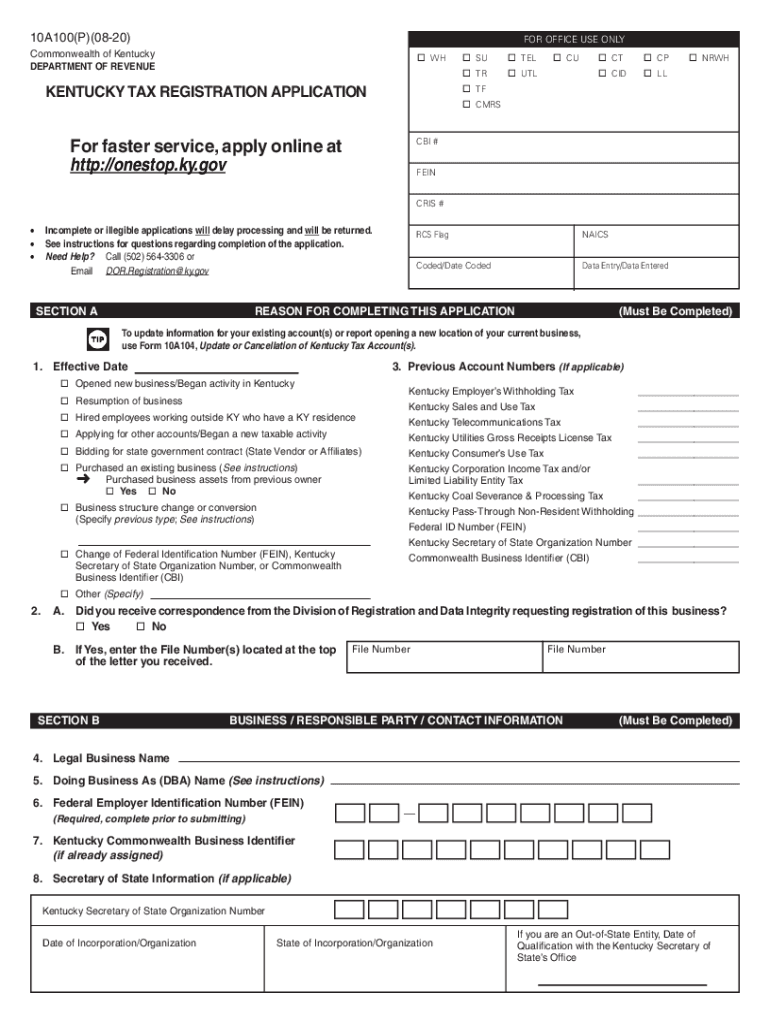
10A100P 08 20 2020


What is the 10A100P 08 20
The 10A100P 08 20 is a specific form used for Kentucky sales tax registration. This form is essential for businesses that wish to collect sales tax in Kentucky. It provides the necessary information to the Kentucky Department of Revenue to ensure compliance with state tax laws. The form captures details such as the business name, address, and type of business entity, which are crucial for tax identification and processing.
Steps to complete the 10A100P 08 20
Completing the 10A100P 08 20 involves several key steps:
- Gather necessary information, including your business name, address, and federal employer identification number (EIN).
- Fill out the form accurately, ensuring all sections are completed to avoid delays.
- Review the form for any errors or omissions before submission.
- Submit the form either online or via mail to the appropriate address provided by the Kentucky Department of Revenue.
Legal use of the 10A100P 08 20
The legal use of the 10A100P 08 20 is governed by Kentucky state tax regulations. This form must be filled out and submitted by businesses intending to collect sales tax. Failing to register can result in penalties and fines. It is crucial to ensure that the information provided is accurate and up to date, as this affects the legal standing of your business in tax matters.
Filing Deadlines / Important Dates
Filing deadlines for the 10A100P 08 20 can vary based on the type of business and the specific tax obligations. Generally, businesses should register before they begin collecting sales tax. It is advisable to check the Kentucky Department of Revenue's website for the most current deadlines and any changes to filing requirements. Timely submission helps avoid penalties and ensures compliance with state laws.
Form Submission Methods
The 10A100P 08 20 can be submitted through various methods:
- Online: Businesses can register electronically through the Kentucky Department of Revenue's online portal.
- Mail: The completed form can be printed and mailed to the designated address provided by the department.
- In-Person: Businesses may also choose to submit the form in person at their local Department of Revenue office.
Who Issues the Form
The 10A100P 08 20 is issued by the Kentucky Department of Revenue. This state agency is responsible for administering tax laws and ensuring compliance among businesses operating within Kentucky. By issuing this form, the department facilitates the registration process for businesses, allowing them to fulfill their sales tax obligations.
Quick guide on how to complete 10a100p 08 20
Complete 10A100P 08 20 effortlessly on any device
Managing documents online has become popular among businesses and individuals. It offers an ideal eco-friendly alternative to conventional printed and signed paperwork, as you can easily find the right form and securely store it online. airSlate SignNow provides all the tools necessary to create, modify, and eSign your documents quickly without delays. Handle 10A100P 08 20 on any platform using airSlate SignNow's Android or iOS applications and simplify any document-related process today.
The easiest way to alter and eSign 10A100P 08 20 without any hassle
- Locate 10A100P 08 20 and click Get Form to begin.
- Use the tools we offer to complete your form.
- Highlight essential sections of your documents or obscure sensitive information with tools that airSlate SignNow provides specifically for that purpose.
- Create your signature with the Sign tool, which takes mere seconds and holds the same legal validity as a conventional wet ink signature.
- Review all the details and click on the Done button to save your changes.
- Select how you wish to send your form: via email, text message (SMS), invite link, or download it to your PC.
Eliminate concerns about lost or misplaced documents, tedious form searching, or mistakes that necessitate reprinting new document copies. airSlate SignNow meets all your document management requirements in just a few clicks from any device of your choice. Edit and eSign 10A100P 08 20 and ensure clear communication at every stage of your form preparation process with airSlate SignNow.
Create this form in 5 minutes or less
Find and fill out the correct 10a100p 08 20
Create this form in 5 minutes!
How to create an eSignature for the 10a100p 08 20
How to create an electronic signature for a PDF online
How to create an electronic signature for a PDF in Google Chrome
How to create an eSignature for signing PDFs in Gmail
The way to create an eSignature right from your smartphone
How to create an eSignature for a PDF on iOS
The way to create an eSignature for a PDF on Android
People also ask
-
What is the form 10a100 and why is it important?
The form 10a100 is a critical document used for specific administrative processes in various industries. Understanding how to complete and submit this form efficiently can streamline your workflow, ensuring compliance and reducing delays in service.
-
How can airSlate SignNow help with the form 10a100?
airSlate SignNow offers an intuitive platform that simplifies the eSigning and document management processes for the form 10a100. Our solution allows users to securely send, sign, and track this important form, ensuring it signNowes the right parties promptly.
-
Is airSlate SignNow cost-effective for managing the form 10a100?
Yes, airSlate SignNow provides a cost-effective solution for managing the form 10a100, with flexible pricing plans that cater to businesses of all sizes. By reducing the time and effort spent on paperwork, our service proves to be a valuable investment.
-
What features does airSlate SignNow offer for the form 10a100?
With airSlate SignNow, users can enjoy features like customizable templates for the form 10a100, real-time tracking, and secure cloud storage. These tools enhance the efficiency and security of managing important documents, including the form 10a100.
-
Can I integrate airSlate SignNow with other applications when handling the form 10a100?
Absolutely! airSlate SignNow seamlessly integrates with various applications, enabling users to manage the form 10a100 within their existing workflows. This compatibility helps streamline processes and enhances productivity.
-
What are the benefits of using airSlate SignNow for the form 10a100?
Using airSlate SignNow for the form 10a100 offers numerous benefits, including increased efficiency, enhanced security, and improved compliance rates. Our platform allows businesses to focus on their core operations while we handle the complexities of document management.
-
How secure is the airSlate SignNow platform for submitting the form 10a100?
airSlate SignNow prioritizes security, employing advanced encryption protocols to protect the form 10a100 throughout its lifecycle. Our commitment to data security ensures that your sensitive information remains confidential and safe from unauthorized access.
Get more for 10A100P 08 20
Find out other 10A100P 08 20
- How Do I eSignature Arizona Real Estate PDF
- How To eSignature Arkansas Real Estate Document
- How Do I eSignature Oregon Plumbing PPT
- How Do I eSignature Connecticut Real Estate Presentation
- Can I eSignature Arizona Sports PPT
- How Can I eSignature Wisconsin Plumbing Document
- Can I eSignature Massachusetts Real Estate PDF
- How Can I eSignature New Jersey Police Document
- How Can I eSignature New Jersey Real Estate Word
- Can I eSignature Tennessee Police Form
- How Can I eSignature Vermont Police Presentation
- How Do I eSignature Pennsylvania Real Estate Document
- How Do I eSignature Texas Real Estate Document
- How Can I eSignature Colorado Courts PDF
- Can I eSignature Louisiana Courts Document
- How To Electronic signature Arkansas Banking Document
- How Do I Electronic signature California Banking Form
- How Do I eSignature Michigan Courts Document
- Can I eSignature Missouri Courts Document
- How Can I Electronic signature Delaware Banking PDF