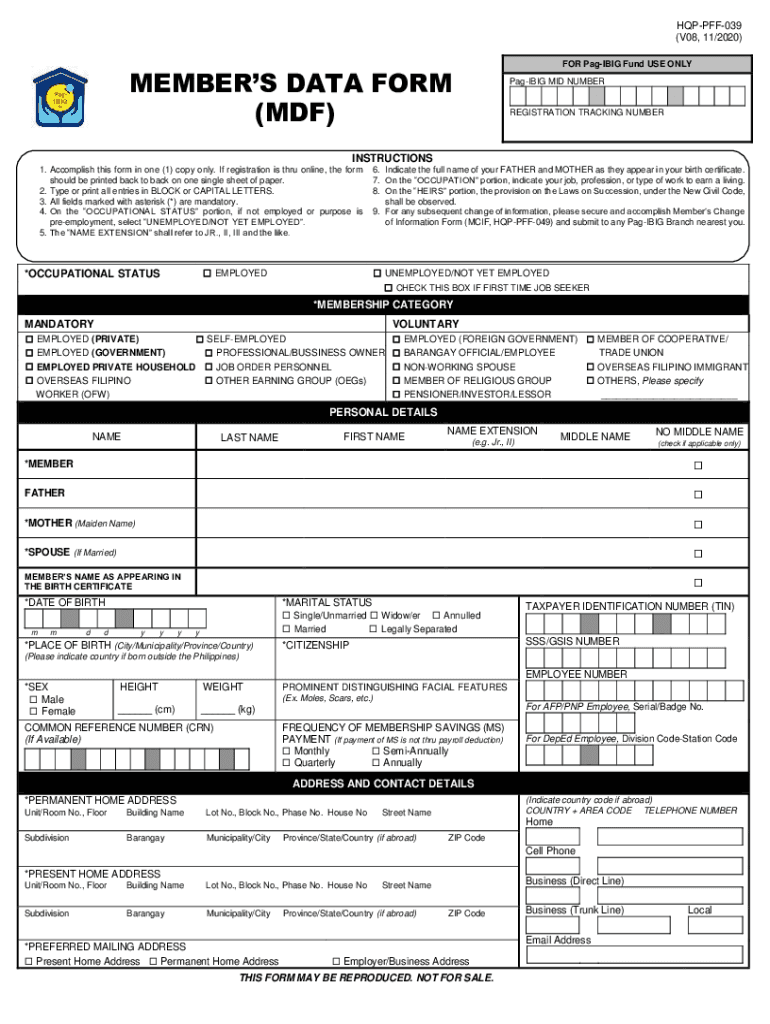
on the OCCUPATIONAL STATUS Portion, If Not Employed or Purpose is 2020-2026


Understanding the Occupational Status Section
The Occupational Status section of the pag ibig mdf form is crucial for individuals who may not be employed or have specific purposes for their membership registration. This section typically requires applicants to indicate their current employment status, which can include options such as unemployed, student, or self-employed. Accurately completing this section ensures that the information provided aligns with the applicant's current situation and assists in determining eligibility for various benefits and services offered by the Pag-IBIG Fund.
Steps to Complete the Occupational Status Section
To effectively fill out the Occupational Status portion of the pag ibig mdf form, follow these steps:
- Review the options provided in the form to understand the categories available.
- Select the option that best describes your current employment status.
- If applicable, provide additional details that may be required, such as the reason for unemployment or the nature of self-employment.
- Ensure that all information is accurate and reflects your current situation to avoid complications in processing.
Legal Use of the Occupational Status Information
The information provided in the Occupational Status section of the pag ibig mdf form is used for legal and administrative purposes. It helps the Pag-IBIG Fund assess eligibility for benefits and services, including housing loans and savings programs. Misrepresentation of your occupational status can lead to penalties, including denial of services or legal repercussions. Therefore, it is essential to provide truthful and accurate information.
Required Documents for the Occupational Status Section
When completing the Occupational Status portion of the pag ibig mdf form, you may need to provide supporting documentation, especially if you are unemployed or self-employed. Common documents include:
- Proof of unemployment, such as a termination letter or unemployment benefits statement.
- Business registration documents if self-employed.
- Student identification or enrollment verification if you are a student.
Examples of Occupational Status Scenarios
Understanding how to fill out the Occupational Status section can be aided by considering various scenarios:
- If you are currently unemployed, you would select the "Unemployed" option and may need to provide documentation of your job search efforts.
- As a self-employed individual, you would indicate your status and include business registration documents to validate your claim.
- Students should provide proof of enrollment to justify their status, ensuring that they can access the benefits available to them.
Quick guide on how to complete on the occupational status portion if not employed or purpose is
Complete On The OCCUPATIONAL STATUS Portion, If Not Employed Or Purpose Is effortlessly on any gadget
Digital document management has become increasingly favored by companies and individuals. It offers a perfect eco-friendly alternative to conventional printed and signed materials, allowing you to access the appropriate form and securely save it online. airSlate SignNow equips you with all the resources necessary to create, modify, and eSign your documents swiftly without delays. Manage On The OCCUPATIONAL STATUS Portion, If Not Employed Or Purpose Is on any gadget using the airSlate SignNow Android or iOS applications and simplify any document-related task today.
The easiest way to modify and eSign On The OCCUPATIONAL STATUS Portion, If Not Employed Or Purpose Is with minimal effort
- Obtain On The OCCUPATIONAL STATUS Portion, If Not Employed Or Purpose Is and click on Get Form to begin.
- Utilize the tools provided to complete your document.
- Emphasize pertinent sections of your documents or obscure sensitive information with tools specifically offered by airSlate SignNow for that purpose.
- Create your signature using the Sign feature, which only takes seconds and holds the same legal significance as a conventional wet ink signature.
- Review the information and click on the Done button to save your changes.
- Choose your preferred method to send your form, whether by email, SMS, or invitation link, or download it onto your computer.
Forget about lost or misplaced documents, tedious form searching, or errors that necessitate printing new copies. airSlate SignNow addresses all your document management needs in just a few clicks from any device of your choice. Modify and eSign On The OCCUPATIONAL STATUS Portion, If Not Employed Or Purpose Is and ensure excellent communication at every stage of the document preparation process with airSlate SignNow.
Create this form in 5 minutes or less
Find and fill out the correct on the occupational status portion if not employed or purpose is
Create this form in 5 minutes!
How to create an eSignature for the on the occupational status portion if not employed or purpose is
The way to generate an electronic signature for your PDF in the online mode
The way to generate an electronic signature for your PDF in Chrome
The way to generate an electronic signature for putting it on PDFs in Gmail
The way to create an electronic signature from your smart phone
The best way to make an electronic signature for a PDF on iOS devices
The way to create an electronic signature for a PDF file on Android OS
People also ask
-
What is the 'pag ibig mdf form' and why is it important?
The 'pag ibig mdf form' is a crucial document required for members of the Pag-IBIG Fund to apply for various benefits. This form ensures that members can access housing loans and other financial assistance. Understanding how to correctly fill out the 'pag ibig mdf form' is vital to avoid delays in processing your application.
-
How can airSlate SignNow help with the 'pag ibig mdf form'?
airSlate SignNow streamlines the process of filling out the 'pag ibig mdf form' by providing easy-to-use templates and eSignature solutions. This allows you to complete and sign your documents quickly and efficiently. With airSlate SignNow, you can ensure that your 'pag ibig mdf form' is error-free and submitted on time.
-
Are there any fees associated with using airSlate SignNow for the 'pag ibig mdf form'?
airSlate SignNow offers a cost-effective solution for managing documents like the 'pag ibig mdf form'. While there may be different pricing tiers based on your needs, the platform is designed to be budget-friendly, especially for businesses and individuals frequently handling documents. Check our pricing plans for more details.
-
What features does airSlate SignNow provide for the 'pag ibig mdf form'?
With airSlate SignNow, you can easily create, edit, and sign the 'pag ibig mdf form' using our robust features. The platform includes real-time collaboration tools, secure storage, and status tracking. These features not only enhance productivity but also ensure the security and accuracy of your documents.
-
Can I integrate airSlate SignNow with other tools for managing the 'pag ibig mdf form'?
Yes, airSlate SignNow offers seamless integrations with popular tools like CRM systems and cloud storage services. You can easily import and export your 'pag ibig mdf form' data from other platforms. This integration helps centralize your document management for improved workflow efficiency.
-
Is it secure to use airSlate SignNow for the 'pag ibig mdf form'?
Absolutely! airSlate SignNow prioritizes security, using advanced encryption methods to protect your data. When you use airSlate SignNow to manage your 'pag ibig mdf form', you can be confident that your personal information and signed documents are secure from unauthorized access.
-
Can I access my 'pag ibig mdf form' on mobile devices using airSlate SignNow?
Yes, airSlate SignNow is mobile-friendly, allowing you to access and manage your 'pag ibig mdf form' from any device. Whether you're using a smartphone or tablet, you can fill out and sign forms on-the-go. This flexibility ensures that you can handle important documents whenever and wherever you need.
Get more for On The OCCUPATIONAL STATUS Portion, If Not Employed Or Purpose Is
- Early pregnancy loss referral alberta health services form
- Skin cancer clinic referral form royal victoria regional
- Management and international business utsc form
- Service canada formulaire isp 1606
- Election to claim under the government employees compensation act geca rights against the third party lab1192 servicecanada gc form
- Alterna savings void cheque form
- Personal information directory abundance canada
- Sinp second review form
Find out other On The OCCUPATIONAL STATUS Portion, If Not Employed Or Purpose Is
- Sign Minnesota Hold Harmless (Indemnity) Agreement Safe
- Sign Mississippi Hold Harmless (Indemnity) Agreement Now
- Sign Nevada Hold Harmless (Indemnity) Agreement Easy
- Sign South Carolina Letter of Intent Later
- Sign Texas Hold Harmless (Indemnity) Agreement Computer
- Sign Connecticut Quitclaim Deed Free
- Help Me With Sign Delaware Quitclaim Deed
- How To Sign Arkansas Warranty Deed
- How Can I Sign Delaware Warranty Deed
- Sign California Supply Agreement Checklist Online
- How Can I Sign Georgia Warranty Deed
- Sign Maine Supply Agreement Checklist Computer
- Sign North Dakota Quitclaim Deed Free
- Sign Oregon Quitclaim Deed Simple
- Sign West Virginia Quitclaim Deed Free
- How Can I Sign North Dakota Warranty Deed
- How Do I Sign Oklahoma Warranty Deed
- Sign Florida Postnuptial Agreement Template Online
- Sign Colorado Prenuptial Agreement Template Online
- Help Me With Sign Colorado Prenuptial Agreement Template