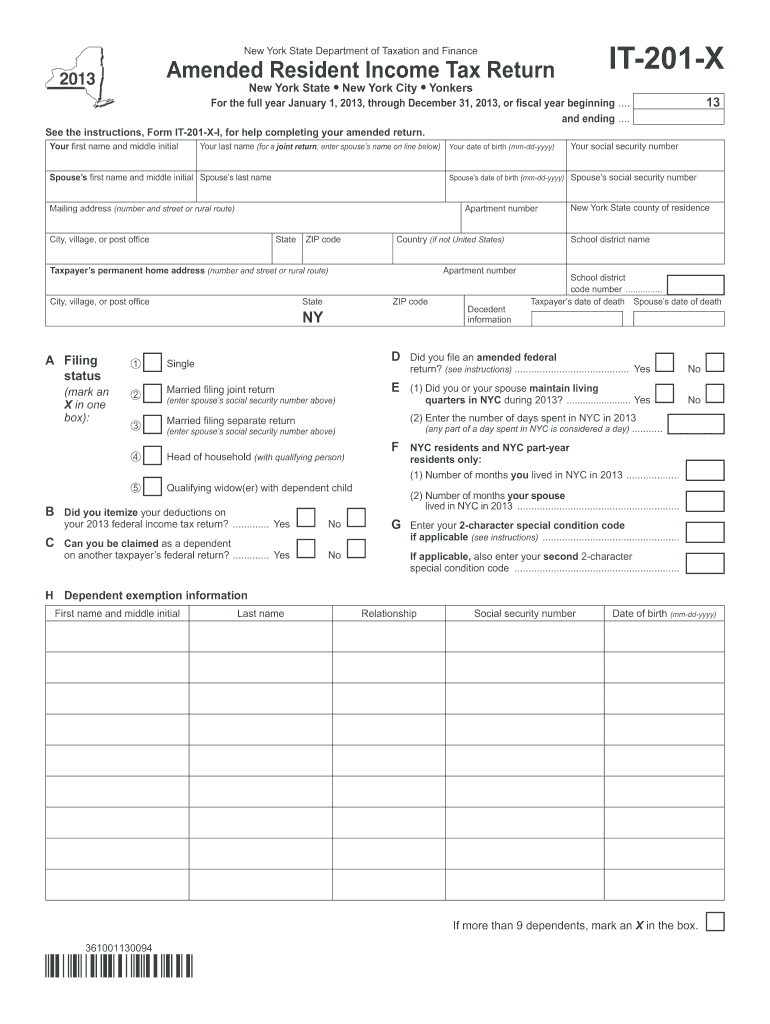
it 201 X Form 2019


What is the It 201 X Form
The It 201 X Form is a tax amendment form used by individuals in the United States to correct or amend previously filed state income tax returns. This form allows taxpayers to make changes to their reported income, deductions, or credits, ensuring that their tax filings accurately reflect their financial situation. It is essential for those who have discovered errors or wish to claim additional deductions or credits after their initial filing.
How to use the It 201 X Form
Using the It 201 X Form involves several steps to ensure that all necessary information is accurately reported. First, obtain the form from the appropriate state tax authority's website or office. Next, carefully review the original tax return to identify the areas that require correction. Complete the It 201 X Form by providing the corrected information, and be sure to include an explanation for each change made. Finally, submit the amended form according to the state’s submission guidelines, which may include online, mail, or in-person options.
Steps to complete the It 201 X Form
Completing the It 201 X Form requires a systematic approach:
- Gather all relevant documents, including your original tax return and any supporting documentation for the changes.
- Fill out the It 201 X Form, ensuring that you clearly indicate the corrections and provide a detailed explanation for each amendment.
- Double-check all entries for accuracy and completeness.
- Sign and date the form to validate your submission.
- Submit the form according to the specified guidelines, retaining a copy for your records.
Legal use of the It 201 X Form
The It 201 X Form is legally recognized as a valid means of amending tax returns in the United States. To ensure its legal standing, it must be completed in compliance with state tax laws. This includes following any specific instructions provided by the state tax authority regarding amendments. Additionally, it is important to submit the form within the designated time frame to avoid potential penalties or issues with the tax authority.
Filing Deadlines / Important Dates
Filing deadlines for the It 201 X Form may vary by state, but generally, amended returns must be submitted within three years from the original filing date or within two years from the date the tax was paid, whichever is later. It is crucial for taxpayers to be aware of these deadlines to avoid penalties and ensure that their amendments are processed in a timely manner.
Required Documents
When filing the It 201 X Form, certain documents may be required to support the changes being made. These typically include:
- The original tax return being amended.
- Any additional forms or schedules that are relevant to the changes.
- Documentation supporting the new claims, such as receipts or statements.
Gathering these documents in advance can streamline the amendment process and help prevent delays.
Quick guide on how to complete 2013 it 201 x form
Effortlessly Prepare It 201 X Form on Any Device
The management of documents online has become increasingly favored by companies and individuals alike. It serves as an ideal environmentally friendly substitute for conventional printed and signed documents, allowing you to access the right form and securely store it in the cloud. airSlate SignNow provides all the necessary tools to quickly create, adjust, and electronically sign your documents without delays. Handle It 201 X Form on any device using the airSlate SignNow apps for Android or iOS and enhance any document-based process today.
The simplest way to adjust and electronically sign It 201 X Form effortlessly
- Locate It 201 X Form and click on Obtain Form to begin.
- Utilize the tools we offer to fill out your document.
- Underline important sections of the documents or redact sensitive information with the tools specifically offered by airSlate SignNow for that purpose.
- Generate your electronic signature with the Sign tool, which takes just seconds and holds the same legal validity as a traditional handwritten signature.
- Review all the information and click on the Finished button to store your modifications.
- Select your preferred method to send your form, whether by email, SMS, or invitation link, or download it to your computer.
Eliminate concerns about lost or misplaced documents, tedious form searches, or errors that necessitate printing new document copies. airSlate SignNow fulfills all your document management needs with just a few clicks from any device you choose. Adjust and electronically sign It 201 X Form to ensure effective communication at every stage of the form preparation process with airSlate SignNow.
Create this form in 5 minutes or less
Find and fill out the correct 2013 it 201 x form
Create this form in 5 minutes!
How to create an eSignature for the 2013 it 201 x form
The way to create an eSignature for your PDF document online
The way to create an eSignature for your PDF document in Google Chrome
The best way to make an electronic signature for signing PDFs in Gmail
The best way to create an eSignature from your smart phone
The best way to generate an electronic signature for a PDF document on iOS
The best way to create an eSignature for a PDF file on Android OS
People also ask
-
What is an IT 201 X Form?
The IT 201 X Form is a tax form used for amending New York State personal income tax returns. It allows taxpayers to make corrections or changes to previously filed IT 201 forms, ensuring that all necessary adjustments are made according to tax regulations.
-
How do I complete an IT 201 X Form using airSlate SignNow?
Completing the IT 201 X Form with airSlate SignNow is straightforward. Simply upload the form to our platform, fill in the required fields, and utilize our eSignature feature to sign and send it securely to the appropriate authorities.
-
Are there any costs associated with using airSlate SignNow for the IT 201 X Form?
airSlate SignNow offers affordable pricing for its services, making it cost-effective for businesses and individuals to eSign documents, including the IT 201 X Form. You can select from various plans that cater to different needs, allowing you to choose the best option for your budget.
-
What features does airSlate SignNow offer for the IT 201 X Form?
airSlate SignNow provides a user-friendly interface, customizable templates, and real-time tracking for the IT 201 X Form. Additionally, features such as reminders and automated workflows help streamline the process of eSigning and managing your tax documentation.
-
What are the benefits of using airSlate SignNow for the IT 201 X Form?
Using airSlate SignNow for the IT 201 X Form offers numerous benefits, such as increased efficiency and faster processing times. Our secure platform ensures that your sensitive information is protected while simplifying the entire amendment process.
-
Can I integrate airSlate SignNow with other software to handle the IT 201 X Form?
Yes, airSlate SignNow seamlessly integrates with various software applications, including CRM and document management systems. This integration allows you to streamline workflows and manage the IT 201 X Form alongside other important business processes.
-
Is it safe to eSign the IT 201 X Form through airSlate SignNow?
Absolutely! airSlate SignNow employs advanced security measures to ensure your information remains confidential and secure. You can eSign the IT 201 X Form with confidence, knowing that our platform prioritizes data protection.
Get more for It 201 X Form
- Dissolution of marriage records form
- Formulir pembukaan rekening bni pip
- Gain short screener pdf form
- Iron mountain transmittal sheet form
- Residence certificate 34964632 form
- Apers termination refund application form
- Crane operator test questions and answers pdf form
- Dgc bc collective agreement np draft 300296246 docx3 wdnostamp form
Find out other It 201 X Form
- How Do I eSign Montana Non-Profit POA
- eSign Legal Form New York Online
- Can I eSign Nevada Non-Profit LLC Operating Agreement
- eSign Legal Presentation New York Online
- eSign Ohio Legal Moving Checklist Simple
- How To eSign Ohio Non-Profit LLC Operating Agreement
- eSign Oklahoma Non-Profit Cease And Desist Letter Mobile
- eSign Arizona Orthodontists Business Plan Template Simple
- eSign Oklahoma Non-Profit Affidavit Of Heirship Computer
- How Do I eSign Pennsylvania Non-Profit Quitclaim Deed
- eSign Rhode Island Non-Profit Permission Slip Online
- eSign South Carolina Non-Profit Business Plan Template Simple
- How Can I eSign South Dakota Non-Profit LLC Operating Agreement
- eSign Oregon Legal Cease And Desist Letter Free
- eSign Oregon Legal Credit Memo Now
- eSign Oregon Legal Limited Power Of Attorney Now
- eSign Utah Non-Profit LLC Operating Agreement Safe
- eSign Utah Non-Profit Rental Lease Agreement Mobile
- How To eSign Rhode Island Legal Lease Agreement
- How Do I eSign Rhode Island Legal Residential Lease Agreement