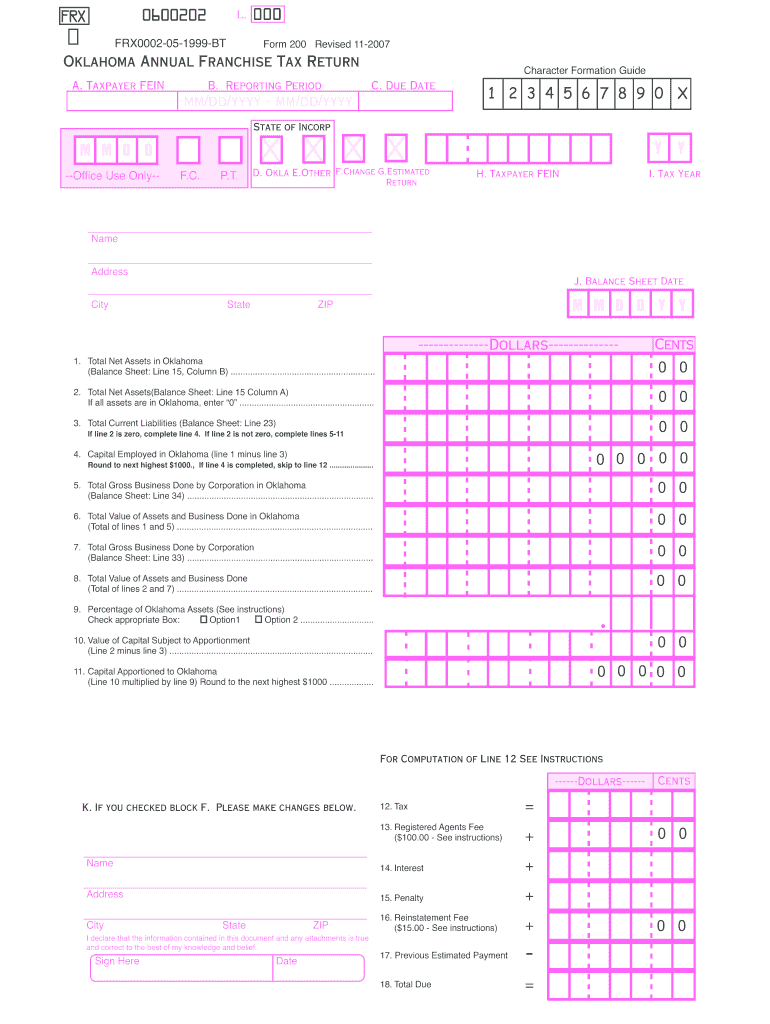
Form 200 F 2020


What is the Form 200 F
The Oklahoma Form 200 F is a tax document used primarily for reporting certain financial information to the state of Oklahoma. This form is essential for individuals and businesses that need to comply with state tax regulations. It serves as a means to document income, deductions, and credits, ensuring proper tax assessment and compliance with Oklahoma tax laws.
How to use the Form 200 F
Using the Oklahoma Form 200 F involves several steps to ensure accurate completion and submission. First, gather all necessary financial documents, including income statements and receipts for deductions. Next, fill out the form with the required information, making sure to follow the instructions carefully. Once completed, the form can be submitted electronically or via mail, depending on your preference and the guidelines provided by the Oklahoma Tax Commission.
Steps to complete the Form 200 F
Completing the Oklahoma Form 200 F requires attention to detail. Begin by entering your personal information, including your name, address, and Social Security number. Then, report your total income, followed by any applicable deductions. It is crucial to double-check all figures for accuracy. After filling in all sections, sign and date the form. Finally, choose your submission method—either online through an approved platform or by mailing it to the appropriate tax office.
Legal use of the Form 200 F
The legal use of the Oklahoma Form 200 F is governed by state tax laws, ensuring that the information provided is both accurate and truthful. Filing this form is a legal requirement for those who meet certain income thresholds or who qualify for specific tax credits. Compliance with these regulations helps avoid penalties and ensures that taxpayers fulfill their obligations to the state.
Key elements of the Form 200 F
Key elements of the Oklahoma Form 200 F include personal identification information, total income, deductions, and credits. Each section of the form is designed to capture specific financial details that contribute to the overall tax calculation. Understanding these elements is vital for accurate reporting and compliance with state tax requirements.
Eligibility Criteria
Eligibility for filing the Oklahoma Form 200 F typically depends on factors such as income level, residency status, and specific tax situations. Individuals and businesses that meet the state's criteria for tax reporting must complete this form to ensure compliance with Oklahoma tax laws. It is important to review the eligibility requirements carefully to determine if this form is applicable to your situation.
Form Submission Methods
The Oklahoma Form 200 F can be submitted through multiple methods, including online filing and traditional mail. Online submission is often preferred for its speed and convenience, allowing for quicker processing times. Alternatively, taxpayers may choose to print the form and mail it to the designated tax office. Regardless of the method chosen, ensuring that the form is submitted by the deadline is crucial to avoid penalties.
Quick guide on how to complete form 200 f
Complete Form 200 F effortlessly on any device
Online document management has become increasingly favored by businesses and individuals. It offers an ideal environmentally friendly alternative to conventional printed and signed documents, as you can locate the appropriate form and safely save it online. airSlate SignNow provides all the tools necessary to create, modify, and eSign your documents swiftly without delays. Manage Form 200 F on any device with the airSlate SignNow Android or iOS applications and enhance any document-based task today.
The simplest way to alter and eSign Form 200 F with ease
- Find Form 200 F and click Get Form to begin.
- Make use of the tools available to fill out your form.
- Emphasize important sections of the documents or conceal sensitive information with tools that airSlate SignNow provides specifically for that purpose.
- Create your signature using the Sign feature, which takes just a few seconds and carries the same legal validity as a conventional wet ink signature.
- Review the details and click the Done button to preserve your modifications.
- Select how you wish to send your form, via email, SMS, or invitation link, or download it to your computer.
Eliminate the hassle of lost or misplaced files, tedious form searches, or errors that require new document prints. airSlate SignNow meets your document management needs with just a few clicks from any device you choose. Edit and eSign Form 200 F while ensuring excellent communication at every step of your form preparation process with airSlate SignNow.
Create this form in 5 minutes or less
Find and fill out the correct form 200 f
Create this form in 5 minutes!
How to create an eSignature for the form 200 f
How to generate an electronic signature for a PDF file online
How to generate an electronic signature for a PDF file in Google Chrome
The way to create an electronic signature for signing PDFs in Gmail
The best way to generate an eSignature straight from your mobile device
How to make an eSignature for a PDF file on iOS
The best way to generate an eSignature for a PDF document on Android devices
People also ask
-
What is the 'ok form 200 f' in airSlate SignNow?
The 'ok form 200 f' refers to a specific document format that can be managed and signed using airSlate SignNow. It is designed to streamline the eSigning process, ensuring that businesses can send and manage their documents efficiently. By utilizing this feature, you can save time and reduce errors in document handling.
-
How much does airSlate SignNow cost for using the 'ok form 200 f'?
airSlate SignNow offers competitive pricing plans tailored to various business needs, including access to the 'ok form 200 f' functionality. Prices vary depending on the selected plan and features included, ensuring that you find an affordable solution that works for your team. Check our pricing page for the most current rates and options.
-
What features are included in the 'ok form 200 f' service?
The 'ok form 200 f' service includes a range of features such as document templates, real-time collaboration, and comprehensive tracking of document status. These features help enhance workflow efficiency and ensure easy management of eSignatures. With airSlate SignNow, you get a user-friendly platform combined with advanced eSigning capabilities.
-
How can the 'ok form 200 f' benefit my organization?
Using the 'ok form 200 f' in airSlate SignNow can signNowly streamline your document workflows and improve turnaround times on agreements. By enabling electronic signatures, your organization can reduce paper usage and enhance compliance. Additionally, this solution helps ensure your documents are securely signed and legally binding.
-
Can I integrate airSlate SignNow with other applications for the 'ok form 200 f'?
Yes, airSlate SignNow allows for seamless integration with various applications such as Dropbox, Google Drive, and Salesforce. This means you can easily manage the 'ok form 200 f' alongside your existing tools to improve your workflow. The integration capabilities make it a versatile solution for diverse business needs.
-
Is it easy to set up and use the 'ok form 200 f' with airSlate SignNow?
Absolutely! airSlate SignNow is designed with user-friendliness in mind, making it quick and easy to set up and start using the 'ok form 200 f'. The intuitive interface allows users of any skill level to navigate and manage documents effortlessly. Start eSigning in just a few simple steps.
-
How secure is the 'ok form 200 f' when using airSlate SignNow?
The 'ok form 200 f' in airSlate SignNow is protected with industry-standard security measures including encryption, multi-factor authentication, and audit trails. These features help ensure that your sensitive documents are safe from unauthorized access. You can trust that airSlate SignNow prioritizes the security of your data.
Get more for Form 200 F
- 371j application form
- Pallet jack maintenance checklist form
- Plotting points on a coordinate plane worksheet kuta form
- Waiver of subrogation form pdf
- Customer incident report template form
- U s customs and border protectionsecuring americas borders form
- Lohnabrechnung ware form
- Employment visa application form
Find out other Form 200 F
- Electronic signature Indiana Construction Business Plan Template Simple
- Electronic signature Wisconsin Charity Lease Agreement Mobile
- Can I Electronic signature Wisconsin Charity Lease Agreement
- Electronic signature Utah Business Operations LLC Operating Agreement Later
- How To Electronic signature Michigan Construction Cease And Desist Letter
- Electronic signature Wisconsin Business Operations LLC Operating Agreement Myself
- Electronic signature Colorado Doctors Emergency Contact Form Secure
- How Do I Electronic signature Georgia Doctors Purchase Order Template
- Electronic signature Doctors PDF Louisiana Now
- How To Electronic signature Massachusetts Doctors Quitclaim Deed
- Electronic signature Minnesota Doctors Last Will And Testament Later
- How To Electronic signature Michigan Doctors LLC Operating Agreement
- How Do I Electronic signature Oregon Construction Business Plan Template
- How Do I Electronic signature Oregon Construction Living Will
- How Can I Electronic signature Oregon Construction LLC Operating Agreement
- How To Electronic signature Oregon Construction Limited Power Of Attorney
- Electronic signature Montana Doctors Last Will And Testament Safe
- Electronic signature New York Doctors Permission Slip Free
- Electronic signature South Dakota Construction Quitclaim Deed Easy
- Electronic signature Texas Construction Claim Safe