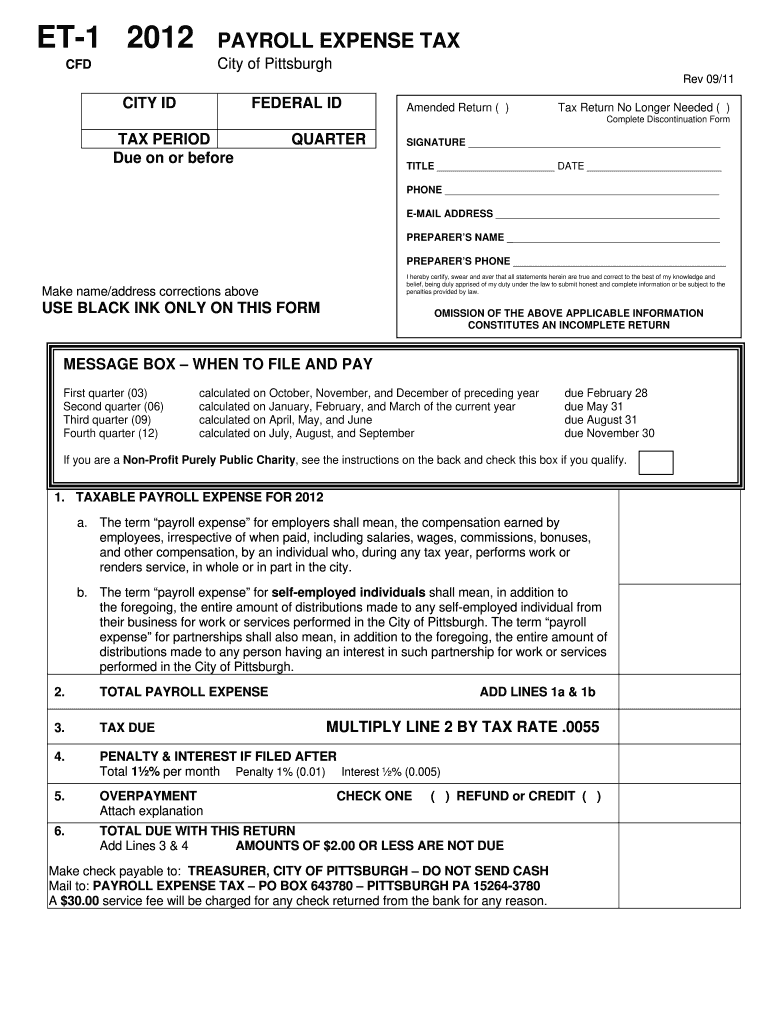
Pittsburgh Et 1 Form 2020


What is the Pittsburgh Et 1 Form
The Pittsburgh Et 1 Form is a specific document used for tax purposes within the state of Pennsylvania. It is primarily utilized by businesses and individuals to report certain financial information to the state government. This form is essential for ensuring compliance with local tax regulations and is often required for various business transactions. Understanding its purpose and requirements is crucial for accurate reporting and avoiding potential penalties.
How to use the Pittsburgh Et 1 Form
Using the Pittsburgh Et 1 Form involves several steps to ensure that all necessary information is accurately reported. First, gather all relevant financial documents, including income statements and expense records. Next, carefully fill out the form, ensuring that all fields are completed as required. It is important to double-check the information for accuracy before submission. Once completed, the form can be submitted electronically or via traditional mail, depending on the preferred method of submission.
Steps to complete the Pittsburgh Et 1 Form
Completing the Pittsburgh Et 1 Form requires a systematic approach:
- Gather necessary documents: Collect all financial records needed for accurate reporting.
- Fill out the form: Enter all required information, ensuring accuracy in each section.
- Review your entries: Check for any errors or omissions before finalizing the form.
- Submit the form: Choose your submission method—either electronically or by mail.
Legal use of the Pittsburgh Et 1 Form
The Pittsburgh Et 1 Form is legally binding when filled out correctly and submitted in accordance with state regulations. It is important to comply with all relevant laws to ensure that the form is accepted by the authorities. Failure to do so may result in penalties or legal repercussions. Understanding the legal implications of the form is essential for both individuals and businesses to maintain compliance with tax obligations.
Key elements of the Pittsburgh Et 1 Form
Key elements of the Pittsburgh Et 1 Form include personal identification information, financial data, and specific declarations that must be completed. Accurate reporting of income, expenses, and tax liabilities is critical. Additionally, the form may require signatures from authorized individuals, affirming the truthfulness of the information provided. Each section of the form plays a vital role in ensuring comprehensive reporting to the state.
Form Submission Methods (Online / Mail / In-Person)
The Pittsburgh Et 1 Form can be submitted through various methods to accommodate different preferences. Options include:
- Online submission: Many individuals and businesses opt to submit the form electronically for convenience.
- Mail submission: The form can be printed and mailed to the appropriate state office.
- In-person submission: Some may choose to deliver the form directly to a local tax office for immediate processing.
Quick guide on how to complete pittsburgh et 1 form 2012
Complete Pittsburgh Et 1 Form effortlessly on any device
Online document management has become increasingly popular among businesses and individuals alike. It offers an ideal eco-friendly substitute for traditional printed and signed documents, allowing you to access the correct form and securely store it online. airSlate SignNow provides you with all the tools necessary to create, modify, and electronically sign your documents rapidly and without delays. Manage Pittsburgh Et 1 Form on any platform through airSlate SignNow Android or iOS applications and enhance any document-centric process today.
How to alter and electronically sign Pittsburgh Et 1 Form with ease
- Find Pittsburgh Et 1 Form and click on Get Form to begin.
- Utilize the tools we offer to fill out your form.
- Emphasize important sections of the documents or redact sensitive information with tools that airSlate SignNow provides specifically for that purpose.
- Create your electronic signature using the Sign tool, which takes moments and holds the same legal validity as a conventional handwritten signature.
- Review all the details and click on the Done button to save your modifications.
- Choose how you wish to deliver your form, via email, SMS, or invitation link, or download it to your computer.
Say goodbye to lost or misfiled documents, tedious form searching, or mistakes that necessitate printing new document copies. airSlate SignNow meets your document management needs in just a few clicks from your device of choice. Modify and electronically sign Pittsburgh Et 1 Form and ensure excellent communication at every stage of your form preparation process with airSlate SignNow.
Create this form in 5 minutes or less
Find and fill out the correct pittsburgh et 1 form 2012
Create this form in 5 minutes!
How to create an eSignature for the pittsburgh et 1 form 2012
The way to generate an eSignature for a PDF file online
The way to generate an eSignature for a PDF file in Google Chrome
How to create an electronic signature for signing PDFs in Gmail
The way to generate an eSignature right from your mobile device
The way to create an eSignature for a PDF file on iOS
The way to generate an eSignature for a PDF on Android devices
People also ask
-
What is the Pittsburgh Et 1 Form?
The Pittsburgh Et 1 Form is a specific document used for various applications in the city of Pittsburgh. airSlate SignNow provides an efficient platform for sending and eSigning this form, allowing users to complete necessary paperwork seamlessly and securely.
-
How does airSlate SignNow streamline the eSigning process for the Pittsburgh Et 1 Form?
airSlate SignNow simplifies the eSigning process for the Pittsburgh Et 1 Form by offering a user-friendly interface that allows you to easily upload, send, and sign documents. With advanced features such as templates and workflows, you can manage your eSigning tasks efficiently.
-
What are the pricing options for using airSlate SignNow for the Pittsburgh Et 1 Form?
airSlate SignNow offers various pricing plans tailored to meet the needs of different users. Each plan provides access to essential features for managing Pittsburgh Et 1 Form tasks, ensuring you find a solution that fits your budget.
-
Can I integrate airSlate SignNow with other applications when working with the Pittsburgh Et 1 Form?
Yes, airSlate SignNow allows seamless integration with various third-party applications, enhancing your workflow. You can easily connect your favorite tools to manage the Pittsburgh Et 1 Form and other documents more effectively.
-
What features does airSlate SignNow offer for the Pittsburgh Et 1 Form?
airSlate SignNow offers features such as customizable templates, bulk sending, and real-time tracking specifically for the Pittsburgh Et 1 Form. These features empower users to manage their documents with ease and accuracy, ensuring compliance and efficiency.
-
Is airSlate SignNow secure for handling the Pittsburgh Et 1 Form?
Absolutely! airSlate SignNow prioritizes the security of your documents, including the Pittsburgh Et 1 Form, with robust encryption and compliance with industry standards. You can trust that your sensitive information is protected throughout the eSigning process.
-
How quickly can I get my Pittsburgh Et 1 Form signed using airSlate SignNow?
Using airSlate SignNow, you can have your Pittsburgh Et 1 Form signed within minutes. The platform's efficiency and user-friendly design signNowly reduce turnaround time compared to traditional signing methods.
Get more for Pittsburgh Et 1 Form
Find out other Pittsburgh Et 1 Form
- eSignature Minnesota Email Cover Letter Template Fast
- How To eSignature New York Job Applicant Rejection Letter
- How Do I eSignature Kentucky Executive Summary Template
- eSignature Hawaii CV Form Template Mobile
- eSignature Nevada CV Form Template Online
- eSignature Delaware Software Development Proposal Template Now
- eSignature Kentucky Product Development Agreement Simple
- eSignature Georgia Mobile App Design Proposal Template Myself
- eSignature Indiana Mobile App Design Proposal Template Now
- eSignature Utah Mobile App Design Proposal Template Now
- eSignature Kentucky Intellectual Property Sale Agreement Online
- How Do I eSignature Arkansas IT Consulting Agreement
- eSignature Arkansas IT Consulting Agreement Safe
- eSignature Delaware IT Consulting Agreement Online
- eSignature New Jersey IT Consulting Agreement Online
- How Can I eSignature Nevada Software Distribution Agreement
- eSignature Hawaii Web Hosting Agreement Online
- How Do I eSignature Hawaii Web Hosting Agreement
- eSignature Massachusetts Web Hosting Agreement Secure
- eSignature Montana Web Hosting Agreement Myself