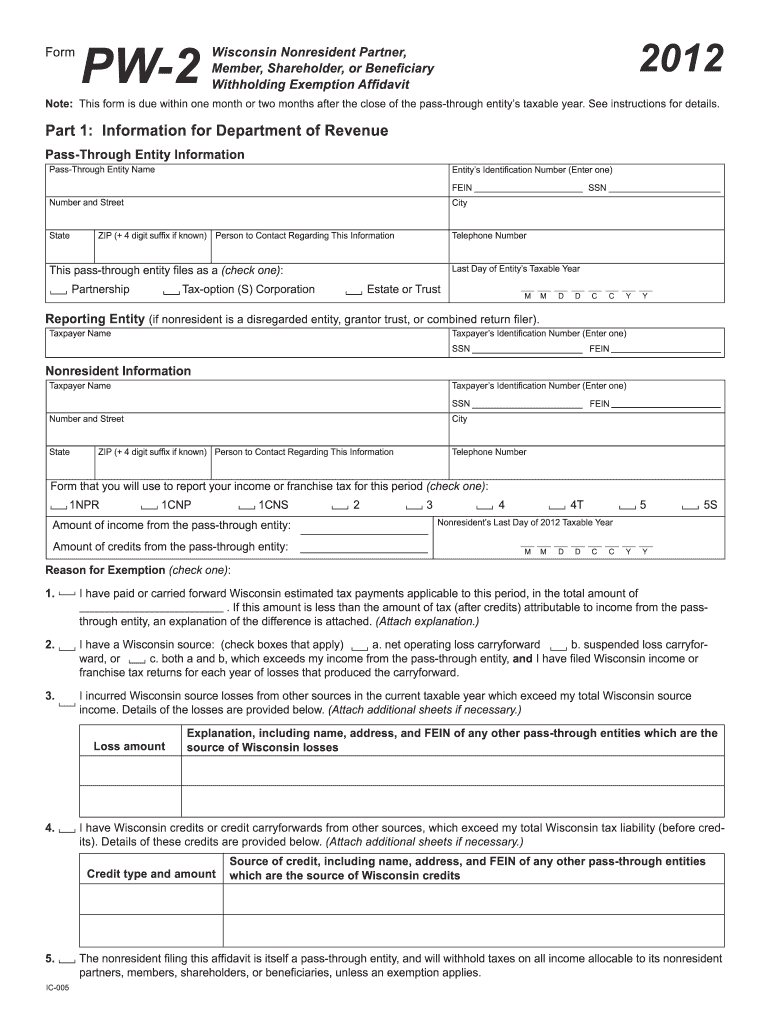
Form Pw 2 Wisconsin 2020


What is the Form Pw 2 Wisconsin
The Form Pw 2 Wisconsin is a state-specific tax form used by employers to report wages paid to employees and the taxes withheld from those wages. This form is essential for ensuring compliance with state tax regulations and is typically submitted to the Wisconsin Department of Revenue. It provides a summary of an employee's earnings and the amount of state income tax withheld during the tax year. Understanding this form is crucial for both employers and employees to ensure accurate tax reporting and compliance.
How to use the Form Pw 2 Wisconsin
To effectively use the Form Pw 2 Wisconsin, employers must accurately fill out the required fields, including employee information, total wages, and tax withholdings. Once completed, the form should be distributed to employees by the end of January each year, allowing them to use it when filing their state income tax returns. Employers are also required to submit a copy of the form to the Wisconsin Department of Revenue, ensuring that all reported information is consistent and accurate.
Steps to complete the Form Pw 2 Wisconsin
Completing the Form Pw 2 Wisconsin involves several key steps:
- Gather necessary employee information, including names, Social Security numbers, and addresses.
- Calculate total wages paid to each employee for the year.
- Determine the amount of state income tax withheld from each employee's wages.
- Fill out the form accurately, ensuring all information is correct.
- Distribute copies of the completed form to employees and submit the required copies to the Wisconsin Department of Revenue.
Legal use of the Form Pw 2 Wisconsin
The legal use of the Form Pw 2 Wisconsin is governed by state tax laws, which require employers to report accurate wage and tax information. Failure to comply with these regulations can result in penalties and fines. It is important for employers to ensure that the information reported on the form is truthful and complete, as discrepancies can lead to audits or legal issues with the state tax authority.
Key elements of the Form Pw 2 Wisconsin
Key elements of the Form Pw 2 Wisconsin include:
- Employee identification details, such as name and Social Security number.
- Total wages earned by the employee during the tax year.
- Amount of state income tax withheld from the employee's wages.
- Employer identification information, including the employer's name and address.
Filing Deadlines / Important Dates
Employers must adhere to specific deadlines when filing the Form Pw 2 Wisconsin. The form must be provided to employees by January 31 of the following year. Additionally, employers are required to submit the form to the Wisconsin Department of Revenue by the same date. Keeping track of these deadlines is essential to avoid penalties and ensure compliance with state tax regulations.
Quick guide on how to complete form pw 2 wisconsin 2012
Complete Form Pw 2 Wisconsin effortlessly on any device
Online document management has become increasingly popular among businesses and individuals. It serves as an excellent eco-friendly alternative to traditional printed and signed documents, allowing you to obtain the correct form and safely store it online. airSlate SignNow provides you with all the resources necessary to create, modify, and eSign your documents quickly without delays. Manage Form Pw 2 Wisconsin on any device using airSlate SignNow's Android or iOS applications and streamline any document-related task today.
The simplest way to modify and eSign Form Pw 2 Wisconsin effortlessly
- Obtain Form Pw 2 Wisconsin and click Get Form to begin.
- Utilize the tools we offer to fill out your document.
- Emphasize pertinent sections of your documents or redact sensitive information with tools specifically designed for that purpose by airSlate SignNow.
- Create your eSignature using the Sign tool, which takes mere seconds and carries the same legal weight as a conventional wet ink signature.
- Review the information and click the Done button to save your changes.
- Choose your preferred method of delivering your form, whether by email, text message (SMS), or invite link, or download it to your computer.
Eliminate the worry of lost or misplaced documents, tedious form searches, or mistakes that require printing new document copies. airSlate SignNow fulfills all your document management needs in just a few clicks from any device of your choice. Edit and eSign Form Pw 2 Wisconsin and ensure excellent communication at every step of the form preparation process with airSlate SignNow.
Create this form in 5 minutes or less
Find and fill out the correct form pw 2 wisconsin 2012
Create this form in 5 minutes!
How to create an eSignature for the form pw 2 wisconsin 2012
The way to generate an eSignature for a PDF document in the online mode
The way to generate an eSignature for a PDF document in Chrome
How to generate an eSignature for putting it on PDFs in Gmail
The way to generate an eSignature from your mobile device
The way to create an eSignature for a PDF document on iOS devices
The way to generate an eSignature for a PDF file on Android devices
People also ask
-
What is Form Pw 2 Wisconsin?
Form Pw 2 Wisconsin is a document used by businesses in Wisconsin for purposes related to taxation and employment reporting. It is essential for ensuring compliance with state regulations and accurate reporting of employee wages and withholdings. Utilizing airSlate SignNow can help streamline the eSigning process for this important document.
-
How can airSlate SignNow help with completing Form Pw 2 Wisconsin?
airSlate SignNow offers an easy-to-use platform for filling out and electronically signing Form Pw 2 Wisconsin. With its intuitive interface, users can quickly invite team members to collaborate and gather necessary signatures, helping to expedite the submission process. This ensures that your forms are processed efficiently and accurately.
-
Is there a cost associated with using airSlate SignNow for Form Pw 2 Wisconsin?
Yes, airSlate SignNow offers various pricing plans tailored to meet the needs of different businesses. Each plan provides access to features essential for managing documents like Form Pw 2 Wisconsin, including eSigning, templates, and integrations. Be sure to check out our pricing page for more details.
-
What features does airSlate SignNow offer for Form Pw 2 Wisconsin?
airSlate SignNow provides a range of features designed to enhance the management of Form Pw 2 Wisconsin. These include customizable templates, automated workflows, and secure cloud storage. Additionally, users can track document status in real-time to ensure timely completion.
-
Are integrations available for using airSlate SignNow with Form Pw 2 Wisconsin?
Yes, airSlate SignNow supports numerous integrations that can enhance the workflow surrounding Form Pw 2 Wisconsin. This includes compatibility with popular applications like Google Drive, Salesforce, and Microsoft Office, allowing you to seamlessly incorporate eSigning into your existing systems.
-
What are the benefits of using airSlate SignNow for Form Pw 2 Wisconsin?
Using airSlate SignNow for Form Pw 2 Wisconsin can signNowly improve efficiency and compliance. Customers benefit from quick turnaround times, reduced paper usage, and enhanced document security. This leads to a more streamlined process for managing vital forms and ensuring legal compliance.
-
Can I access Form Pw 2 Wisconsin on mobile with airSlate SignNow?
Yes, airSlate SignNow offers a fully functional mobile application that allows you to access and manage Form Pw 2 Wisconsin on the go. Whether you’re in the office or remotely, you can fill out, sign, and send documents directly from your smartphone or tablet.
Get more for Form Pw 2 Wisconsin
- Consorzio villoresi modulistica form
- Indian embassy lisbon appointment form
- Harris county incident report online form
- Attendant affidavit form
- Nhsn point of care testing results form
- Subordination agreement form 100075837
- W10 form
- Www chamberofcommerce comunited statesnewliberty grove memorial mausoleum ampamp crematory in old bridge form
Find out other Form Pw 2 Wisconsin
- How To Integrate Sign in Banking
- How To Use Sign in Banking
- Help Me With Use Sign in Banking
- Can I Use Sign in Banking
- How Do I Install Sign in Banking
- How To Add Sign in Banking
- How Do I Add Sign in Banking
- How Can I Add Sign in Banking
- Can I Add Sign in Banking
- Help Me With Set Up Sign in Government
- How To Integrate eSign in Banking
- How To Use eSign in Banking
- How To Install eSign in Banking
- How To Add eSign in Banking
- How To Set Up eSign in Banking
- How To Save eSign in Banking
- How To Implement eSign in Banking
- How To Set Up eSign in Construction
- How To Integrate eSign in Doctors
- How To Use eSign in Doctors