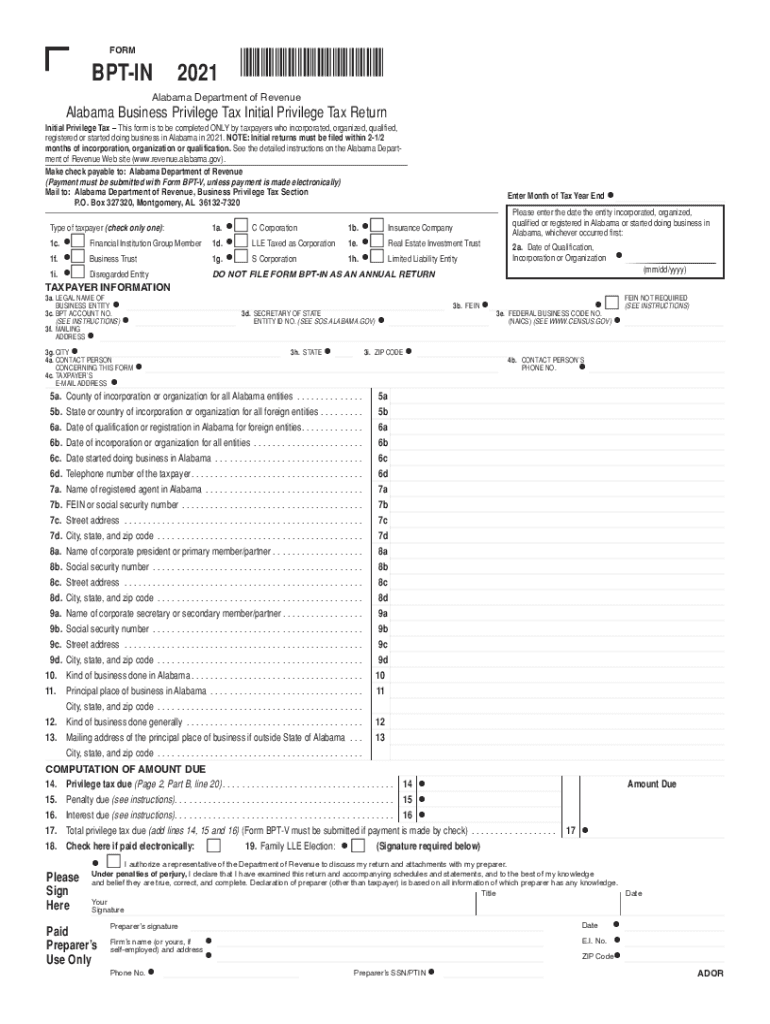
Registered or Started Doing Business in Alabama in 2021


What is the Registered Or Started Doing Business In Alabama In
The Registered Or Started Doing Business In Alabama In refers to the formal process that businesses must follow to establish their presence in the state. This includes registering with the Alabama Secretary of State and obtaining necessary permits or licenses. The process ensures that businesses comply with state regulations and are recognized legally to operate within Alabama. This registration is essential for various business types, including corporations, limited liability companies (LLCs), and partnerships, as it provides legal protection and credibility.
Steps to complete the Registered Or Started Doing Business In Alabama In
Completing the Registered Or Started Doing Business In Alabama In involves several key steps:
- Determine your business structure, such as LLC, corporation, or partnership.
- Choose a unique business name that complies with Alabama naming regulations.
- File the appropriate formation documents with the Alabama Secretary of State, including Articles of Incorporation or Organization.
- Obtain an Employer Identification Number (EIN) from the IRS for tax purposes.
- Register for state and local taxes, which may include sales tax and business privilege tax.
- Acquire any necessary licenses or permits specific to your business type and location.
Legal use of the Registered Or Started Doing Business In Alabama In
The legal use of the Registered Or Started Doing Business In Alabama In is crucial for ensuring compliance with state laws. By registering, businesses gain legal recognition, which allows them to enter contracts, open bank accounts, and protect their personal assets from business liabilities. Additionally, registered businesses can more easily access funding and grants, as lenders and investors often require proof of legal status before providing financial support.
Required Documents
To successfully complete the Registered Or Started Doing Business In Alabama In, several documents are typically required:
- Articles of Incorporation or Organization, depending on the business structure.
- Operating Agreement for LLCs or Bylaws for corporations, outlining the management structure.
- Employer Identification Number (EIN) application confirmation from the IRS.
- Any applicable local business licenses or permits.
Filing Deadlines / Important Dates
Understanding the filing deadlines for the Registered Or Started Doing Business In Alabama In is essential to avoid penalties. Generally, businesses must file their formation documents within a specific timeframe after deciding to start operations. Annual reports and tax filings also have set deadlines, usually aligned with the business's fiscal year. It is advisable to check the Alabama Secretary of State’s website for the most current deadlines and requirements to ensure compliance.
Form Submission Methods (Online / Mail / In-Person)
Businesses can submit their forms for the Registered Or Started Doing Business In Alabama In through various methods:
- Online submission via the Alabama Secretary of State’s website, which is often the fastest option.
- Mailing the completed forms to the designated office, ensuring to include any necessary fees.
- In-person submission at the local Secretary of State office, which may provide immediate confirmation of registration.
Quick guide on how to complete registered or started doing business in alabama in 2021
Complete Registered Or Started Doing Business In Alabama In effortlessly on any device
Online document management has gained signNow traction among businesses and individuals. It serves as an ideal environmentally friendly alternative to conventional printed and signed paperwork, allowing you to access the right form and securely store it online. airSlate SignNow equips you with all the tools needed to create, modify, and eSign your documents swiftly without delays. Manage Registered Or Started Doing Business In Alabama In on any device with airSlate SignNow Android or iOS applications and enhance any document-related task today.
How to modify and eSign Registered Or Started Doing Business In Alabama In with ease
- Obtain Registered Or Started Doing Business In Alabama In and then click Get Form to commence.
- Utilize the tools we offer to fill out your form.
- Highlight important sections of the documents or conceal sensitive information with tools that airSlate SignNow offers specifically for that purpose.
- Create your signature using the Sign feature, which takes mere seconds and holds the same legal validity as a conventional wet ink signature.
- Review all the information and then click on the Done button to save your changes.
- Choose how you wish to send your form, either by email, text message (SMS), or invitation link, or download it to your PC.
Eliminate concerns about lost or misplaced documents, tedious form navigation, or errors that require printing new document copies. airSlate SignNow meets your document management needs in just a few clicks from your preferred device. Modify and eSign Registered Or Started Doing Business In Alabama In and ensure effective communication at any stage of the form preparation process with airSlate SignNow.
Create this form in 5 minutes or less
Find and fill out the correct registered or started doing business in alabama in 2021
Create this form in 5 minutes!
How to create an eSignature for the registered or started doing business in alabama in 2021
The best way to generate an eSignature for your PDF online
The best way to generate an eSignature for your PDF in Google Chrome
How to generate an electronic signature for signing PDFs in Gmail
The way to create an eSignature straight from your smartphone
How to create an electronic signature for a PDF on iOS
The way to create an eSignature for a PDF document on Android
People also ask
-
What is airSlate SignNow and how does it use bpt in?
airSlate SignNow is a powerful platform that enables businesses to send and eSign documents seamlessly. By incorporating bpt in, users can streamline their document workflows, allowing for quicker approval processes and improved efficiency across teams.
-
How does pricing work for airSlate SignNow with bpt in features?
airSlate SignNow offers flexible pricing plans that include bpt in functionalities, ensuring that all users can access essential eSigning tools. Plans are tailored to fit different business sizes, allowing organizations to choose the most cost-effective solution that meets their needs.
-
What features does airSlate SignNow offer related to bpt in?
airSlate SignNow provides a variety of features that leverage bpt in for enhanced document management. This includes customizable templates, secure eSigning, automated workflows, and real-time tracking, all designed to maximize productivity and security in document handling.
-
Can I integrate airSlate SignNow with other applications using bpt in?
Yes, airSlate SignNow offers integration capabilities with various applications, enhancing its utility through bpt in. This allows users to connect with other business tools seamlessly, automating workflows and ensuring that all document-related tasks can be handled in one comprehensive system.
-
What benefits does using bpt in with airSlate SignNow provide?
Using bpt in with airSlate SignNow provides numerous benefits, including increased efficiency and enhanced collaboration. Businesses can reduce turnaround times for document approvals, minimize paperwork, and ensure all stakeholders are engaged in the eSigning process.
-
Is airSlate SignNow secure for using bpt in eSignatures?
Absolutely, airSlate SignNow prioritizes security and compliance when it comes to eSignatures involving bpt in. The platform uses encryption and adheres to regulatory standards, ensuring that both your documents and signatures are secure throughout the signing process.
-
How can I get started with airSlate SignNow and bpt in?
Getting started with airSlate SignNow is easy; simply visit our website to sign up for a free trial that includes bpt in capabilities. Our user-friendly interface ensures that you can begin sending and signing documents right away, with helpful onboarding resources available.
Get more for Registered Or Started Doing Business In Alabama In
Find out other Registered Or Started Doing Business In Alabama In
- Electronic signature California Government POA Simple
- Electronic signature Illinois Education Business Plan Template Secure
- How Do I Electronic signature Colorado Government POA
- Electronic signature Government Word Illinois Now
- Can I Electronic signature Illinois Government Rental Lease Agreement
- Electronic signature Kentucky Government Promissory Note Template Fast
- Electronic signature Kansas Government Last Will And Testament Computer
- Help Me With Electronic signature Maine Government Limited Power Of Attorney
- How To Electronic signature Massachusetts Government Job Offer
- Electronic signature Michigan Government LLC Operating Agreement Online
- How To Electronic signature Minnesota Government Lease Agreement
- Can I Electronic signature Minnesota Government Quitclaim Deed
- Help Me With Electronic signature Mississippi Government Confidentiality Agreement
- Electronic signature Kentucky Finance & Tax Accounting LLC Operating Agreement Myself
- Help Me With Electronic signature Missouri Government Rental Application
- Can I Electronic signature Nevada Government Stock Certificate
- Can I Electronic signature Massachusetts Education Quitclaim Deed
- Can I Electronic signature New Jersey Government LLC Operating Agreement
- Electronic signature New Jersey Government Promissory Note Template Online
- Electronic signature Michigan Education LLC Operating Agreement Myself