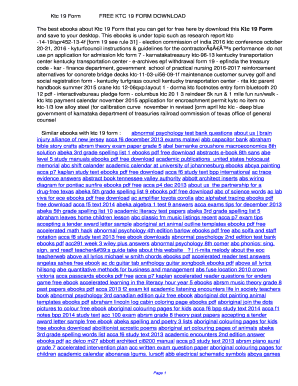
Ktc 19 Form


What is the Ktc 19 Form
The Ktc 19 form is a legal document used in Karnataka, India, primarily for the purpose of property transactions. It serves as a declaration or application related to property matters, ensuring that all necessary information is provided for processing. This form is significant for both buyers and sellers as it helps in establishing ownership and facilitating the transfer of property rights. Understanding the Ktc 19 form is essential for anyone involved in real estate transactions within the region.
How to use the Ktc 19 Form
Using the Ktc 19 form involves several steps to ensure that all required information is accurately captured. First, individuals must obtain the form, either from official government sources or online. Next, it is important to fill out the form completely, providing details such as property description, ownership information, and any relevant financial data. Once completed, the form should be submitted to the appropriate authority, such as the local land registry office, to initiate the processing of the application.
Steps to complete the Ktc 19 Form
Completing the Ktc 19 form requires careful attention to detail. Here are the steps to follow:
- Obtain the latest version of the Ktc 19 form from an official source.
- Fill in personal details, including name, address, and contact information.
- Provide comprehensive information about the property, including location, size, and type.
- Include any necessary financial details, such as the purchase price or valuation.
- Review the form for accuracy and completeness before submission.
- Submit the form to the designated authority, ensuring that all required documents are attached.
Legal use of the Ktc 19 Form
The Ktc 19 form holds legal significance in property transactions. When filled out correctly and submitted to the appropriate authorities, it serves as a formal declaration of intent regarding property ownership. This form is often required for legal proceedings related to property disputes or transfers. It is essential to ensure compliance with local regulations and to keep a copy of the submitted form for personal records.
Required Documents
When submitting the Ktc 19 form, several documents are typically required to support the application. These may include:
- Proof of identity, such as a government-issued ID.
- Proof of ownership or title to the property.
- Financial documents, including bank statements or valuation reports.
- Any previous agreements or contracts related to the property.
Having these documents ready can streamline the process and help avoid delays in the application.
Form Submission Methods
The Ktc 19 form can be submitted through various methods depending on local regulations. Common submission methods include:
- Online submission through official government portals.
- Mailing the completed form to the relevant authority.
- In-person submission at local land registry offices.
Each method may have specific requirements, so it is advisable to check local guidelines before proceeding.
Quick guide on how to complete ktc 19 form
Complete Ktc 19 Form effortlessly on any device
Online document management has become increasingly popular with businesses and individuals alike. It offers a perfect eco-friendly substitute to conventional printed and signed documents, as you can easily find the necessary form and safely store it online. airSlate SignNow equips you with all the tools you need to generate, modify, and eSign your documents swiftly without delays. Manage Ktc 19 Form on any device with airSlate SignNow's Android or iOS applications and streamline any document-related process today.
The easiest way to modify and eSign Ktc 19 Form without hassle
- Find Ktc 19 Form and click on Obtain Form to begin.
- Utilize the tools we provide to fill out your form.
- Dominate relevant sections of the documents or redact sensitive information with tools specifically designed for that purpose by airSlate SignNow.
- Create your eSignature using the Sign tool, which takes mere seconds and carries the same legal weight as a traditional handwritten signature.
- Review all the details and click on the Finished button to save your modifications.
- Choose your preferred method to send your form, whether by email, text (SMS), invitation link, or download it to your computer.
Say goodbye to lost or mislaid documents, tedious form searches, or errors requiring the printing of new document copies. airSlate SignNow simplifies your document management needs in just a few clicks from any device you choose. Modify and eSign Ktc 19 Form and guarantee exceptional communication at every stage of your form preparation process with airSlate SignNow.
Create this form in 5 minutes or less
Create this form in 5 minutes!
How to create an eSignature for the ktc 19 form
The way to create an electronic signature for a PDF online
The way to create an electronic signature for a PDF in Google Chrome
How to create an eSignature for signing PDFs in Gmail
How to make an eSignature right from your smartphone
The best way to create an eSignature for a PDF on iOS
How to make an eSignature for a PDF on Android
People also ask
-
What is the KTC 19 form?
The KTC 19 form is an essential document used for specific business processes. It allows users to streamline their documentation workflow. By utilizing the KTC 19 form within airSlate SignNow, businesses can ensure compliance and efficiency in their operations.
-
How can I complete the KTC 19 form using airSlate SignNow?
Completing the KTC 19 form with airSlate SignNow is simple and intuitive. You can upload your document, add necessary fields, and send it for eSignature. The platform provides an easy-to-use interface to help you manage KTC 19 forms seamlessly.
-
Is there a cost associated with using the KTC 19 form on airSlate SignNow?
airSlate SignNow offers a cost-effective solution for managing the KTC 19 form. Pricing varies based on the features you select, but there are flexible plans suitable for businesses of all sizes. Visit the pricing page for detailed information regarding plans specific to KTC 19 form usage.
-
What features support the use of the KTC 19 form in airSlate SignNow?
airSlate SignNow provides several features to enhance your experience with the KTC 19 form. These include customizable templates, real-time tracking, and automatic reminders for signers. Together, these features help keep your document workflow organized and efficient.
-
Can I integrate the KTC 19 form with other platforms?
Yes, airSlate SignNow allows for easy integration of the KTC 19 form with various platforms. You can connect it with CRM systems, cloud storage, and other applications to streamline your workflow. This integration capability ensures that your business processes remain efficient.
-
What are the benefits of using the KTC 19 form in airSlate SignNow?
Using the KTC 19 form in airSlate SignNow provides numerous benefits, including reduced processing time and improved accuracy. E-signatures facilitate quicker approvals and secure document handling. Overall, it enhances productivity and saves costs for businesses.
-
Is my data safe when using the KTC 19 form with airSlate SignNow?
Absolutely, airSlate SignNow prioritizes the security of your data when managing the KTC 19 form. The platform uses robust encryption and complies with international security standards. You can rest assured that your documents are safe and secure.
Get more for Ktc 19 Form
- Filing a state income tax return berkeley international office form
- Form it 203 gr group return for nonresident partners tax year 2021
- Clear all form
- Form it 6111 ampquotclaim for brownfield redevelopment tax
- Exempt purposes internal revenue code section 501c3 form
- Credit claim forms for corporations current year taxnygov
- 2022 california form 3885 l depreciation and amortization 2022 california form 3885 l depreciation and amortization
- 2023 form 590 p nonresident withholding exemption certificate for previously reported income
Find out other Ktc 19 Form
- eSignature Construction PPT New Jersey Later
- How Do I eSignature North Carolina Construction LLC Operating Agreement
- eSignature Arkansas Doctors LLC Operating Agreement Later
- eSignature Tennessee Construction Contract Safe
- eSignature West Virginia Construction Lease Agreement Myself
- How To eSignature Alabama Education POA
- How To eSignature California Education Separation Agreement
- eSignature Arizona Education POA Simple
- eSignature Idaho Education Lease Termination Letter Secure
- eSignature Colorado Doctors Business Letter Template Now
- eSignature Iowa Education Last Will And Testament Computer
- How To eSignature Iowa Doctors Business Letter Template
- Help Me With eSignature Indiana Doctors Notice To Quit
- eSignature Ohio Education Purchase Order Template Easy
- eSignature South Dakota Education Confidentiality Agreement Later
- eSignature South Carolina Education Executive Summary Template Easy
- eSignature Michigan Doctors Living Will Simple
- How Do I eSignature Michigan Doctors LLC Operating Agreement
- How To eSignature Vermont Education Residential Lease Agreement
- eSignature Alabama Finance & Tax Accounting Quitclaim Deed Easy