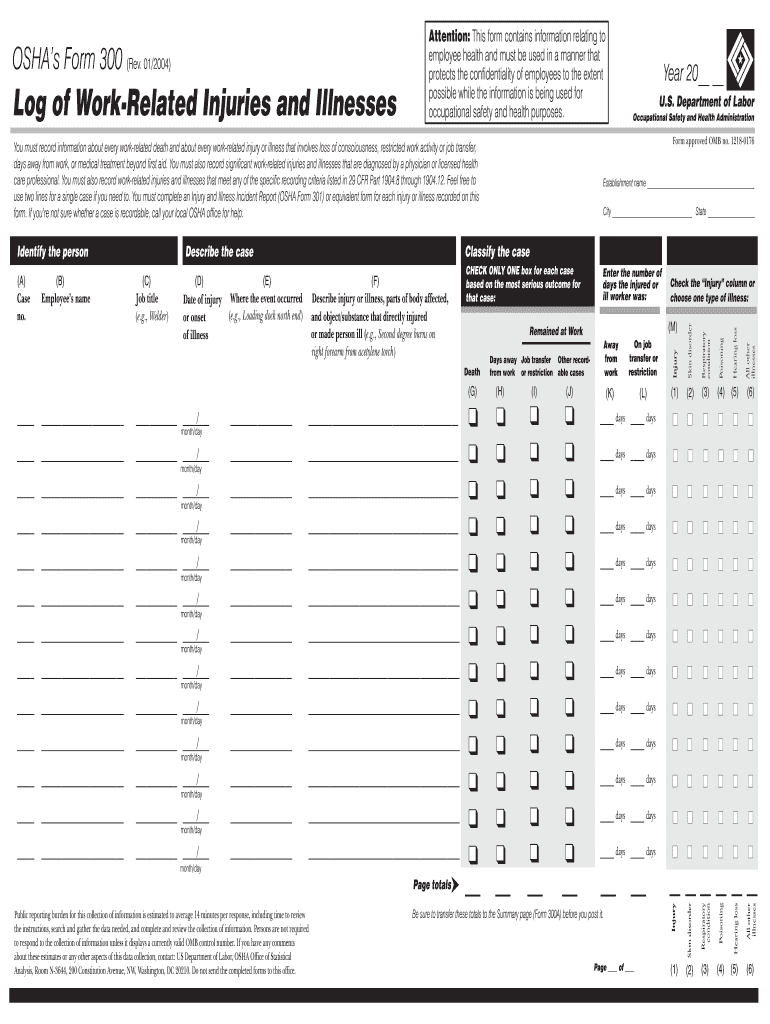
Printable Osha 300a Form Blank 2004


What is the Printable OSHA 300A Form Blank
The printable OSHA 300A form is a summary of work-related injuries and illnesses that occur in a workplace. This form is essential for employers in the United States as it provides a comprehensive overview of workplace safety incidents over a calendar year. The OSHA 300A form must be posted in a visible location within the workplace from February first to April thirtieth each year. This form is a crucial component of the Occupational Safety and Health Administration's (OSHA) recordkeeping requirements, ensuring that employers maintain accurate records of workplace incidents.
How to Use the Printable OSHA 300A Form Blank
Using the printable OSHA 300A form involves several steps to ensure accurate reporting of workplace incidents. First, employers should gather data from the OSHA 300 log, which details individual work-related injuries and illnesses. The information from the log is then summarized on the 300A form, including total counts of cases, days away from work, and job transfer or restriction cases. Once completed, the form must be certified by a company executive, ensuring that the information is accurate and complete. After certification, the form should be posted in a prominent location for employees to view.
Steps to Complete the Printable OSHA 300A Form Blank
Completing the printable OSHA 300A form requires careful attention to detail. Follow these steps for accurate completion:
- Review the OSHA 300 log for all recorded incidents within the calendar year.
- Fill in the total number of cases, including injuries and illnesses, on the 300A form.
- Calculate the total number of days away from work, job transfers, or restrictions due to these incidents.
- Ensure that the form is certified by a company executive, such as the owner, CEO, or safety officer.
- Post the completed form in a visible area within the workplace during the specified posting period.
Legal Use of the Printable OSHA 300A Form Blank
The printable OSHA 300A form serves a legal purpose in documenting workplace injuries and illnesses. Employers are required by law to maintain accurate records of work-related incidents under OSHA regulations. Failure to complete and post the form can result in penalties and fines. Additionally, the data collected can be used for safety audits, insurance claims, and to improve workplace safety practices. It is crucial for employers to understand their legal obligations regarding this form to ensure compliance and promote a safe working environment.
Key Elements of the Printable OSHA 300A Form Blank
The printable OSHA 300A form includes several key elements that are essential for proper documentation. These elements are:
- Company Information: Name, address, and establishment details.
- Summary of Work-Related Injuries: Total number of cases, including fatalities, injuries, and illnesses.
- Days Away from Work: Total days employees were unable to work due to injuries or illnesses.
- Job Transfer or Restriction: Total cases where employees were transferred or restricted from their usual duties.
- Certification: Signature of a company executive certifying the accuracy of the information provided.
Examples of Using the Printable OSHA 300A Form Blank
Employers can use the printable OSHA 300A form in various scenarios to enhance workplace safety. For instance, a manufacturing company may use the form to track injuries related to machinery accidents, while an office setting might document illnesses caused by ergonomic issues. By analyzing the data collected on the 300A form, employers can identify trends and implement safety measures to reduce future incidents. Additionally, the form can serve as a valuable tool during safety audits or inspections, demonstrating the company's commitment to maintaining a safe work environment.
Quick guide on how to complete printable osha 300a form blank
Complete Printable Osha 300a Form Blank effortlessly on any device
Web-based document management has become increasingly popular among businesses and individuals. It offers an excellent eco-friendly alternative to traditional printed and signed documents, allowing you to locate the necessary form and securely store it online. airSlate SignNow provides you with all the resources required to create, edit, and eSign your documents swiftly without any obstacles. Handle Printable Osha 300a Form Blank on any platform with airSlate SignNow's Android or iOS applications and enhance any document-centric process today.
How to edit and eSign Printable Osha 300a Form Blank without hassle
- Obtain Printable Osha 300a Form Blank and click Get Form to commence.
- Utilize the tools we offer to complete your document.
- Emphasize important sections of your documents or obscure sensitive information with tools provided by airSlate SignNow specifically for that purpose.
- Generate your eSignature using the Sign feature, which takes only seconds and carries the same legal validity as a conventional wet ink signature.
- Verify all the details and click on the Done button to save your modifications.
- Select your preferred method to send your form, whether by email, SMS, or invitation link, or download it to your computer.
Eliminate concerns about lost or misplaced documents, tedious form navigation, or mistakes that necessitate printing new copies. airSlate SignNow meets your document management needs in just a few clicks from your chosen device. Edit and eSign Printable Osha 300a Form Blank and guarantee outstanding communication at every stage of your form preparation process with airSlate SignNow.
Create this form in 5 minutes or less
Find and fill out the correct printable osha 300a form blank
Create this form in 5 minutes!
How to create an eSignature for the printable osha 300a form blank
The way to create an eSignature for a PDF file online
The way to create an eSignature for a PDF file in Google Chrome
The best way to create an electronic signature for signing PDFs in Gmail
The way to make an electronic signature from your mobile device
The best way to generate an eSignature for a PDF file on iOS
The way to make an electronic signature for a PDF file on Android devices
People also ask
-
What is a printable OSHA Form 300?
A printable OSHA Form 300 is a log that employers use to record work-related injuries and illnesses. This form is essential for tracking health and safety incidents in the workplace, ensuring compliance with OSHA regulations. AirSlate SignNow simplifies the process of generating and managing your printable OSHA Form 300.
-
How can I obtain a printable OSHA Form 300?
You can easily obtain a printable OSHA Form 300 through the airSlate SignNow platform. Our solution allows you to create and customize the form to fit your organization's needs, making it quick and straightforward. Start using airSlate SignNow today to access your printable OSHA Form 300 with minimal hassle.
-
Is there a cost associated with using the printable OSHA Form 300 feature?
The printable OSHA Form 300 feature is included in airSlate SignNow's subscription plans, offering a cost-effective solution for your business. We provide various pricing options that scale with your requirements, ensuring accessibility for all organizations. Check our pricing page for more details on available plans.
-
What are the benefits of using airSlate SignNow for printable OSHA Form 300?
Using airSlate SignNow for your printable OSHA Form 300 streamlines the documentation process and enhances compliance. Our platform offers easy document sharing and eSigning capabilities, allowing for a more efficient workflow. Additionally, our cloud-based solution ensures that your forms are always accessible and securely stored.
-
Can I customize the printable OSHA Form 300 in airSlate SignNow?
Yes, airSlate SignNow allows you to customize your printable OSHA Form 300 to meet the specific needs of your organization. You can add your company’s branding, adjust sections, and include additional information as necessary. Customization is straightforward, enabling you to create a form that accurately reflects your data.
-
Does airSlate SignNow integrate with other tools for managing the printable OSHA Form 300?
Absolutely! airSlate SignNow facilitates integrations with several popular tools and platforms, enhancing your workflow for the printable OSHA Form 300. This means you can sync data from other software and improve overall efficiency. Explore our integration options to see how we can fit into your current systems.
-
How secure is my data with the printable OSHA Form 300 in airSlate SignNow?
The security of your data is a top priority at airSlate SignNow. Our platform employs advanced encryption methods and secure servers to protect your printable OSHA Form 300 and sensitive information. This commitment to security ensures that you can manage your documentation confidently and without fear of data bsignNowes.
Get more for Printable Osha 300a Form Blank
- Cdi order form
- Declaration of support payment history form
- Pcp selection and change form coordinated care
- Auto insurance claim form template
- Beachbody military coach application form
- Como preencher o formulrio de contestao da caixa
- Ala jv 002 attorney or party without attorney name state bar number and address for court use only fax no alameda courts ca form
- Vendor partnership agreement template form
Find out other Printable Osha 300a Form Blank
- How To eSign Rhode Island Overtime Authorization Form
- eSign Florida Payroll Deduction Authorization Safe
- eSign Delaware Termination of Employment Worksheet Safe
- Can I eSign New Jersey Job Description Form
- Can I eSign Hawaii Reference Checking Form
- Help Me With eSign Hawaii Acknowledgement Letter
- eSign Rhode Island Deed of Indemnity Template Secure
- eSign Illinois Car Lease Agreement Template Fast
- eSign Delaware Retainer Agreement Template Later
- eSign Arkansas Attorney Approval Simple
- eSign Maine Car Lease Agreement Template Later
- eSign Oregon Limited Power of Attorney Secure
- How Can I eSign Arizona Assignment of Shares
- How To eSign Hawaii Unlimited Power of Attorney
- How To eSign Louisiana Unlimited Power of Attorney
- eSign Oklahoma Unlimited Power of Attorney Now
- How To eSign Oregon Unlimited Power of Attorney
- eSign Hawaii Retainer for Attorney Easy
- How To eSign Texas Retainer for Attorney
- eSign Hawaii Standstill Agreement Computer