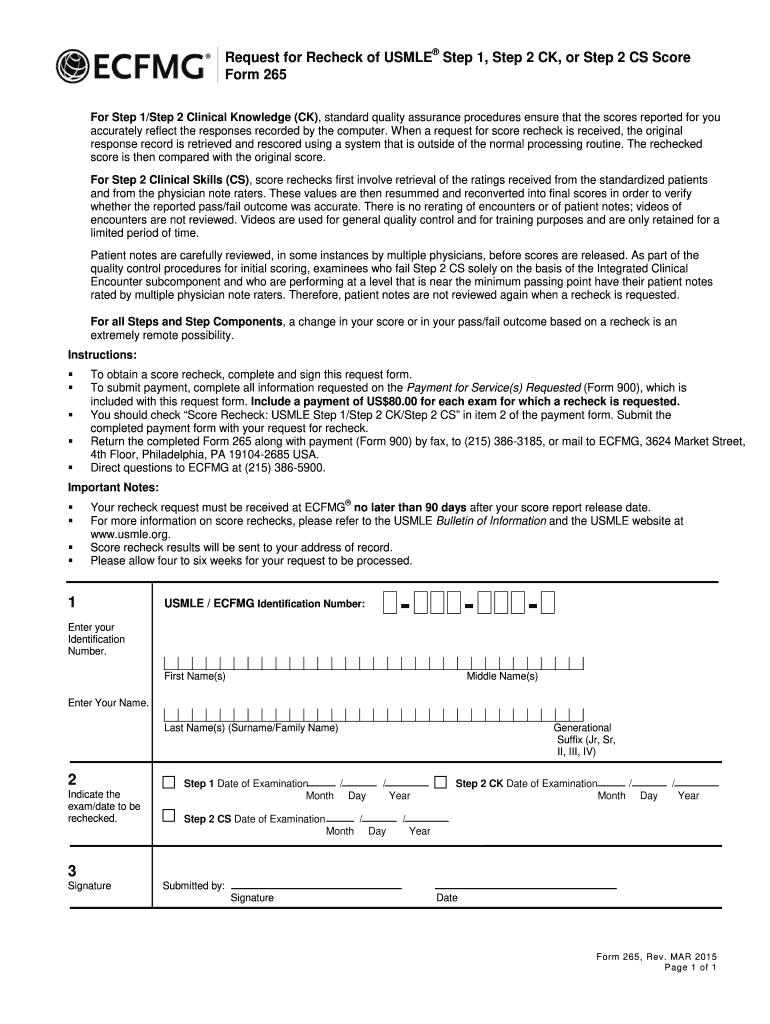
Usmle Score Recheck Form 2012


What is the Usmle Score Recheck Form
The Usmle Score Recheck Form is a formal document used by individuals who wish to request a reevaluation of their scores on the United States Medical Licensing Examination (USMLE). This form allows candidates to formally challenge their examination results, ensuring that any potential discrepancies can be addressed. It is essential for maintaining the integrity of the examination process and provides a structured way for candidates to seek clarification or correction regarding their scores.
How to use the Usmle Score Recheck Form
Using the Usmle Score Recheck Form involves several straightforward steps. First, candidates must obtain the form from the official USMLE website or authorized sources. After filling out the required information, including personal details and examination specifics, candidates should submit the form according to the provided instructions. It is important to ensure that all information is accurate and complete to avoid delays in processing the request.
Steps to complete the Usmle Score Recheck Form
Completing the Usmle Score Recheck Form requires careful attention to detail. Here are the steps to follow:
- Obtain the form from the official USMLE website.
- Fill in your personal information, including your name, contact details, and USMLE identification number.
- Provide details about the examination, such as the date and location.
- Clearly state the reason for the recheck request, including any specific concerns about the scoring.
- Review the form for accuracy and completeness before submission.
- Submit the form electronically or via mail, following the guidelines provided.
Key elements of the Usmle Score Recheck Form
The Usmle Score Recheck Form includes several key elements that are crucial for its validity. These elements typically consist of:
- Candidate Information: Personal details of the candidate, including name and identification number.
- Examination Details: Information about the specific exam taken, including date and location.
- Reason for Request: A clear explanation of why the candidate believes a recheck is warranted.
- Signature: An electronic or handwritten signature to authenticate the request.
Legal use of the Usmle Score Recheck Form
The Usmle Score Recheck Form is legally recognized as a formal request for score reevaluation. It adheres to regulations set forth by the USMLE governing body, ensuring that all requests are processed in accordance with legal standards. This legal framework provides candidates with the assurance that their requests will be handled fairly and transparently, protecting their rights as examinees.
Form Submission Methods
Candidates have multiple options for submitting the Usmle Score Recheck Form. The primary methods include:
- Online Submission: Candidates can fill out and submit the form electronically through the official USMLE portal.
- Mail Submission: Alternatively, candidates may print the completed form and send it via postal mail to the designated address.
- In-Person Submission: Some candidates may choose to deliver the form in person at designated USMLE offices, ensuring immediate receipt.
Quick guide on how to complete usmle score recheck 2012 form
Uncover how to effortlessly navigate the Usmle Score Recheck Form processing with these simple guidelines
Electronic filing and form completion is gaining popularity and has become the preferred option for numerous users. It presents many advantages over traditional paper forms, such as convenience, efficiency, enhanced accuracy, and security.
With services like airSlate SignNow, you can locate, modify, approve, enhance, and send your Usmle Score Recheck Form without getting bogged down by endless printing and scanning. Follow this concise guide to begin and finalize your form.
Follow these steps to obtain and complete Usmle Score Recheck Form
- Begin by clicking the Get Form button to access your document in our editor.
- Observe the green marker on the left indicating required fields to ensure you don’t miss any.
- Utilize our advanced features to annotate, modify, sign, secure, and enhance your document.
- Protect your file or convert it into a fillable format using the options in the right panel.
- Review the document and verify it for mistakes or inconsistencies.
- Select DONE to complete your edits.
- Rename your form or keep the existing name.
- Choose the storage service to save your document, send it via USPS, or click the Download Now button to retrieve your file.
If Usmle Score Recheck Form is not what you were seeking, feel free to explore our extensive library of pre-loaded templates that you can complete with minimal hassle. Visit our platform today!
Create this form in 5 minutes or less
Find and fill out the correct usmle score recheck 2012 form
FAQs
-
Can I fill out a MDU rechecking form from a cyber cafe?
Better than filling rechecking form go to MDU and file a RTI in examination cell,M DU, Rohtak open from Mon to fri 10 am to 4 pm . It will cost you 500 rs. (It did to me back in 2015) and they will show you a photocopy of your answer sheet . Your awards won't inc. in rechecking but getting a photocopy of answer sheet will help you. As you can argue in front of examination. Officer. Ps. Rechecking only means your total will be checked. Re evaluation means me your answer. Sheet will be checked word by word by another proff.
-
Where can I fill the form to recheck the paper on the class 10 CBSE?
Type “CBSE verification” and click on the CBSE website.here ,you can fill up your form and and summit fee payment.
-
With a BITSAT score of 270, is it advisable to fill out the application form?
My answer is based on applying for a B.E.(hons) degree from BITS.To be frank if I was in your position I would think :I know there's 0.00001% chances but still let's hope for a miracle, and let's apply.Now coming to giving a fair advice -Based on previous cutoffs its advisable not to apply unless you belive in miracles of such kind.(A pic to support my reasoning)Hope you understand.Remember I'm no expert but can surely say there's a tough chance with such score.
Create this form in 5 minutes!
How to create an eSignature for the usmle score recheck 2012 form
How to make an eSignature for the Usmle Score Recheck 2012 Form in the online mode
How to make an eSignature for your Usmle Score Recheck 2012 Form in Google Chrome
How to make an electronic signature for signing the Usmle Score Recheck 2012 Form in Gmail
How to generate an electronic signature for the Usmle Score Recheck 2012 Form right from your mobile device
How to generate an electronic signature for the Usmle Score Recheck 2012 Form on iOS devices
How to make an electronic signature for the Usmle Score Recheck 2012 Form on Android devices
People also ask
-
What is the Usmle Score Recheck Form?
The Usmle Score Recheck Form is a document that allows candidates to request a review of their USMLE scores. This form can be essential for those who believe their scores may not accurately reflect their performance. By utilizing the Usmle Score Recheck Form, candidates can ensure that their concerns are formally addressed.
-
How much does it cost to submit the Usmle Score Recheck Form?
The cost associated with the Usmle Score Recheck Form varies depending on the specific circumstances. Generally, there is a fee required for processing the request. It's recommended to check the official USMLE website for the most accurate and up-to-date pricing details related to the score recheck process.
-
How can I access the Usmle Score Recheck Form?
You can access the Usmle Score Recheck Form through the official USMLE website or other authorized platforms. It's usually available in downloadable format or as an online submission. If you’re using airSlate SignNow, you can seamlessly eSign the Usmle Score Recheck Form, making the submission process easy and efficient.
-
What information is required on the Usmle Score Recheck Form?
The Usmle Score Recheck Form typically requires personal information, such as your name, USMLE ID, and details about the exam you are querying. It is crucial to provide accurate and complete information to avoid any delays in processing your request. Make sure to review all fields thoroughly before submission.
-
What are the benefits of using airSlate SignNow for the Usmle Score Recheck Form?
Using airSlate SignNow for your Usmle Score Recheck Form offers multiple benefits, including an easy-to-use interface and secure eSigning capabilities. It streamlines the process of completing and submitting the form efficiently. Additionally, you can track the status of your submission in real-time.
-
Can I edit the Usmle Score Recheck Form after submission?
Once you submit the Usmle Score Recheck Form, it typically cannot be edited. If you realize you need to make changes, you may need to submit a new request. Therefore, it’s essential to double-check all the details before finalizing your form.
-
How long does it take to process the Usmle Score Recheck Form?
Processing times for the Usmle Score Recheck Form can vary, usually taking several weeks. It's important to consider this timeframe when submitting your request, especially if you have upcoming exams or applications. Keep an eye on official communications for specific updates regarding your request.
Get more for Usmle Score Recheck Form
- Please fill out this form completely and return it to the medical staff office
- Health information technologycentral piedmont cpccedu
- Bosa competency matrix k 12 principal 2docx winona form
- Forms financial aid zucker school of medicine at hofstranorthwell
- Career ampamp transfer center hudson valley community college form
- Apply admission college of arts ampampamp sciences form
- Security incident reporting form
- Visiting scholars program berkeley law university of form
Find out other Usmle Score Recheck Form
- How Do I eSign Hawaii Lodger Agreement Template
- eSign Arkansas Storage Rental Agreement Now
- How Can I eSign Texas Sublease Agreement Template
- eSign Texas Lodger Agreement Template Free
- eSign Utah Lodger Agreement Template Online
- eSign Hawaii Rent to Own Agreement Mobile
- How To eSignature Colorado Postnuptial Agreement Template
- How Do I eSignature Colorado Postnuptial Agreement Template
- Help Me With eSignature Colorado Postnuptial Agreement Template
- eSignature Illinois Postnuptial Agreement Template Easy
- eSignature Kentucky Postnuptial Agreement Template Computer
- How To eSign California Home Loan Application
- How To eSign Florida Home Loan Application
- eSign Hawaii Home Loan Application Free
- How To eSign Hawaii Home Loan Application
- How To eSign New York Home Loan Application
- How To eSign Texas Home Loan Application
- eSignature Indiana Prenuptial Agreement Template Now
- eSignature Indiana Prenuptial Agreement Template Simple
- eSignature Ohio Prenuptial Agreement Template Safe