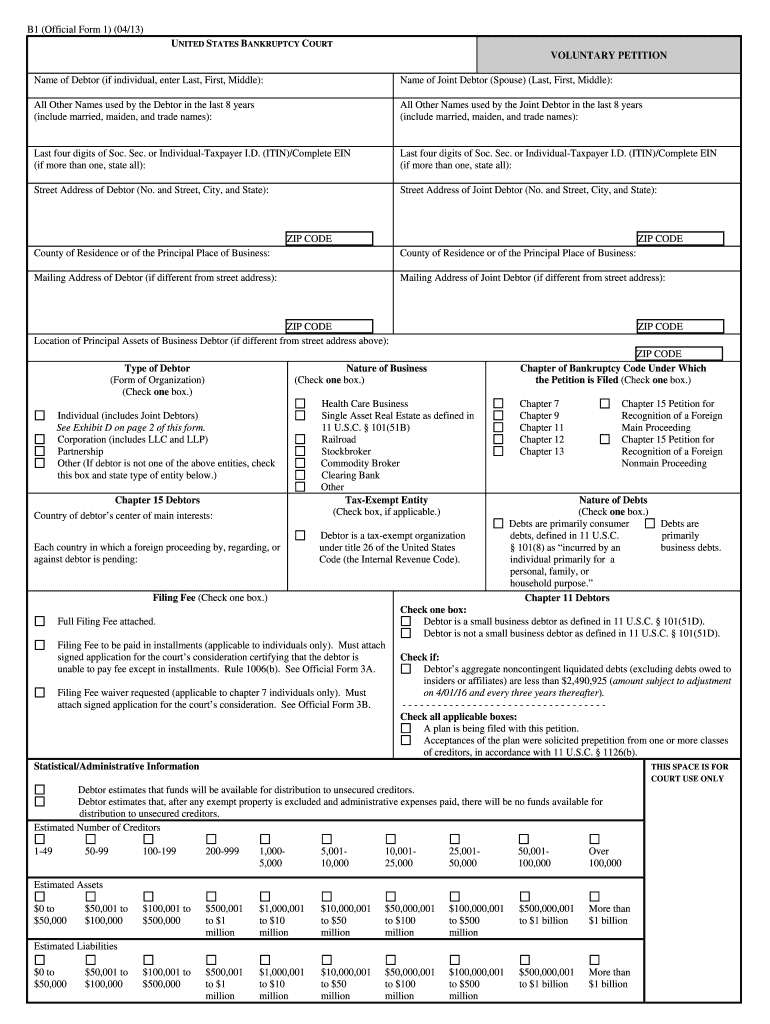
Filing Bankruptcy Official Fom Exhibit D Form


Understanding the Filing Bankruptcy Official Form Exhibit D
The Filing Bankruptcy Official Form Exhibit D is a crucial document used in the bankruptcy process. It serves as a declaration of the debtor's compliance with the requirements of the Bankruptcy Code. This form is typically required when individuals or businesses file for bankruptcy, ensuring that they disclose all necessary information regarding their financial situation. Understanding the purpose and significance of this form is essential for anyone navigating the bankruptcy process.
Steps to Complete the Filing Bankruptcy Official Form Exhibit D
Completing the Filing Bankruptcy Official Form Exhibit D involves several key steps. First, gather all relevant financial information, including income, debts, and assets. Next, accurately fill out the form, ensuring that all sections are completed to avoid delays in processing. It's important to review the form for accuracy before submission. Finally, sign and date the form to certify that the information provided is true and correct.
How to Obtain the Filing Bankruptcy Official Form Exhibit D
The Filing Bankruptcy Official Form Exhibit D can be obtained from various sources. It is available on the official website of the United States Courts, where users can download the form in PDF format. Additionally, local bankruptcy courts may provide physical copies of the form. It is advisable to ensure that the most current version of the form is used to comply with legal requirements.
Legal Use of the Filing Bankruptcy Official Form Exhibit D
The Filing Bankruptcy Official Form Exhibit D must be used in accordance with federal bankruptcy laws. This form is legally binding, meaning that any false information or omissions can lead to serious legal consequences, including dismissal of the bankruptcy case or potential criminal charges. It is essential to complete the form honestly and thoroughly to maintain compliance with the law.
Required Documents for Filing Bankruptcy
When filing for bankruptcy, several documents are required alongside the Filing Bankruptcy Official Form Exhibit D. These typically include a list of creditors, a schedule of assets and liabilities, income statements, and tax returns. Gathering these documents in advance can streamline the filing process and help ensure that all necessary information is provided to the court.
Form Submission Methods
The Filing Bankruptcy Official Form Exhibit D can be submitted through various methods, depending on the local court's requirements. Common submission methods include filing the form online through the court's electronic filing system, mailing a physical copy to the court, or delivering it in person. It is important to verify the specific submission method required by the local bankruptcy court to ensure compliance.
Quick guide on how to complete b1 official form 1 1211 united states bankruptcy court district name of debtor if individual enter last first middle all other
Complete Filing Bankruptcy Official Fom Exhibit D effortlessly on any device
Digital document management has gained signNow traction among organizations and individuals. It offers an ideal eco-friendly alternative to conventional printed and signed documents, allowing you to access the necessary form and securely save it online. airSlate SignNow equips you with all the resources required to create, modify, and electronically sign your documents swiftly without delays. Manage Filing Bankruptcy Official Fom Exhibit D on any device with airSlate SignNow’s Android or iOS applications and enhance any document-related procedure today.
How to modify and eSign Filing Bankruptcy Official Fom Exhibit D effortlessly
- Locate Filing Bankruptcy Official Fom Exhibit D and click Get Form to begin.
- Utilize the tools available to fill out your form.
- Emphasize pertinent sections of the documents or obscure sensitive information with tools that airSlate SignNow provides specifically for that purpose.
- Create your signature using the Sign tool, which takes mere seconds and carries the same legal validity as a conventional wet ink signature.
- Review all the details and click the Done button to save your changes.
- Choose your preferred method to send your form, whether by email, SMS, or invitation link, or download it to your computer.
Eliminate concerns about lost or misplaced documents, tedious form searching, or errors that require new document copies. airSlate SignNow addresses your document management needs in just a few clicks from any device you choose. Modify and eSign Filing Bankruptcy Official Fom Exhibit D and guarantee excellent communication at every stage of the form preparation process with airSlate SignNow.
Create this form in 5 minutes or less
Create this form in 5 minutes!
How to create an eSignature for the b1 official form 1 1211 united states bankruptcy court district name of debtor if individual enter last first middle all other
How to create an electronic signature for the B1 Official Form 1 1211 United States Bankruptcy Court District Name Of Debtor If Individual Enter Last First Middle All Other online
How to make an eSignature for the B1 Official Form 1 1211 United States Bankruptcy Court District Name Of Debtor If Individual Enter Last First Middle All Other in Google Chrome
How to create an electronic signature for putting it on the B1 Official Form 1 1211 United States Bankruptcy Court District Name Of Debtor If Individual Enter Last First Middle All Other in Gmail
How to create an electronic signature for the B1 Official Form 1 1211 United States Bankruptcy Court District Name Of Debtor If Individual Enter Last First Middle All Other straight from your smart phone
How to generate an electronic signature for the B1 Official Form 1 1211 United States Bankruptcy Court District Name Of Debtor If Individual Enter Last First Middle All Other on iOS
How to make an electronic signature for the B1 Official Form 1 1211 United States Bankruptcy Court District Name Of Debtor If Individual Enter Last First Middle All Other on Android OS
People also ask
-
What is the Filing Bankruptcy Official Form Exhibit D?
The Filing Bankruptcy Official Form Exhibit D is a required document used in bankruptcy proceedings to provide necessary information about the debtor’s financial situation. It is essential for accurately filing for bankruptcy and ensuring compliance with legal requirements. Using airSlate SignNow, you can easily complete and eSign this form, streamlining your bankruptcy process.
-
How can airSlate SignNow help with Filing Bankruptcy Official Form Exhibit D?
airSlate SignNow simplifies the process of Filing Bankruptcy Official Form Exhibit D by allowing users to fill out and eSign the form electronically. This not only saves time but also reduces the risk of errors that can occur with paper documents. With our user-friendly interface, you can efficiently manage all your bankruptcy forms from one platform.
-
Is airSlate SignNow cost-effective for eSigning bankruptcy documents like Exhibit D?
Yes, airSlate SignNow offers a cost-effective solution for eSigning bankruptcy documents such as Filing Bankruptcy Official Form Exhibit D. With various pricing plans tailored to meet different needs, you can choose a package that fits your budget while ensuring compliance and efficiency in your bankruptcy filings.
-
Can I integrate airSlate SignNow with my current document management system for Filing Bankruptcy Official Form Exhibit D?
Absolutely! airSlate SignNow integrates seamlessly with numerous document management systems, allowing you to incorporate eSigning for Filing Bankruptcy Official Form Exhibit D into your existing workflow. This integration enhances productivity and ensures that your bankruptcy processes are smooth and efficient.
-
What features does airSlate SignNow offer for Filing Bankruptcy Official Form Exhibit D?
airSlate SignNow provides features like customizable templates, advanced security measures, and real-time tracking for Filing Bankruptcy Official Form Exhibit D. These features ensure that your documents are not only compliant but also secure, making the eSigning process straightforward and reliable.
-
How does airSlate SignNow ensure the security of my Filing Bankruptcy Official Form Exhibit D?
Security is a top priority at airSlate SignNow. For Filing Bankruptcy Official Form Exhibit D, we utilize advanced encryption protocols and secure data storage to protect your sensitive information. This ensures that your documents are safe from unauthorized access throughout the eSigning process.
-
Is there customer support available for issues related to Filing Bankruptcy Official Form Exhibit D?
Yes, airSlate SignNow offers dedicated customer support to assist you with any issues you may encounter while Filing Bankruptcy Official Form Exhibit D. Our support team is available through various channels to ensure you receive timely assistance and guidance, making your experience as smooth as possible.
Get more for Filing Bankruptcy Official Fom Exhibit D
- 2019 instructions for schedule 8812 internal revenue serviceabout schedule 8812 form 1040 additional child tax federal 1040
- 2020 form 8879 pe irs e file signature authorization for form 1065
- Form 656 l offer in compromise internal revenue service
- 2020 schedule d form 1120 capital gains and losses
- P15pdf department of the treasury internal revenue service form
- 2020 form 1045 application for tentative refund
- 2020 schedule f form 990 statement of activities outside the united states
- 2020 instructions for schedule k 1 form 1041 for a beneficiary filing form 1040 or 1040 sr instructions for schedule k 1 form
Find out other Filing Bankruptcy Official Fom Exhibit D
- How To Sign Oregon High Tech Document
- How Do I Sign California Insurance PDF
- Help Me With Sign Wyoming High Tech Presentation
- How Do I Sign Florida Insurance PPT
- How To Sign Indiana Insurance Document
- Can I Sign Illinois Lawers Form
- How To Sign Indiana Lawers Document
- How To Sign Michigan Lawers Document
- How To Sign New Jersey Lawers PPT
- How Do I Sign Arkansas Legal Document
- How Can I Sign Connecticut Legal Document
- How Can I Sign Indiana Legal Form
- Can I Sign Iowa Legal Document
- How Can I Sign Nebraska Legal Document
- How To Sign Nevada Legal Document
- Can I Sign Nevada Legal Form
- How Do I Sign New Jersey Legal Word
- Help Me With Sign New York Legal Document
- How Do I Sign Texas Insurance Document
- How Do I Sign Oregon Legal PDF