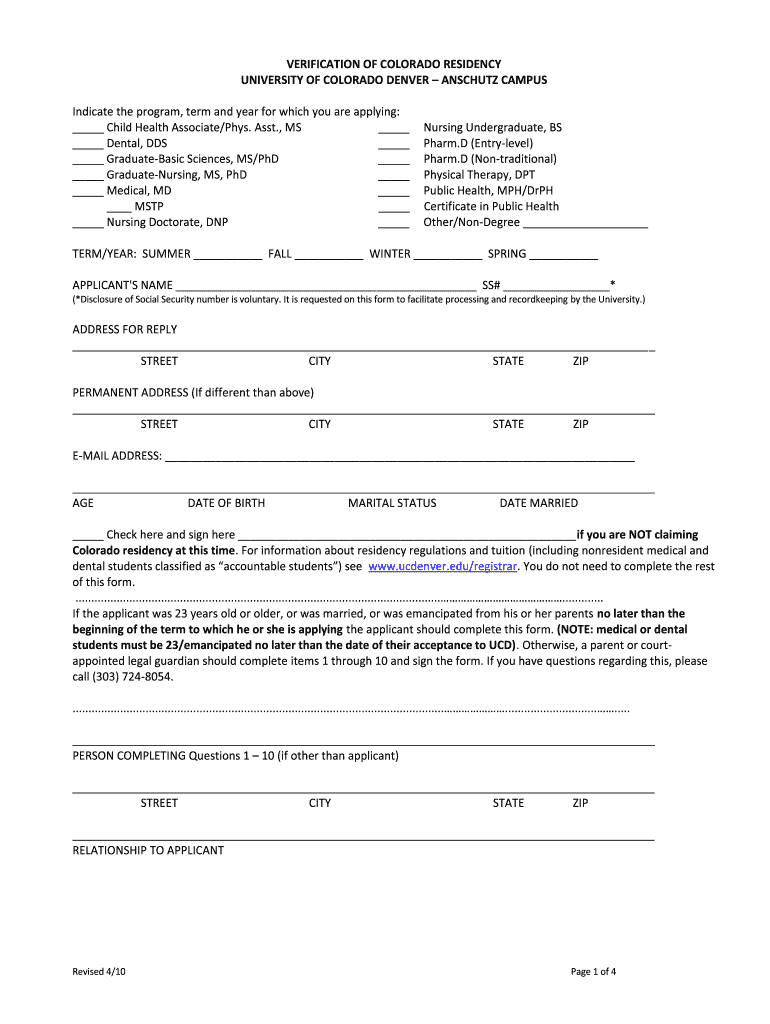
VERIFICATION of COLORADO RESIDENCY Ucdenver Form


Understanding the Verification of Colorado Residency
The verification of residency in Colorado is a formal process that confirms an individual's legal residence within the state. This verification is often required for various purposes, such as enrolling in educational institutions, obtaining in-state tuition rates, or applying for state benefits. The verification process typically involves submitting specific documentation that proves your residence, such as utility bills, lease agreements, or government correspondence that includes your name and address.
Steps to Complete the Verification of Colorado Residency
Completing the verification of residency in Colorado involves several straightforward steps:
- Gather necessary documents, which may include a government-issued ID, utility bills, bank statements, or lease agreements.
- Ensure that the documents clearly display your name and current address.
- Fill out the residency verification form, providing all required information accurately.
- Submit the completed form along with the gathered documents to the appropriate authority, such as your educational institution or local government office.
Required Documents for Residency Verification
To successfully complete the verification of residency in Colorado, you will need to provide specific documents. Commonly accepted documents include:
- Utility bills (electricity, water, gas) dated within the last three months.
- A signed lease agreement or mortgage statement.
- Bank statements showing your name and address.
- Government correspondence, such as tax documents or voter registration cards.
Legal Use of the Verification of Colorado Residency
The verification of residency form serves a critical legal function. It is often required to establish eligibility for in-state tuition rates at public universities, access to state-funded services, and compliance with various legal requirements. Ensuring that the form is completed accurately and submitted with the necessary documentation is crucial for its acceptance by the relevant authorities.
Eligibility Criteria for Colorado Residency
To qualify for residency verification in Colorado, individuals typically must meet specific criteria. These may include:
- Being physically present in Colorado for at least 12 consecutive months.
- Establishing a permanent home in Colorado.
- Demonstrating intent to remain in Colorado, which can be shown through employment, community involvement, or other ties to the state.
Who Issues the Verification of Colorado Residency
The verification of residency form is usually issued by educational institutions, local government offices, or state agencies. Each entity may have its own requirements and processes for issuing the form, so it is essential to check with the specific organization to ensure compliance with their guidelines.
Quick guide on how to complete verification of colorado residency ucdenver
Complete VERIFICATION OF COLORADO RESIDENCY Ucdenver effortlessly on any device
Web-based document administration has become increasingly popular among organizations and individuals. It offers an ideal eco-friendly substitute for conventional printed and signed documents, allowing you to locate the right form and securely keep it online. airSlate SignNow equips you with all the resources needed to create, modify, and electronically sign your documents quickly without delays. Manage VERIFICATION OF COLORADO RESIDENCY Ucdenver on any device with airSlate SignNow Android or iOS applications and enhance any document-centric process today.
The easiest way to modify and electronically sign VERIFICATION OF COLORADO RESIDENCY Ucdenver without hassle
- Obtain VERIFICATION OF COLORADO RESIDENCY Ucdenver and click Get Form to begin.
- Utilize the features we provide to complete your document.
- Emphasize important sections of your documents or redact sensitive information with tools that airSlate SignNow offers specifically for this purpose.
- Generate your eSignature using the Sign tool, which takes mere seconds and carries the same legal significance as a traditional handwritten signature.
- Review the details and click on the Done button to save your modifications.
- Choose how you wish to send your form, via email, SMS, or invitation link, or download it to your computer.
Put aside concerns about lost or misfiled documents, tedious form searching, or mistakes that necessitate printing new copies. airSlate SignNow addresses all your document management needs in just a few clicks from any device you prefer. Alter and electronically sign VERIFICATION OF COLORADO RESIDENCY Ucdenver and ensure exceptional communication throughout the form preparation stage with airSlate SignNow.
Create this form in 5 minutes or less
Create this form in 5 minutes!
How to create an eSignature for the verification of colorado residency ucdenver
How to make an eSignature for your Verification Of Colorado Residency Ucdenver in the online mode
How to generate an electronic signature for your Verification Of Colorado Residency Ucdenver in Chrome
How to make an eSignature for signing the Verification Of Colorado Residency Ucdenver in Gmail
How to make an electronic signature for the Verification Of Colorado Residency Ucdenver right from your mobile device
How to generate an eSignature for the Verification Of Colorado Residency Ucdenver on iOS devices
How to generate an eSignature for the Verification Of Colorado Residency Ucdenver on Android
People also ask
-
What is a residency form and why is it important?
A residency form is a legal document that helps establish a person's residence for various purposes, such as voting or obtaining benefits. It's important because it verifies your address and residency status, making it essential for compliance with local laws and regulations.
-
How does airSlate SignNow streamline the completion of residency forms?
airSlate SignNow provides an intuitive platform to fill out residency forms digitally. Users can easily edit, sign, and send their forms, making the process faster and more efficient, all while ensuring the security of their information.
-
What features does airSlate SignNow offer for managing residency forms?
airSlate SignNow offers features like customizable templates, eSignature capabilities, and secure storage for your residency forms. Additionally, users can track the status of their documents in real-time, enhancing overall workflow management.
-
Are there any costs associated with using airSlate SignNow for residency forms?
Yes, airSlate SignNow offers various pricing plans depending on the features you need. With its cost-effective solutions, you can streamline your residency form processing without breaking the bank, making it suitable for individuals and businesses alike.
-
Can I integrate airSlate SignNow with other applications for my residency forms?
Absolutely! airSlate SignNow integrates seamlessly with various applications, such as Google Drive and Dropbox, to enhance your document management process. This interoperability makes it easier to handle residency forms and keep all your files organized.
-
Is it secure to send residency forms through airSlate SignNow?
Yes, security is a top priority at airSlate SignNow. Our platform utilizes advanced encryption and compliance with legal standards to ensure that your residency forms and sensitive data remain safe at all times.
-
How can I ensure my residency form is completed correctly using airSlate SignNow?
To ensure your residency form is filled out correctly, you can utilize the platform's guided templates and error-checking features. Additionally, collaborating with others via shared access can help verify the accuracy of all entered information.
Get more for VERIFICATION OF COLORADO RESIDENCY Ucdenver
Find out other VERIFICATION OF COLORADO RESIDENCY Ucdenver
- eSignature West Virginia Banking Limited Power Of Attorney Fast
- eSignature West Virginia Banking Limited Power Of Attorney Easy
- Can I eSignature Wisconsin Banking Limited Power Of Attorney
- eSignature Kansas Business Operations Promissory Note Template Now
- eSignature Kansas Car Dealer Contract Now
- eSignature Iowa Car Dealer Limited Power Of Attorney Easy
- How Do I eSignature Iowa Car Dealer Limited Power Of Attorney
- eSignature Maine Business Operations Living Will Online
- eSignature Louisiana Car Dealer Profit And Loss Statement Easy
- How To eSignature Maryland Business Operations Business Letter Template
- How Do I eSignature Arizona Charity Rental Application
- How To eSignature Minnesota Car Dealer Bill Of Lading
- eSignature Delaware Charity Quitclaim Deed Computer
- eSignature Colorado Charity LLC Operating Agreement Now
- eSignature Missouri Car Dealer Purchase Order Template Easy
- eSignature Indiana Charity Residential Lease Agreement Simple
- How Can I eSignature Maine Charity Quitclaim Deed
- How Do I eSignature Michigan Charity LLC Operating Agreement
- eSignature North Carolina Car Dealer NDA Now
- eSignature Missouri Charity Living Will Mobile