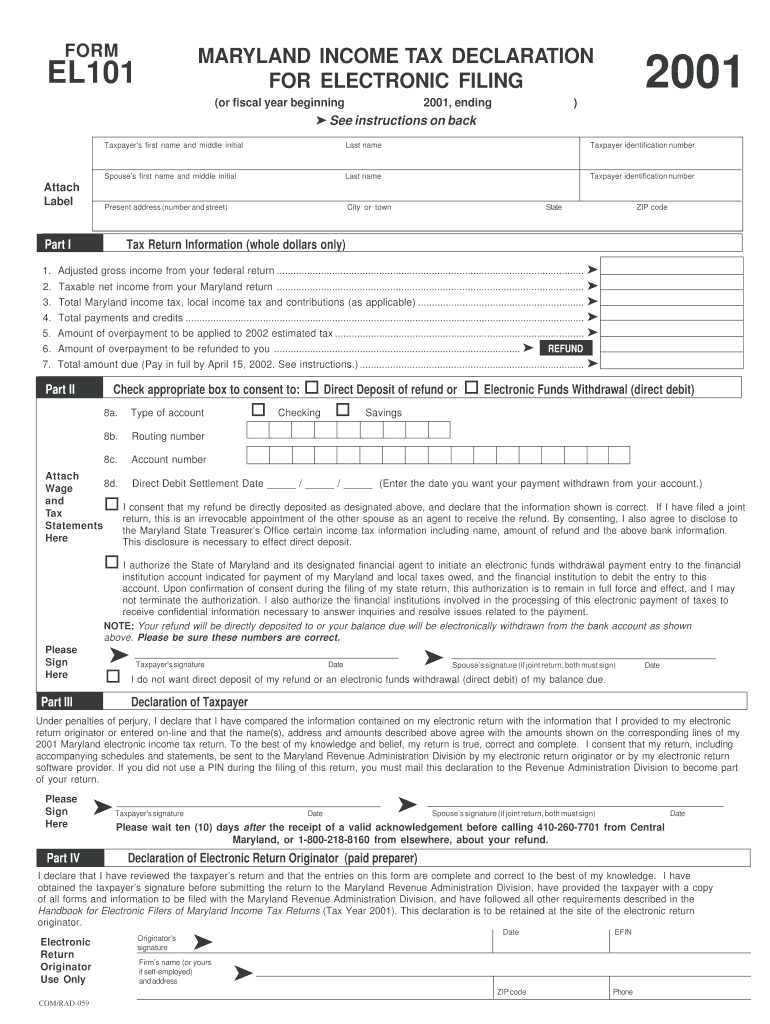
Md Form El101 2001


What is the Md Form El101
The Md Form El101 is a specific document utilized primarily for tax purposes in the state of Maryland. This form is essential for individuals and businesses to report specific financial information to the state tax authority. It serves as a declaration of income, deductions, and credits, allowing taxpayers to calculate their tax liabilities accurately. Understanding the purpose and requirements of the Md Form El101 is crucial for compliance with state tax regulations.
How to use the Md Form El101
Using the Md Form El101 involves several straightforward steps. First, gather all necessary financial documents, including income statements and records of deductions. Next, carefully complete each section of the form, ensuring that all information is accurate and up-to-date. After filling out the form, review it for any errors before submission. The completed form can then be submitted electronically or via mail, depending on your preference and the requirements set by the Maryland tax authority.
Steps to complete the Md Form El101
Completing the Md Form El101 requires attention to detail. Follow these steps for a successful submission:
- Collect all relevant financial documents, such as W-2s and 1099s.
- Fill in your personal information, including your name, address, and Social Security number.
- Report your total income accurately in the designated sections.
- List any deductions you are eligible for, ensuring you have supporting documentation.
- Calculate your total tax liability based on the information provided.
- Sign and date the form to validate your submission.
Legal use of the Md Form El101
The Md Form El101 is legally binding when completed and submitted according to Maryland state tax laws. It is important to ensure that all information provided is truthful and accurate, as discrepancies can lead to penalties or audits. The form must be submitted by the specified deadlines to avoid late fees. Understanding the legal implications of the Md Form El101 helps taxpayers comply with state regulations and avoid potential legal issues.
Filing Deadlines / Important Dates
Filing deadlines for the Md Form El101 are crucial to ensure compliance with state tax laws. Typically, the form must be submitted by April 15 of the tax year. However, if this date falls on a weekend or holiday, the deadline may be extended to the next business day. It is advisable to check for any updates or changes to filing deadlines each year to avoid penalties.
Form Submission Methods (Online / Mail / In-Person)
The Md Form El101 can be submitted through various methods, providing flexibility for taxpayers. Options include:
- Online: Many taxpayers prefer to submit electronically through the Maryland state tax website, which often offers a streamlined process.
- Mail: The form can also be printed and mailed to the appropriate tax office. Ensure to use the correct address to avoid delays.
- In-Person: Some individuals may choose to submit their forms in person at designated tax offices, which can provide immediate confirmation of receipt.
Quick guide on how to complete md form el101
Prepare Md Form El101 easily on any device
Digital document management has become increasingly popular among businesses and individuals alike. It offers an excellent eco-friendly alternative to traditional printed and signed documents, allowing you to obtain the necessary form and securely store it online. airSlate SignNow equips you with all the tools required to create, modify, and electronically sign your documents swiftly without delays. Manage Md Form El101 on any device using airSlate SignNow's Android or iOS applications and enhance any document-centric workflow today.
The easiest way to edit and electronically sign Md Form El101 with ease
- Obtain Md Form El101 and click on Get Form to begin.
- Utilize the tools we offer to fill out your form.
- Emphasize important sections of your documents or obscure sensitive information with the tools that airSlate SignNow provides specifically for that purpose.
- Generate your eSignature using the Sign tool, which takes mere seconds and holds the same legal validity as a conventional handwritten signature.
- Review the details and click on the Done button to save your modifications.
- Choose how you would prefer to submit your form: via email, text message (SMS), invite link, or download it to your computer.
Say goodbye to lost or misfiled documents, tedious form searching, or mistakes that necessitate printing new document copies. airSlate SignNow fulfills all your document management needs in just a few clicks from any device you prefer. Edit and electronically sign Md Form El101 to ensure smooth communication at every stage of your form preparation journey with airSlate SignNow.
Create this form in 5 minutes or less
Find and fill out the correct md form el101
Create this form in 5 minutes!
How to create an eSignature for the md form el101
How to generate an electronic signature for your PDF file online
How to generate an electronic signature for your PDF file in Google Chrome
The way to make an eSignature for signing PDFs in Gmail
How to generate an electronic signature from your mobile device
How to make an electronic signature for a PDF file on iOS
How to generate an electronic signature for a PDF file on Android devices
People also ask
-
What is the md form el101 and how does it work?
The md form el101 is a digital document management tool designed to streamline the process of creating, signing, and managing forms. With airSlate SignNow, users can easily generate the md form el101, send it for eSignature, and receive completed documents instantaneously, enhancing efficiency across business operations.
-
Is there a free trial available for the md form el101?
Yes, airSlate SignNow offers a free trial for the md form el101, allowing potential users to explore its features without commitment. This trial provides access to all functionalities, enabling businesses to assess the benefits and performance of the md form el101 in real-time.
-
What are the key features of the md form el101?
The md form el101 includes features such as customizable templates, real-time tracking, and secure eSignature capabilities. These tools empower businesses to create professional documents effortlessly and ensure compliance with legal standards.
-
How much does the md form el101 cost?
Pricing for the md form el101 varies based on the plan selected. airSlate SignNow offers several pricing tiers, making it a cost-effective solution for businesses of all sizes, with options tailored to meet diverse needs.
-
Can I integrate the md form el101 with other applications?
Absolutely! The md form el101 can seamlessly integrate with various third-party applications like Google Drive, Dropbox, and CRM systems. This integration enhances your workflow by allowing data to flow smoothly between platforms.
-
What are the benefits of using the md form el101 for my business?
Using the md form el101 signNowly increases efficiency by reducing the time spent on paperwork. It also enhances collaboration among team members, ensures secure document handling, and improves overall customer satisfaction through faster processing times.
-
Is the md form el101 compliant with legal standards?
Yes, the md form el101 complies with all major legal standards for electronic signatures, including the ESIGN Act and UETA. This compliance guarantees that your digitally signed documents are legally binding and secure.
Get more for Md Form El101
- Wellness activity liability acknowledgement form informed
- Alarmapp doc form
- P16cdn4static sharpschool comuserfilesserverswantagh high school transcript request form
- Hiarng spill incident report form dod hawaii gov
- The geographic exception form does not apply to homeless students unless
- Fillable online hilo international airport renew badge form
- Beach wheelchair form
- 165enrollment form nc 401k plan print using blue
Find out other Md Form El101
- eSign Tennessee Police Cease And Desist Letter Now
- Help Me With eSign Texas Police Promissory Note Template
- eSign Utah Police LLC Operating Agreement Online
- eSign West Virginia Police Lease Agreement Online
- eSign Wyoming Sports Residential Lease Agreement Online
- How Do I eSign West Virginia Police Quitclaim Deed
- eSignature Arizona Banking Moving Checklist Secure
- eSignature California Banking Warranty Deed Later
- eSignature Alabama Business Operations Cease And Desist Letter Now
- How To eSignature Iowa Banking Quitclaim Deed
- How To eSignature Michigan Banking Job Description Template
- eSignature Missouri Banking IOU Simple
- eSignature Banking PDF New Hampshire Secure
- How Do I eSignature Alabama Car Dealer Quitclaim Deed
- eSignature Delaware Business Operations Forbearance Agreement Fast
- How To eSignature Ohio Banking Business Plan Template
- eSignature Georgia Business Operations Limited Power Of Attorney Online
- Help Me With eSignature South Carolina Banking Job Offer
- eSignature Tennessee Banking Affidavit Of Heirship Online
- eSignature Florida Car Dealer Business Plan Template Myself