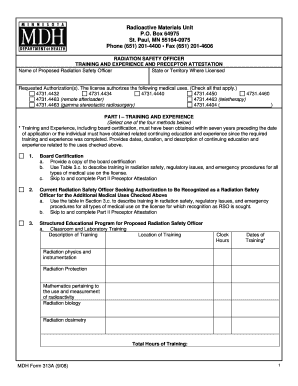
Mn Radiation Safety Officer Form


What is the Mn Radiation Safety Officer Form
The Mn Radiation Safety Officer Form is a crucial document designed for individuals responsible for overseeing radiation safety within organizations in Minnesota. This form is utilized to designate a qualified individual as the Radiation Safety Officer (RSO), who is tasked with ensuring compliance with state and federal regulations regarding radiation use and safety. The form outlines the responsibilities and qualifications required for the RSO role, emphasizing the importance of maintaining a safe environment in facilities that utilize radioactive materials.
How to use the Mn Radiation Safety Officer Form
Using the Mn Radiation Safety Officer Form involves several straightforward steps. First, ensure that you have the most current version of the form, which can typically be obtained from the Minnesota Department of Health (MDH) website. After downloading the form, fill in the required information, including the name and qualifications of the designated Radiation Safety Officer. It is important to provide accurate details to facilitate the review process. Once completed, submit the form to the appropriate regulatory body, following any specific submission guidelines provided by the MDH.
Steps to complete the Mn Radiation Safety Officer Form
Completing the Mn Radiation Safety Officer Form requires careful attention to detail. Here are the essential steps:
- Download the latest version of the form from the Minnesota Department of Health website.
- Enter the name of the organization and the designated Radiation Safety Officer.
- Provide the RSO's qualifications, including relevant education and experience.
- Sign and date the form to certify the information provided is accurate.
- Submit the completed form according to the guidelines specified by the MDH.
Legal use of the Mn Radiation Safety Officer Form
The legal use of the Mn Radiation Safety Officer Form is essential for compliance with state regulations governing radiation safety. This form must be filled out accurately and submitted to ensure that the designated RSO is recognized officially. Failure to utilize this form correctly can result in penalties or non-compliance issues, which may jeopardize the safety of the facility and its personnel. It is crucial to adhere to all legal requirements associated with the form to maintain operational integrity and safety standards.
Key elements of the Mn Radiation Safety Officer Form
Several key elements are critical to the Mn Radiation Safety Officer Form. These include:
- Identification of the Organization: The name and address of the facility utilizing radioactive materials.
- RSO Designation: The name and contact information of the individual appointed as the Radiation Safety Officer.
- Qualifications: A detailed account of the RSO's educational background and relevant experience in radiation safety.
- Signature: The form must be signed by an authorized representative of the organization, confirming the information is accurate.
Who Issues the Form
The Mn Radiation Safety Officer Form is issued by the Minnesota Department of Health (MDH). This state agency is responsible for regulating the use of radioactive materials and ensuring that facilities comply with safety standards. The MDH provides guidelines and resources related to the form, as well as oversight to ensure that organizations maintain safe practices in radiation use.
Quick guide on how to complete mn radiation safety officer form
Complete Mn Radiation Safety Officer Form effortlessly on any device
Digital document management has gained popularity among businesses and individuals. It offers an ideal environmentally friendly substitute for traditional printed and signed documentation, allowing you to access the necessary form and safely store it online. airSlate SignNow equips you with all the resources required to create, edit, and electronically sign your documents swiftly without any delays. Manage Mn Radiation Safety Officer Form on any platform using the airSlate SignNow Android or iOS applications and enhance any document-related task today.
How to modify and electronically sign Mn Radiation Safety Officer Form with ease
- Obtain Mn Radiation Safety Officer Form and click Get Form to begin.
- Utilize the tools we provide to fill out your form.
- Highlight important sections of your documents or obscure sensitive information using the tools that airSlate SignNow specifically offers for that purpose.
- Generate your signature with the Sign tool, which takes mere seconds and possesses the same legal validity as a conventional wet ink signature.
- Review the details and click on the Done button to save your changes.
- Select how you wish to send your form, via email, SMS, or invitation link, or download it to your computer.
Eliminate concerns about lost or misplaced documents, tedious form searching, or errors that necessitate printing new document copies. airSlate SignNow addresses all your document management needs in just a few clicks from your chosen device. Edit and electronically sign Mn Radiation Safety Officer Form and ensure excellent communication at any stage of your form preparation process with airSlate SignNow.
Create this form in 5 minutes or less
Create this form in 5 minutes!
How to create an eSignature for the mn radiation safety officer form
The way to create an eSignature for a PDF file online
The way to create an eSignature for a PDF file in Google Chrome
The best way to create an electronic signature for signing PDFs in Gmail
How to make an electronic signature from your mobile device
The best way to generate an eSignature for a PDF file on iOS
How to make an electronic signature for a PDF file on Android devices
People also ask
-
What is the mn radiation safety officer form?
The mn radiation safety officer form is a key document used in Minnesota for establishing the qualifications and responsibilities of radiation safety officers. It ensures compliance with state regulations regarding radiation safety. Completing this form accurately is essential for maintaining a safe working environment in facilities handling radioactive materials.
-
How can airSlate SignNow assist with the mn radiation safety officer form?
AirSlate SignNow allows you to easily create, send, and eSign the mn radiation safety officer form securely. With our intuitive platform, you can streamline the document approval process, ensuring your form is completed and submitted promptly. This saves time and enhances compliance with regulatory requirements.
-
Is there a cost associated with using airSlate SignNow for the mn radiation safety officer form?
AirSlate SignNow offers various pricing plans tailored to fit different business needs. You can choose a package that aligns with your requirements for handling the mn radiation safety officer form. We also provide a free trial, allowing you to explore the platform and see how it can benefit you without any upfront costs.
-
What features does airSlate SignNow provide for the mn radiation safety officer form?
AirSlate SignNow offers features such as secure eSigning, document templates, and real-time tracking, making it easy to manage the mn radiation safety officer form. You can customize templates to suit your specific needs and ensure all necessary fields are completed. Additionally, the platform provides reliable storage and easy access to all your documents.
-
Can I integrate airSlate SignNow with other software for the mn radiation safety officer form?
Yes, airSlate SignNow supports integrations with various applications, enabling you to work seamlessly on the mn radiation safety officer form alongside your existing software solutions. This means you can easily sync data and enhance workflows, making document processing more efficient. Popular integrations include CRM systems, cloud storage, and more.
-
What are the benefits of using airSlate SignNow for the mn radiation safety officer form?
Using airSlate SignNow for the mn radiation safety officer form simplifies the documentation process, reducing the time spent on paperwork. With advanced security features, you can be confident that your information is protected. Additionally, the ease of use promotes higher compliance rates, ensuring that your organization meets all necessary requirements.
-
How secure is the airSlate SignNow platform for handling the mn radiation safety officer form?
AirSlate SignNow prioritizes security by utilizing encryption and compliance with industry standards, ensuring that your mn radiation safety officer form and other sensitive documents remain safe. We implement thorough data protection measures, so you can focus on your business without worrying about unauthorized access. Peace of mind is a key benefit of our solution.
Get more for Mn Radiation Safety Officer Form
- Blm form 3830 5a
- Be 12 benchmark survey to the bureau of economic analysis form
- Credit card authorization form with cvv fill online
- Espao cliente a coopus planos de sade form
- Pet sitting amp vacation care form
- Leiekontrakt for pressvekt y roth nordic as form
- Interpretive dance category form
- Brevmall fr frtryckt papper i c4 fnsterkuvert bkiwabbseb form
Find out other Mn Radiation Safety Officer Form
- Electronic signature Minnesota Doctors Last Will And Testament Later
- How To Electronic signature Michigan Doctors LLC Operating Agreement
- How Do I Electronic signature Oregon Construction Business Plan Template
- How Do I Electronic signature Oregon Construction Living Will
- How Can I Electronic signature Oregon Construction LLC Operating Agreement
- How To Electronic signature Oregon Construction Limited Power Of Attorney
- Electronic signature Montana Doctors Last Will And Testament Safe
- Electronic signature New York Doctors Permission Slip Free
- Electronic signature South Dakota Construction Quitclaim Deed Easy
- Electronic signature Texas Construction Claim Safe
- Electronic signature Texas Construction Promissory Note Template Online
- How To Electronic signature Oregon Doctors Stock Certificate
- How To Electronic signature Pennsylvania Doctors Quitclaim Deed
- Electronic signature Utah Construction LLC Operating Agreement Computer
- Electronic signature Doctors Word South Dakota Safe
- Electronic signature South Dakota Doctors Confidentiality Agreement Myself
- How Do I Electronic signature Vermont Doctors NDA
- Electronic signature Utah Doctors Promissory Note Template Secure
- Electronic signature West Virginia Doctors Bill Of Lading Online
- Electronic signature West Virginia Construction Quitclaim Deed Computer