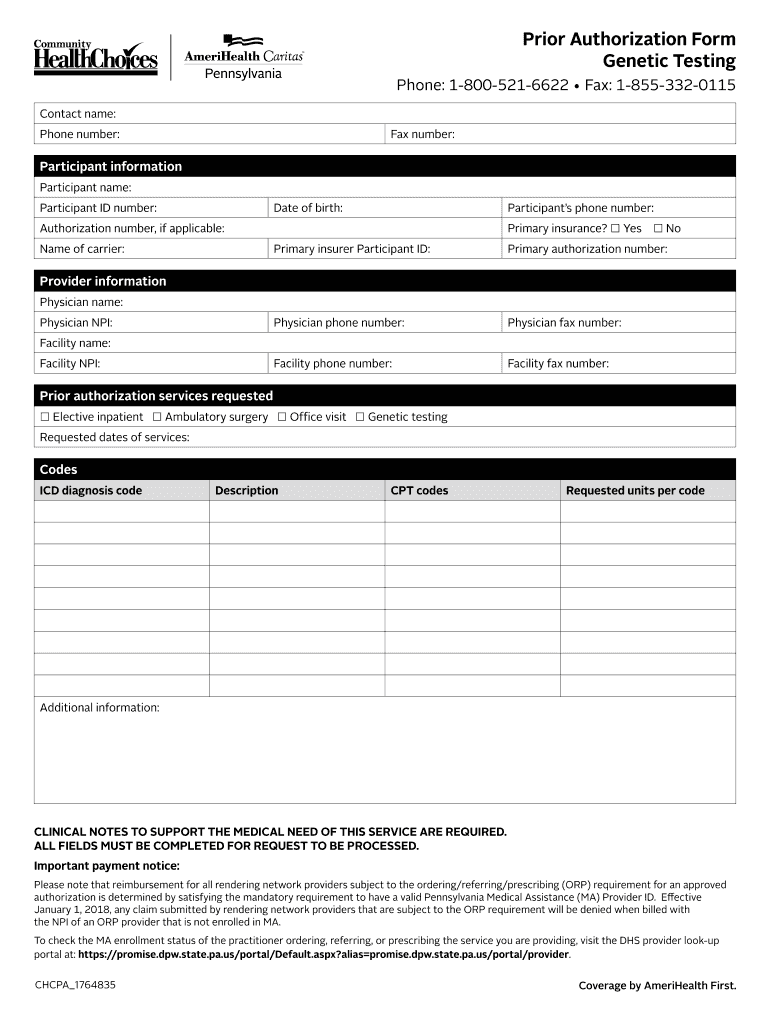
Amerihealth Caritas Authorization Form


What is the Amerihealth Caritas Authorization Form
The Amerihealth Caritas Authorization Form is a document required for obtaining prior authorization for certain healthcare services and treatments under the Amerihealth Caritas program. This form serves as a formal request for approval from the insurance provider, ensuring that the services requested are covered under the member's health plan. It is essential for members to complete this form accurately to avoid delays in receiving necessary medical care.
How to use the Amerihealth Caritas Authorization Form
Using the Amerihealth Caritas Authorization Form involves several key steps. First, members should ensure they have all relevant information, including patient details, the specific services requested, and any supporting documentation from healthcare providers. Once the form is completed, it can be submitted through designated channels, such as online submission or via mail. It is important to follow up on the status of the authorization request to ensure timely processing.
Steps to complete the Amerihealth Caritas Authorization Form
Completing the Amerihealth Caritas Authorization Form requires attention to detail. Here are the steps to follow:
- Gather necessary information, including patient demographics and insurance details.
- Clearly specify the services or treatments requiring authorization.
- Attach any supporting documents, such as medical records or notes from healthcare providers.
- Review the form for accuracy and completeness before submission.
- Submit the form through the appropriate method, either online or by mail.
- Keep a copy of the submitted form for your records.
Legal use of the Amerihealth Caritas Authorization Form
The Amerihealth Caritas Authorization Form is legally binding once completed and submitted. It must comply with relevant healthcare regulations, including HIPAA, which protects patient privacy. Proper completion of the form ensures that the authorization request is valid and can be used to support claims for reimbursement. Members should ensure that all information provided is accurate to avoid potential legal issues or claim denials.
Eligibility Criteria
To use the Amerihealth Caritas Authorization Form, members must meet specific eligibility criteria. This typically includes being an active member of the Amerihealth Caritas program and having a valid health plan that covers the requested services. Additionally, the services for which authorization is being sought must be medically necessary and within the scope of coverage as defined by the member's plan. It is advisable for members to verify their eligibility before submitting the authorization request.
Form Submission Methods
The Amerihealth Caritas Authorization Form can be submitted through various methods to accommodate member preferences. Common submission methods include:
- Online submission via the Amerihealth Caritas member portal.
- Mailing the completed form to the designated address provided by Amerihealth Caritas.
- In-person submission at local Amerihealth Caritas offices, if available.
Quick guide on how to complete amerihealth caritas authorization form
Complete Amerihealth Caritas Authorization Form seamlessly on any device
Digital document administration has gained traction among companies and individuals. It offers an ideal environmentally-friendly substitute to conventional printed and signed documents, as you can access the correct form and safely archive it online. airSlate SignNow equips you with all the tools necessary to create, modify, and eSign your papers swiftly without holdups. Manage Amerihealth Caritas Authorization Form on any device with airSlate SignNow's Android or iOS applications and enhance any document-focused process today.
How to modify and eSign Amerihealth Caritas Authorization Form effortlessly
- Obtain Amerihealth Caritas Authorization Form and then click Get Form to begin.
- Utilize the tools we offer to complete your form.
- Emphasize pertinent sections of your documents or black out sensitive information with tools specifically provided by airSlate SignNow for that purpose.
- Create your eSignature with the Sign feature, which takes mere seconds and carries the same legal force as a conventional wet ink signature.
- Review all the details and then click the Done button to save your modifications.
- Select how you wish to send your form, via email, text message (SMS), invite link, or download it to your computer.
Eliminate the worry of lost or misplaced documents, tedious form searches, or errors that necessitate printing new document copies. airSlate SignNow caters to all your document management needs with just a few clicks from a device of your preference. Revise and eSign Amerihealth Caritas Authorization Form and ensure outstanding communication at any stage of your form preparation process with airSlate SignNow.
Create this form in 5 minutes or less
Create this form in 5 minutes!
How to create an eSignature for the amerihealth caritas authorization form
How to create an electronic signature for your PDF document online
How to create an electronic signature for your PDF document in Google Chrome
How to make an electronic signature for signing PDFs in Gmail
How to create an electronic signature right from your smart phone
How to create an electronic signature for a PDF document on iOS
How to create an electronic signature for a PDF on Android OS
People also ask
-
What is AmeriHealth Caritas Community HealthChoices?
AmeriHealth Caritas Community HealthChoices is a comprehensive program designed to provide managed care services for individuals who are eligible for both Medicare and Medicaid. It focuses on delivering better health outcomes through coordinated care and support for physical and behavioral health needs.
-
How does AmeriHealth Caritas Community HealthChoices benefit its members?
Members of AmeriHealth Caritas Community HealthChoices benefit from personalized care plans, access to a network of healthcare providers, and additional support services. This ensures that they receive the right care at the right time, ultimately improving their overall health and well-being.
-
What features are included with AmeriHealth Caritas Community HealthChoices?
AmeriHealth Caritas Community HealthChoices includes a variety of features such as care coordination, transportation assistance, telehealth services, and 24/7 access to care managers. These features are designed to enhance members' experiences and outcomes in their health management.
-
Is there a cost associated with AmeriHealth Caritas Community HealthChoices?
AmeriHealth Caritas Community HealthChoices is primarily funded through Medicaid, so most members do not pay out-of-pocket costs for covered services. However, some services may require co-pays depending on the specific plan and members' eligibility.
-
Can I integrate AmeriHealth Caritas Community HealthChoices with other healthcare services?
Yes, AmeriHealth Caritas Community HealthChoices is designed to work seamlessly with various healthcare services, including primary care, specialty providers, and behavioral health services. This integration allows for a holistic approach to managing members' health needs.
-
How can I enroll in AmeriHealth Caritas Community HealthChoices?
Enrollment in AmeriHealth Caritas Community HealthChoices typically occurs automatically for those who qualify for both Medicare and Medicaid. However, individuals can also contact their local Medicaid office to explore their eligibility options and initiate enrollment.
-
What support services are available through AmeriHealth Caritas Community HealthChoices?
AmeriHealth Caritas Community HealthChoices offers several support services, including wellness programs, community resource referrals, and care management programs. These services are aimed at helping members navigate their healthcare journey effectively.
Get more for Amerihealth Caritas Authorization Form
- Escrow closing notice form
- Do not resuscitate florida form
- Mcsa 5875 mcsa 5876 form
- Community service paper print out for court form
- Healthandwelfare idaho form
- Notice of court proceeding to collect debt you can form
- Petition child support 2015 form
- Change in appearance affidavit indian passport service change in appearance affidavit indian passport service form
Find out other Amerihealth Caritas Authorization Form
- Sign Texas Doctors Residential Lease Agreement Fast
- Sign Texas Doctors Emergency Contact Form Free
- Sign Utah Doctors Lease Agreement Form Mobile
- Sign Virginia Doctors Contract Safe
- Sign West Virginia Doctors Rental Lease Agreement Free
- Sign Alabama Education Quitclaim Deed Online
- Sign Georgia Education Business Plan Template Now
- Sign Louisiana Education Business Plan Template Mobile
- Sign Kansas Education Rental Lease Agreement Easy
- Sign Maine Education Residential Lease Agreement Later
- How To Sign Michigan Education LLC Operating Agreement
- Sign Mississippi Education Business Plan Template Free
- Help Me With Sign Minnesota Education Residential Lease Agreement
- Sign Nevada Education LLC Operating Agreement Now
- Sign New York Education Business Plan Template Free
- Sign Education Form North Carolina Safe
- Sign North Carolina Education Purchase Order Template Safe
- Sign North Dakota Education Promissory Note Template Now
- Help Me With Sign North Carolina Education Lease Template
- Sign Oregon Education Living Will Easy