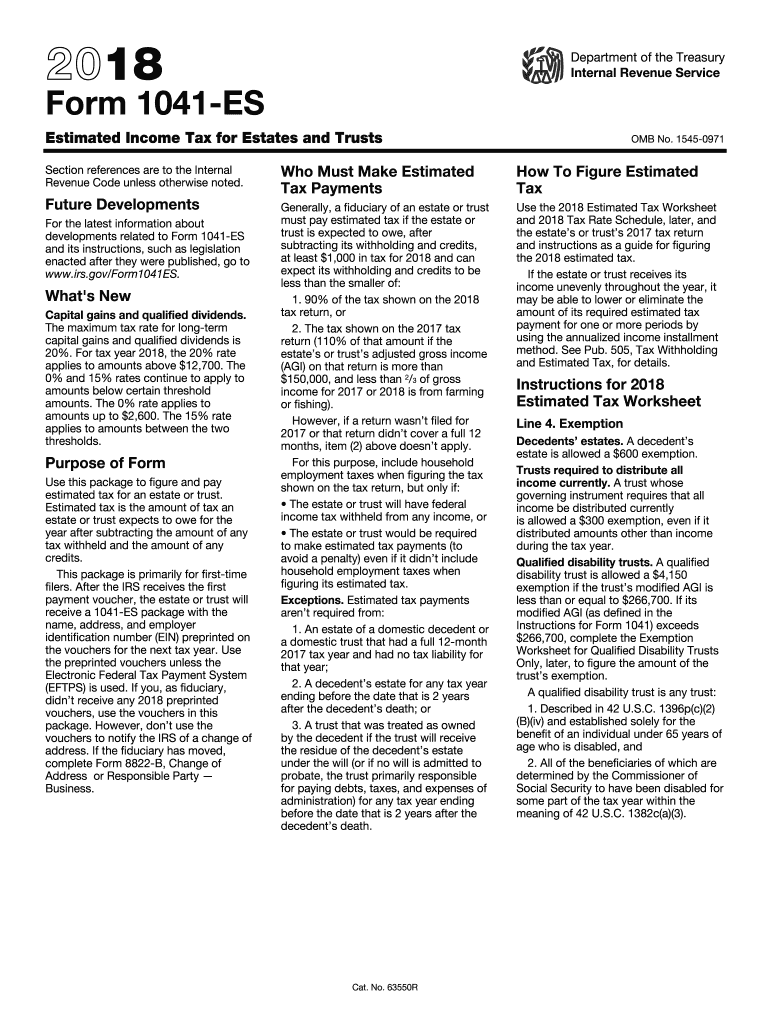
Estimated Income 2018


What is the Estimated Income
The estimated income refers to the projected earnings that an individual or business expects to receive within a specific tax year. This figure is crucial for various tax-related processes, including the calculation of estimated tax payments. For trusts in 2017, understanding estimated income is essential for accurately reporting income to the IRS and ensuring compliance with tax obligations. It includes all sources of income, such as wages, dividends, interest, and rental income, which may affect the overall tax liability.
How to use the Estimated Income
Using estimated income involves calculating the expected earnings for the year and determining the appropriate tax payments based on that figure. Trusts must assess all income sources and apply the IRS guidelines to estimate tax liabilities accurately. This information helps in completing necessary forms, such as the 1041 tax form for trusts, and ensures timely payments to avoid penalties. Accurate estimation facilitates better financial planning and compliance with tax regulations.
Steps to complete the Estimated Income
Completing the estimated income involves several key steps:
- Gather all relevant financial documents, including income statements and previous tax returns.
- Identify all sources of income, such as wages, dividends, and interest.
- Calculate the total estimated income for the year.
- Determine the applicable tax rate based on the total income.
- Complete the necessary IRS forms, ensuring all information is accurate and current.
Following these steps helps ensure that the estimated income is reported correctly, minimizing the risk of errors that could lead to penalties.
IRS Guidelines
The IRS provides specific guidelines for reporting estimated income, particularly for trusts. It is important to refer to IRS publications related to trusts and estimated taxes, such as IRS Publication 541, which outlines the rules for estates and trusts. These guidelines detail how to calculate estimated income, the forms required, and the deadlines for submission. Adhering to these guidelines helps ensure compliance and reduces the likelihood of audits or penalties.
Filing Deadlines / Important Dates
Filing deadlines for estimated income can vary based on the type of trust and the specific tax year. For 2017 trusts, estimated tax payments were generally due on the 15th of April, June, September, and January of the following year. It is essential to keep track of these dates to avoid late payment penalties. Additionally, the final tax return for the trust, typically filed using Form 1041, is due on April 15 of the following year. Staying informed about these deadlines is crucial for maintaining compliance.
Required Documents
To report estimated income accurately, certain documents are necessary. These may include:
- Previous tax returns to reference past income and deductions.
- W-2 forms for wage income.
- 1099 forms for interest, dividends, and other income sources.
- Records of any rental income or business earnings.
- Documentation of deductions that may apply to the trust.
Having these documents readily available ensures a smooth process when calculating and reporting estimated income.
Quick guide on how to complete form estimated 2018 2019
Uncover the most efficient method to complete and endorse your Estimated Income
Are you still spending time on preparing your official documents in hard copy instead of online? airSlate SignNow offers a superior approach to complete and endorse your Estimated Income and comparable forms for public services. Our intelligent electronic signature tool equips you with all the necessary features to handle paperwork swiftly and in compliance with formal standards - robust PDF editing, managing, safeguarding, endorsing, and sharing capabilities all at your fingertips within a user-friendly interface.
There are just a few steps you need to take to complete and endorse your Estimated Income:
- Upload the editable template to the editor using the Get Form button.
- Review what information you need to supply in your Estimated Income.
- Move between the fields using the Next button to avoid missing anything.
- Utilize Text, Check, and Cross tools to input your details into the blanks.
- Update the content using Text boxes or Images from the top toolbar.
- Emphasize what is truly signNow or Blackout sections that are no longer necessary.
- Click on Sign to create a legally binding electronic signature using any method you prefer.
- Add the Date next to your signature and conclude your task by clicking the Done button.
Store your finished Estimated Income in the Documents folder of your profile, download it, or export it to your chosen cloud storage. Our solution also provides versatile file sharing options. There’s no need to print your templates when you need to send them to the appropriate public office - send them via email, fax, or by requesting a USPS “snail mail” delivery from your account. Try it today!
Create this form in 5 minutes or less
Find and fill out the correct form estimated 2018 2019
FAQs
-
How do I fill out the MHT-CET MBA exam application form in detail?
DTE Maharashtra has discharged MHT CET 2018 application form as on January 18 in online mode, can be filled by competitors by following the means said in how to fill MHT CET application frame 2018. Applicants who need to enlist themselves for the selection test should take after the means as given in how to fill MHT CET 2018 application form to maintain a strategic distance from oversights and entire method to go smooth and bother free. The means to fill the application type of MHT CET 2018 incorporates enlistment, filling of required subtle elements, transferring of filtered reports, instalment and affirmation page download. Hopefuls are required to fill the application type of MHT CET 2018 painstakingly to stay away from dismissal by the specialists. It is essential to take the application shape filling methodology of MHT CET genuinely on the grounds that exclusive those hopefuls who will present their structures effectively will get concede cards. Such applicants who will have legitimate MHT CET 2018 concede cards will be permitted to show up in the exam.Competitors must read the means offered underneath to fill and submit MHT CET 2018 application frame in a sorted-out way:Stage 1 – RegistrationApplicants should enrol themselves and give the required details. Candidate should concur whether he or she is an Indian resident or not.Proceeding onward, they will be required to fill the accompanying individual subtle elements:Full name (as showing up on the announcement of characteristics of SSC tenth or proportional exam), Father’s name, Mother’s first name, Last name, Gender, Contact Information, Address for correspondence, House No/Street, Area Name, Town/City , State, District, Pin code, Country, Mobile Number, Primary Email Id (Email will be sent to this email ID), Alternate Email Id (Parent’s Email ID, if accessible), Contact Telephone No. (with STD Code), Permanent Residence in Village/Town/City, Domicile of Maharashtra/Disputed Maharashtra Karnataka Border (MKB)/Outside Maharashtra, Reservation, Category of competitor (Caste perceived in Maharashtra state), Candidates having a place with SC, ST, VJ(A), NT(B), NT(C), NT(D), OBC and SBC classes must have their individual standing authentications, Candidates having a place with Non Creamy Layer (NCL) should create substantial testament upto March 31, 2019, Other DetailsRegardless of whether the candidate has a place with – PWD class or not (competitors qualified who are qualified under this classification ought to have under 40% incapacity), visually impaired, low vision. Orthopedically debilitated and competitors influenced with Cerebral Palsy and Dyslexia, who are not in a situation to compose, can benefit a copyist/author for the MHT-CET 2018 examRegardless of whether the applicant is a J&K vagrant or notReligionOther placement tests that applicant has enrolled for (JEE Main/NEET/None)Add up to Annual Family IncomeAadhaar NumberFinancial balance DetailsName of the record holder according to Bank recordName of the BankName of the Bank BranchKind of Account (Savings/Current)Financial balance NumberIFSC CodePoints of interest of HSC (twelfth/Equivalent Examination)Regardless of whether hopeful has passed/showed up for confirmation in Pharmacy (just for Biology applicants)Place from where hopeful has finished HSC (twelfth)/proportional exam showing up/Passed from school/Jr. School arranged (Maharashtra/Outside Maharashtra)Subtle elements required for MHT-CET 2018Subjects for CET examination (Physics, Chemistry, Mathematics, Biology)Dialect for the exam (English, Marathi, Urdu)Enter secret keyCompetitors should make a secret word (least 8 and most extreme 15 characters and should have one capitalized, one lower case and one numeric)In the wake of entering the secret key, competitors should affirm it. This secret word will be utilized for future logins.Statement by the hopefulApplicants should read the revelation composed and after that tap on “I Agree”Applicants need to enter the security key as gave and after that tap on “Next” catchStage 2 – Confirmation and SubmissionIn the wake of filling the previously mentioned subtle elements, hopefuls will have the capacity to check the data filled and alter certain things in the application frame.Applicants can backpedal and change or alter the accompanying particulars (as noticeable in green shading) before accommodation:Exam focusSubjects pickedDialect of the examIndividual with handicap choiceIn any case, there are particulars (as unmistakable in blue shading) that can’t be altered at this stage once submitted:Father’s nameLast nameDate of birthVersatile numberEmail IDSubsequent to rolling out the improvements, if required, hopefuls should present the shape.Stage 3 – Application number gotApplicants will get a message on the screen in regards to effective enlistment for MHT CET 2018 with their application number. A similar number will be sent to them gave email ID. Competitors can see and check their entered data in this progression.Stage 4 – Edit and Upload photo and markApplicants will have the capacity to alter the points of interest they have filled in the application frame. In any case, regardless they won’t have the capacity to alter their full name, father’s name, last name, date of birth, versatile number and email ID. In the event that candidates would prefer not to alter any points of interest, they can move to the subsequent stage of transferring their photo and mark in the arrangement recommended by the experts.Stage 5 – Uploading photo and markApplicants should transfer their current identification estimate shading photo and mark in the configuration given in the table underneath. On the off chance that, applicants are not ready to transfer the right photographs/marks, they should reload the right records and afterward transfer.Stage 6 – VerificationCompetitors will get a message on their screens with respect to fruitful transferring of photo and mark. They will likewise have the capacity to see a connection saying ” Click here to make payment “. Applicants should tap on the connection to enter the instalment entryway.Stage 7 – Payment gatewayHopefuls will have the capacity to see every one of the subtle elements filled by them alongside their transferred photo and mark on their screens. The application expense sum will likewise be noticeable in this progression, which they should pay in the wake of perusing the revelation. It is to noticed that competitors will have the capacity to change their subjects they are applying for.Applicants will have the capacity to influence application to charge payment through credit/check card, net saving money, plastic (ATM PIN), wallets and then some. They should influence instalment of the application to sum with comfort charge and expense.After instalment of utilisation charge, competitors will have the capacity to see a message on their screen with respect to accomplishment of exchange. Applicants must remove a print from this page.Stage 8 – Acknowledgment pageCompetitors must take a print from the affirmation page and keep it securely for some time later.Hope this Helps!!
-
Which ITR form should an NRI fill out for AY 2018–2019 to claim the TDS deducted by banks only?
ITR form required to be submitted depends upon nature of income. As a NRI shall generally have income from other sources like interest, rental income therefore s/he should file ITR 2.
-
Which ITR form should an NRI fill out for AY 2018–2019 for salary income?
File ITR 2 and for taking credit of foreign taxes fill form 67 before filling ITR.For specific clarifications / legal advice feel free to write to dsssvtax[at]gmail or call/WhatsApp: 9052535440.
-
Can I fill the form for the SSC CGL 2018 which will be held in June 2019 and when will the form for 2019 come out?
No, you can’t fill the form for SSC CGL 2018 as application process has been long over.SSC CGL 2019 : No concrete information at this time. Some update should come by August-September 2019.Like Exambay on facebook for all latest updates on SSC CGL 2018 , SSC CGL 2019 and other upcoming exams
-
How do I fill out the IIFT 2018 application form?
Hi!IIFT MBA (IB) Application Form 2018 – The last date to submit the Application Form of IIFT 2018 has been extended. As per the initial notice, the last date to submit the application form was September 08, 2017. However, now the candidates may submit it untill September 15, 2017. The exam date for IIFT 2018 has also been shifted to December 03, 2017. The candidates will only be issued the admit card, if they will submit IIFT application form and fee in the prescribed format. Before filling the IIFT application form, the candidates must check the eligibility criteria because ineligible candidates will not be granted admission. The application fee for candidates is Rs. 1550, however, the candidates belonging to SC/STPWD category only need to pay Rs. 775. Check procedure to submit IIFT Application Form 2018, fee details and more information from the article below.Latest – Last date to submit IIFT application form extended until September 15, 2017.IIFT 2018 Application FormThe application form of IIFT MBA 2018 has only be released online, on http://tedu.iift.ac.in. The candidates must submit it before the laps of the deadline, which can be checked from the table below.Application form released onJuly 25, 2017Last date to submit Application form(for national candidates)September 08, 2017 September 15, 2017Last date to submit the application form(by Foreign National and NRI)February 15, 2018IIFT MBA IB entrance exam will be held onNovember 26, 2017 December 03, 2017IIFT 2018 Application FeeThe candidates should take note of the application fee before submitting the application form. The fee amount is as given below and along with it, the medium to submit the fee are also mentioned.Fee amount for IIFT 2018 Application Form is as given below:General/OBC candidatesRs 1550SC/ST/PH candidatesRs 775Foreign National/NRI/Children of NRI candidatesUS$ 80 (INR Rs. 4500)The medium to submit the application fee of IIFT 2018 is as below:Credit CardsDebit Cards (VISA/Master)Demand Draft (DD)Candidates who will submit the application fee via Demand Draft will be required to submit a DD, in favour of Indian Institute of Foreign Trade, payable at New Delhi.Procedure to Submit IIFT MBA Application Form 2018Thank you & Have a nice day! :)
Create this form in 5 minutes!
How to create an eSignature for the form estimated 2018 2019
How to generate an eSignature for the Form Estimated 2018 2019 online
How to generate an electronic signature for the Form Estimated 2018 2019 in Chrome
How to generate an electronic signature for signing the Form Estimated 2018 2019 in Gmail
How to make an electronic signature for the Form Estimated 2018 2019 from your smart phone
How to create an eSignature for the Form Estimated 2018 2019 on iOS devices
How to create an eSignature for the Form Estimated 2018 2019 on Android devices
People also ask
-
What are 2017 trusts and how can they benefit me?
2017 trusts refer to legal arrangements established in the year 2017. These trusts can help individuals manage their assets, reduce tax burdens, and provide specific benefits to beneficiaries. By utilizing 2017 trusts, you can ensure that your estate is handled according to your wishes while potentially avoiding probate.
-
How does airSlate SignNow facilitate the signing of documents related to 2017 trusts?
AirSlate SignNow provides a seamless solution for signing documents associated with 2017 trusts. With its user-friendly platform, you can easily send, receive, and eSign documents securely. This expedites the trust management process, allowing you and your beneficiaries to focus on what matters most.
-
Are there any costs associated with creating 2017 trusts using airSlate SignNow?
Using airSlate SignNow to manage documents for 2017 trusts is cost-effective, with various pricing plans tailored to fit different needs. While the platform itself may have associated fees, the savings on time and potential legal costs can outweigh these expenses. It's advisable to review the pricing details on our website for specific information.
-
What features does airSlate SignNow offer for document management of 2017 trusts?
AirSlate SignNow offers a variety of features that enhance document management for 2017 trusts, including templates, audit trails, and secure storage. The platform allows for easy collaboration and real-time updates, ensuring all parties involved have access to the latest documents. This helps streamline the management of your trust documentation.
-
Can I integrate airSlate SignNow with other tools for managing 2017 trusts?
Yes, airSlate SignNow supports integrations with various third-party applications that can be beneficial in managing 2017 trusts. This includes CRM software, cloud storage services, and productivity tools. Integrating these services can create a comprehensive workflow that enhances your ability to manage trust documents effectively.
-
How secure is the information related to my 2017 trusts on airSlate SignNow?
Security is a top priority for airSlate SignNow, especially when handling sensitive information related to 2017 trusts. The platform employs robust encryption protocols and complies with industry standards to protect your data from unauthorized access. You can rest assured that your trust documents are in safe hands.
-
Is it easy to eSign documents related to 2017 trusts on airSlate SignNow?
Absolutely! airSlate SignNow offers a simple and intuitive interface that makes eSigning documents related to 2017 trusts fast and easy. You can complete the signing process in just a few clicks, ensuring that your trust agreements are finalized without unnecessary delays.
Get more for Estimated Income
- Workforhamilton printable job application form
- Pertaining to the ear crossword clue crosswordchampanswers com form
- U s air force form aetc410 download
- Abusive trust schemes form
- Online forms for courts
- Forma 36240216infosatcdmx pmd
- Cpt fy print version6 13 24f pdf form
- Stock option agreement template form
Find out other Estimated Income
- How To Sign New Hampshire Plumbing PPT
- Can I Sign New Mexico Plumbing PDF
- How To Sign New Mexico Plumbing Document
- How To Sign New Mexico Plumbing Form
- Can I Sign New Mexico Plumbing Presentation
- How To Sign Wyoming Plumbing Form
- Help Me With Sign Idaho Real Estate PDF
- Help Me With Sign Idaho Real Estate PDF
- Can I Sign Idaho Real Estate PDF
- How To Sign Idaho Real Estate PDF
- How Do I Sign Hawaii Sports Presentation
- How Do I Sign Kentucky Sports Presentation
- Can I Sign North Carolina Orthodontists Presentation
- How Do I Sign Rhode Island Real Estate Form
- Can I Sign Vermont Real Estate Document
- How To Sign Wyoming Orthodontists Document
- Help Me With Sign Alabama Courts Form
- Help Me With Sign Virginia Police PPT
- How To Sign Colorado Courts Document
- Can I eSign Alabama Banking PPT