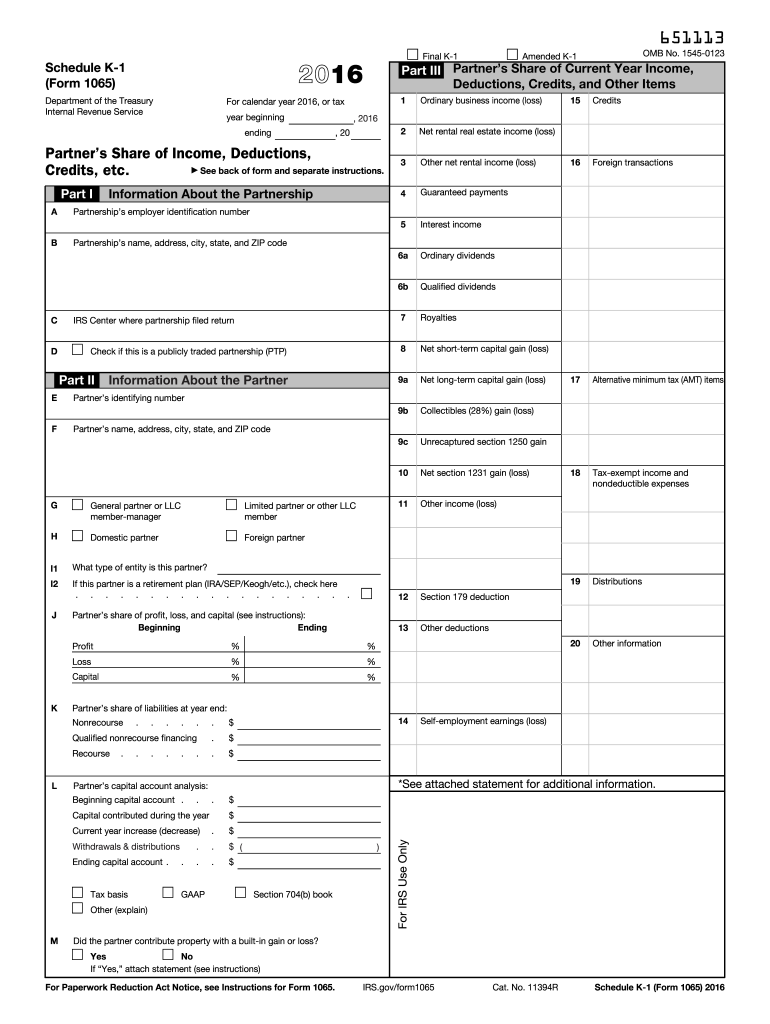
1065 Form 2016


What is the 1065 Form
The 1065 Form is a tax document used by partnerships in the United States to report income, deductions, gains, and losses from the partnership's operations. It is essential for partnerships, including limited liability companies (LLCs) that choose to be taxed as partnerships. The form provides the Internal Revenue Service (IRS) with a comprehensive overview of the partnership's financial activities over the tax year.
Each partner receives a Schedule K-1, which details their share of the partnership's income, deductions, and credits. This information is crucial for partners when they file their individual tax returns, as it impacts their overall tax liability.
How to use the 1065 Form
Using the 1065 Form involves several steps that ensure accurate reporting of the partnership's financial activities. First, gather all necessary financial records, including income statements, expense receipts, and prior year tax returns. This documentation will help in accurately filling out the form.
Next, complete the 1065 Form by entering the partnership's name, address, and Employer Identification Number (EIN). Then, report the partnership's income, deductions, and other relevant financial information. After completing the form, ensure all partners review the information for accuracy before submission.
Steps to complete the 1065 Form
Completing the 1065 Form can be broken down into clear steps:
- Gather all financial documents, including income and expense records.
- Fill in the partnership's basic information, such as name, address, and EIN.
- Report total income, including sales and other revenue sources.
- Detail deductions, including operating expenses, salaries, and other costs.
- Calculate the partnership's total income or loss.
- Complete the Schedule K-1 for each partner, detailing their share of income and deductions.
- Review the entire form for accuracy and completeness.
- Submit the form to the IRS by the specified deadline.
Legal use of the 1065 Form
The 1065 Form serves a legal purpose by ensuring that partnerships comply with federal tax laws. It is a requirement under the Internal Revenue Code for partnerships to report their income and expenses accurately. Failure to file the form or providing inaccurate information can lead to penalties and interest charges from the IRS.
Additionally, the form must be signed by a partner or authorized representative, validating the information provided. This legal requirement emphasizes the importance of maintaining accurate records and ensuring compliance with tax regulations.
Filing Deadlines / Important Dates
The deadline for filing the 1065 Form is typically March 15 of the year following the tax year being reported. If this date falls on a weekend or holiday, the deadline is extended to the next business day. Partnerships can request a six-month extension, allowing them to file by September 15.
It is crucial for partnerships to adhere to these deadlines to avoid penalties and ensure timely processing of their tax information.
Penalties for Non-Compliance
Partnerships that fail to file the 1065 Form on time or provide inaccurate information may face significant penalties. The IRS imposes a penalty for each month the return is late, up to a maximum of twelve months. Additionally, inaccuracies in the form can lead to further penalties, including interest on any unpaid taxes.
To mitigate these risks, partnerships should ensure timely and accurate filing of the 1065 Form, along with all required schedules and documentation.
Quick guide on how to complete 1065 2016 form
Manage 1065 Form seamlessly on any device
Digital document management has become preferred among organizations and individuals. It offers an ideal environmentally friendly alternative to traditional printed and signed documents, allowing you to obtain the necessary form and securely store it online. airSlate SignNow equips you with all the tools required to create, edit, and eSign your documents quickly without delays. Handle 1065 Form on any platform using airSlate SignNow Android or iOS applications and streamline any document-related process today.
How to edit and eSign 1065 Form with ease
- Locate 1065 Form and click Get Form to begin.
- Utilize the tools we provide to complete your document.
- Highlight important sections of the documents or redact sensitive information with tools that airSlate SignNow offers specifically for that purpose.
- Create your eSignature with the Sign feature, which takes just seconds and holds the same legal validity as a conventional wet ink signature.
- Review the details and then click on the Done button to save your modifications.
- Choose how you'd like to send your form, via email, SMS, or invitation link, or download it to your computer.
Say goodbye to lost or misplaced files, tedious form searching, or mistakes that necessitate printing new document copies. airSlate SignNow addresses all your document management requirements in just a few clicks from any device of your choice. Edit and eSign 1065 Form and ensure excellent communication at every stage of your form preparation process with airSlate SignNow.
Create this form in 5 minutes or less
Find and fill out the correct 1065 2016 form
Create this form in 5 minutes!
How to create an eSignature for the 1065 2016 form
How to make an eSignature for the 1065 2016 Form in the online mode
How to generate an electronic signature for your 1065 2016 Form in Google Chrome
How to generate an electronic signature for putting it on the 1065 2016 Form in Gmail
How to make an electronic signature for the 1065 2016 Form from your smartphone
How to create an eSignature for the 1065 2016 Form on iOS devices
How to generate an eSignature for the 1065 2016 Form on Android
People also ask
-
What is the 1065 Form used for?
The 1065 Form is used to report income, deductions, gains, and losses from partnerships. Businesses must file this form annually to ensure compliance with IRS regulations and to provide transparency regarding financial performance.
-
How does airSlate SignNow support the signing of the 1065 Form?
AirSlate SignNow provides an easy-to-use platform to sign and manage the 1065 Form electronically. With our solution, you can quickly send the form for signatures, track progress, and store completed documents securely.
-
Is there a cost associated with using airSlate SignNow for the 1065 Form?
Yes, airSlate SignNow offers a variety of pricing plans tailored to meet different business needs. Our competitive pricing ensures that you have a cost-effective solution for handling the 1065 Form and other documents efficiently.
-
Can I integrate airSlate SignNow with other software for managing the 1065 Form?
Absolutely! airSlate SignNow offers seamless integrations with various software applications, allowing you to manage the 1065 Form alongside your existing tools. Whether you use accounting or document management software, our solution fits right in.
-
What features does airSlate SignNow offer for managing the 1065 Form?
AirSlate SignNow includes features like customizable templates, secure eSigning, document tracking, and collaboration tools specifically designed for forms like the 1065 Form. These features streamline the signing process, making it fast and efficient.
-
How can airSlate SignNow improve the efficiency of filing the 1065 Form?
By using airSlate SignNow, you can eliminate paper-based processes and reduce the time spent on filing the 1065 Form. Our system automates reminders, keeps track of signatures, and stores documents securely, making the entire process hassle-free.
-
Is the 1065 Form compliant with IRS regulations when using airSlate SignNow?
Yes, the 1065 Form signed through airSlate SignNow complies with IRS regulations. Our platform ensures that all signatures are legally binding, allowing you to submit your partnership tax return confidently.
Get more for 1065 Form
- Canada life form claim
- Activities of daily living social security form
- Canada life beneficiary change form
- Apa fillable template form
- California all purpose certificate of acknowledgment 2013 form
- Payment bond form
- Standard form 25a
- Form it 196 new york resident nonresident and part year resident itemized deductions tax year
Find out other 1065 Form
- Can I eSign New Hampshire Tenant lease agreement
- eSign Arkansas Commercial real estate contract Online
- eSign Hawaii Contract Easy
- How Do I eSign Texas Contract
- How To eSign Vermont Digital contracts
- eSign Vermont Digital contracts Now
- eSign Vermont Digital contracts Later
- How Can I eSign New Jersey Contract of employment
- eSignature Kansas Travel Agency Agreement Now
- How Can I eSign Texas Contract of employment
- eSignature Tennessee Travel Agency Agreement Mobile
- eSignature Oregon Amendment to an LLC Operating Agreement Free
- Can I eSign Hawaii Managed services contract template
- How Do I eSign Iowa Managed services contract template
- Can I eSignature Wyoming Amendment to an LLC Operating Agreement
- eSign Massachusetts Personal loan contract template Simple
- How Do I eSign Massachusetts Personal loan contract template
- How To eSign Mississippi Personal loan contract template
- How Do I eSign Oklahoma Personal loan contract template
- eSign Oklahoma Managed services contract template Easy