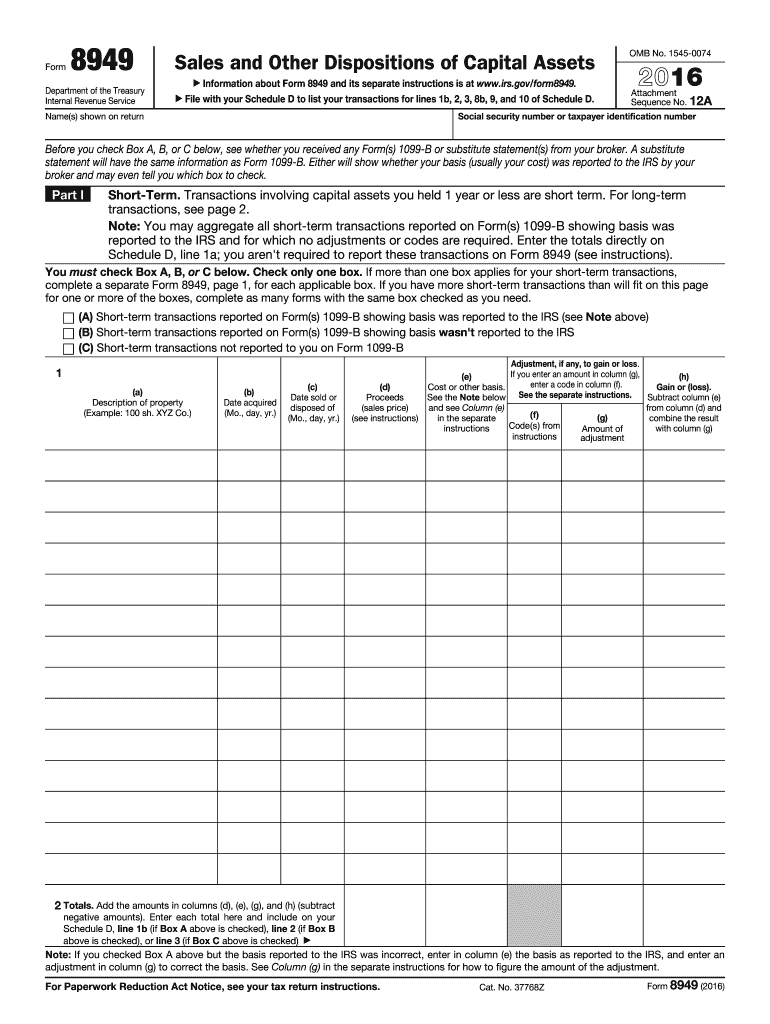
Form 8949 2016


What is the Form 8949
The Form 8949 is a tax form used by individuals and businesses in the United States to report capital gains and losses from the sale of assets. This form is essential for accurately calculating the amount of taxable income derived from these transactions. It is typically used alongside Schedule D of the IRS Form 1040, which summarizes the total capital gains and losses. Understanding the purpose of Form 8949 is crucial for ensuring compliance with IRS regulations and for effective tax reporting.
How to use the Form 8949
Using the Form 8949 involves several steps to ensure accurate reporting of capital gains and losses. Taxpayers must first gather all relevant information regarding their asset transactions, including purchase and sale dates, amounts, and any adjustments. The form is divided into two parts: Part I for short-term transactions and Part II for long-term transactions. Each transaction must be listed individually, detailing the asset description, date acquired, date sold, proceeds, cost or other basis, and any adjustments. After completing the form, the totals are transferred to Schedule D for final reporting.
Steps to complete the Form 8949
Completing the Form 8949 requires careful attention to detail. Follow these steps for accuracy:
- Gather all necessary documentation related to asset transactions.
- Determine whether each transaction is short-term or long-term.
- Fill out the form by listing each transaction, including the asset description, acquisition date, sale date, proceeds, and cost basis.
- Calculate any adjustments needed for each transaction.
- Sum the totals for both short-term and long-term transactions.
- Transfer the totals to Schedule D and ensure all forms are filed correctly.
Legal use of the Form 8949
The Form 8949 is legally recognized as a valid document for reporting capital gains and losses to the IRS. To ensure its legal standing, it is important to follow IRS guidelines meticulously. This includes providing accurate information and proper signatures where required. The form must be filed by the tax deadline to avoid penalties. Utilizing a reliable eSignature platform can enhance the legal validity of the form when submitting electronically.
IRS Guidelines
The IRS provides specific guidelines for completing the Form 8949. These guidelines outline the necessary information to include, the distinction between short-term and long-term transactions, and the importance of accurate reporting. Taxpayers should refer to the IRS instructions for Form 8949 to ensure compliance and to understand any recent changes or updates to the form. Adhering to these guidelines is essential for avoiding errors that could lead to audits or penalties.
Filing Deadlines / Important Dates
Filing deadlines for the Form 8949 align with the annual tax return deadlines in the United States. Typically, individual taxpayers must submit their forms by April 15 of the following year. If this date falls on a weekend or holiday, the deadline may be extended. It is crucial to stay informed about these dates to ensure timely submission and avoid any late fees or penalties associated with late filing.
Quick guide on how to complete 2016 form 8949
Effortlessly Manage Form 8949 on Any Device
Digital document management has gained traction among businesses and individuals alike. It serves as an ideal eco-friendly option compared to conventional printed and signed papers, allowing you to access the right form and securely keep it online. airSlate SignNow equips you with all the tools necessary to create, modify, and electronically sign your documents quickly and without any interruptions. Manage Form 8949 on any device using airSlate SignNow's Android or iOS applications and enhance any document-based process today.
Effortlessly Modify and eSign Form 8949
- Find Form 8949 and click Get Form to begin.
- Use the tools we provide to fill out your document.
- Emphasize key sections of your documents or conceal sensitive information with the tools that airSlate SignNow offers specifically for that purpose.
- Create your signature using the Sign feature, which takes just seconds and carries the same legal validity as a conventional wet ink signature.
- Review the information and hit the Done button to preserve your changes.
- Select how you want to send your form, whether by email, SMS, invitation link, or download it to your computer.
Eliminate concerns about lost or misplaced documents, frustrating form searches, or errors necessitating the printing of new copies. airSlate SignNow meets your document management needs with just a few clicks from your chosen device. Adjust and eSign Form 8949 and guarantee seamless communication at any stage of your form preparation process with airSlate SignNow.
Create this form in 5 minutes or less
Find and fill out the correct 2016 form 8949
Create this form in 5 minutes!
How to create an eSignature for the 2016 form 8949
How to make an eSignature for your 2016 Form 8949 online
How to make an eSignature for the 2016 Form 8949 in Chrome
How to make an eSignature for signing the 2016 Form 8949 in Gmail
How to make an eSignature for the 2016 Form 8949 right from your mobile device
How to create an electronic signature for the 2016 Form 8949 on iOS
How to create an eSignature for the 2016 Form 8949 on Android devices
People also ask
-
What is Form 8949, and how can airSlate SignNow help with it?
Form 8949 is used to report capital gains and losses from sales of capital assets. airSlate SignNow streamlines the process by allowing you to easily create, send, and eSign Form 8949 digitally, saving you time and ensuring accuracy in your financial reporting.
-
How does airSlate SignNow ensure the security of my Form 8949?
Security is a top priority for airSlate SignNow. We implement state-of-the-art encryption and secure cloud storage to protect your Form 8949 and other sensitive documents from unauthorized access, ensuring that all your data is kept safe throughout the eSigning process.
-
Can I integrate Form 8949 with other software using airSlate SignNow?
Yes, airSlate SignNow offers seamless integrations with various third-party applications, such as CRMs and document management systems. This allows you to easily import data and manage your Form 8949 alongside other critical business documents without any hassle.
-
Is airSlate SignNow suitable for small businesses needing to handle Form 8949?
Absolutely! airSlate SignNow provides a cost-effective solution specifically designed to meet the needs of small businesses. With features tailored for ease of use and affordability, managing Form 8949 is simple, allowing you to focus more on growing your business.
-
What features does airSlate SignNow offer for managing Form 8949?
airSlate SignNow includes a variety of features for effectively managing Form 8949, including customizable templates, automatic reminders, and real-time tracking of document status. These features ensure that your Form 8949 is completed on time and signed securely.
-
How does pricing work for airSlate SignNow users who need to eSign Form 8949?
airSlate SignNow offers flexible pricing plans that cater to different business needs. Whether you are a solo entrepreneur or a large enterprise, you can choose a plan that suits your volume of eSigning, making it affordable for users needing to manage Form 8949.
-
Can I access my Form 8949 on mobile devices using airSlate SignNow?
Yes, airSlate SignNow is fully optimized for mobile devices, allowing you to access and manage your Form 8949 anytime, anywhere. The mobile app ensures that you can eSign and send documents while on the go, enhancing your productivity.
Get more for Form 8949
Find out other Form 8949
- Sign West Virginia Real Estate Living Will Online
- How Can I Sign West Virginia Real Estate Confidentiality Agreement
- Sign West Virginia Real Estate Quitclaim Deed Computer
- Can I Sign West Virginia Real Estate Affidavit Of Heirship
- Sign West Virginia Real Estate Lease Agreement Template Online
- How To Sign Louisiana Police Lease Agreement
- Sign West Virginia Orthodontists Business Associate Agreement Simple
- How To Sign Wyoming Real Estate Operating Agreement
- Sign Massachusetts Police Quitclaim Deed Online
- Sign Police Word Missouri Computer
- Sign Missouri Police Resignation Letter Fast
- Sign Ohio Police Promissory Note Template Easy
- Sign Alabama Courts Affidavit Of Heirship Simple
- How To Sign Arizona Courts Residential Lease Agreement
- How Do I Sign Arizona Courts Residential Lease Agreement
- Help Me With Sign Arizona Courts Residential Lease Agreement
- How Can I Sign Arizona Courts Residential Lease Agreement
- Sign Colorado Courts LLC Operating Agreement Mobile
- Sign Connecticut Courts Living Will Computer
- How Do I Sign Connecticut Courts Quitclaim Deed