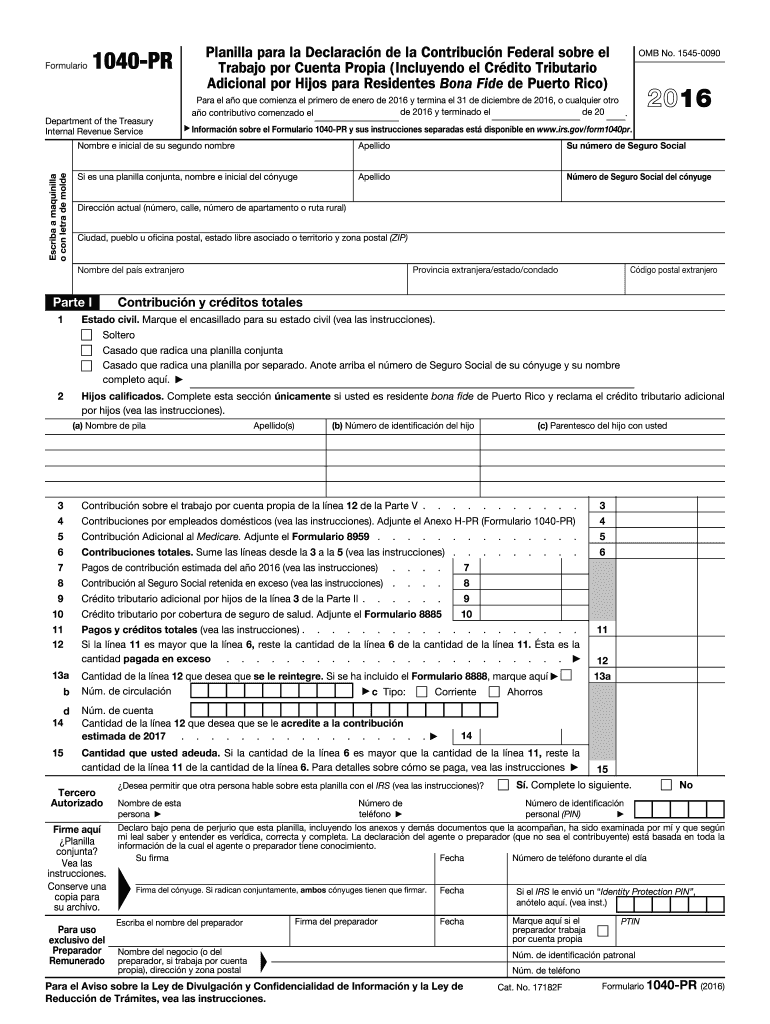
1040pr Form 2016


What is the 1040PR Form
The 1040PR Form is a tax return document specifically designed for residents of Puerto Rico. It is used to report income, calculate tax liability, and claim any applicable tax credits. This form is essential for individuals who are required to file their income taxes with the Internal Revenue Service (IRS) while residing in Puerto Rico. Unlike the standard federal 1040 form, the 1040PR is tailored to meet the unique tax regulations and requirements applicable to Puerto Rican taxpayers.
How to Obtain the 1040PR Form
To obtain the 1040PR Form, individuals can visit the official IRS website, where the form is available for download in PDF format. Additionally, physical copies can be requested through local IRS offices or by contacting the IRS directly. It is important to ensure that you are using the correct version of the form for the applicable tax year, as forms may be updated annually.
Steps to Complete the 1040PR Form
Completing the 1040PR Form involves several key steps:
- Gather Required Documents: Collect all necessary financial documents, including W-2s, 1099s, and any other income statements.
- Fill Out Personal Information: Enter your name, address, and Social Security number at the top of the form.
- Report Income: List all sources of income in the appropriate sections, ensuring accuracy in reporting.
- Calculate Deductions and Credits: Identify and apply any deductions or tax credits you may be eligible for.
- Review and Sign: Carefully review the completed form for accuracy before signing and dating it.
Legal Use of the 1040PR Form
The 1040PR Form is legally recognized for filing income taxes in Puerto Rico. To ensure its legal validity, taxpayers must adhere to IRS guidelines and local tax laws. This includes providing accurate information, maintaining proper documentation, and submitting the form by the designated deadlines. Electronic filing options are also available, which comply with legal standards for eSignature and document submission.
Filing Deadlines / Important Dates
Filing deadlines for the 1040PR Form typically align with the IRS tax filing calendar. For most taxpayers, the deadline is April fifteenth of each year. However, extensions may be available under certain circumstances. It is crucial to stay informed about any changes to deadlines or important dates that may affect your filing obligations.
Form Submission Methods
The 1040PR Form can be submitted through various methods:
- Online Filing: Taxpayers can file electronically using IRS-approved software that supports the 1040PR Form.
- Mail Submission: Completed forms can be mailed to the designated IRS address, ensuring that they are postmarked by the filing deadline.
- In-Person Filing: Individuals may also choose to file in person at local IRS offices or designated tax assistance centers.
Quick guide on how to complete 1040pr 2016 form
Effortlessly Prepare 1040pr Form on Any Device
Digital document management has gained traction among businesses and individuals alike. It serves as an excellent environmentally-friendly alternative to conventional printed and signed documents, allowing you to easily locate the necessary form and securely store it online. airSlate SignNow equips you with all the tools required to create, edit, and electronically sign your documents swiftly without issues. Manage 1040pr Form on any device using airSlate SignNow's Android or iOS applications and simplify any document-related process today.
How to Edit and eSign 1040pr Form with Ease
- Find 1040pr Form and then click Get Form to begin.
- Utilize the tools we offer to fill out your form.
- Emphasize key sections of your documents or conceal sensitive information with tools that airSlate SignNow provides specifically for this purpose.
- Create your signature with the Sign feature, which takes only seconds and carries the same legal validity as a conventional handwritten signature.
- Review all information and then click on the Done button to save your changes.
- Select your preferred method to submit your form, whether by email, SMS, invitation link, or download it to your computer.
Eliminate concerns about lost or misfiled documents, the hassle of searching for forms, or mistakes that necessitate reprinting new copies. airSlate SignNow meets your document management needs in just a few clicks from any device of your choice. Modify and eSign 1040pr Form and ensure seamless communication throughout the document preparation process with airSlate SignNow.
Create this form in 5 minutes or less
Find and fill out the correct 1040pr 2016 form
Create this form in 5 minutes!
How to create an eSignature for the 1040pr 2016 form
How to create an eSignature for your 1040pr 2016 Form in the online mode
How to make an eSignature for your 1040pr 2016 Form in Google Chrome
How to make an electronic signature for signing the 1040pr 2016 Form in Gmail
How to create an electronic signature for the 1040pr 2016 Form straight from your smartphone
How to generate an electronic signature for the 1040pr 2016 Form on iOS
How to generate an eSignature for the 1040pr 2016 Form on Android
People also ask
-
What is the 1040pr Form?
The 1040pr Form is a tax return form used by residents of Puerto Rico to report their income to the Internal Revenue Service (IRS). It allows taxpayers to calculate their tax liabilities accurately and claim any eligible deductions or credits. Using airSlate SignNow helps streamline the eSigning of your 1040pr Form, ensuring a hassle-free submission process.
-
How can airSlate SignNow assist with completing the 1040pr Form?
airSlate SignNow enables users to easily fill out and eSign the 1040pr Form digitally. With its user-friendly interface, you can ensure that all necessary information is entered correctly and efficiently. Additionally, it provides secure document storage, giving you peace of mind when handling sensitive tax information.
-
What features does airSlate SignNow offer for the 1040pr Form?
airSlate SignNow offers features such as customizable templates, real-time collaboration, and secure eSignature capabilities for the 1040pr Form. You can also track the document's status and receive notifications when it has been signed. These features simplify the filing process and help ensure compliance with IRS requirements.
-
Is there a cost associated with using airSlate SignNow for the 1040pr Form?
Yes, airSlate SignNow has a subscription-based pricing model that offers various plans based on your business needs. The pricing is designed to be cost-effective, making it affordable for individuals and businesses to handle the 1040pr Form and other documents. You can choose a plan that suits your document management and signature requirements best.
-
Can I integrate airSlate SignNow with other applications for the 1040pr Form?
Absolutely! airSlate SignNow seamlessly integrates with various applications such as Google Drive, Dropbox, and CRM systems. These integrations enhance your workflow by allowing easy access to documents related to the 1040pr Form and streamlining the entire signing process within your existing tools.
-
What benefits does airSlate SignNow provide for businesses completing the 1040pr Form?
By using airSlate SignNow, businesses benefit from increased efficiency and time savings when completing the 1040pr Form. The ability to send, receive, and securely store documents electronically reduces paperwork and minimizes errors. Furthermore, eSigning enhances the turnaround time for document completions, which can be crucial during tax season.
-
Is airSlate SignNow secure for handling the 1040pr Form?
Yes, airSlate SignNow prioritizes security and compliance, ensuring that all documents, including the 1040pr Form, are protected. It uses industry-standard encryption and secure data storage measures to keep your sensitive information safe. You can confidently eSign your tax documents knowing they are handled securely.
Get more for 1040pr Form
Find out other 1040pr Form
- How Do I Sign Idaho Banking Presentation
- Can I Sign Indiana Banking Document
- How Can I Sign Indiana Banking PPT
- How To Sign Maine Banking PPT
- Help Me With Sign Massachusetts Banking Presentation
- Can I Sign Michigan Banking PDF
- Can I Sign Michigan Banking PDF
- Help Me With Sign Minnesota Banking Word
- How To Sign Missouri Banking Form
- Help Me With Sign New Jersey Banking PDF
- How Can I Sign New Jersey Banking Document
- Help Me With Sign New Mexico Banking Word
- Help Me With Sign New Mexico Banking Document
- How Do I Sign New Mexico Banking Form
- How To Sign New Mexico Banking Presentation
- How Do I Sign New York Banking PPT
- Help Me With Sign Ohio Banking Document
- How To Sign Oregon Banking PDF
- Help Me With Sign Oregon Banking Presentation
- Can I Sign Pennsylvania Banking Form