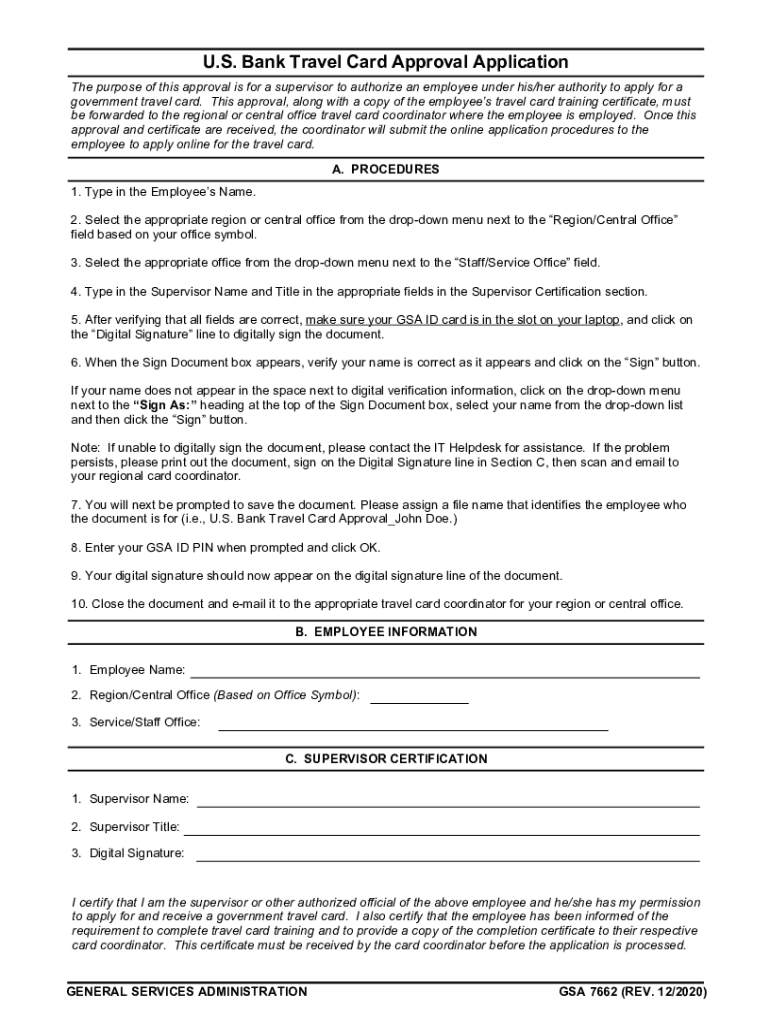
GSA 7662 U S Bank Travel Card Approval Application 2020-2026


What is the GSA 7662 U S Bank Travel Card Approval Application
The GSA 7662 U S Bank Travel Card Approval Application is a formal document required for individuals seeking to obtain a U S Bank corporate travel card. This card is designed to facilitate travel-related expenses for government employees and authorized personnel. The application collects essential information about the applicant, including personal identification details, employment status, and travel requirements. Proper completion of this form is crucial for ensuring that the application is processed efficiently and accurately.
Steps to complete the GSA 7662 U S Bank Travel Card Approval Application
Completing the GSA 7662 U S Bank Travel Card Approval Application involves several key steps:
- Gather necessary personal information, including your full name, job title, and agency details.
- Provide your contact information, including email and phone number, to facilitate communication.
- Detail your travel needs, specifying the types of expenses you anticipate and the frequency of travel.
- Review the application for accuracy, ensuring all required fields are filled out completely.
- Submit the application electronically or via mail, following the specific submission guidelines provided.
Legal use of the GSA 7662 U S Bank Travel Card Approval Application
The legal use of the GSA 7662 U S Bank Travel Card Approval Application is governed by federal regulations and policies. It is essential that applicants understand the legal implications of submitting this form. The application must be completed truthfully and accurately, as providing false information can lead to penalties, including revocation of the travel card and potential legal action. Additionally, the use of the travel card is restricted to official travel expenses only, and misuse can result in disciplinary measures.
Eligibility Criteria
To be eligible for the GSA 7662 U S Bank Travel Card, applicants must meet specific criteria, including:
- Being an employee of a federal agency or authorized organization.
- Having a valid need for travel related to official duties.
- Possessing a satisfactory credit history, as assessed by U S Bank.
- Completing any required training related to the use of the travel card.
Application Process & Approval Time
The application process for the GSA 7662 U S Bank Travel Card typically involves several stages:
- Submission of the completed application form.
- Review by the designated approving authority within the applicant's agency.
- Credit evaluation conducted by U S Bank.
- Notification of approval or denial sent to the applicant.
The approval time can vary, but applicants should generally expect a response within two to four weeks, depending on the agency's processing speed and the completeness of the application.
Quick guide on how to complete gsa 7662 us bank travel card approval application
Effortlessly Prepare GSA 7662 U S Bank Travel Card Approval Application on Any Device
The management of online documents has become increasingly favored among companies and individuals. It serves as an ideal eco-friendly substitute for conventional printed and signed paperwork, enabling you to locate the appropriate form and securely save it online. airSlate SignNow equips you with all the tools required to create, modify, and electronically sign your documents swiftly without any hold-ups. Manage GSA 7662 U S Bank Travel Card Approval Application on any gadget with airSlate SignNow's Android or iOS applications and enhance any document-related workflow today.
How to Modify and Electronically Sign GSA 7662 U S Bank Travel Card Approval Application with Ease
- Search for GSA 7662 U S Bank Travel Card Approval Application and click Get Form to begin.
- Make use of the tools we offer to fill out your form.
- Mark signNow sections of your documents or redact confidential information with tools specifically designed for that purpose by airSlate SignNow.
- Create your electronic signature using the Sign feature, which takes mere seconds and carries the same legal authority as a traditional handwritten signature.
- Review the details and click on the Done button to save your modifications.
- Select your preferred method for sending your form, whether by email, text message (SMS), invite link, or download it to your computer.
Eliminate the hassle of misplaced or lost documents, tedious form searches, or mistakes that necessitate printing new copies. airSlate SignNow meets your document management requirements with just a few clicks from any device you choose. Modify and electronically sign GSA 7662 U S Bank Travel Card Approval Application while ensuring outstanding communication at every stage of the form preparation process with airSlate SignNow.
Create this form in 5 minutes or less
Find and fill out the correct gsa 7662 us bank travel card approval application
Create this form in 5 minutes!
How to create an eSignature for the gsa 7662 us bank travel card approval application
The way to create an eSignature for your PDF file online
The way to create an eSignature for your PDF file in Google Chrome
The best way to make an eSignature for signing PDFs in Gmail
How to create an eSignature right from your mobile device
The best way to generate an electronic signature for a PDF file on iOS
How to create an eSignature for a PDF on Android devices
People also ask
-
What is the process for US Bank corporate travel card login?
To complete the US Bank corporate travel card login, visit the US Bank website and enter your username and password. If you are a first-time user, you may need to register for online access. Ensure that your internet connection is secure for safe login.
-
What features does the US Bank corporate travel card offer?
The US Bank corporate travel card comes with features such as expense tracking, fraud monitoring, and transaction alerts. It enables businesses to manage travel expenses efficiently while offering customizable controls to meet specific needs. These features enhance overall financial management associated with corporate travel.
-
Is there a mobile app for the US Bank corporate travel card login?
Yes, US Bank provides a mobile app that allows users to access their corporate travel card account conveniently. The app features secure US Bank corporate travel card login, enabling users to view transactions, pay bills, and manage expenses on the go. Download the app from your device’s app store for easy access.
-
What are the benefits of using a US Bank corporate travel card?
Using a US Bank corporate travel card streamlines expense reporting and provides detailed insights into travel spending. It helps businesses control costs with set limits on spending. Additionally, employees enjoy enhanced spending flexibility while ensuring compliance with corporate policies.
-
Are there fees associated with the US Bank corporate travel card?
While the US Bank corporate travel card may come with annual fees or interest charges if not paid in full, many businesses find the benefits outweigh these costs. It is important to review the terms and conditions to fully understand any applicable fees. Managing the card responsibly can minimize or eliminate these costs.
-
How can I reset my password for US Bank corporate travel card login?
To reset your password for your US Bank corporate travel card login, navigate to the login page and click on 'Forgot Password.' Follow the prompts to verify your identity and create a new password. Make sure to keep your new password secure to protect your account information.
-
What integrations are available with the US Bank corporate travel card?
The US Bank corporate travel card can be integrated with various travel management and accounting software. This allows businesses to streamline expense reporting and improve data management. Always check with your specific software provider for compatibility and integration options.
Get more for GSA 7662 U S Bank Travel Card Approval Application
- Publication 5412 g sp 5 2020 economic impact payment by prepaid debit card spanish version form
- Auditor s report on estate agent s trust accounts form
- Multiple worksite report bls 3020 form
- Full text of ampquotirs seminar level 1 form 12027ampquot
- Republic of the philippines for bir bcs department of form
- To be filled out by bir dln form
- California resident income tax return form 540 2ez
- Csf form fill online printable fillable blankpdffiller
Find out other GSA 7662 U S Bank Travel Card Approval Application
- How Do I Electronic signature Colorado Real Estate Document
- Help Me With Electronic signature Wisconsin Legal Presentation
- Can I Electronic signature Hawaii Real Estate PPT
- How Can I Electronic signature Illinois Real Estate Document
- How Do I Electronic signature Indiana Real Estate Presentation
- How Can I Electronic signature Ohio Plumbing PPT
- Can I Electronic signature Texas Plumbing Document
- How To Electronic signature Michigan Real Estate Form
- How To Electronic signature Arizona Police PDF
- Help Me With Electronic signature New Hampshire Real Estate PDF
- Can I Electronic signature New Hampshire Real Estate Form
- Can I Electronic signature New Mexico Real Estate Form
- How Can I Electronic signature Ohio Real Estate Document
- How To Electronic signature Hawaii Sports Presentation
- How To Electronic signature Massachusetts Police Form
- Can I Electronic signature South Carolina Real Estate Document
- Help Me With Electronic signature Montana Police Word
- How To Electronic signature Tennessee Real Estate Document
- How Do I Electronic signature Utah Real Estate Form
- How To Electronic signature Utah Real Estate PPT