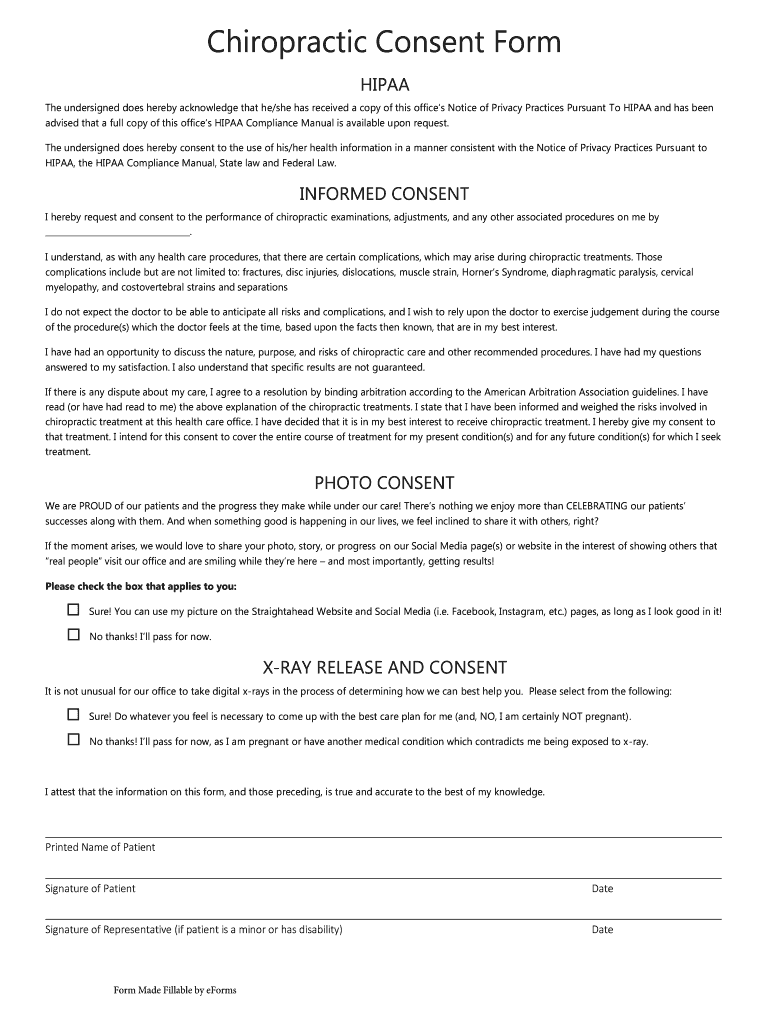
Consent Forms Turner Chiropractic


Understanding the Chiropractic Consent Form
The chiropractic consent form is a crucial document that outlines the treatment plan and procedures a patient may undergo. It ensures that patients are fully informed about the risks, benefits, and alternatives associated with chiropractic care. This form serves as a legal agreement between the patient and the chiropractor, confirming that the patient understands and agrees to the proposed treatment. By signing this form, patients acknowledge their right to ask questions and seek clarification about their care.
Steps to Complete the Chiropractic Consent Form
Filling out the chiropractic consent form involves several straightforward steps to ensure accuracy and compliance. Here is a step-by-step guide:
- Read the Form Thoroughly: Before filling it out, take the time to read all sections carefully to understand the information being requested.
- Provide Personal Information: Enter your full name, contact details, and any relevant medical history that may affect your treatment.
- Review Treatment Options: Familiarize yourself with the treatment options presented, including potential risks and benefits.
- Ask Questions: If anything is unclear, do not hesitate to ask your chiropractor for clarification before proceeding.
- Sign and Date: Once you feel confident in your understanding, sign and date the form to indicate your consent.
Legal Use of the Chiropractic Consent Form
The chiropractic consent form must comply with various legal standards to be considered valid. In the United States, electronic signatures are legally binding under the ESIGN Act and UETA, provided that specific criteria are met. This includes ensuring that the form is accessible, that the signer is aware they are signing, and that the process captures the intent to consent. Chiropractors must also adhere to state-specific regulations regarding consent forms to ensure they are legally enforceable.
Key Elements of the Chiropractic Consent Form
A well-structured chiropractic consent form includes several key elements that contribute to its effectiveness and legal standing:
- Patient Information: Basic details about the patient, including name, address, and contact information.
- Description of Treatment: Clear information about the proposed chiropractic treatments and techniques.
- Risks and Benefits: A thorough explanation of potential risks and benefits associated with the treatment.
- Alternative Treatments: Information about alternative treatment options available to the patient.
- Patient Rights: A statement outlining the patient's rights regarding their treatment and consent.
How to Obtain the Chiropractic Consent Form
Patients can obtain the chiropractic consent form through various methods. Many chiropractic offices provide this form directly during the initial consultation. Additionally, some clinics may offer downloadable versions on their websites for patients to complete beforehand. It is essential to ensure that the form used is the most current version, as regulations and best practices can change over time.
Digital vs. Paper Version of the Chiropractic Consent Form
Choosing between a digital and paper version of the chiropractic consent form can impact convenience and efficiency. Digital forms can be filled out and signed electronically, streamlining the process and reducing paper waste. They also allow for easy storage and access. In contrast, paper forms may be preferred by those who are more comfortable with traditional methods. Regardless of the format, it is crucial that the form meets legal standards for consent.
Quick guide on how to complete consent forms turner chiropractic
Complete Consent Forms Turner Chiropractic effortlessly on any device
Managing documents online has gained traction among businesses and individuals alike. It offers an ideal eco-conscious alternative to conventional printed and signed documents, allowing you to access the right format and securely store it online. airSlate SignNow equips you with all the resources needed to create, modify, and electronically sign your documents swiftly and without setbacks. Handle Consent Forms Turner Chiropractic on any platform using the airSlate SignNow Android or iOS applications and streamline any document-related procedure today.
How to alter and electronically sign Consent Forms Turner Chiropractic with ease
- Obtain Consent Forms Turner Chiropractic and click Get Form to begin.
- Utilize the tools available to fill out your form.
- Emphasize pertinent sections of the documents or obscure sensitive information with special tools provided by airSlate SignNow.
- Generate your eSignature using the Sign feature, which takes only moments and carries the same legal significance as a traditional handwritten signature.
- Review all the details and click the Done button to save your changes.
- Choose how you wish to share your form: via email, SMS, invitation link, or download it to your computer.
Forget about missing or mislaid files, tedious form searching, or errors that necessitate printing out new document copies. airSlate SignNow fulfills all your document management needs in just a few clicks from any device you opt for. Alter and electronically sign Consent Forms Turner Chiropractic and guarantee effective communication throughout your form preparation process with airSlate SignNow.
Create this form in 5 minutes or less
Create this form in 5 minutes!
How to create an eSignature for the consent forms turner chiropractic
How to create an eSignature for your PDF document online
How to create an eSignature for your PDF document in Google Chrome
The best way to make an electronic signature for signing PDFs in Gmail
The best way to generate an eSignature from your smart phone
How to generate an electronic signature for a PDF document on iOS
The best way to generate an eSignature for a PDF file on Android OS
People also ask
-
What is a chiropractic informed consent form template?
A chiropractic informed consent form template is a pre-designed document used to inform patients about the risks and benefits of chiropractic treatments. This template ensures that patients understand the procedures they will undergo, helping to foster trust between the chiropractor and the patient.
-
How can I use a chiropractic informed consent form template?
You can easily customize a chiropractic informed consent form template by filling in your practice's details and specific services. It can then be downloaded or sent electronically to your patients for their signature, streamlining your documentation process.
-
Are there any costs associated with using a chiropractic informed consent form template?
Using a chiropractic informed consent form template through airSlate SignNow is cost-effective and often comes with affordable subscription plans. You can access a variety of templates at no extra charge, which makes it a budget-friendly solution for your practice.
-
What features come with the chiropractic informed consent form template?
The chiropractic informed consent form template includes editable fields for patient information, treatment details, and signature sections. Additionally, it integrates eSignature capabilities, allowing for a quick and secure signing process, enhancing the overall user experience.
-
What are the benefits of using a chiropractic informed consent form template?
Using a chiropractic informed consent form template helps ensure compliance with legal requirements while protecting both the clinic and the patient. It saves time, eliminates paperwork hassles, and provides a clear record of patient consent, thus enhancing professionalism in your practice.
-
Can I integrate the chiropractic informed consent form template with other software?
Yes, airSlate SignNow allows for seamless integration with various software solutions to enhance your workflow. You can easily link the chiropractic informed consent form template with practice management systems, enabling a streamlined process for managing patient consent.
-
Is the chiropractic informed consent form template customizable?
Absolutely! The chiropractic informed consent form template is fully customizable to fit the unique needs of your chiropractic practice. You can adjust language, add specific treatment information or protocols, and tailor it to your office's branding.
Get more for Consent Forms Turner Chiropractic
- Loan application assistance agreement between the borrower and northwest business development company form
- Rings end inc form
- Equipment order form signa pay
- Federal direct consolidation loan application and promissory note loanconsolidation ed form
- Bank information form
- Personal bank servicesthe citizens bank form
- Authorization justification form
- Why the uk must associate to horizon europe royal society form
Find out other Consent Forms Turner Chiropractic
- How Can I Electronic signature Illinois Real Estate Document
- How Do I Electronic signature Indiana Real Estate Presentation
- How Can I Electronic signature Ohio Plumbing PPT
- Can I Electronic signature Texas Plumbing Document
- How To Electronic signature Michigan Real Estate Form
- How To Electronic signature Arizona Police PDF
- Help Me With Electronic signature New Hampshire Real Estate PDF
- Can I Electronic signature New Hampshire Real Estate Form
- Can I Electronic signature New Mexico Real Estate Form
- How Can I Electronic signature Ohio Real Estate Document
- How To Electronic signature Hawaii Sports Presentation
- How To Electronic signature Massachusetts Police Form
- Can I Electronic signature South Carolina Real Estate Document
- Help Me With Electronic signature Montana Police Word
- How To Electronic signature Tennessee Real Estate Document
- How Do I Electronic signature Utah Real Estate Form
- How To Electronic signature Utah Real Estate PPT
- How Can I Electronic signature Virginia Real Estate PPT
- How Can I Electronic signature Massachusetts Sports Presentation
- How To Electronic signature Colorado Courts PDF