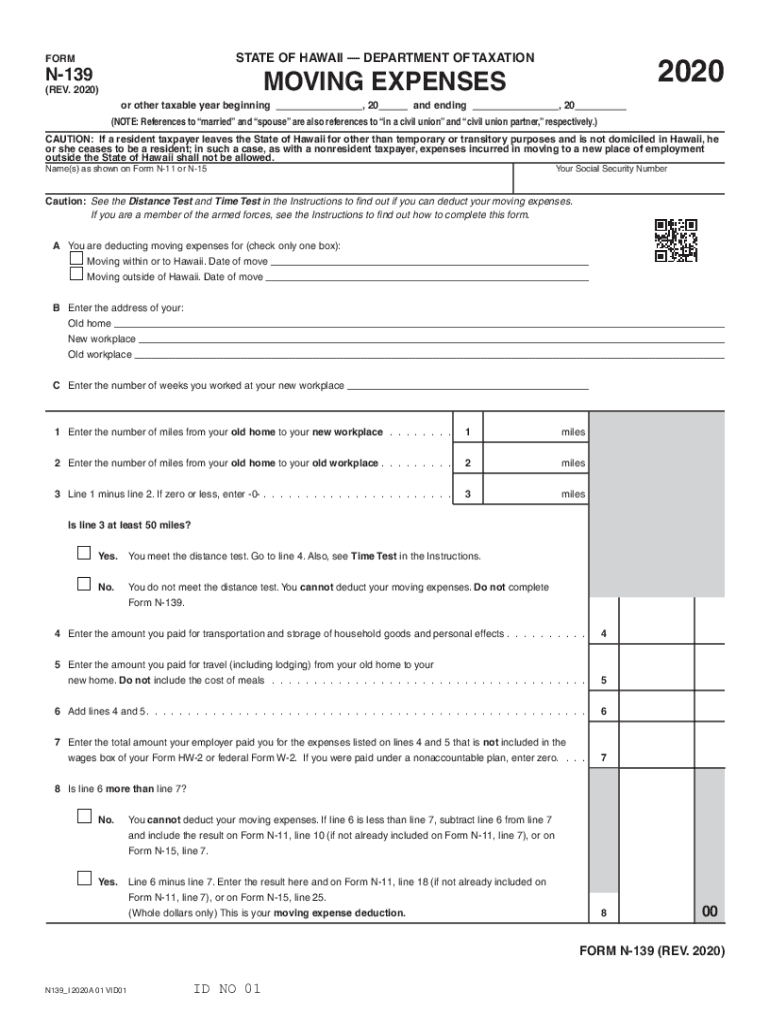
Form HI DoT N 139 Fill Online, Printable, Fillable 2020


What is the Hawaii 139 Form?
The Hawaii 139 form, also known as the Hawaii state tax form N-139, is utilized by taxpayers to claim moving expenses incurred during a relocation. This form is essential for individuals who have moved to Hawaii and wish to deduct specific costs associated with their move on their state tax returns. Understanding the purpose of this form is crucial for ensuring compliance with state tax regulations and maximizing potential deductions.
Steps to Complete the Hawaii 139 Form
Completing the Hawaii 139 form involves several key steps to ensure accuracy and compliance. Begin by gathering all necessary documentation related to your moving expenses, including receipts and invoices. Next, fill out the personal information section, ensuring that your name, address, and Social Security number are accurately entered. Follow the instructions to detail your moving expenses, categorizing them as required. Finally, review the completed form for any errors before submitting it to the appropriate tax authority.
Key Elements of the Hawaii 139 Form
The Hawaii 139 form includes several important sections that taxpayers must complete. Key elements include:
- Personal Information: This section requires your name, address, and Social Security number.
- Moving Expenses: Here, you will detail the costs associated with your move, including transportation and storage expenses.
- Signature: A signature is required to validate the information provided on the form.
Each section must be filled out accurately to ensure that your claim is processed without delays.
Legal Use of the Hawaii 139 Form
The Hawaii 139 form is legally binding when completed correctly and submitted in accordance with state tax laws. It is important to adhere to all guidelines set forth by the Hawaii Department of Taxation to ensure that your deductions are recognized. Failing to comply with these regulations may result in penalties or denial of your claim.
Form Submission Methods
The Hawaii 139 form can be submitted through various methods to accommodate different preferences. Taxpayers can choose to file the form online through the Hawaii Department of Taxation's website, ensuring a quicker processing time. Alternatively, the form can be mailed to the appropriate tax office or submitted in person at designated locations. Each method has its own advantages, so consider your needs when choosing how to submit your form.
Filing Deadlines / Important Dates
It is essential to be aware of the filing deadlines associated with the Hawaii 139 form to avoid penalties. Typically, the form must be submitted by the same deadline as your state tax return. This date usually falls on April fifteenth, but it may vary depending on specific circumstances. Staying informed about these deadlines is crucial for ensuring that your moving expenses are claimed in a timely manner.
Quick guide on how to complete 2019 form hi dot n 139 fill online printable fillable
Prepare Form HI DoT N 139 Fill Online, Printable, Fillable effortlessly on any device
Online document management has gained popularity among businesses and individuals alike. It presents a perfect eco-friendly substitute for traditional printed and signed documents, allowing you to access the necessary form and securely store it online. airSlate SignNow provides you with all the resources required to create, modify, and electronically sign your documents swiftly and without delays. Manage Form HI DoT N 139 Fill Online, Printable, Fillable on any device with the airSlate SignNow Android or iOS applications and streamline any document-driven process today.
The easiest way to modify and electronically sign Form HI DoT N 139 Fill Online, Printable, Fillable seamlessly
- Obtain Form HI DoT N 139 Fill Online, Printable, Fillable and click Get Form to begin.
- Utilize the tools we provide to complete your document.
- Emphasize important sections of your documents or obscure sensitive information with tools that airSlate SignNow offers specifically for that purpose.
- Create your signature using the Sign feature, which takes just seconds and carries the same legal validity as a conventional wet ink signature.
- Review all the details and click the Done button to save your changes.
- Choose how you would like to send your form, via email, SMS, or invitation link, or download it to your computer.
Say goodbye to lost or misplaced documents, tedious form searches, or errors that require printing new copies. airSlate SignNow fulfills all your document management needs in just a few clicks from any device you prefer. Alter and electronically sign Form HI DoT N 139 Fill Online, Printable, Fillable while ensuring excellent communication at every step of the form preparation process with airSlate SignNow.
Create this form in 5 minutes or less
Find and fill out the correct 2019 form hi dot n 139 fill online printable fillable
Create this form in 5 minutes!
How to create an eSignature for the 2019 form hi dot n 139 fill online printable fillable
The way to create an eSignature for a PDF file in the online mode
The way to create an eSignature for a PDF file in Chrome
The best way to create an electronic signature for putting it on PDFs in Gmail
How to make an electronic signature straight from your smartphone
The best way to generate an eSignature for a PDF file on iOS devices
How to make an electronic signature for a PDF document on Android
People also ask
-
What is the Hawaii 139 form and how can airSlate SignNow help?
The Hawaii 139 form is used for reporting and documenting certain transactions in Hawaii. airSlate SignNow simplifies the process by allowing you to eSign and send this form efficiently, ensuring compliance and quick turnaround times.
-
Is there a cost associated with using the Hawaii 139 form with airSlate SignNow?
airSlate SignNow offers various pricing plans that cater to different business needs. The cost of using the Hawaii 139 form depends on your chosen plan, but the platform is designed to be cost-effective, ensuring you get value for your investment.
-
What features does airSlate SignNow provide for the Hawaii 139 form?
When using the Hawaii 139 form on airSlate SignNow, you'll benefit from features like customizable templates, real-time tracking, and secure cloud storage. These tools make it easy to manage your documents and maintain compliance in Hawaii.
-
Can I integrate airSlate SignNow with other applications while using the Hawaii 139 form?
Yes, airSlate SignNow offers integrations with various applications such as Google Drive, Dropbox, and CRM software. This ensures that you can streamline your workflow while working with the Hawaii 139 form and other documents.
-
How does airSlate SignNow ensure the security of the Hawaii 139 form?
airSlate SignNow employs industry-standard security measures, including encryption and secure data storage, to protect the Hawaii 139 form and other sensitive documents. You can trust that your information is safe and secure with our platform.
-
Is eSigning the Hawaii 139 form legally binding?
Yes, eSigning the Hawaii 139 form using airSlate SignNow is legally binding. The platform complies with the U.S. ESIGN Act and the Uniform Electronic Transactions Act, ensuring your electronic signatures hold the same weight as traditional signatures.
-
How can I access the Hawaii 139 form template in airSlate SignNow?
To access the Hawaii 139 form template in airSlate SignNow, simply navigate to the template library within your account. You can easily customize the template to fit your specific needs and start using it right away.
Get more for Form HI DoT N 139 Fill Online, Printable, Fillable
Find out other Form HI DoT N 139 Fill Online, Printable, Fillable
- Can I eSign Mississippi Car Dealer Resignation Letter
- eSign Missouri Car Dealer Lease Termination Letter Fast
- Help Me With eSign Kentucky Business Operations Quitclaim Deed
- eSign Nevada Car Dealer Warranty Deed Myself
- How To eSign New Hampshire Car Dealer Purchase Order Template
- eSign New Jersey Car Dealer Arbitration Agreement Myself
- eSign North Carolina Car Dealer Arbitration Agreement Now
- eSign Ohio Car Dealer Business Plan Template Online
- eSign Ohio Car Dealer Bill Of Lading Free
- How To eSign North Dakota Car Dealer Residential Lease Agreement
- How Do I eSign Ohio Car Dealer Last Will And Testament
- Sign North Dakota Courts Lease Agreement Form Free
- eSign Oregon Car Dealer Job Description Template Online
- Sign Ohio Courts LLC Operating Agreement Secure
- Can I eSign Michigan Business Operations POA
- eSign Car Dealer PDF South Dakota Computer
- eSign Car Dealer PDF South Dakota Later
- eSign Rhode Island Car Dealer Moving Checklist Simple
- eSign Tennessee Car Dealer Lease Agreement Form Now
- Sign Pennsylvania Courts Quitclaim Deed Mobile