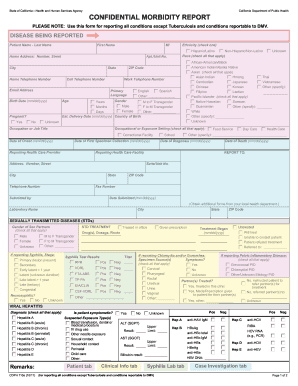
CDPH 110a All Except TB and DMV with CalREDIE Highlighting PDF Use This Form for Reporting All Conditions Except Tuberculosis an 2011


What is the CDPH 110a all Except TB And DMV With CalREDIE Highlighting pdf
The CDPH 110a form is specifically designed for reporting various health conditions, excluding tuberculosis and those conditions reportable to the Department of Motor Vehicles (DMV) in California. This form is essential for healthcare providers and public health officials who need to document and report cases of communicable diseases and other health-related issues. By using this form, practitioners can ensure compliance with California's public health reporting requirements, which contribute to the overall management and surveillance of health conditions within the state.
How to use the CDPH 110a all Except TB And DMV With CalREDIE Highlighting pdf
Using the CDPH 110a form involves several straightforward steps. First, ensure that you have the most current version of the form, which can be obtained through the California Department of Public Health (CDPH) website. Once you have the form, fill it out with the necessary details, including patient information and the specific condition being reported. After completing the form, it can be submitted electronically or via traditional mail, depending on the guidelines provided by the CDPH. It is crucial to follow the submission instructions carefully to ensure that the report is processed without delay.
Steps to complete the CDPH 110a all Except TB And DMV With CalREDIE Highlighting pdf
Completing the CDPH 110a form requires attention to detail. Here are the steps to follow:
- Obtain the latest version of the CDPH 110a form.
- Fill in the patient’s demographic information accurately.
- Indicate the specific condition being reported, ensuring it is not tuberculosis or a DMV reportable condition.
- Provide any additional required information, such as the healthcare provider's details.
- Review the completed form for accuracy before submission.
- Submit the form electronically through CalREDIE or by mailing it to the appropriate CDPH office.
Legal use of the CDPH 110a all Except TB And DMV With CalREDIE Highlighting pdf
The legal use of the CDPH 110a form is governed by California public health laws. This form serves as an official document for reporting health conditions, making it legally binding when completed accurately and submitted according to the established guidelines. Compliance with the reporting requirements is essential for healthcare providers, as failure to report can lead to penalties or legal repercussions. Therefore, it is important to ensure that all information provided on the form is truthful and complete.
Key elements of the CDPH 110a all Except TB And DMV With CalREDIE Highlighting pdf
Several key elements are crucial for the successful completion of the CDPH 110a form:
- Patient identification details, including name, date of birth, and contact information.
- Specific health condition being reported, ensuring it aligns with the reporting guidelines.
- Healthcare provider’s information, including name, facility, and contact details.
- Date of diagnosis and any relevant clinical information that supports the report.
- Signature of the healthcare provider, confirming the accuracy of the information provided.
State-specific rules for the CDPH 110a all Except TB And DMV With CalREDIE Highlighting pdf
California has specific rules governing the use of the CDPH 110a form. These rules include timelines for reporting, confidentiality requirements, and the types of conditions that must be reported. Healthcare providers must familiarize themselves with these regulations to ensure compliance. Additionally, any updates or changes to the reporting requirements should be monitored through the California Department of Public Health to maintain adherence to state laws.
Quick guide on how to complete cdph 110a all except tb and dmv with calredie highlightingpdf use this form for reporting all conditions except tuberculosis
Complete CDPH 110a all Except TB And DMV With CalREDIE Highlighting pdf Use This Form For Reporting All Conditions Except Tuberculosis An effortlessly on any device
Web-based document management has become increasingly popular among businesses and individuals. It offers an excellent eco-friendly substitute for traditional printed and signed documents, as you can easily locate the correct template and securely store it online. airSlate SignNow equips you with all the tools required to generate, modify, and eSign your documents promptly without delays. Manage CDPH 110a all Except TB And DMV With CalREDIE Highlighting pdf Use This Form For Reporting All Conditions Except Tuberculosis An on any device with airSlate SignNow Android or iOS applications and streamline any document-related process today.
How to alter and eSign CDPH 110a all Except TB And DMV With CalREDIE Highlighting pdf Use This Form For Reporting All Conditions Except Tuberculosis An with ease
- Locate CDPH 110a all Except TB And DMV With CalREDIE Highlighting pdf Use This Form For Reporting All Conditions Except Tuberculosis An and click on Get Form to begin.
- Utilize the tools we provide to complete your form.
- Emphasize relevant sections of your documents or redact sensitive information with tools that airSlate SignNow provides specifically for this purpose.
- Generate your signature with the Sign tool, which takes just moments and has the same legal validity as a conventional wet ink signature.
- Review the details and click on the Done button to save your modifications.
- Choose how you want to deliver your form, via email, text message (SMS), or invitation link, or download it to your computer.
Eliminate concerns about lost or misplaced documents, tedious form searches, or errors that necessitate printing new document copies. airSlate SignNow addresses your document management needs in just a few clicks from any device you prefer. Modify and eSign CDPH 110a all Except TB And DMV With CalREDIE Highlighting pdf Use This Form For Reporting All Conditions Except Tuberculosis An and ensure smooth communication throughout the document preparation process with airSlate SignNow.
Create this form in 5 minutes or less
Find and fill out the correct cdph 110a all except tb and dmv with calredie highlightingpdf use this form for reporting all conditions except tuberculosis
Create this form in 5 minutes!
How to create an eSignature for the cdph 110a all except tb and dmv with calredie highlightingpdf use this form for reporting all conditions except tuberculosis
The best way to generate an electronic signature for a PDF file in the online mode
The best way to generate an electronic signature for a PDF file in Chrome
The way to create an electronic signature for putting it on PDFs in Gmail
How to make an electronic signature right from your smartphone
The way to make an eSignature for a PDF file on iOS devices
How to make an electronic signature for a PDF on Android
People also ask
-
What is the CDPH 110a all Except TB And DMV With CalREDIE Highlighting pdf?
The CDPH 110a all Except TB And DMV With CalREDIE Highlighting pdf is a form used for reporting various health conditions, excluding tuberculosis and those reportable to the DMV. This form facilitates the efficient collection and transmission of health data, ensuring that all relevant information is documented accurately in compliance with California Department of Public Health requirements.
-
How can I access the CDPH 110a all Except TB And DMV With CalREDIE Highlighting pdf?
You can access the CDPH 110a all Except TB And DMV With CalREDIE Highlighting pdf by visiting the official California Department of Public Health website or through online health record programs that integrate this form. Additionally, businesses using airSlate SignNow can easily upload and eSign the form directly within their workflows for seamless reporting.
-
Is there a cost associated with using the CDPH 110a all Except TB And DMV With CalREDIE Highlighting pdf?
The CDPH 110a all Except TB And DMV With CalREDIE Highlighting pdf itself is typically free to download and fill out. However, if you are utilizing airSlate SignNow for eSigning and document management, there may be associated costs based on the selected pricing plan, which ensures a streamlined experience for reporting health conditions.
-
What are the key features of the CDPH 110a all Except TB And DMV With CalREDIE Highlighting pdf?
The CDPH 110a all Except TB And DMV With CalREDIE Highlighting pdf includes fields required for reporting various health conditions, complete with guidelines for proper completion. Additionally, using airSlate SignNow, you can eSign, track submissions, and store the form securely, making the reporting process efficient and compliant.
-
How does airSlate SignNow integrate with the CDPH 110a all Except TB And DMV With CalREDIE Highlighting pdf?
airSlate SignNow provides easy integration with the CDPH 110a all Except TB And DMV With CalREDIE Highlighting pdf, allowing users to upload, complete, and electronically sign the form in a secure environment. This streamlines the reporting process, ensuring documents are handled accurately and efficiently, enhancing overall compliance efforts.
-
What benefits does using airSlate SignNow offer when completing the CDPH 110a form?
Using airSlate SignNow for completing the CDPH 110a all Except TB And DMV With CalREDIE Highlighting pdf offers numerous benefits, including time savings, enhanced collaboration, and secure document management. The platform simplifies the eSignature process, making it easier for health professionals to send and receive completed forms without delays.
-
Can I track the status of my CDPH 110a all Except TB And DMV With CalREDIE Highlighting submissions?
Yes, with airSlate SignNow, you can track the status of your CDPH 110a all Except TB And DMV With CalREDIE Highlighting pdf submissions in real-time. This feature ensures that you are always informed about who has signed the document and whether it has been completed, providing transparency in your document management process.
Get more for CDPH 110a all Except TB And DMV With CalREDIE Highlighting pdf Use This Form For Reporting All Conditions Except Tuberculosis An
Find out other CDPH 110a all Except TB And DMV With CalREDIE Highlighting pdf Use This Form For Reporting All Conditions Except Tuberculosis An
- eSignature New Jersey Healthcare / Medical Credit Memo Myself
- eSignature North Dakota Healthcare / Medical Medical History Simple
- Help Me With eSignature Arkansas High Tech Arbitration Agreement
- eSignature Ohio Healthcare / Medical Operating Agreement Simple
- eSignature Oregon Healthcare / Medical Limited Power Of Attorney Computer
- eSignature Pennsylvania Healthcare / Medical Warranty Deed Computer
- eSignature Texas Healthcare / Medical Bill Of Lading Simple
- eSignature Virginia Healthcare / Medical Living Will Computer
- eSignature West Virginia Healthcare / Medical Claim Free
- How To eSignature Kansas High Tech Business Plan Template
- eSignature Kansas High Tech Lease Agreement Template Online
- eSignature Alabama Insurance Forbearance Agreement Safe
- How Can I eSignature Arkansas Insurance LLC Operating Agreement
- Help Me With eSignature Michigan High Tech Emergency Contact Form
- eSignature Louisiana Insurance Rental Application Later
- eSignature Maryland Insurance Contract Safe
- eSignature Massachusetts Insurance Lease Termination Letter Free
- eSignature Nebraska High Tech Rental Application Now
- How Do I eSignature Mississippi Insurance Separation Agreement
- Help Me With eSignature Missouri Insurance Profit And Loss Statement