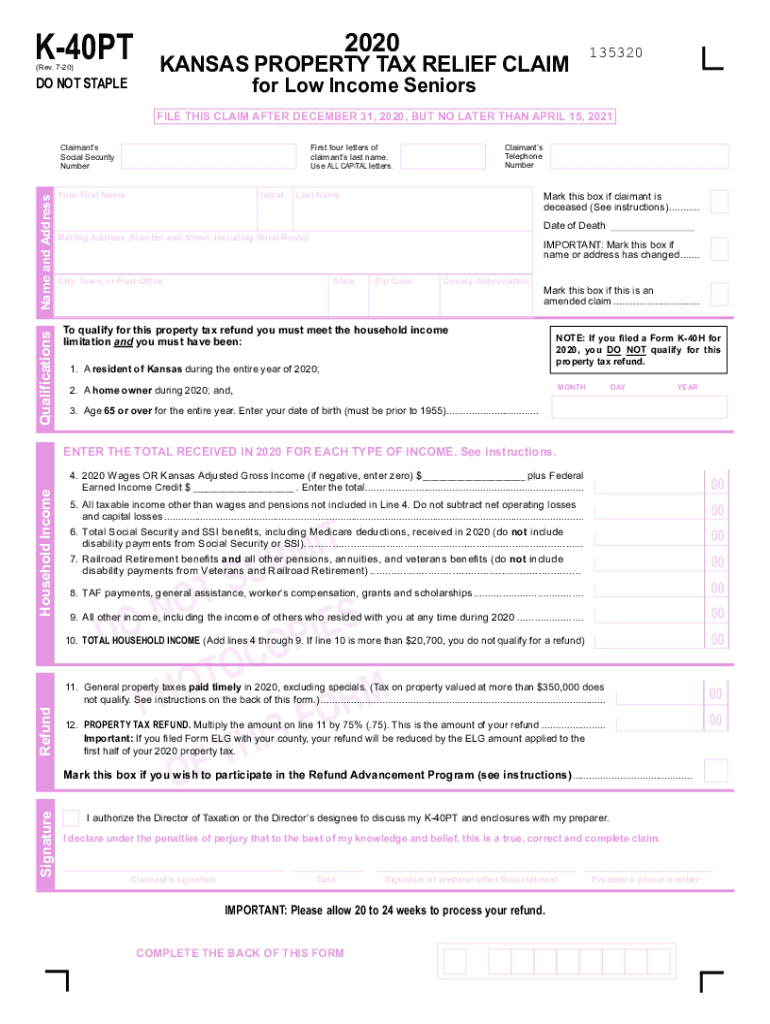
Printable Kansas Form K 40PT Property Tax Relief Claim 2020


What is the Printable Kansas Form K 40PT Property Tax Relief Claim
The Kansas Form K 40PT is a property tax relief claim designed for residents of Kansas seeking relief on their property taxes. This form is specifically aimed at homeowners who meet certain criteria, allowing them to apply for tax relief based on their property taxes paid. The K 40PT form is essential for individuals looking to reduce their tax burden and ensure they receive the financial assistance they may be eligible for under Kansas state law.
How to use the Printable Kansas Form K 40PT Property Tax Relief Claim
Using the Kansas Form K 40PT involves several straightforward steps. First, download and print the form from a reliable source. Next, carefully read the instructions included with the form to understand the eligibility requirements and necessary documentation. Fill out the form accurately, providing all requested information, including your name, address, and details about your property. Once completed, submit the form according to the provided instructions, ensuring you keep a copy for your records.
Steps to complete the Printable Kansas Form K 40PT Property Tax Relief Claim
Completing the Kansas Form K 40PT requires attention to detail. Follow these steps for a successful submission:
- Download the form from an official source.
- Read the eligibility criteria carefully to confirm you qualify.
- Gather required documents, such as proof of property ownership and tax payment receipts.
- Fill out the form, ensuring all fields are completed accurately.
- Review your submission for any errors or omissions.
- Submit the form via the specified method, whether online, by mail, or in person.
Key elements of the Printable Kansas Form K 40PT Property Tax Relief Claim
The Kansas Form K 40PT includes several key elements that applicants must complete. These elements typically include:
- Your personal information, including name and address.
- Details about the property for which you are claiming relief.
- Information regarding your property tax payments.
- Signature and date to certify the accuracy of the information provided.
Eligibility Criteria
To qualify for relief using the Kansas Form K 40PT, applicants must meet specific eligibility criteria. Generally, these criteria include:
- Ownership of the property for which relief is being claimed.
- Payment of property taxes for the current year.
- Meeting income limits set by the state for property tax relief programs.
Form Submission Methods (Online / Mail / In-Person)
The Kansas Form K 40PT can be submitted through various methods, depending on the preferences of the applicant. Options typically include:
- Online submission through the Kansas Department of Revenue website.
- Mailing the completed form to the appropriate local tax office.
- Submitting the form in person at designated tax offices.
Quick guide on how to complete printable 2020 kansas form k 40pt property tax relief claim
Easily Prepare Printable Kansas Form K 40PT Property Tax Relief Claim on Any Device
Managing documents online has become increasingly popular among businesses and individuals. It offers an ideal eco-friendly substitute for traditional printed and signed documents, as you can easily find the necessary form and securely store it online. airSlate SignNow provides you with all the tools required to create, modify, and eSign your documents quickly without any delays. Manage Printable Kansas Form K 40PT Property Tax Relief Claim on any platform with the airSlate SignNow Android or iOS applications and streamline your document-related tasks today.
Effortlessly Edit and eSign Printable Kansas Form K 40PT Property Tax Relief Claim
- Find Printable Kansas Form K 40PT Property Tax Relief Claim and click on Get Form to begin.
- Utilize the tools we provide to complete your document.
- Mark relevant sections of the documents or obscure sensitive information with tools specifically designed for that purpose by airSlate SignNow.
- Generate your signature using the Sign tool, which takes mere seconds and has the same legal validity as a traditional wet ink signature.
- Review the details and click on the Done button to save your changes.
- Select how you wish to send your form, whether by email, SMS, invitation link, or download it to your computer.
Eliminate concerns about lost or mislaid documents, tedious form searches, or errors that require printing new document copies. airSlate SignNow meets all your document management needs in just a few clicks from any device you choose. Modify and eSign Printable Kansas Form K 40PT Property Tax Relief Claim to ensure excellent communication at every stage of your form preparation with airSlate SignNow.
Create this form in 5 minutes or less
Find and fill out the correct printable 2020 kansas form k 40pt property tax relief claim
Create this form in 5 minutes!
How to create an eSignature for the printable 2020 kansas form k 40pt property tax relief claim
The best way to generate an electronic signature for a PDF file online
The best way to generate an electronic signature for a PDF file in Google Chrome
The way to create an electronic signature for signing PDFs in Gmail
The best way to make an eSignature straight from your mobile device
The way to make an eSignature for a PDF file on iOS
The best way to make an eSignature for a PDF document on Android devices
People also ask
-
What is k 40pt in relation to airSlate SignNow?
The term k 40pt refers to a specific font size that may be used in documents processed with airSlate SignNow. Understanding how to effectively format your documents, including text size like k 40pt, can enhance their readability and professionalism when eSigning.
-
What are the pricing options for using airSlate SignNow?
airSlate SignNow offers flexible pricing plans to suit various business needs, allowing for easy budgeting. Whether you’re a small business or a larger enterprise, you can assess the best value for your investment in features like k 40pt editing and eSigning capabilities.
-
What features does airSlate SignNow offer?
airSlate SignNow provides numerous features, including customizable templates, advanced eSignature tools, and document workflows. One important aspect is the ability to adjust formatting options, such as text size to k 40pt, ensuring your documents maintain a professional appearance.
-
How can airSlate SignNow improve my document workflow?
With airSlate SignNow, you can streamline your document workflow by automating signature collection and approvals. By utilizing features like custom font sizes such as k 40pt, you ensure that your documents are both functional and visually appealing, enhancing overall efficiency.
-
Can I integrate airSlate SignNow with other applications?
Yes, airSlate SignNow offers seamless integrations with various applications, enhancing your document management processes. Whether you are incorporating tools that require formats including k 40pt or other document standards, these integrations can optimize your workflow.
-
Is airSlate SignNow secure for signing important documents?
Absolutely! airSlate SignNow prioritizes security by employing advanced encryption and authentication protocols to protect your documents. Whether you are sending a contract or a document in k 40pt format, you can trust that your data remains confidential.
-
How does airSlate SignNow support mobile usage?
airSlate SignNow is fully optimized for mobile devices, allowing you to send and eSign documents anywhere, anytime. This convenient accessibility means you can work with documents formatted in k 40pt even when you’re on the go.
Get more for Printable Kansas Form K 40PT Property Tax Relief Claim
Find out other Printable Kansas Form K 40PT Property Tax Relief Claim
- eSign Missouri Real Estate Affidavit Of Heirship Simple
- eSign New Jersey Real Estate Limited Power Of Attorney Later
- eSign Alabama Police LLC Operating Agreement Fast
- eSign North Dakota Real Estate Business Letter Template Computer
- eSign North Dakota Real Estate Quitclaim Deed Myself
- eSign Maine Sports Quitclaim Deed Easy
- eSign Ohio Real Estate LLC Operating Agreement Now
- eSign Ohio Real Estate Promissory Note Template Online
- How To eSign Ohio Real Estate Residential Lease Agreement
- Help Me With eSign Arkansas Police Cease And Desist Letter
- How Can I eSign Rhode Island Real Estate Rental Lease Agreement
- How Do I eSign California Police Living Will
- Can I eSign South Dakota Real Estate Quitclaim Deed
- How To eSign Tennessee Real Estate Business Associate Agreement
- eSign Michigan Sports Cease And Desist Letter Free
- How To eSign Wisconsin Real Estate Contract
- How To eSign West Virginia Real Estate Quitclaim Deed
- eSign Hawaii Police Permission Slip Online
- eSign New Hampshire Sports IOU Safe
- eSign Delaware Courts Operating Agreement Easy