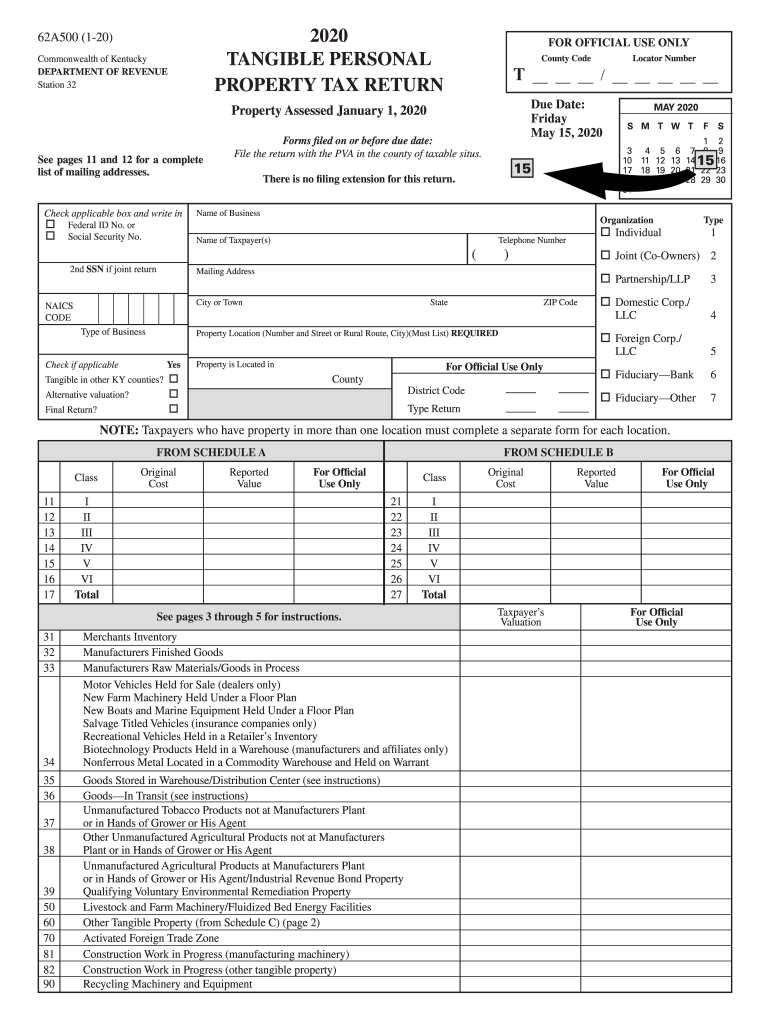
62A850 8 16 Commonwealth of Department of Revenue 2020


Understanding the 62A850 8 16 Commonwealth of Department of Revenue
The 62A850 8 16 form is a critical document issued by the Commonwealth of Kentucky's Department of Revenue. This form is primarily used for reporting property taxes. It serves as a means for taxpayers to declare their property holdings and calculate the appropriate taxes owed based on the assessed value of their properties. Understanding this form is essential for ensuring compliance with state tax laws and avoiding potential penalties.
Steps to Complete the 62A850 8 16 Commonwealth of Department of Revenue
Completing the 62A850 8 16 form involves several key steps:
- Gather necessary information, including property details and assessed values.
- Fill out the form accurately, ensuring all required fields are completed.
- Review the completed form for any errors or omissions.
- Submit the form electronically or via mail, depending on your preference.
Each step is crucial to ensure that the form is processed correctly and that you meet your tax obligations.
Legal Use of the 62A850 8 16 Commonwealth of Department of Revenue
The legal use of the 62A850 8 16 form is governed by Kentucky state tax laws. This form must be completed and submitted to accurately report property taxes. Failing to use this form correctly can result in legal repercussions, including fines or additional taxes owed. It is essential to adhere to all instructions and guidelines provided by the Department of Revenue to ensure that your submission is legally valid.
Filing Deadlines for the 62A850 8 16 Commonwealth of Department of Revenue
Timely filing of the 62A850 8 16 form is crucial to avoid penalties. The deadline for submitting this form typically aligns with the property tax assessment cycle in Kentucky. It is advisable to check the specific dates each year, as they can vary. Being aware of these deadlines helps ensure compliance and prevents unnecessary fees.
Form Submission Methods for the 62A850 8 16 Commonwealth of Department of Revenue
There are several methods for submitting the 62A850 8 16 form:
- Online Submission: Many taxpayers prefer to submit their forms electronically through the Department of Revenue’s online portal.
- Mail: You can also print the completed form and send it via postal mail to the appropriate Department of Revenue address.
- In-Person: Some individuals may choose to deliver their forms in person at their local Department of Revenue office.
Each submission method has its own advantages, so choose the one that best fits your needs.
Required Documents for the 62A850 8 16 Commonwealth of Department of Revenue
When completing the 62A850 8 16 form, certain documents are required to support your submission. These may include:
- Property deeds or titles.
- Previous tax returns related to property.
- Assessment notices from local authorities.
Having these documents ready can streamline the completion process and ensure accuracy in reporting.
Quick guide on how to complete 62a850 8 16 commonwealth of department of revenue
Effortlessly Prepare 62A850 8 16 Commonwealth Of Department Of Revenue on Any Device
Online document management has become increasingly favored by businesses and individuals alike. It serves as an excellent eco-friendly substitute for conventional printed and signed documents, allowing you to access the required form and securely store it online. airSlate SignNow equips you with all the tools necessary to create, modify, and eSign your documents quickly and without interruptions. Manage 62A850 8 16 Commonwealth Of Department Of Revenue on any platform using airSlate SignNow's Android or iOS applications and enhance any document-oriented process today.
How to Modify and eSign 62A850 8 16 Commonwealth Of Department Of Revenue with Ease
- Locate 62A850 8 16 Commonwealth Of Department Of Revenue and then click Get Form to begin.
- Use the tools we provide to fill out your document.
- Emphasize pertinent sections of your documents or obscure sensitive information with tools that airSlate SignNow specifically offers for this purpose.
- Generate your signature using the Sign feature, which takes mere seconds and holds the same legal validity as a traditional ink signature.
- Review all the details and then click the Done button to save your adjustments.
- Choose how you prefer to send your form, via email, SMS, an invitation link, or download it to your computer.
Eliminate concerns about lost or misplaced documents, tedious form searches, or mistakes that necessitate reprinting new document versions. airSlate SignNow addresses your document management requirements in just a few clicks from any device you choose. Edit and eSign 62A850 8 16 Commonwealth Of Department Of Revenue and ensure effective communication at every stage of the form preparation process with airSlate SignNow.
Create this form in 5 minutes or less
Find and fill out the correct 62a850 8 16 commonwealth of department of revenue
Create this form in 5 minutes!
People also ask
-
What is a KY property form?
A KY property form is a legal document used in Kentucky for various real estate transactions. It outlines important details regarding property ownership, sales agreements, and disclosures. Using airSlate SignNow, you can easily fill out, sign, and send KY property forms in a secure and efficient manner.
-
How can airSlate SignNow help with KY property forms?
airSlate SignNow streamlines the process of managing KY property forms by allowing users to electronically sign and send documents. This eliminates the need for physical paperwork and enables faster transaction times. With our solution, you can ensure accuracy and compliance while making the process simpler.
-
Is airSlate SignNow affordable for managing KY property forms?
Yes, airSlate SignNow offers cost-effective plans tailored to businesses looking to manage KY property forms. Our pricing is competitive, providing value without compromising on features. You can choose a plan that fits your needs and budget for easy eSigning of all your essential documents.
-
What features does airSlate SignNow offer for KY property forms?
airSlate SignNow includes features like document templates, real-time tracking, and in-app notifications specifically designed for KY property forms. You can automate workflows and ensure that all parties involved have access to necessary information. This increases efficiency and reduces the chance for errors in your documents.
-
Are KY property forms legally binding when signed with airSlate SignNow?
Yes, KY property forms signed using airSlate SignNow are legally binding. Our platform complies with electronic signature laws and ensures the integrity and authenticity of each document. This means you can confidently send and receive signed KY property forms with full legal protection.
-
Can I integrate airSlate SignNow with other tools for KY property forms?
Absolutely! airSlate SignNow offers integrations with various popular applications, making it easy to manage KY property forms alongside your existing tools. This enhances your workflow by allowing seamless data transfer and communication across platforms like CRM systems and document management software.
-
How secure is airSlate SignNow for handling KY property forms?
Security is a top priority for airSlate SignNow when handling KY property forms. Our platform employs advanced encryption technologies to protect all data, ensuring that your sensitive information remains confidential and secure. You can trust us to safeguard your documents throughout the entire eSigning process.
Get more for 62A850 8 16 Commonwealth Of Department Of Revenue
- Personal income tax forms state of rhode island file your annual report rhode island nellie m gorbearhode island office of the
- Capacity to make or revoke a will form
- Cle tracking form to enter an affidavit or review your
- Th 130 form
- Florida supreme court approved family law form 12993a supplemental final judgment modifying parental responsibility visitation 445723490
- Nam e address and telephone num ber of form
- Unsafe places can the courtroom make a differencethe form
Find out other 62A850 8 16 Commonwealth Of Department Of Revenue
- eSign Hawaii Sales contract template Myself
- How Can I eSign Washington Real estate sales contract template
- How To eSignature California Stock Certificate
- How Can I eSignature Texas Stock Certificate
- Help Me With eSign Florida New employee checklist
- How To eSign Illinois Rental application
- How To eSignature Maryland Affidavit of Identity
- eSignature New York Affidavit of Service Easy
- How To eSignature Idaho Affidavit of Title
- eSign Wisconsin Real estate forms Secure
- How To eSign California Real estate investment proposal template
- eSignature Oregon Affidavit of Title Free
- eSign Colorado Real estate investment proposal template Simple
- eSign Louisiana Real estate investment proposal template Fast
- eSign Wyoming Real estate investment proposal template Free
- How Can I eSign New York Residential lease
- eSignature Colorado Cease and Desist Letter Later
- How Do I eSignature Maine Cease and Desist Letter
- How Can I eSignature Maine Cease and Desist Letter
- eSignature Nevada Cease and Desist Letter Later